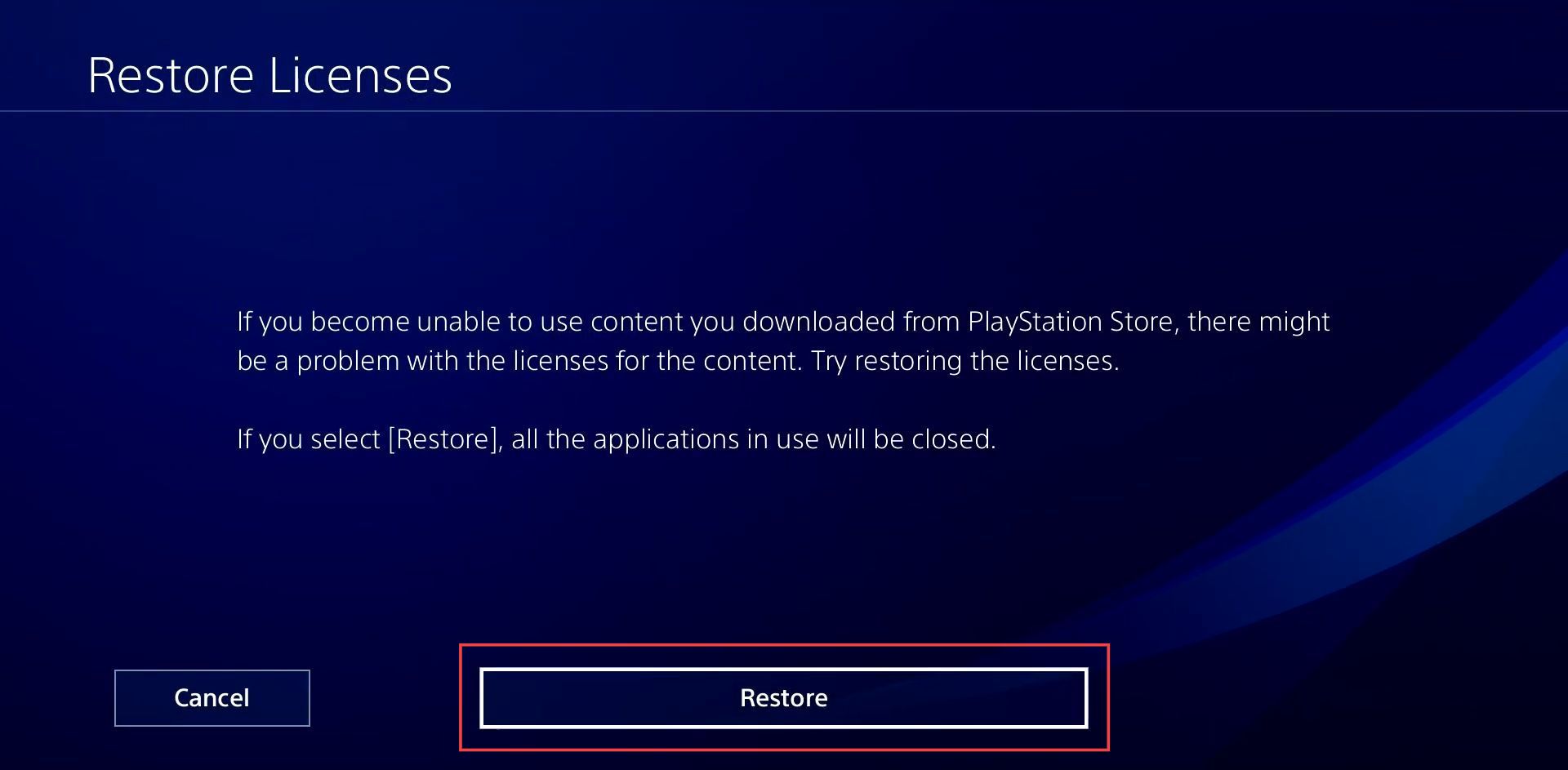This guide will help you to fix Playstation 4 error NP-34857-8. Activating PS4 and restoring licenses are a few methods to fix the error.
Activate PS4
In this section, we will take you through the steps to activate PS4 on your Playstation 4 to fix the error.
- You have to launch PlayStation 4 and click on the Settings tab from the menu.
- Upon reaching this window, click the Account Management option from the listings.
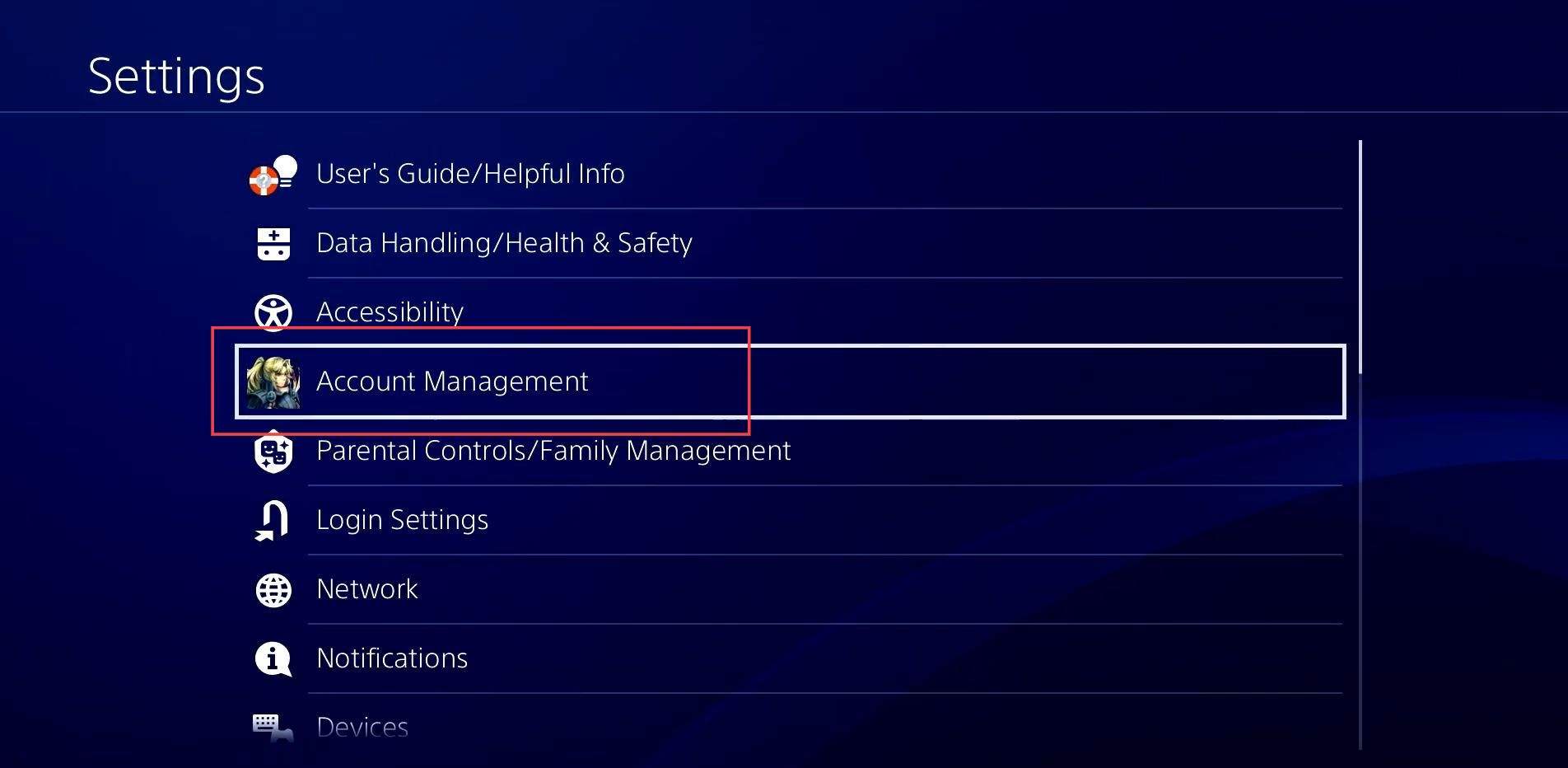
- Once the window is opened, click the Activate as your Primary PS4 option from the section of account management.
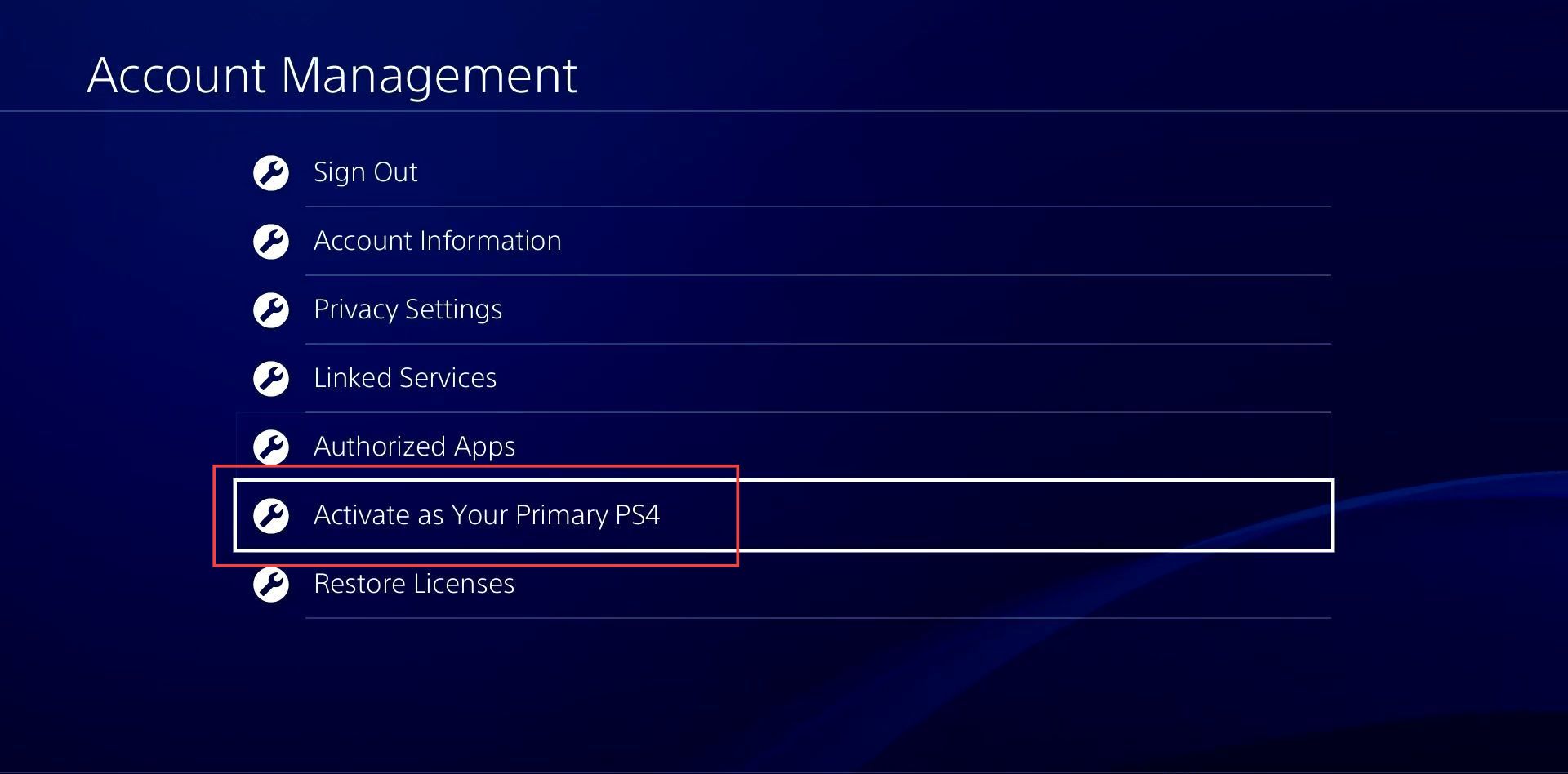
- After that, select the Activate option. If it is already activated, then deactivate it and activate it again.
It will help to resolve the error.

Restore Licenses
This section describes how to restore licenses on your Playstation 4 to resolve the issue.
- Click the Settings tab from the menu of PlayStation 4.
- Upon reaching this window, click the Account Management option from the listings.
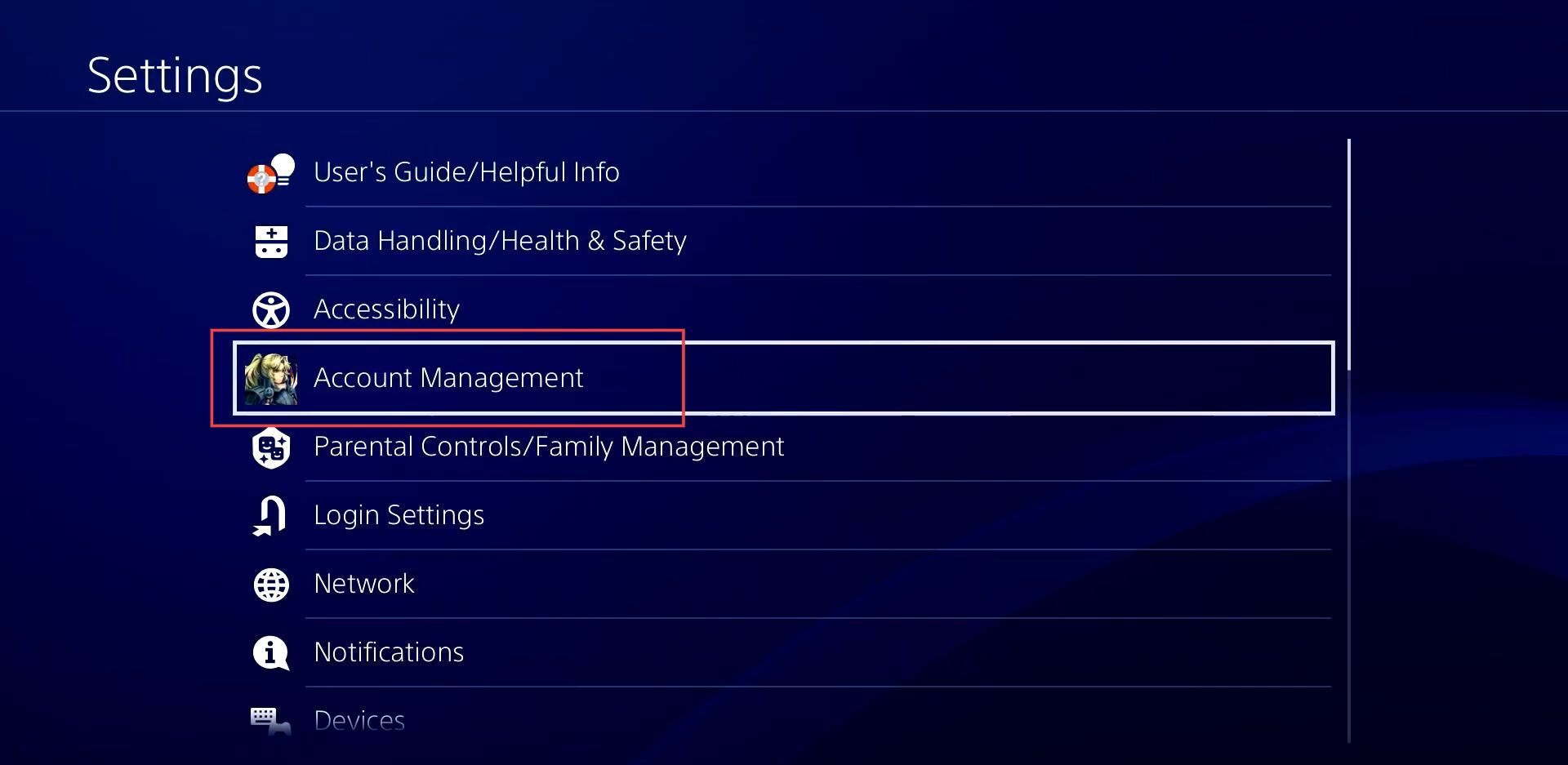
- Once this window is opened, click the Restore Licenses option from the listings.

- Upon reaching this window, tap on the Restore button from the menu of Restore Licenses.
You have to wait a few minutes until the licenses are restored and it will resolve the error.