This guide will let you know how to fix the PlayStation 4 error code SU-41336-7. There are multiple methods that you can try to fix the error.
Change DNS settings
In this section, we will take you through the steps to change the DNS settings of your console. If Google’s DNS server, doesn’t work, you can try Cloudflare’s DNS server.
- You will need to go to the settings of your console and navigate to the Network tab.
- Within the “Network” tab, look for an option labelled “Set Up Internet Connection” and click on it. After that, click on “Use a LAN cable” preferably.
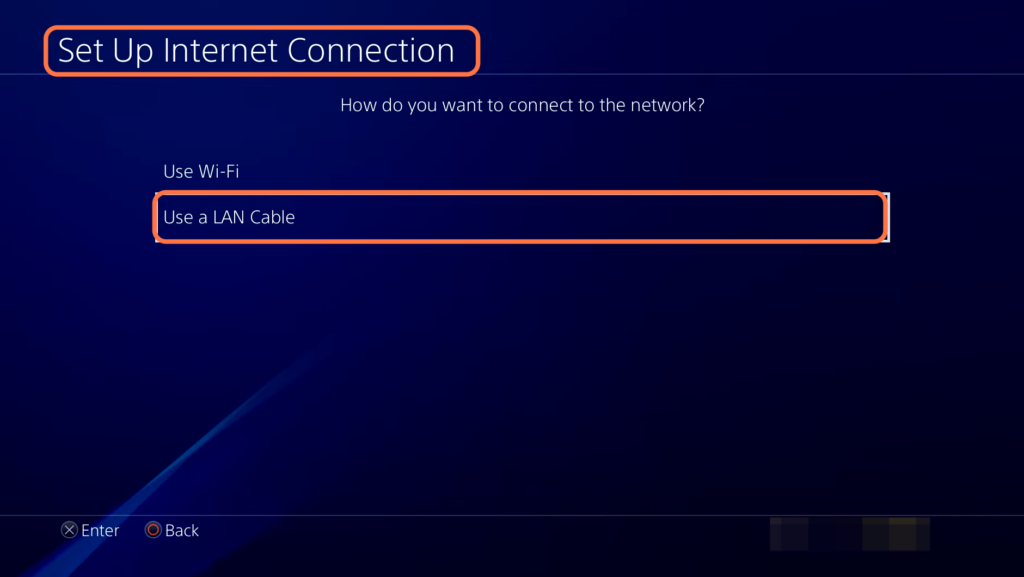
- After that, select the “Custom” option and then select the option labelled “Automatic” on the screen.
- Within the DHCP hostname, choose the “Do Not Specify” option.
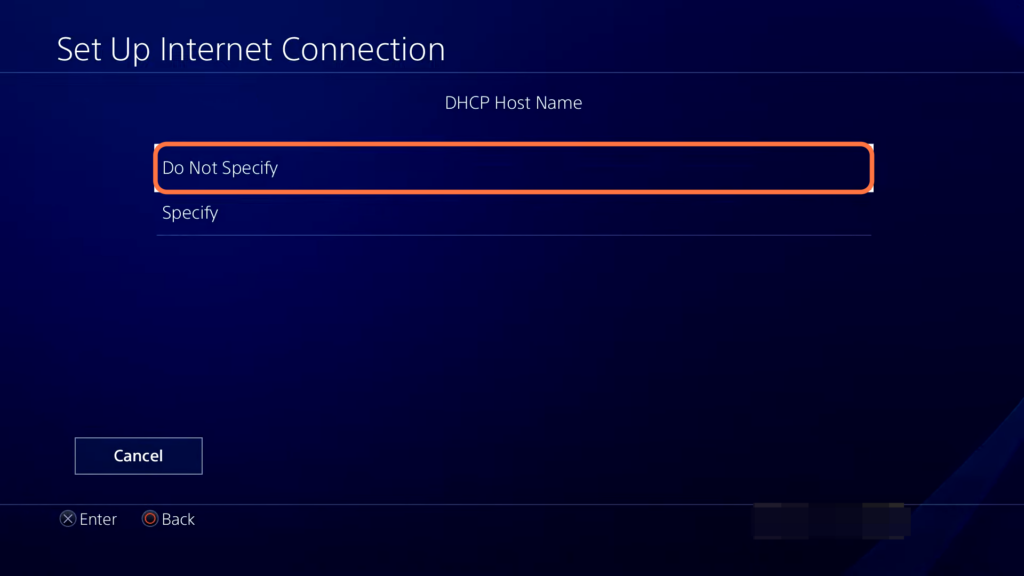
- Select the “Manual” option for DNS settings, and change the Primary DNS to 8.8.8.8 and the Secondary DNS to 8.8.4.4.
This is Google’s DNS server. - If the Google DNS servers don’t work, you need to change the Primary DNS to 1.1.1.1 and the Secondary DNS to 1.0.0.1.
This is Cloudflare’s DNS server. - Once you have entered the desired DNS server addresses, click on the “Next” button to continue.
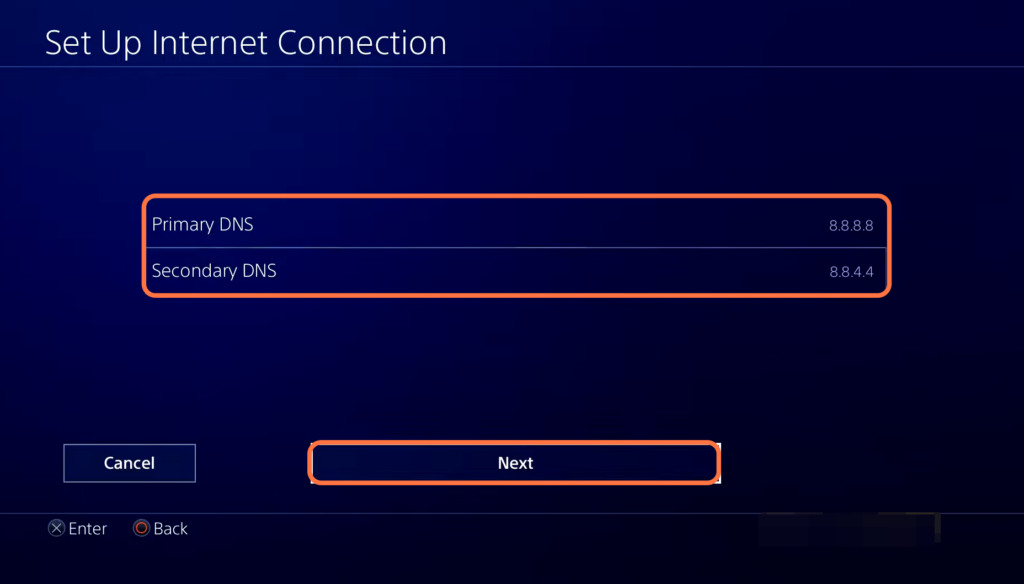
- Select the “Automatic” option for DNS settings. In the next window, look for the option labelled “Do Not Use” and click on it.
- After that, hit the “Test Internet Connection” button and wait for the system to perform the internet connection test.
If the test is successful, all the necessary connections have been established.
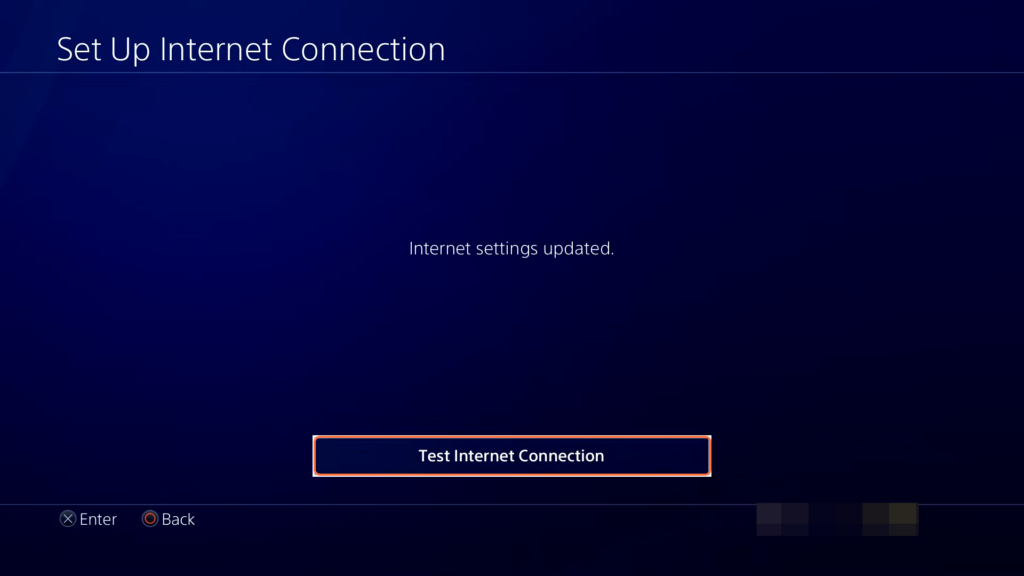
System Software Update
This section describes how to navigate to the settings on your console to make sure that the system software is updated.
- The next thing you can do is open the “Settings” menu on your device.
- Scroll through the options and look for “System Software Update“. Click on it to access the software update settings.
- Make sure you have the latest version of the software installed.
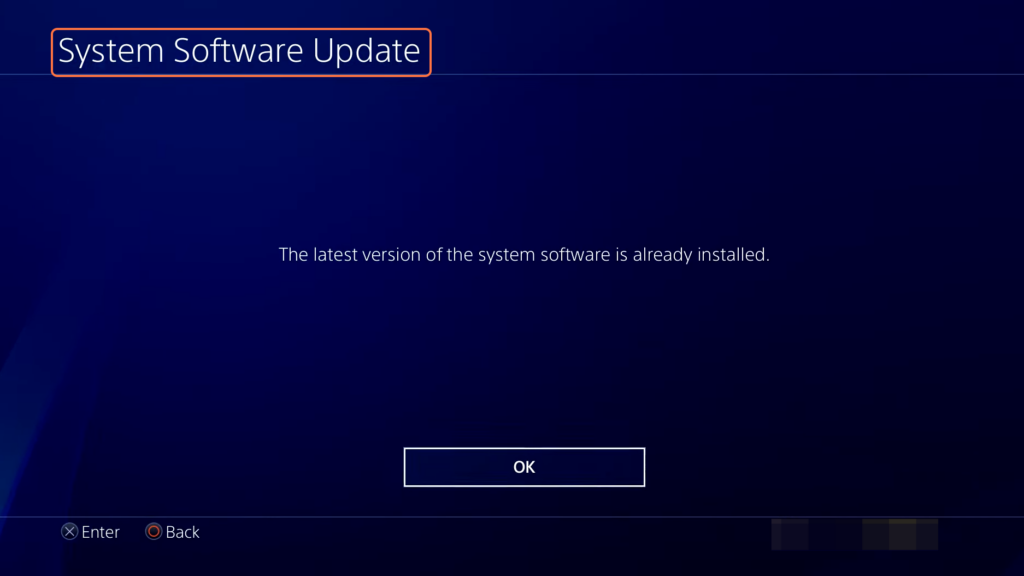
Update your console
- If you still encounter an error on your console, then go into safe mode and update your console.
- If you have the latest version, then re-update again via the Internet. It will help to resolve the error.