This guide will let you know how to fix PS5 Not Saving Account on login (Data will be deleted when you log out) problem. You have to follow the step-by-step instructions below to sign in to PS5 and fix the issue.
Why this problem occurs?
PS5 will not save your account on login if you choose the “Play as a One-Time Guest” option on the login screen. It says “Any data you create on this console will be deleted when you are done”. So it means your information will be deleted when you turn off your PS5.
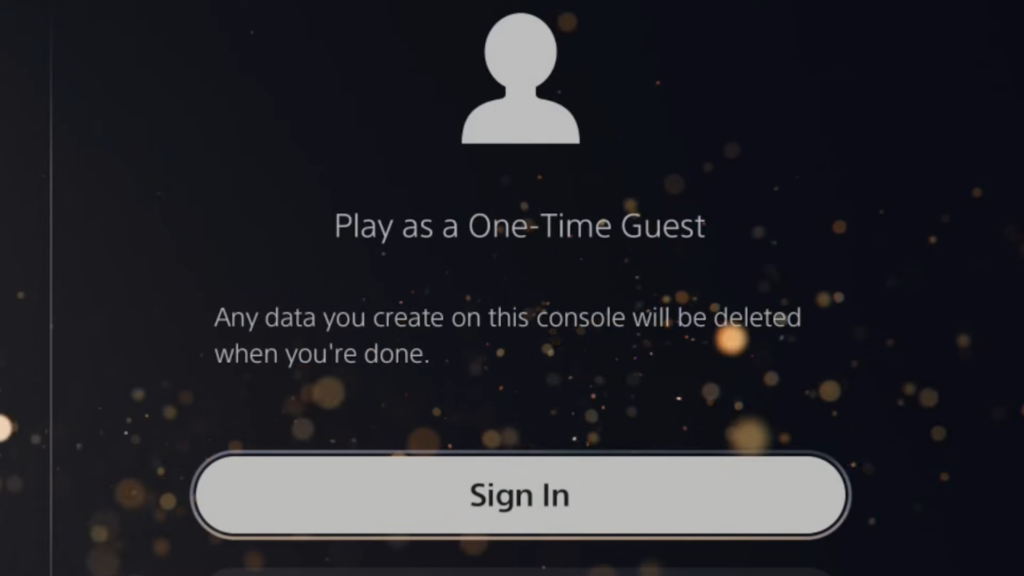
Fix
In this section, we will take you through the steps to fix this issue.
- To fix this issue, navigate to the left side of the screen and look for the section labelled “Add a User to this PS5“
- You need to hit the Get Started button.
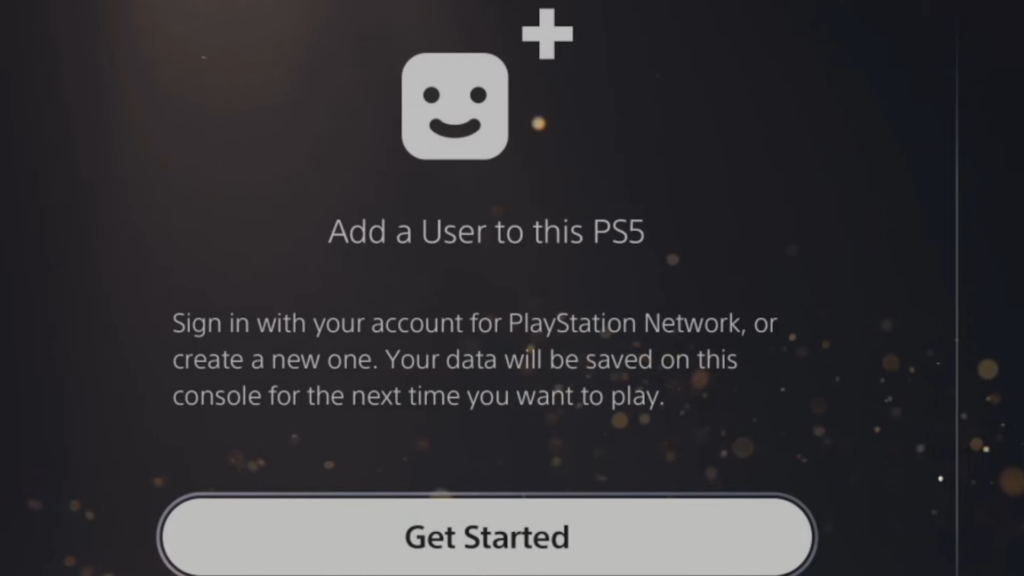
It will take you to the Playstation 5 System Software License Agreement screen.
- You have to select Agree and press the Confirm button.
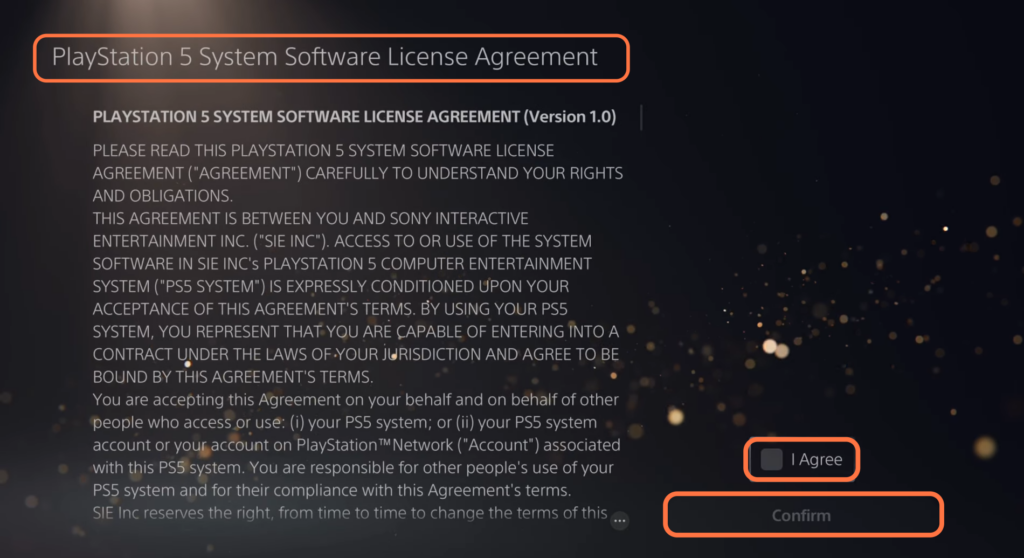
- Once you have reached the sign-in page, locate the input fields for the email and password.
- Input type in your email and password and press the Sign In button.
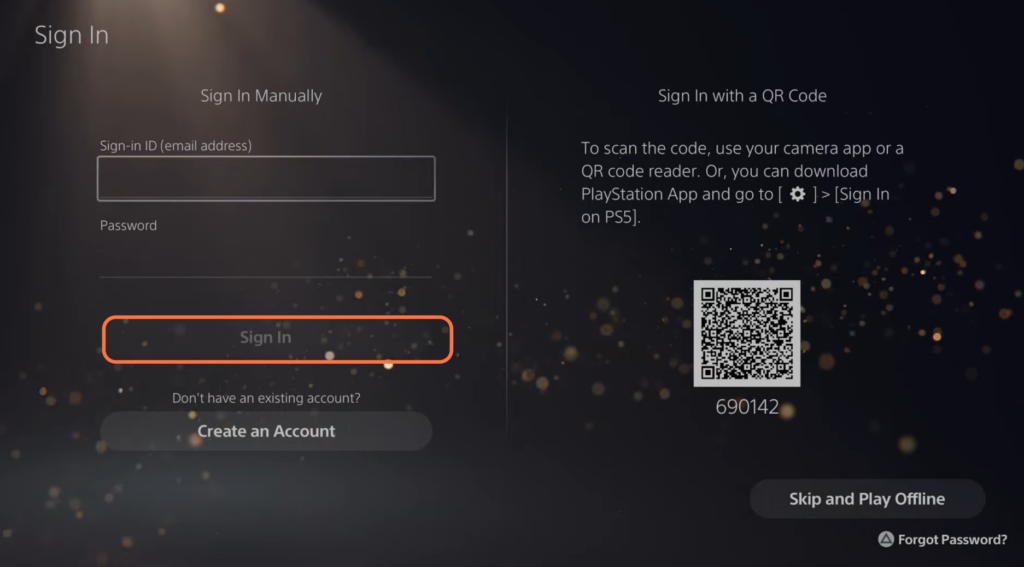
Now your login information will be saved on PlayStation 5.