If you want to fix the PlayStation 5 that is not showing up under Discord error, you have come to the right place. This guide will let you know how to get rid of this problem.
If the voice chat option is not appearing on the Discord mobile application, you must go to your PlayStation 5 and navigate to settings at the top right side of the screen.
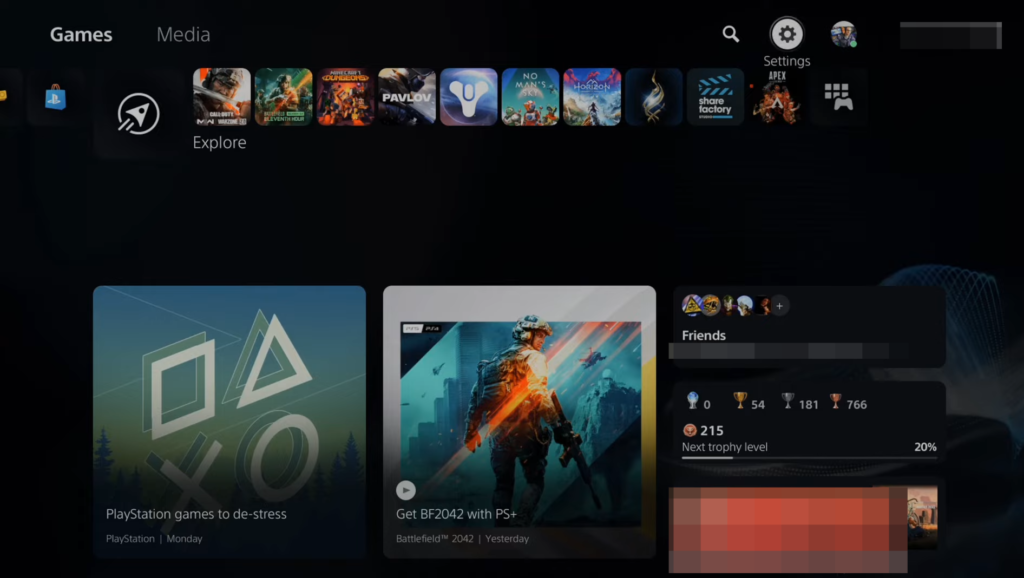
Go to Users and Accounts, tap on Authorized Apps, and if Discord is linked there, you need to unlink it. After that, link it again to your PlayStation 5.
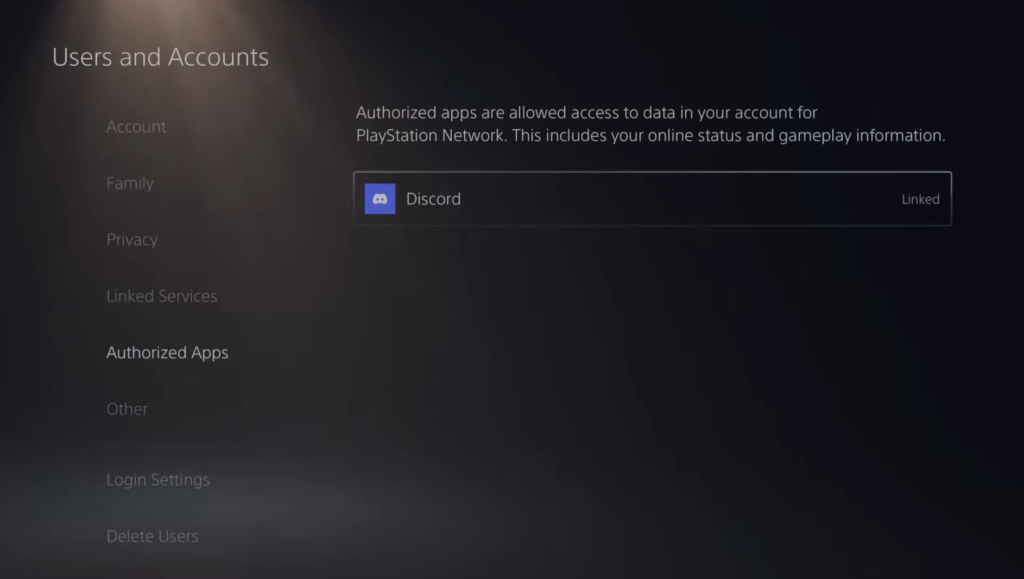
Update your permissions and authorize the apps to include voice chat if you previously had this link. After that, the Discord option will appear under Join Voice Chat.