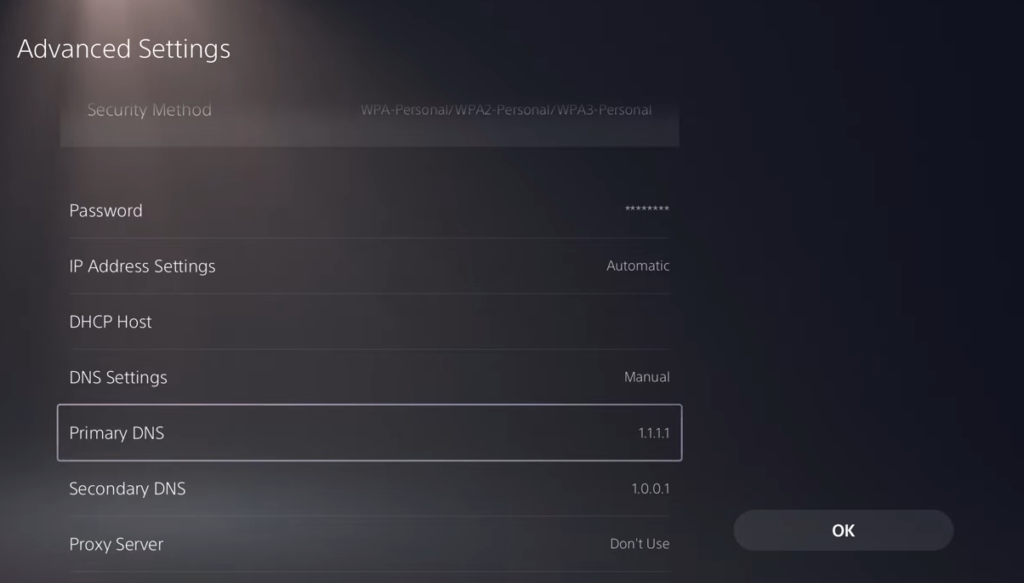This guide will let you know how to fix the No Internet error you may get on your PlayStation 5.
There are a couple of methods to fix this error. The first one is that you need to restart your PlayStation 5, and it might fix the issue straight away.
The second solution is to go to Settings and navigate to Network. Click on settings, tap on Set Up Internet Connection, select your connected network, and change the Wi-Fi frequency band from Automatic to 5 GHz or 2.4 GHz.
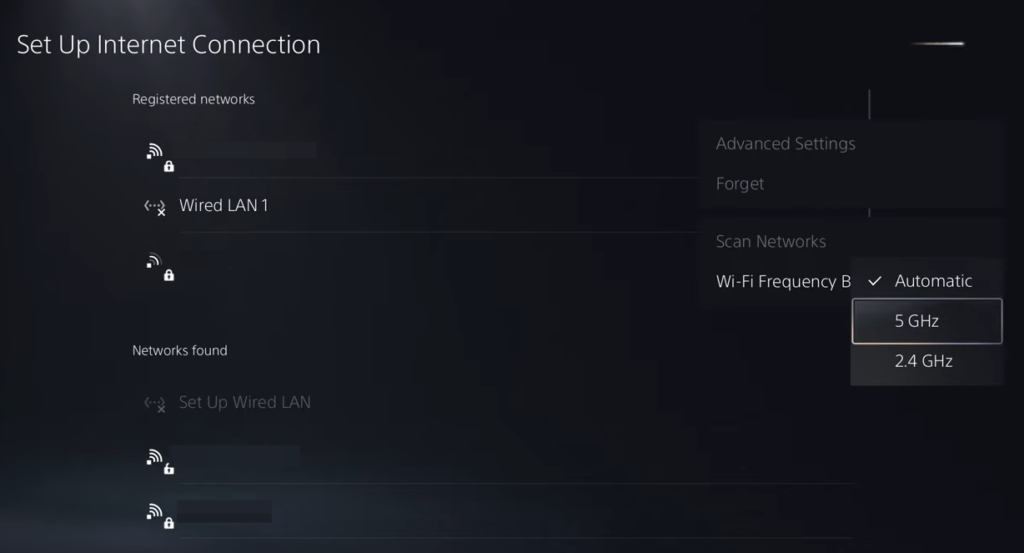
After that, unplug your router for 30 seconds and then plug it back; it might resolve the issue. Now you must go to Advanced settings to change your DNS from Automatic to Manual. Input 1.1.1.1 in Primary DNS and 1.0.0.1 in Secondary DNS. It is the Cloudflare DNS; you can also use Google DNS to eliminate this problem.