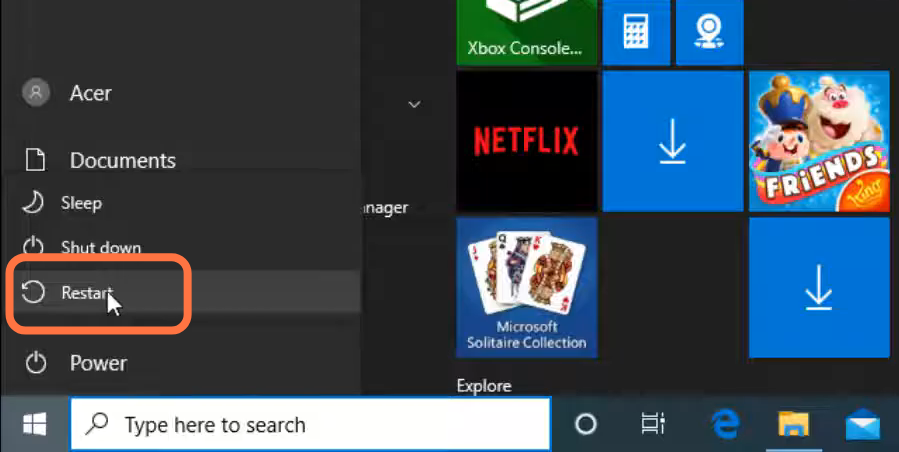Error 4214 Unsupported Mafia Error occurs when you try to start the game on windows 10.
You have to follow the step-by-step instructions below to get rid of this error.
1. You will need to search for “Run” in the search bar and Click on “open”.
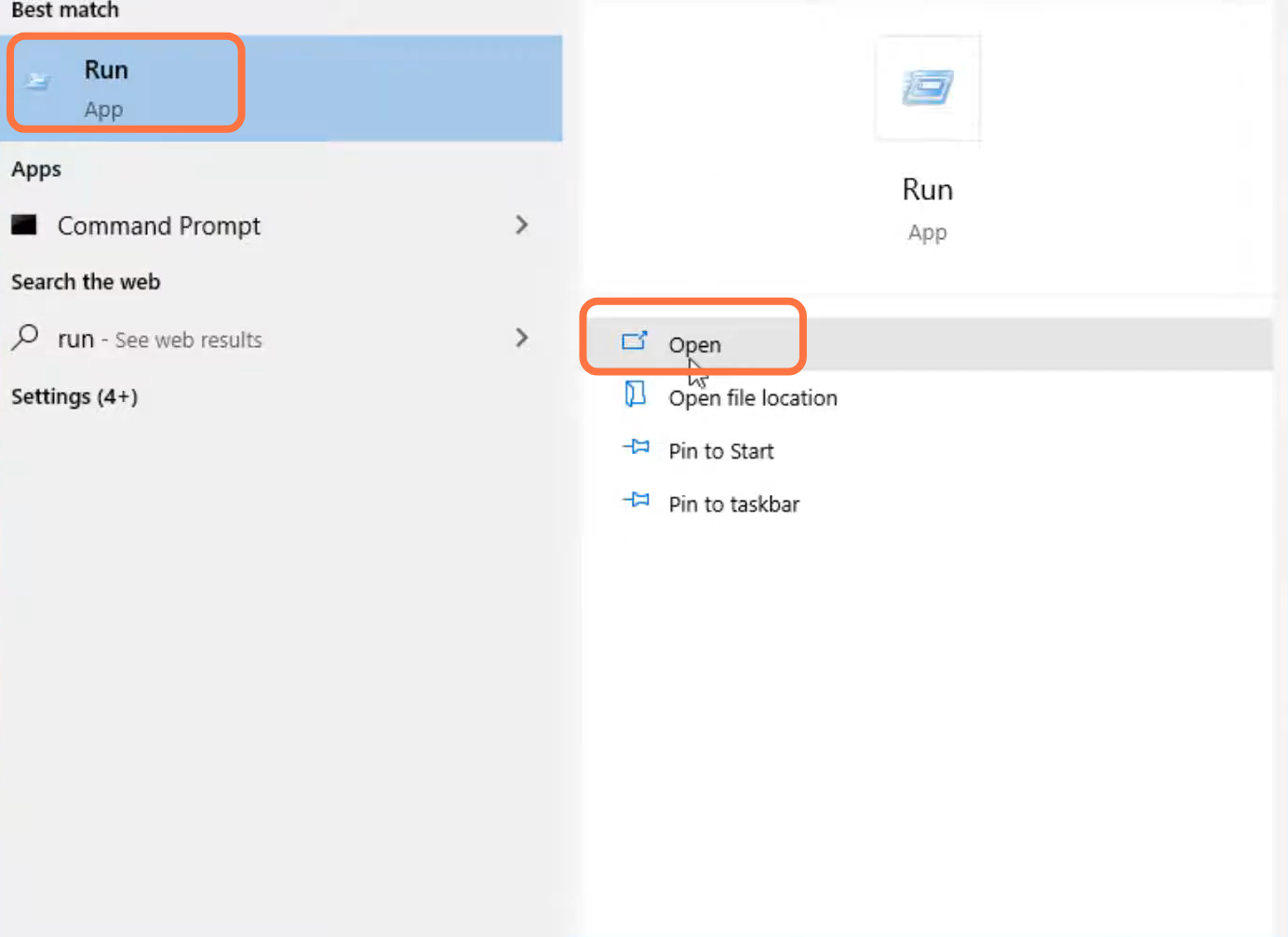
2. Type “systemRoot/SYSWOW64” and Click on the “OK” button.

3. After that, search- dpnhpast.dll.

4. And copy the selected file.
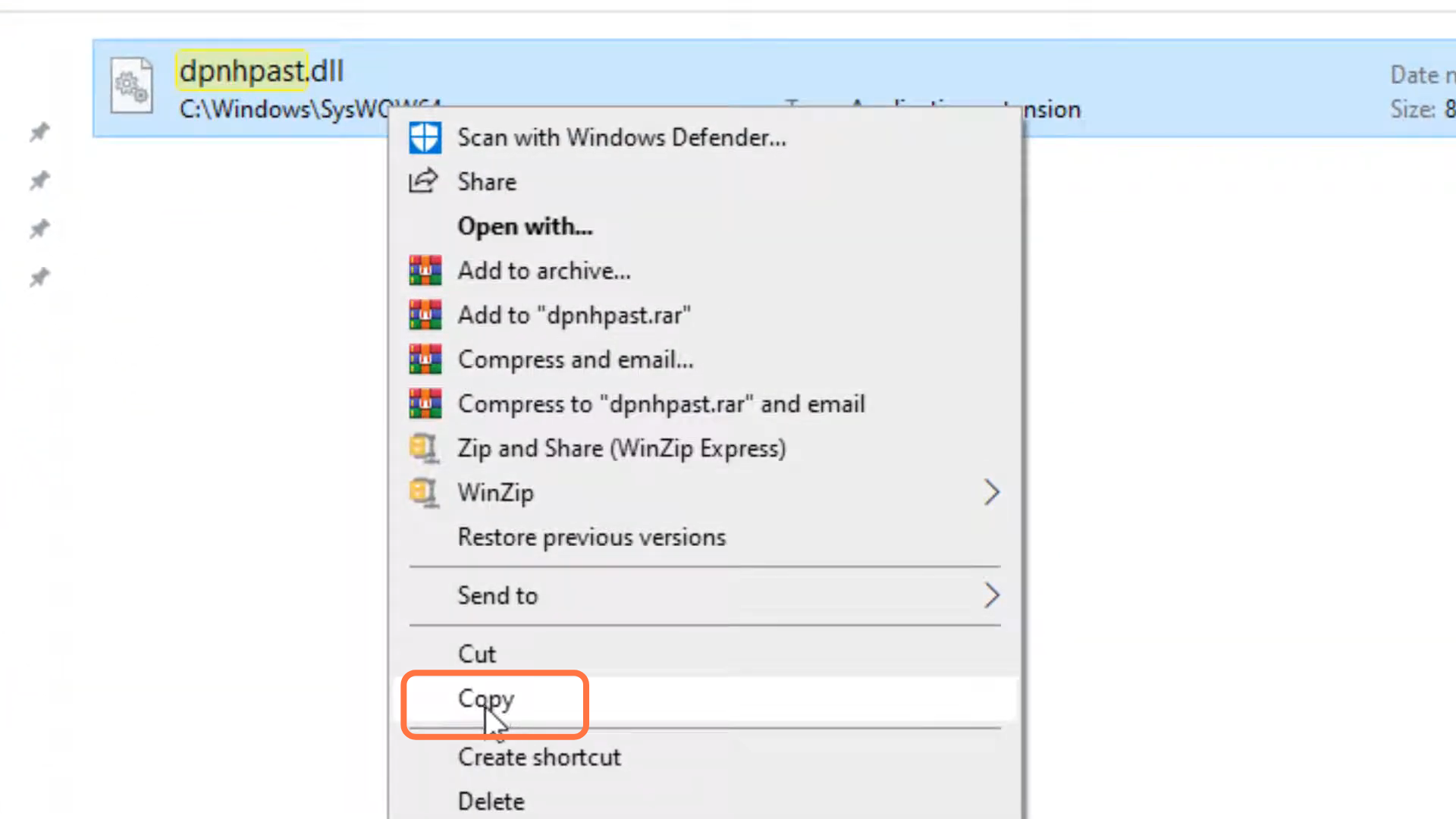
5. Then you need to go to Windows drive.

6. Enter into Program file x86.

7. And then navigate to into R G mechanics.
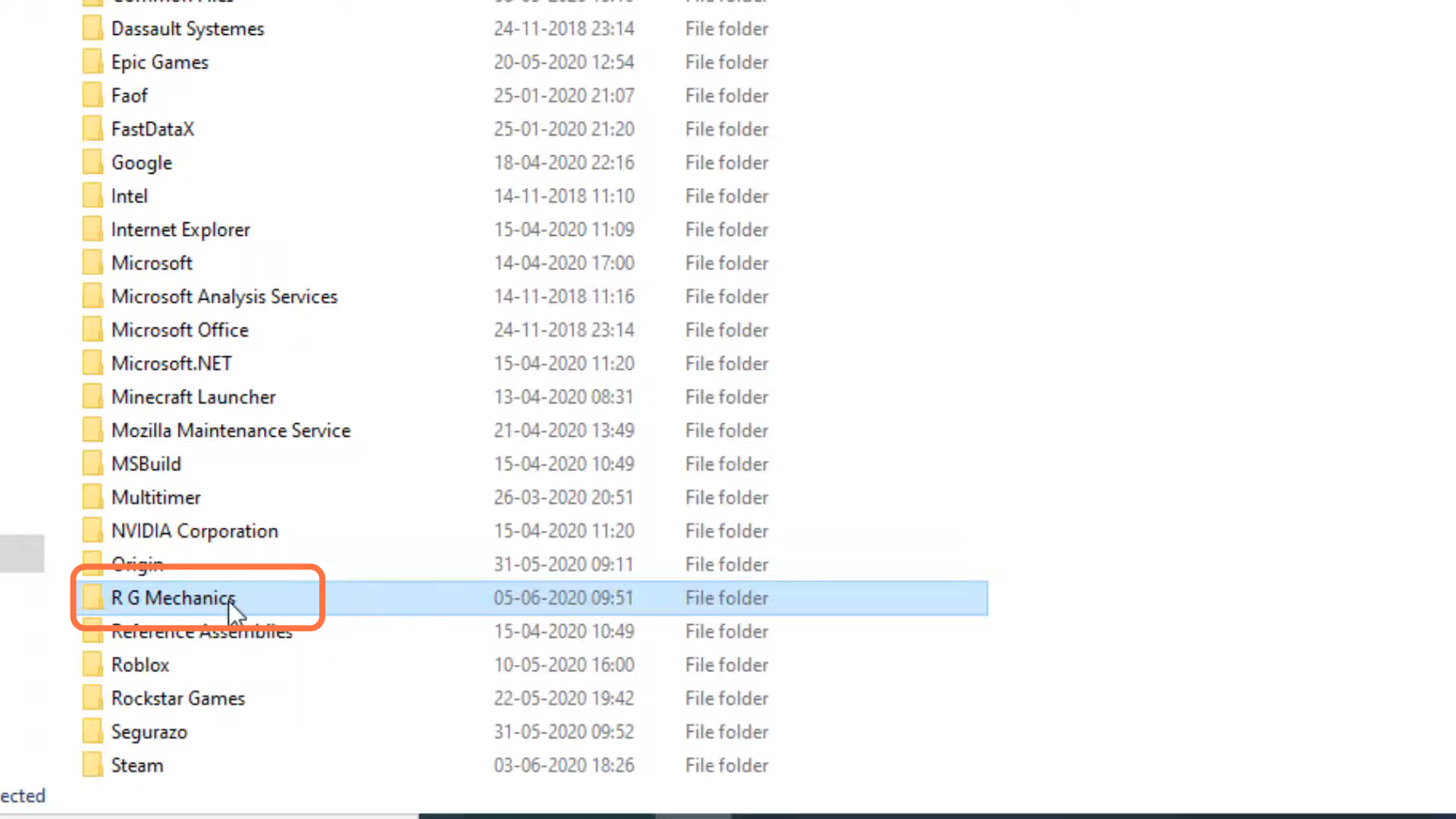
8. After that, enter into the Mafia folder.
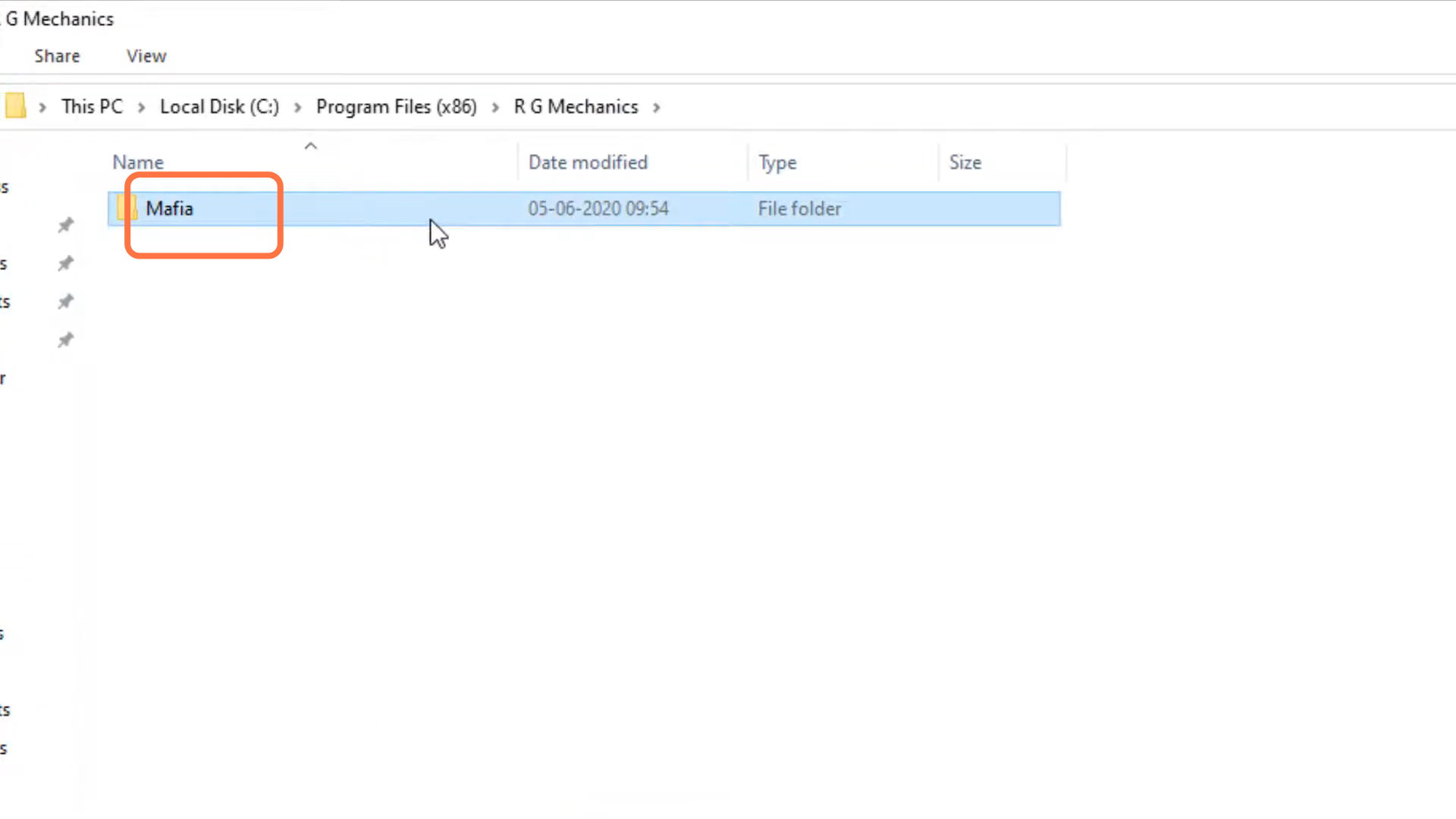
9. You will need to press the left click and paste it into that folder.
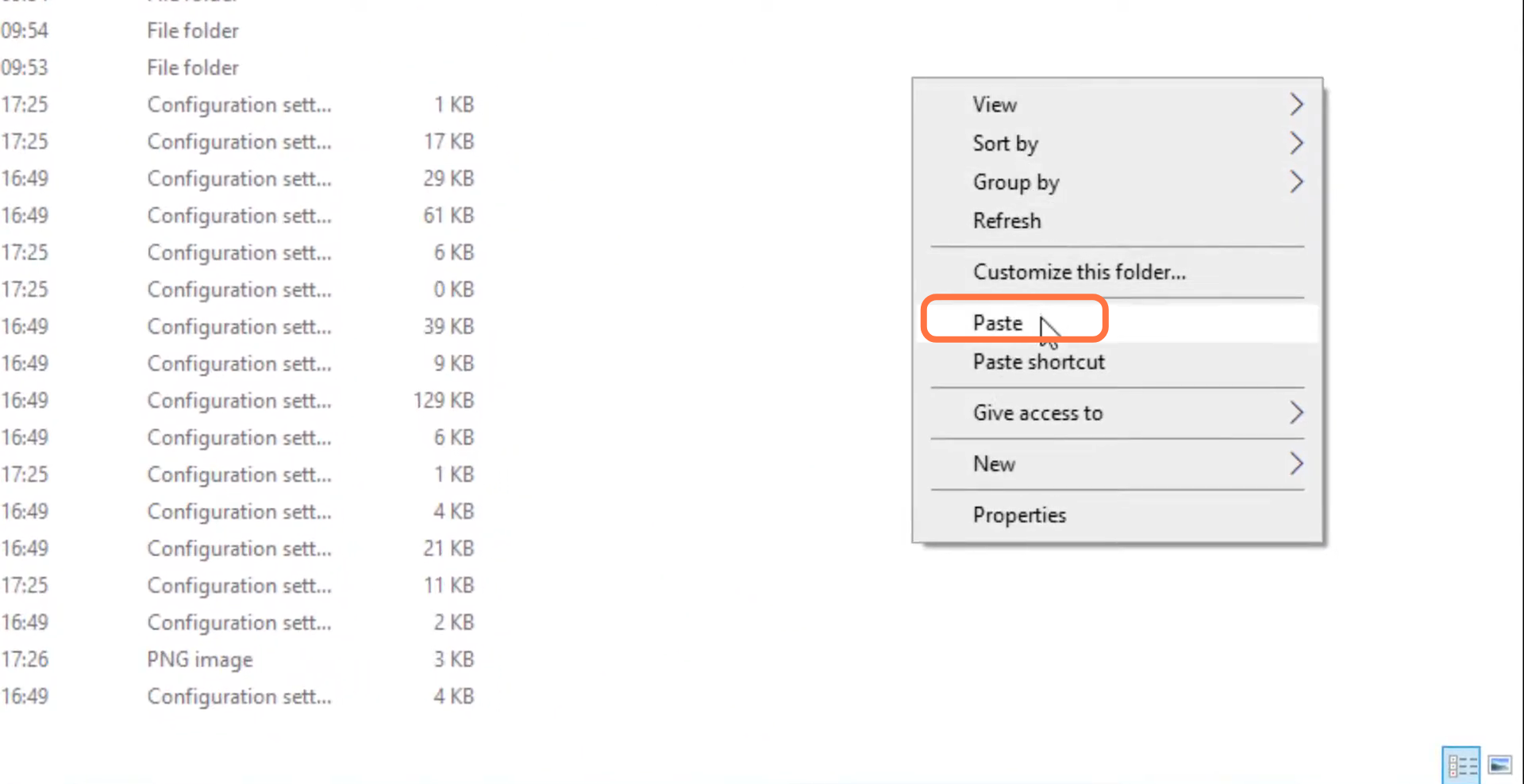
10. After that, click on Continue.
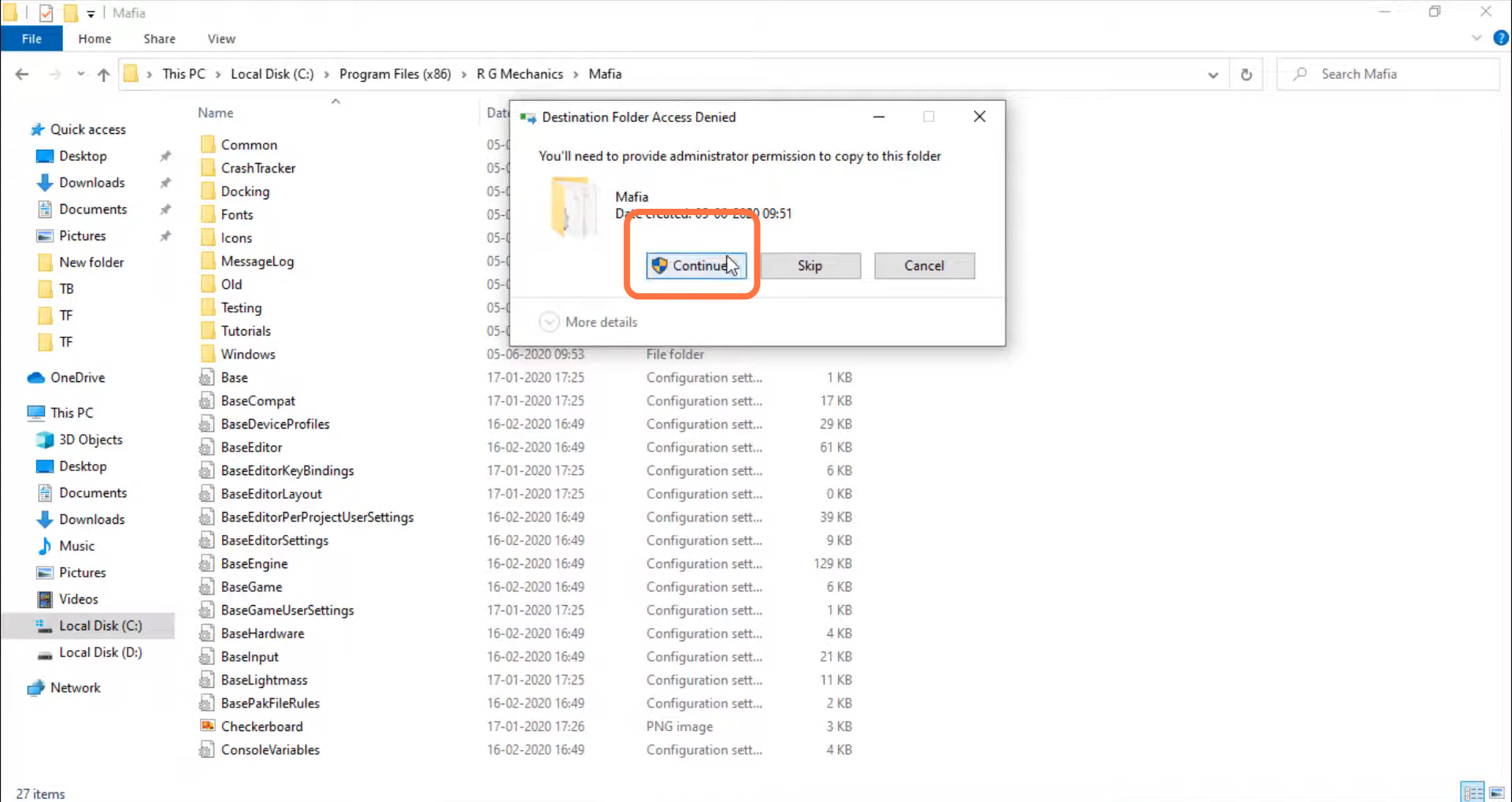
11. And restart your PC to resolve the issue.