This guide will tell you how to FIX XBOX game bar disabled or Greyed out For Windows 10/11.
1- First, you must copy this registry editor path: Computer\HKEY_CURRENT_USER\Software\Microsoft\Windows\CurrentVersion\GameDVR. After this, click on the Search button on your taskbar, type “Regedit” and run the registry editor as an administrator.

Once you are inside the registry editor, you have to click on the top bar and then erase everything written there. After that, paste the registry path you copied earlier and then press enter key.
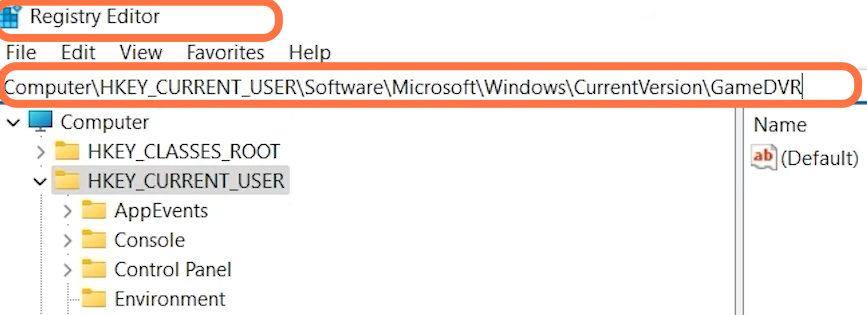
After this, you have to go to the right-hand side of the screen and look for the option called “Search for appcaptureenabled “. Double-click on it and a small window will open up on the left side. You have to set the value data 1. For the base, you need to make sure that hexadecimal is selected. After this, click OK and close the registry file.
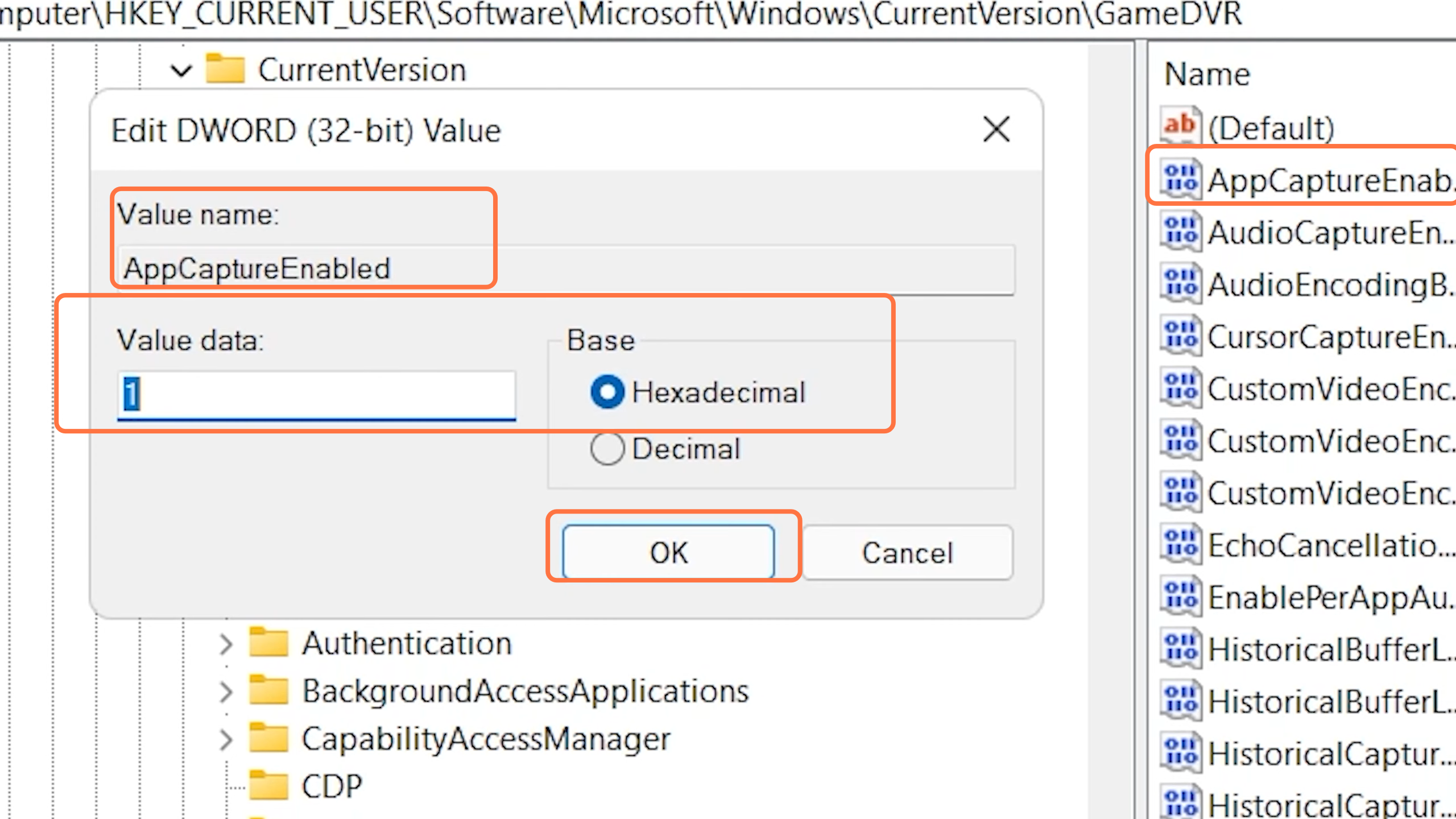
Now you have to restart your PC and when you open your Xbox game bar while gaming, it will work perfectly.