This guide will show you how to talk in the Rec Room on the Meta Quest headset. Go through the guide and follow the step-by-step instructions to fix your mic.
- If no one is hearing you in the game, then you have to make sure that you have enabled the mic permissions.
- Open your meta Quest menu, tap on the Quick settings button, and then click on settings at the top right corner.
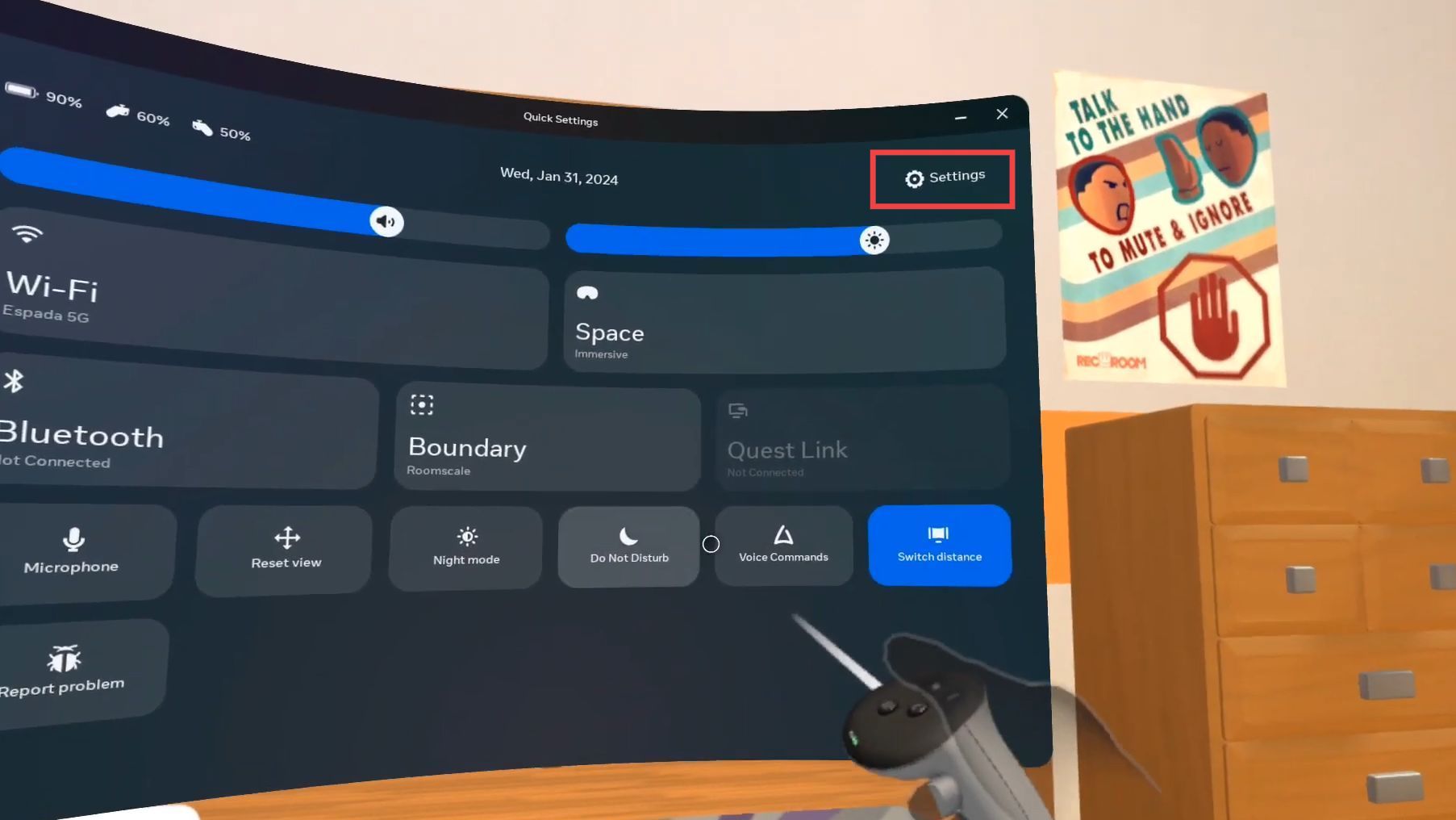
- Navigate to the Installed App tab and go to Rec Room from the list. After that, tap on the arrow associated with it.
- Once there, make sure that the microphone option is turned on.

- Launch the game, open your watch menu, and tap on settings. Navigate to the Audio tab and make sure your microphone is set to Always on.
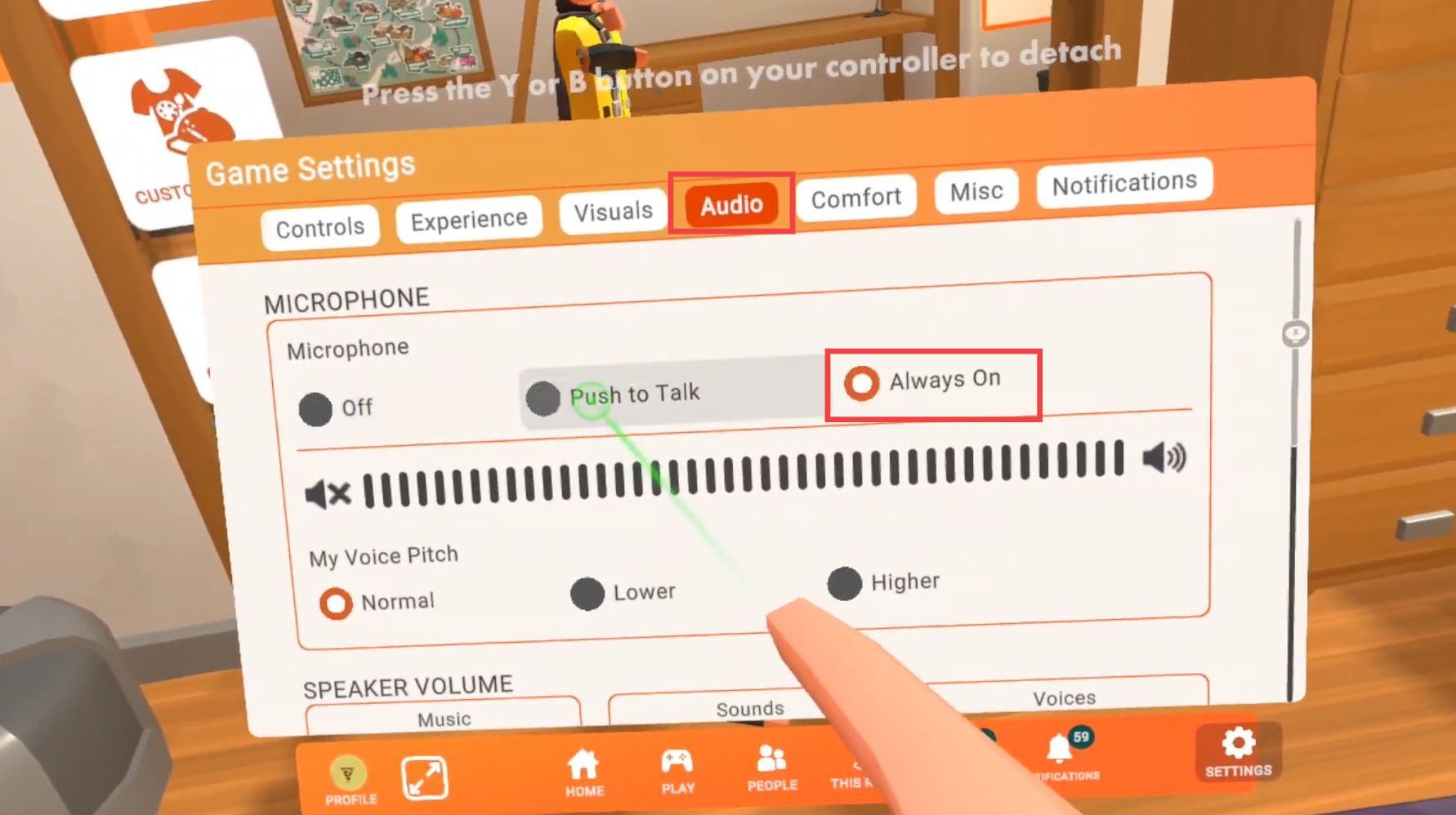
- After that, scroll down and set the Voices I can hear option to all.
Now you will be able to talk inside the game. - If you are still not able to talk, then you may have a junior account. So click on your profile and make sure you don’t have a Junior account because players with a Junior account are not able to talk.