This guide will let you know how to get a custom crosshair in CODM. Go through the guide and follow the simple instructions to get it.
- First, you need to open up the Google Play Store on your mobile phone and install Crosshair Pro.
- After that, open it up and tap on Give Permission when the window pops up.
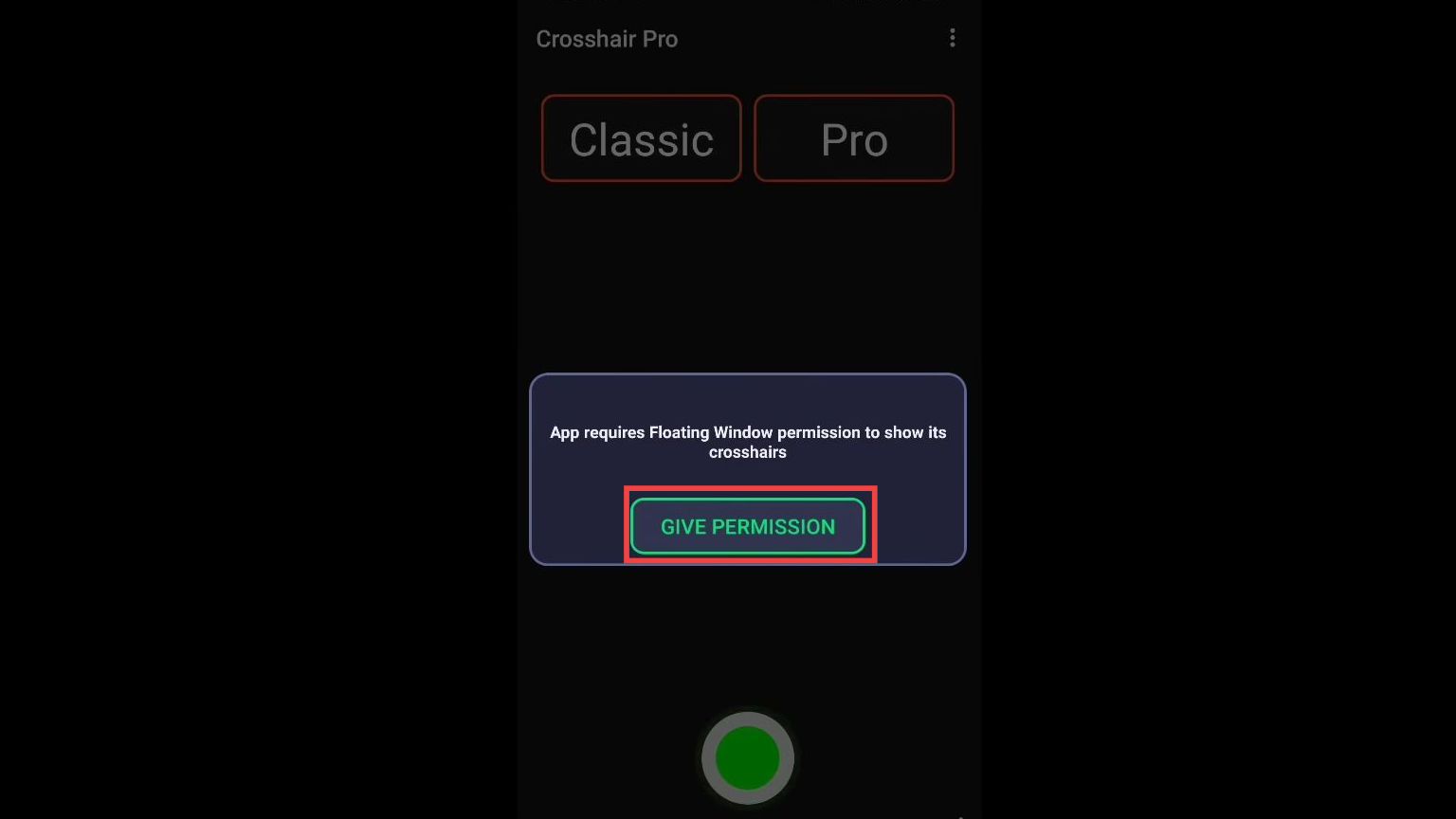
You will find different crosshairs there. You can choose your favorite one by simply tapping on it. You can move your crosshair and adjust its size using arrows.

Now go to the practice mode to ensure perfect crosshair placement. It will make your aim 10x better, especially for shotguns and snippers.
