Acquing donation buttons on your stand and Please Donate is no more difficult. This guide will show you the easiest way through which you will not need to pay any Robux to do this.
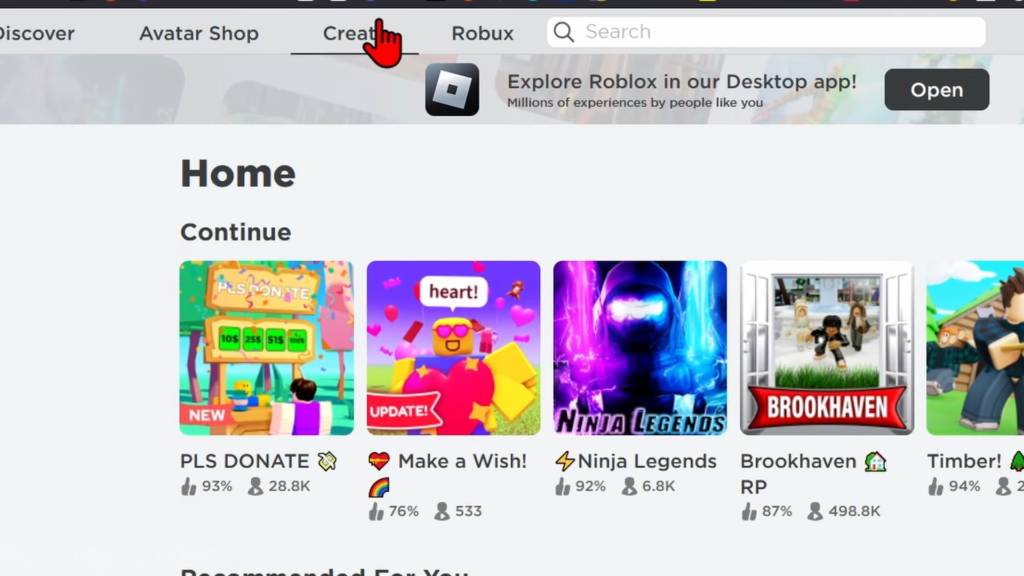
The first thing you must do is close Roblox on your computer if you have already opened it. Open the browser, go to roblox.com, move to the menu on the top, and select Create. It will take you to a dashboard. Below the creation and experience tab, you will find a place on this page. This place is something that all Roblox users have.
Now proceed to select your place and select “Associated Items” below “Details” in the left menu, To have a donation button in Please Donate, you must create a game pass or a shirt. Remember that putting a shirt on sale costs a few Robux. But you want to make it for free, so create a game pass that is easy to create and free.
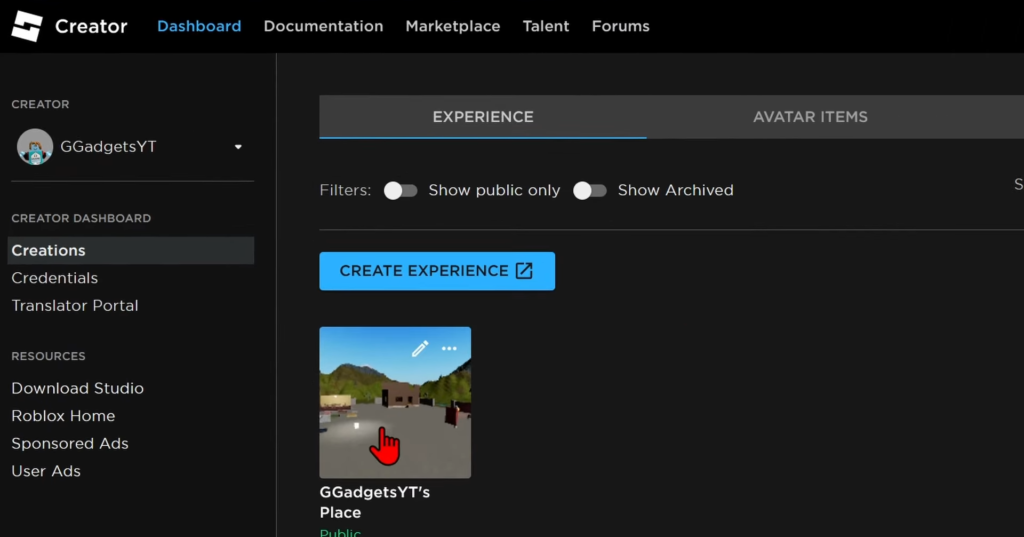
Creating A Game Pass
When you reach below the passes, choose to create a pass and upload an image right after that. This image will be shown on your stand, and Please Donate. Remember that you need Roblox moderators to approve it. So, select upload image and search for an appropriate image on your computer. You can also describe it but don’t need to do it. Go straight to the bottom and select “Create Pass.” It will take you back to your game passes.

Look and select the game pass that you have just created. But you might not see the image until it is approved by Roblox. It will be shown in a bit of time. Now, as you want this button to show up on your stand, Please Donate. Therefore, select the game pass and go to the left sidebar below the details. Then select “Sales.” And click to toggle items for sale. Now, put a price for how much you want to be donated to yourself, and Please Donate. The most important thing to know is that you will get 70% of the amount you write here, as Roblox takes 30% of this amount. If you put 10 Robux here, you will get 7 whenever anyone donates using this button. Once you are done with it, go to select “Save Changes.”


Lastly
You should go back to the associated items and below passes and find the game pass you made has 10 Robux below it. Open up Roblox on your computer and start; please donate. Now step toward an empty or unnamed stand. Claim as soon as you find one. Holding the E button on your keyboard will claim it. And then, automatically, you will see the donation button you created is shown there.

In The End
If you want to edit the text, select edit booth in the menu on the left. You can type here anything you want to display. Now apply. You have a donation button on your booth, and please donate. It means you can start getting donations right away.