In this guide, you will find out how to get Kava Root and make Kava (Feel Calm, Island Living) – The Sims 4
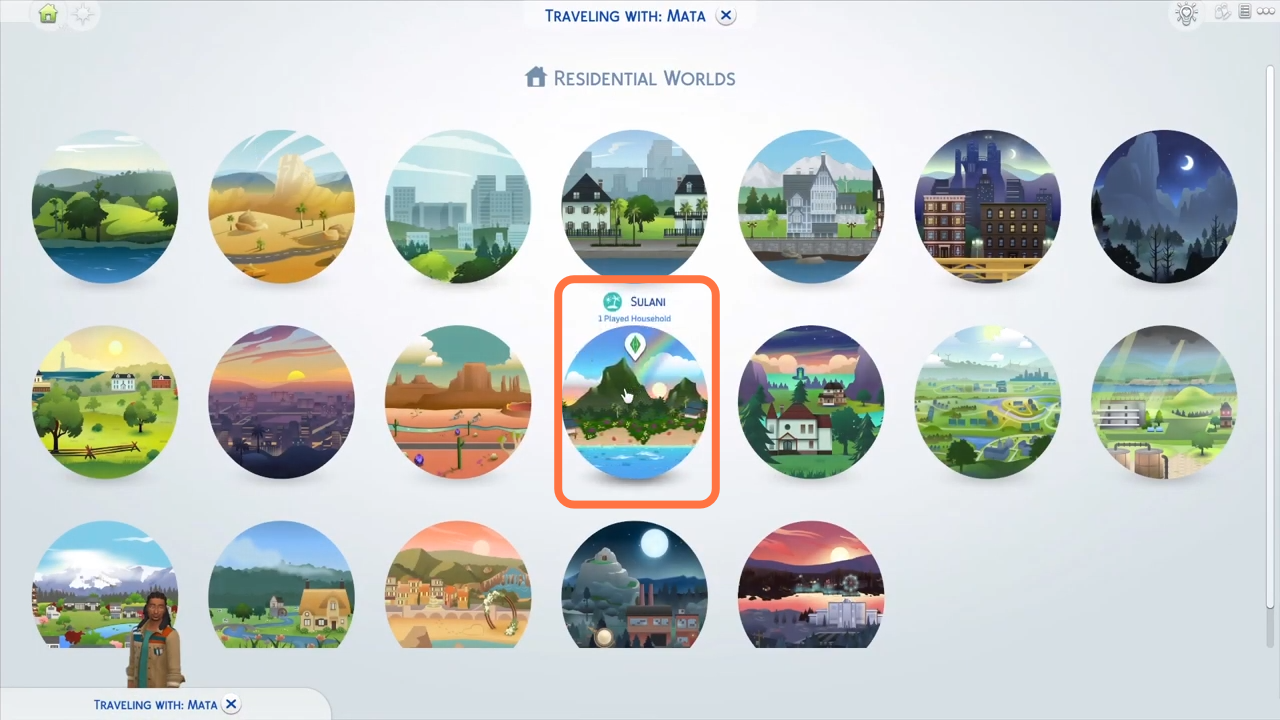
2. You have to visit the “beach supply vending machine”.

3. Click on the vending machine and press “Buy Beach supplies”.

4. Click on the island fruits icon when the Beach Supplements list appears. Find the Kava Root and click on the little arrows to set the number of pieces you want then click on the tick mark at the bottom right.

5. Once you bought it, you can get it from inventory. Now you can go back to your home to make kava.
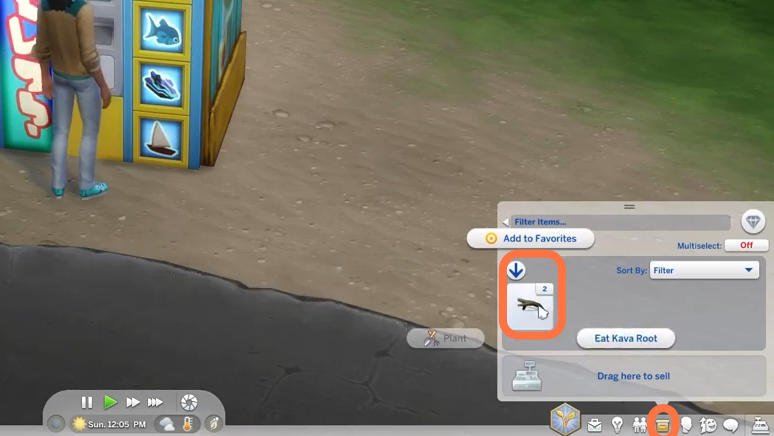
6. Go into the build mode from the top right corner. Type in Kava and hit enter on your keyboard you will get to see the kava bowl in the search result. Buy it and place it on the shelf. then get back to the live mode from to right corner.

7. Now click on the kava bowl and choose to “prepare kava” option. It may take some time to get ready to eat.

8. Once it is made click on the Kava bowl and select “Grab a drink”. Your sim gets calmness by drinking this kava.
