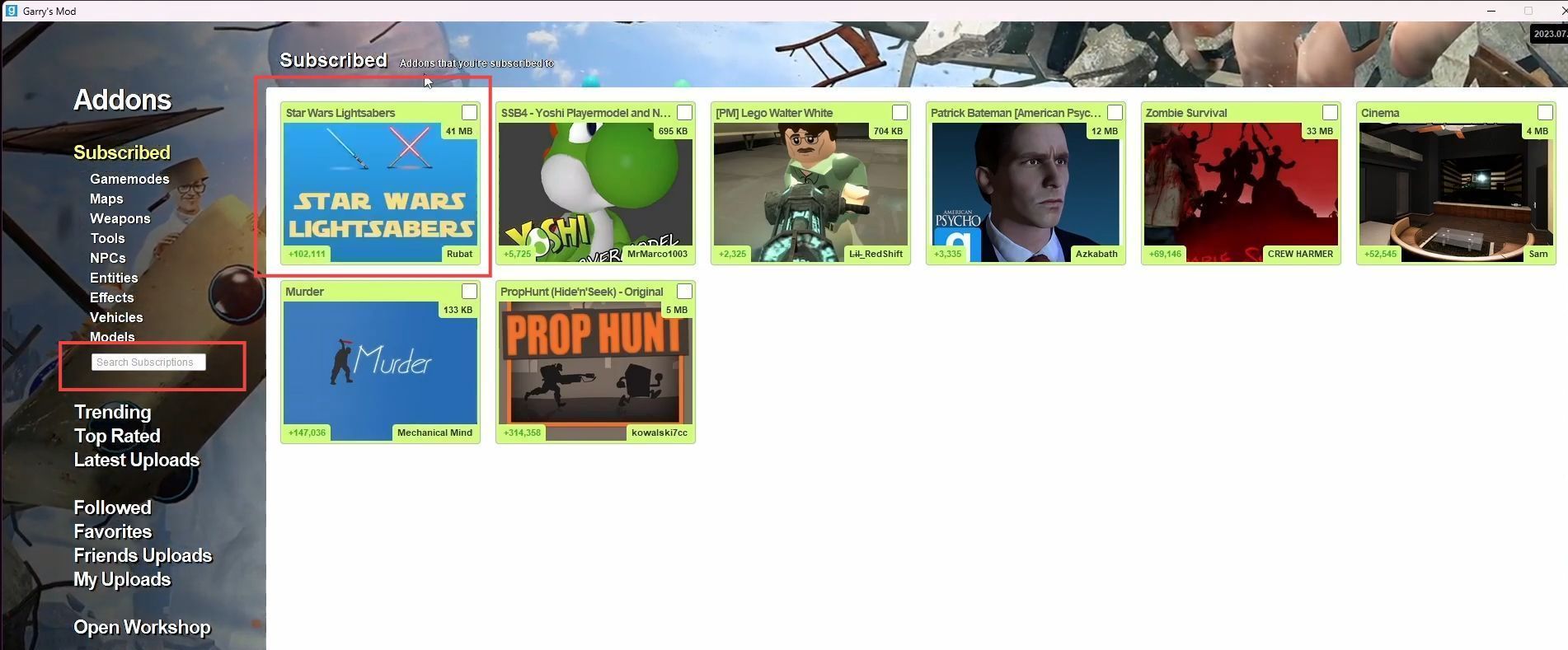This guide will help you to get the mods in Garry’s mod. You have to subscribe to a specific mod and put it in the appropriate folder. After that, launch Garry’s Mod to access your recently downloaded mod.
- Launch the Steam client on your computer and click on the Library tab at the top to access your game library.
- In your game library, click on Garry’s Mod from the list of installed games on the left side panel.
This will bring up Garry’s Mod details page. On Garry’s Mod details page, you’ll find various tabs related to the game, - You need to click on the Workshop tab.
This is where you’ll find and download mods for Garry’s Mod.
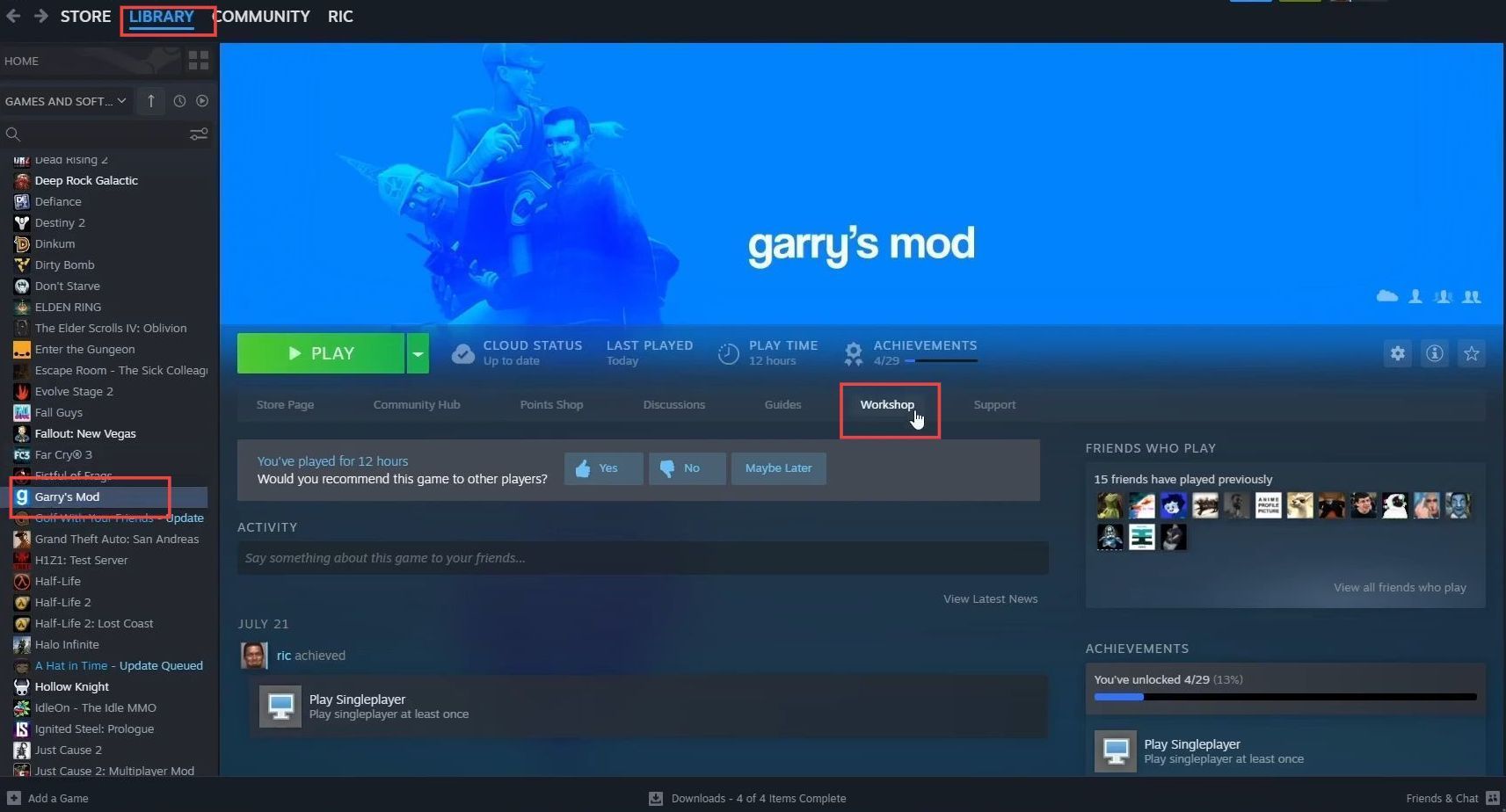
- Before you start looking for mods, ensure that Garry’s Mod is completely closed.
- In the Workshop, use the search bar to search for Garry’s Mod mods.
You can type keywords related to the type of mod you’re looking for, such as Star Wars lightsaber. - After entering your search term, press Enter.
The Workshop will display various mods related to your search. - To narrow down your options, you can use filters like Add-on Type to specify the type of mod you’re interested in.
- Browse through the available mods to find the one you want. You can sort mods by different criteria like Most Subscribed, Most Popular, or Most Recent.
For example, if you want the Star Wars lightsaber mod, find it in the list. - Click on the mod’s thumbnail to open its details page.
This page will provide more information about the mod, including its description, images, and user comments.
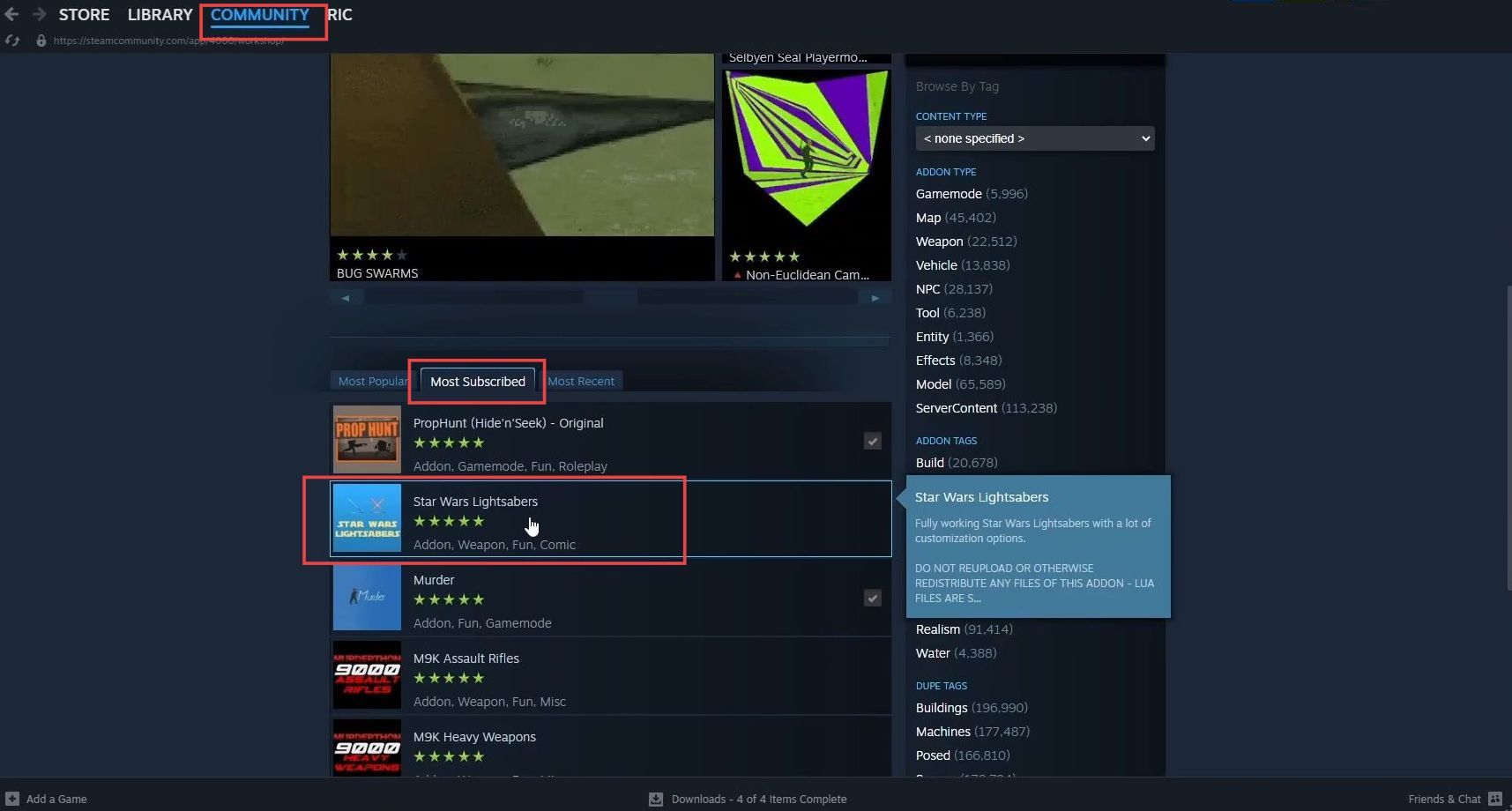
- For example, if you want the Star Wars lightsaber mod, find it in the list.
- On the mod’s details page, locate the Subscribe button.
It will subscribe you to the mod and initiate the download process. You can monitor the progress of the download in the Steam client’s Downloads section.
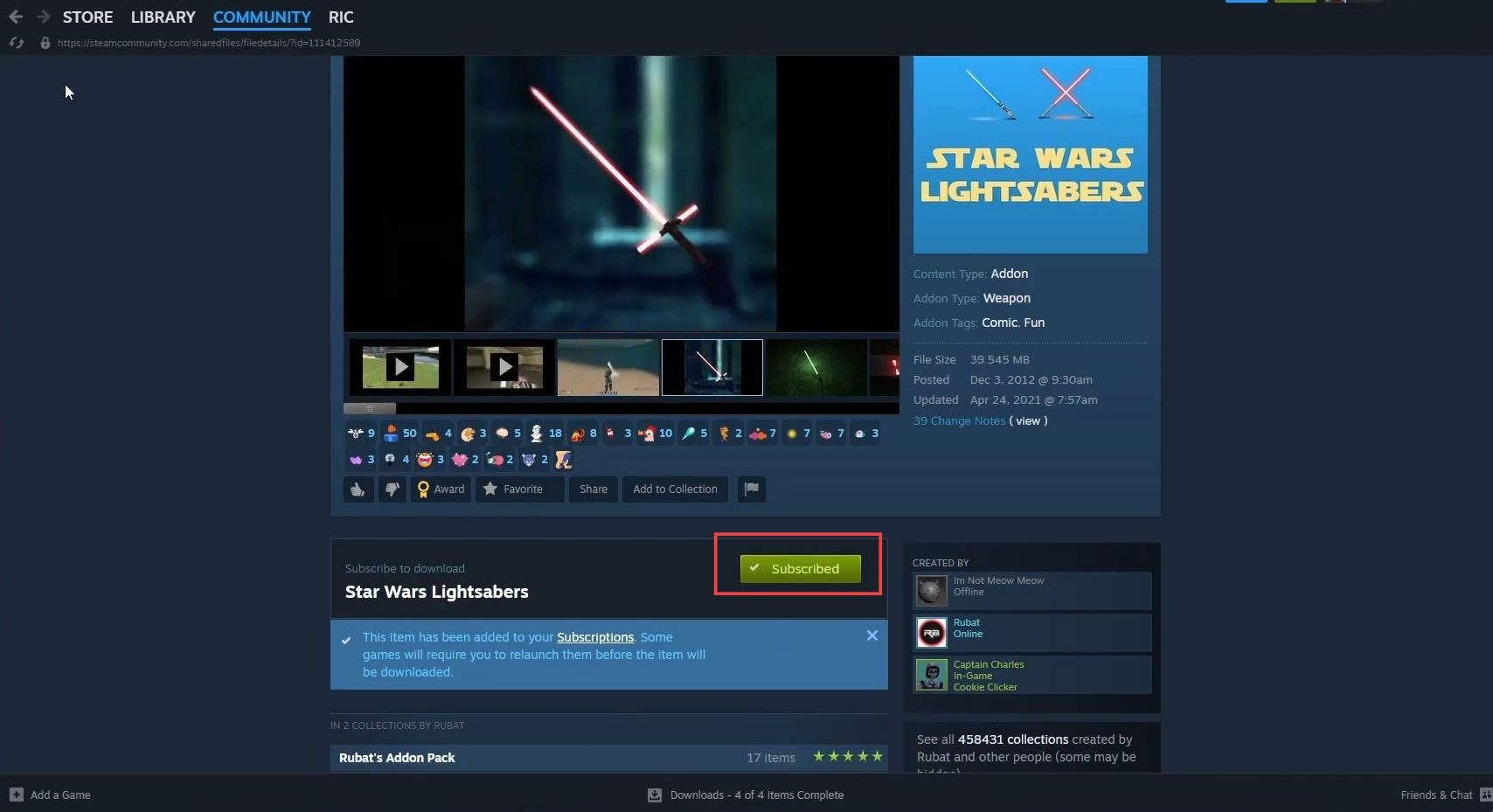
- In the Steam client, navigate to your library and locate Garry’s Mod in your list of games.
- Right-click on Garry’s Mod to open a context menu, and then select Properties.
- In the Properties window, go to the Local Files tab.
There, you will find an option labelled Browse Local Files. - You have to click on this button.
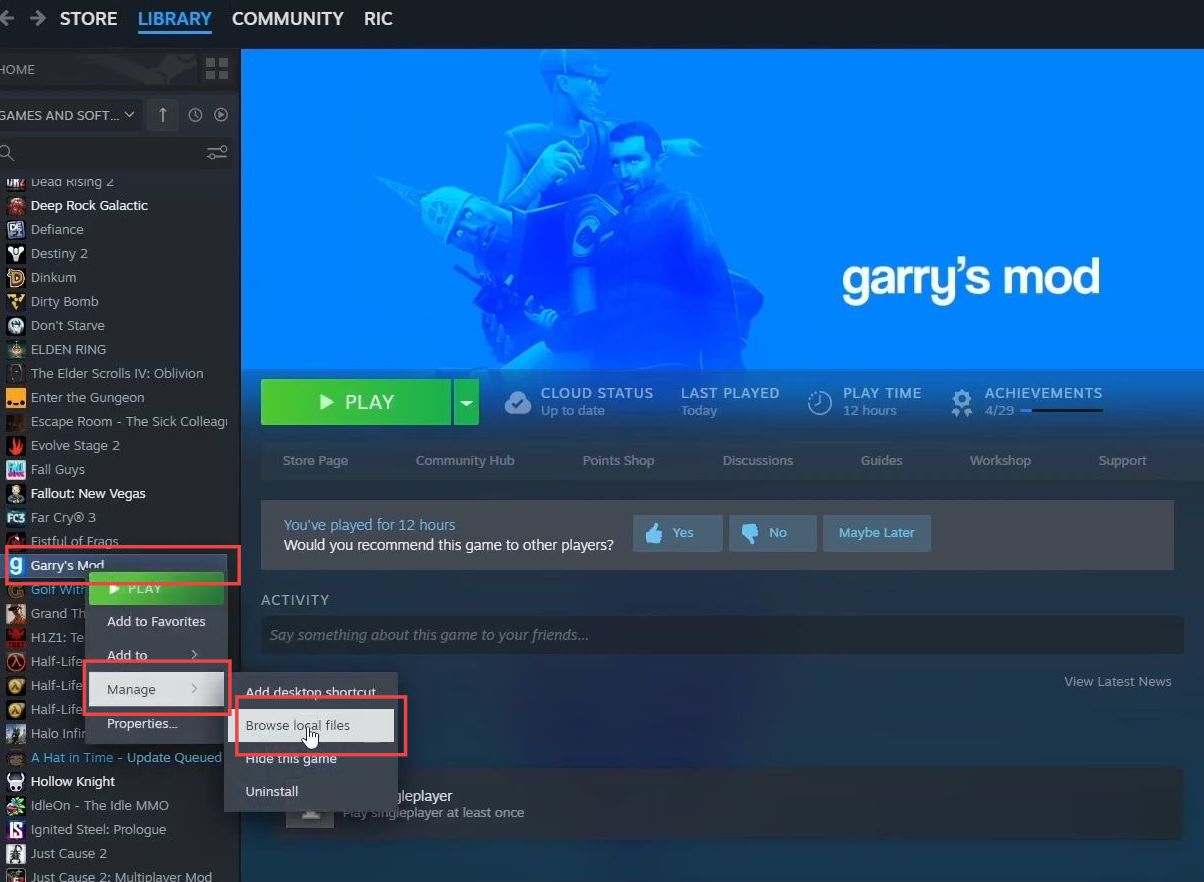
- Navigate to the directory where Garry’s Mod is installed and within the directory, double-click on the GarrysMod folder to open it.
This is the main folder where Garry’s Mod files are stored.
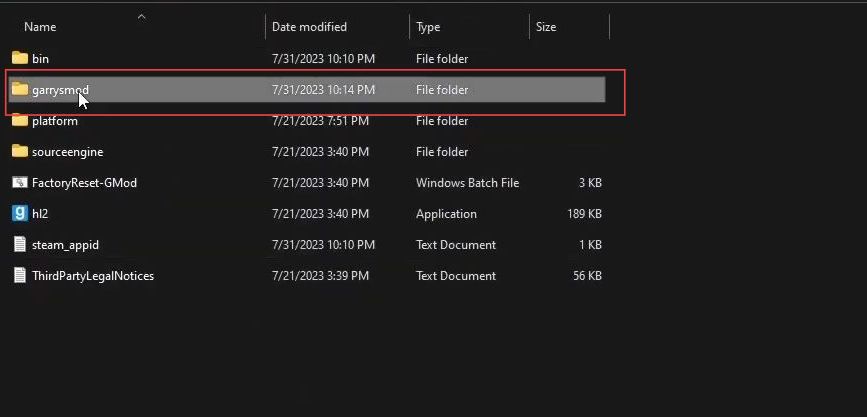
- If the mod you downloaded is in a compressed zip file, you need to extract its contents. Right-click on the zip file and select Extract All. Choose a destination folder to extract the files to.
- Look at the files you extracted and identify the type of mod you have.
Different mods may have different file extensions, but for Garry’s Mod, a common format for mods is the .gma file extension. - Determine the appropriate folder where the mod files should be placed.
In Garry’s Mod, mods are usually organized into folders based on their type. - Drag and drop the extracted mod files or the .gma mod file into the appropriate folder within Garry’s Mod directory.
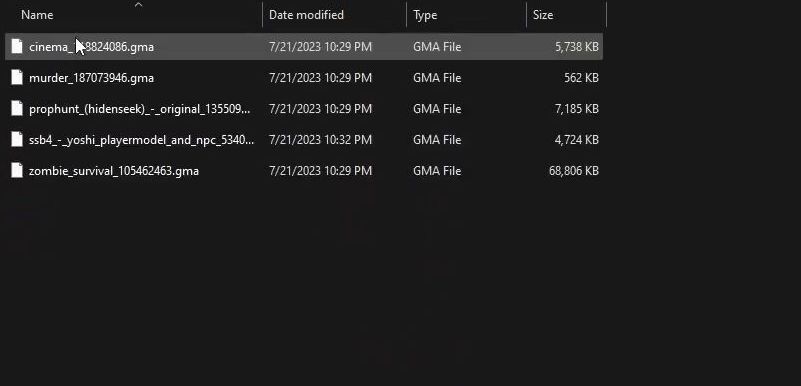
- Locate the map file you want to add to Garry’s Mod.
Map files typically have the .bsp file extension. - Drag and drop the .bsp map file into the maps subfolder.
After adding the map file, you can launch Garry’s Mod from Steam.
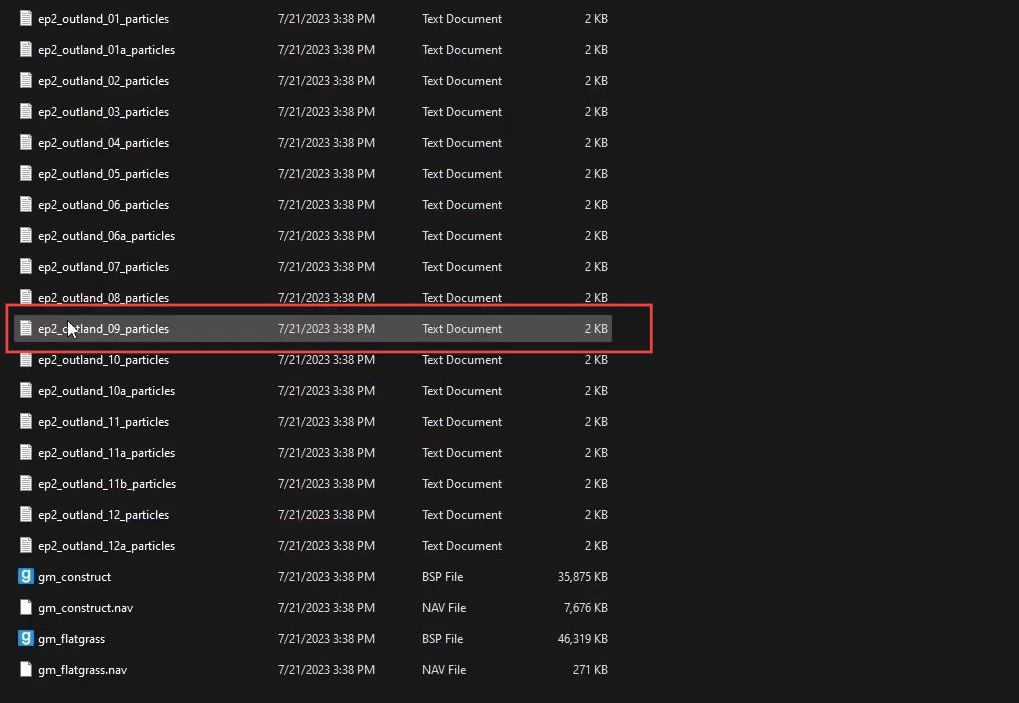
- Launch Garry’s Mod on your computer and click on the Add-ons option.
In the Add-ons section, you’ll find a list of categories. Look for the option related to Subscribed Add-ons. - You need to click on this option.
This section will display a list of all the mods you have subscribed to on the Steam Workshop. - Scroll through the list until you find the mod you want to use.
- Find the entry for the Star Wars Lightsabers mod and make sure it’s enabled and with the mod enabled, you can start a new game in Garry’s Mod.
Once you’re in the game, you should be able to access and use the subscribed mod.
In this case, you’ll find and interact with the Star Wars lightsabers as the mod provides.