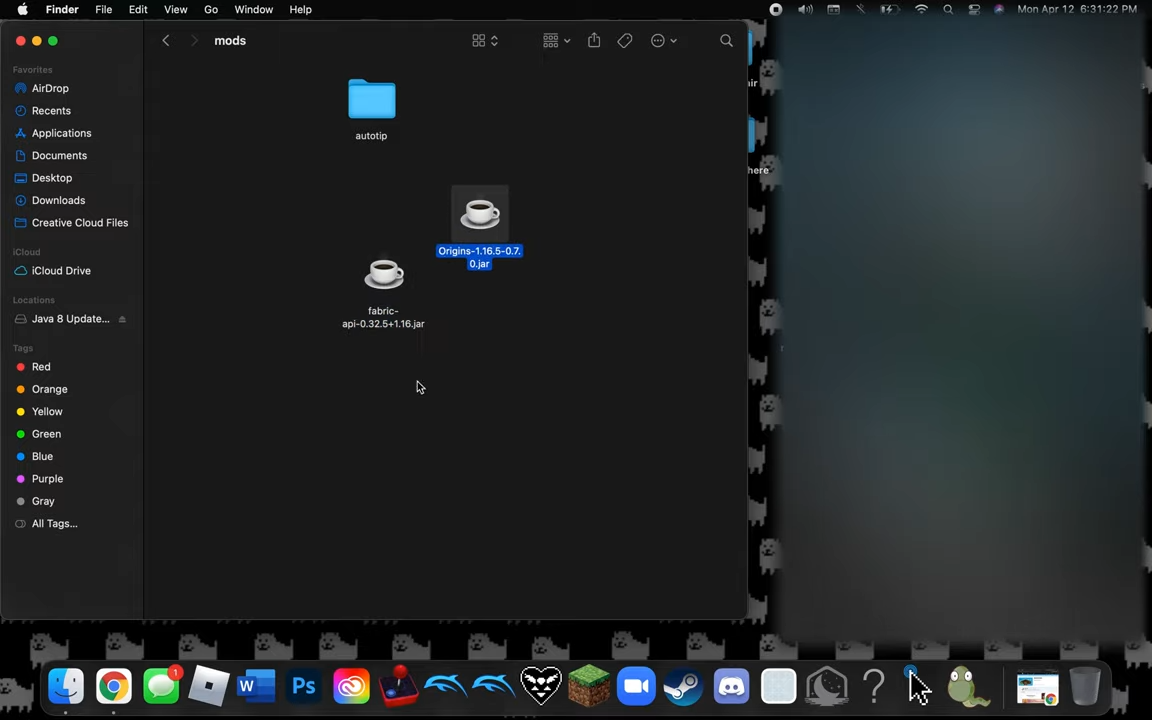In this guide, you will find how to install Origins mod on Mac in Minecraft.
1. You have to download java from “https://www.java.com/en/download/apple.jsp“. After that, left-click on the downloaded file and click the Open tab. Type in your credentials and then click on Install.
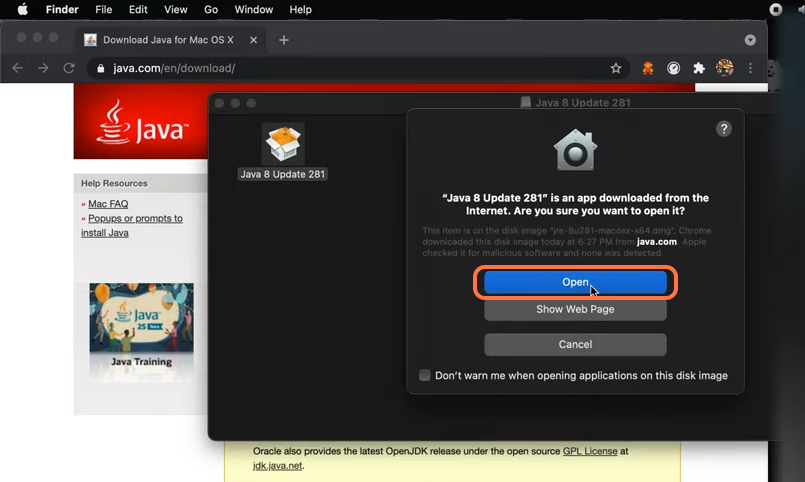
2. Now download the Origin mod for Minecraft from “https://www.curseforge.com/minecraft/mc-mods/origins” and the fabric API jar file from “https://www.curseforge.com/minecraft/mc-mods/fabric-api”

3. After that, go to the downloads folder and drag the fabric API to your desktop. Right-click on it and select open with java launcher.
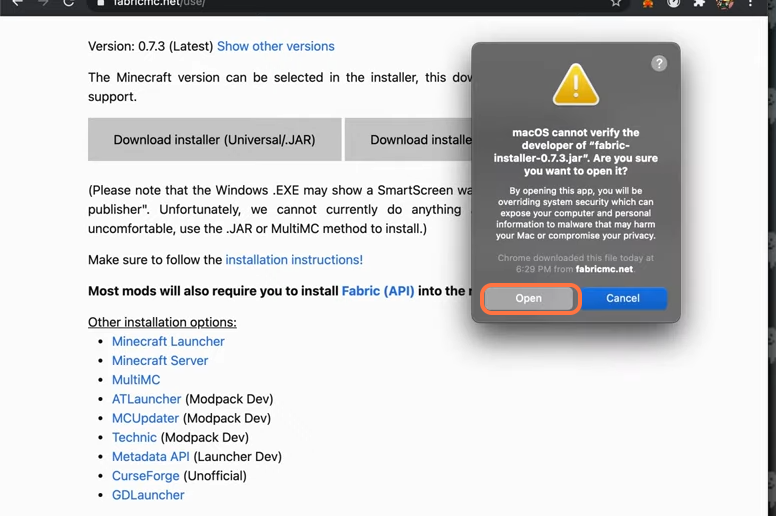
4. Now select the Client option and then choose the Minecraft version and loader version. After that, click the install button.
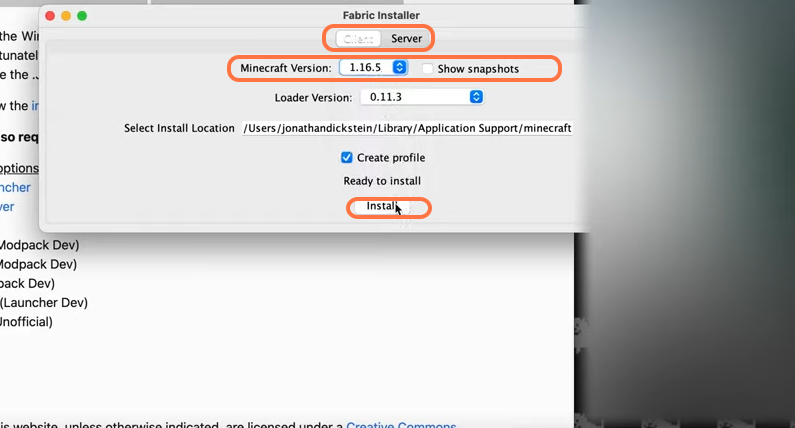
5. Press Shift-Command-G to open a Go to Folder window and then type in this command “~/Library/Application Support/minecraft/” then click on the Go button.
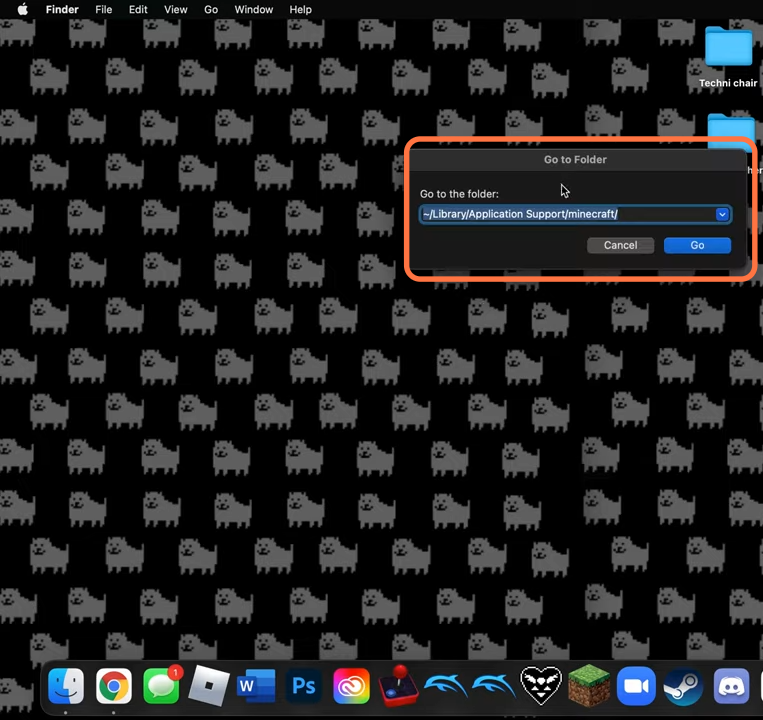
6. You have to find and open the mods folder in this directory. Drag the fabric API jar file and Origins mod jar file into it.