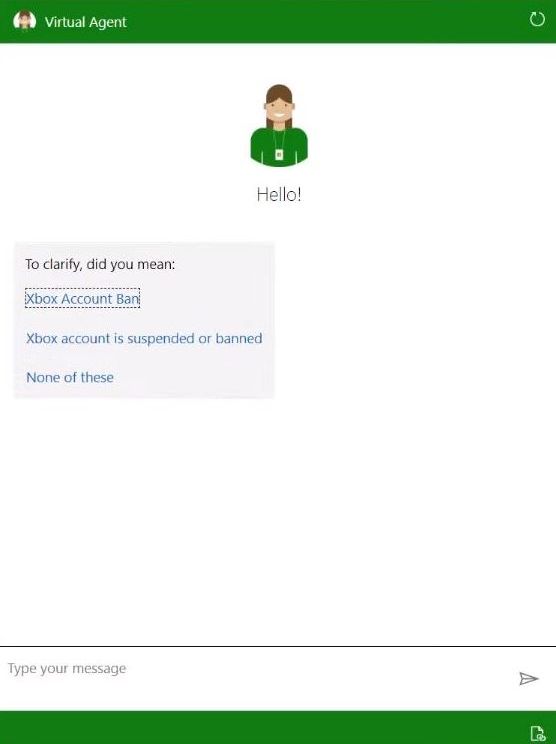This guide will let you know how to get unbanned from Xbox Live Network or contact the Xbox enforcement team to get the ban removal. You can try checking active suspension status and enforcement history or try contacting a virtual agent.
Enforcement History
In this section, we will take you through the steps to check your enforcement history and active suspension status from the Xbox family and online safety.
- First, you need to open the web browser of your computer and go to the Xbox family and online safety webpage. After that, log in to your account.
Once you are logged in, then you can get the suspensions update from the Active Suspensions section.
You can communicate with an Xbox customer service representative and submit a request to remove or get information about the suspension.
Moreover, you can also get your history of suspensions or ban from the Xbox from the enforcement history section.
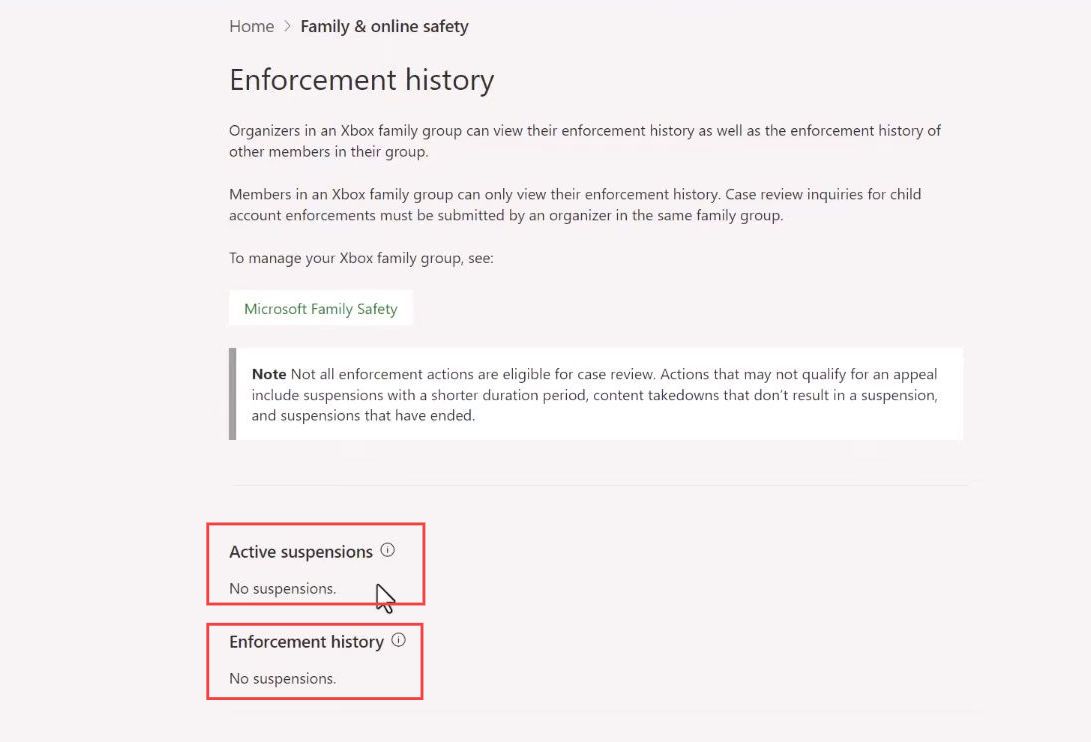
How to submit a case review
This section describes how to submit a case review from the Xbox family and online safety. You have to add your subject details in the specific boxes and then select the mode of communication. After that, contact the virtual agent to resolve your issue.
- First, you need to open the browser of your computer and visit Xbox family and online safety to get information about how to submit a case review.
- Upon reaching the window, click the Contact Us button from the right side of the menu.
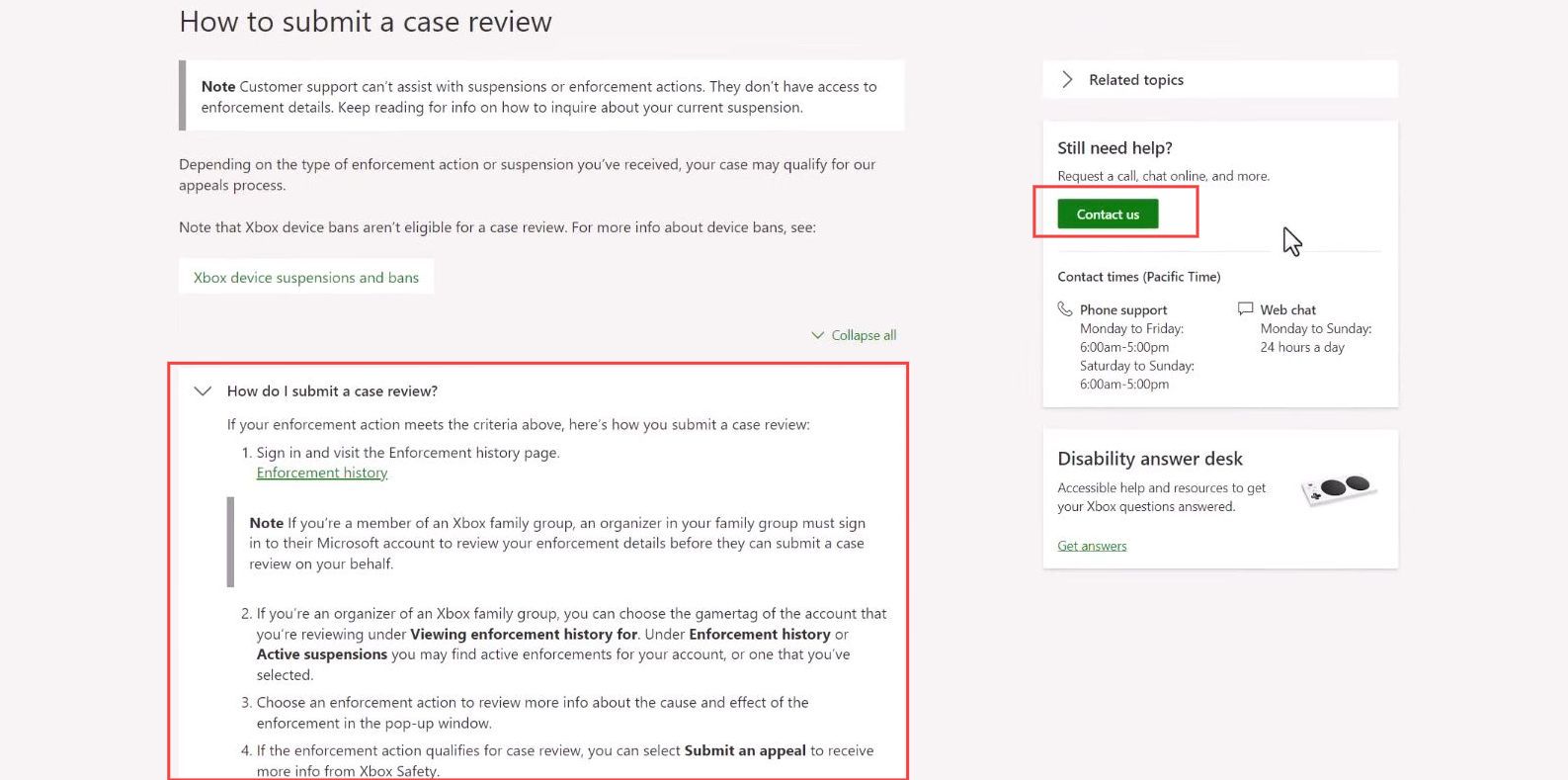
- Once the window appears, input the relevant information in the boxes.
- Click the Next button from the bottom side of the menu.
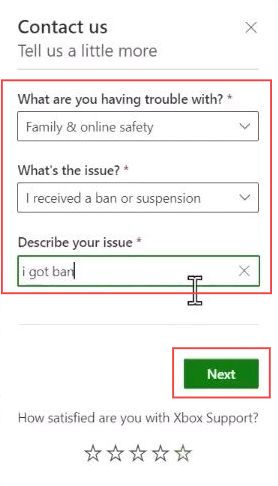
- Upon reaching the next window, click the See contact options button from the menu.
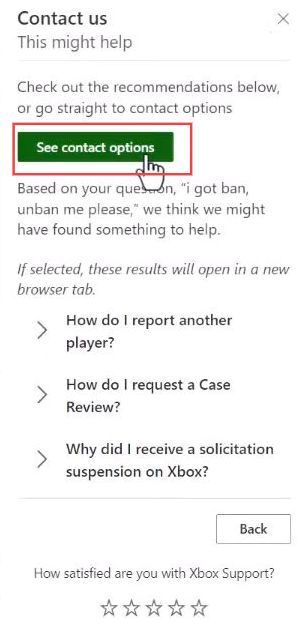
- Click the option named Get help with a suspended or banned Xbox account from the section of other options.
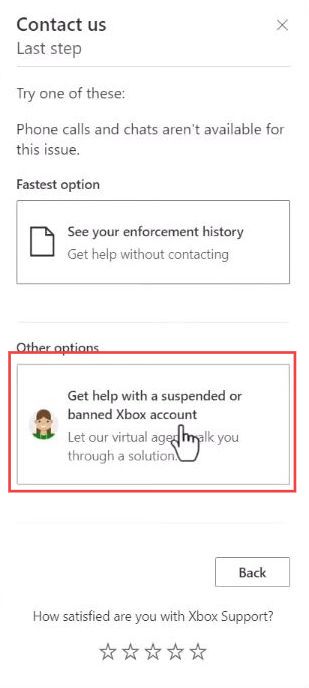
After that, a virtual agent will be shown in a popup,
- You have to explain your issue to let them help you to solve it.