This guide will show you how to get Whitelist on VLT Roleplay Server in Grand Theft Auto 5.
First, you have to go to the official website of Vltroleplay,
https://vltroleplay.com/index.php. After opening this website, you will find that Standard Whitelisting is currently open. So you need to click on the Register button in the right top corner.
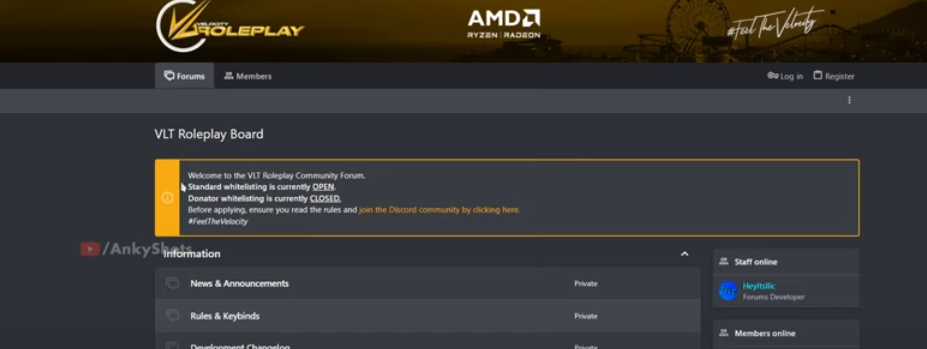
After clicking on the Register button, the registration form will open and you can register faster using your Discord id. You will see the Discord option on the top, click on it, and sign up through discord. You have to select your user name and then click on Register.
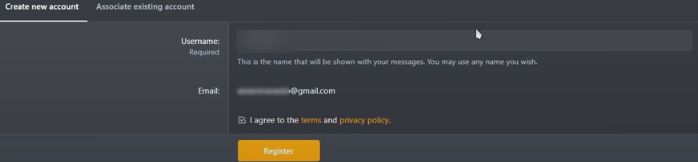
You have to fill out the actual Whitelist form, click on the Forums option on the left top side of your screen, and then click on ”post a thread”. You will find a lot of options in the drop-down menu and you have to select the “whitelist” option, a new form will appear and you need to start filling that form.
Enter your Discord name in the first blank, and your Steam profile link in the second box. Open your profile in Steam and click on copy profile URL and then paste it.
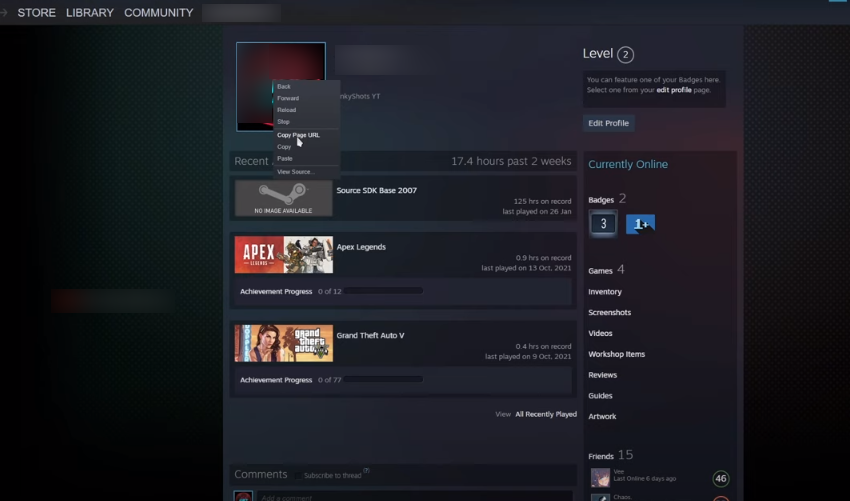
In the third box, you have to input your Hex id, you can find your Hex id by going to VACband.com. After opening this website, you need to wait for a few minutes and you will find a Search button on the top right side of your screen. You have to click on it.

A new page will open and you will find your Hex id there, simply copy that and paste it over there.
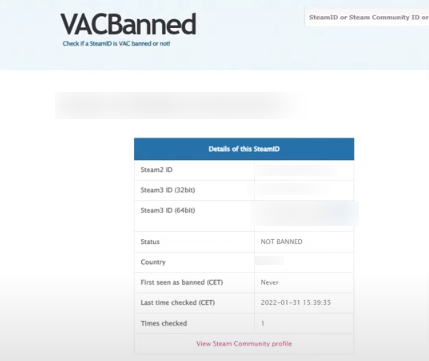
The fourth option in the form says if you have any working microphones and you have to click on Yes. Then you have to fill the remaining sections according to your choice.
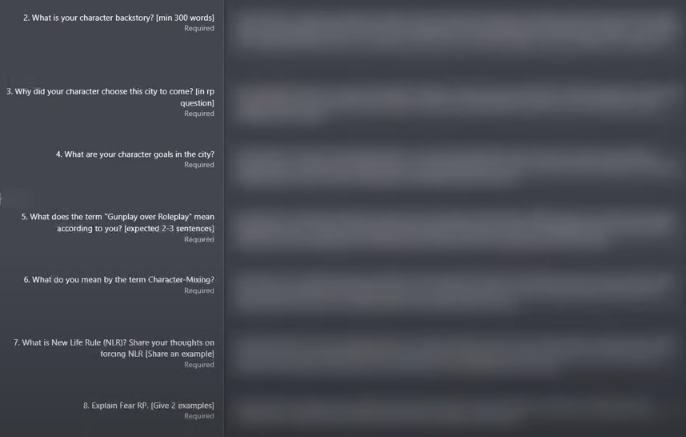
After filling out the form, you will need to click on the Submit button at the end.