In this guide, you will learn how to get your gear back when you die in LEGO Fortnite.
- First, you will need to get defeated by your enemies.
When you die, a backpack will appear containing all your items.
Upon respawning, you’ll find yourself without your belongings, but don’t worry, they’re stored in that backpack.

There are two main ways to locate your backpack:
- There might be a beam of light shining from your dropped items, making it easier to spot.
- Open your map and look for a little backpack icon, which marks the spot where you died.
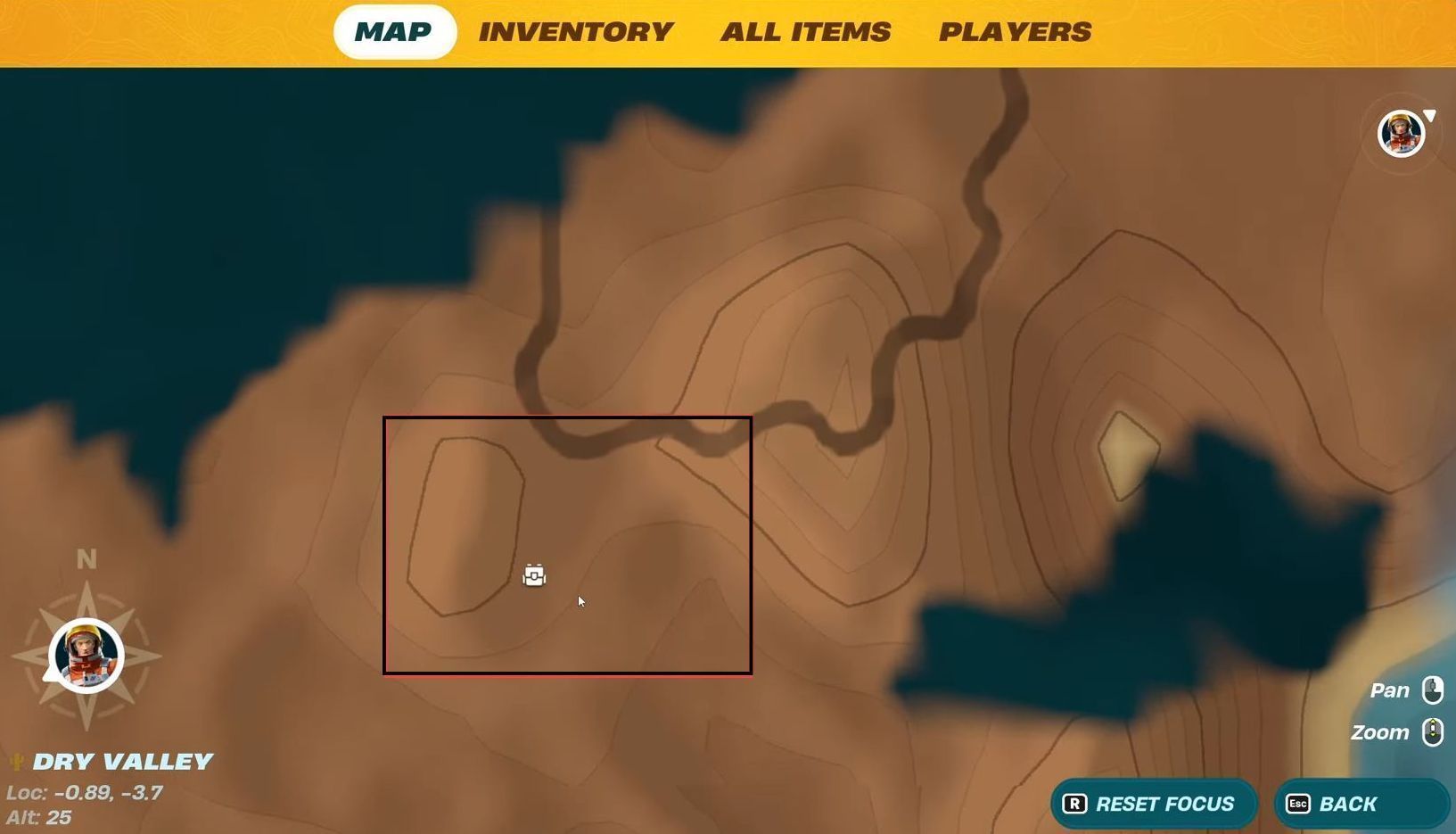
- Navigate to the location marked by the beam of light or the backpack icon on your map. Approach the backpack on the ground, indicated by the beam of light or the backpack icon on the map.
- Simply click on the backpack icon, and all your items will be automatically put back into your inventory.
