This guide will let you know how to go Skiing in The Sims 4.
1. First, you will need to make sure your sim wears warm clothes. They may not know it’s a snow day, and you can find the weather that includes snow and a cold breeze. You have to press M on your keyboard to open the map, then click on the world icon at the top left corner and select the MT. Komorebi world.
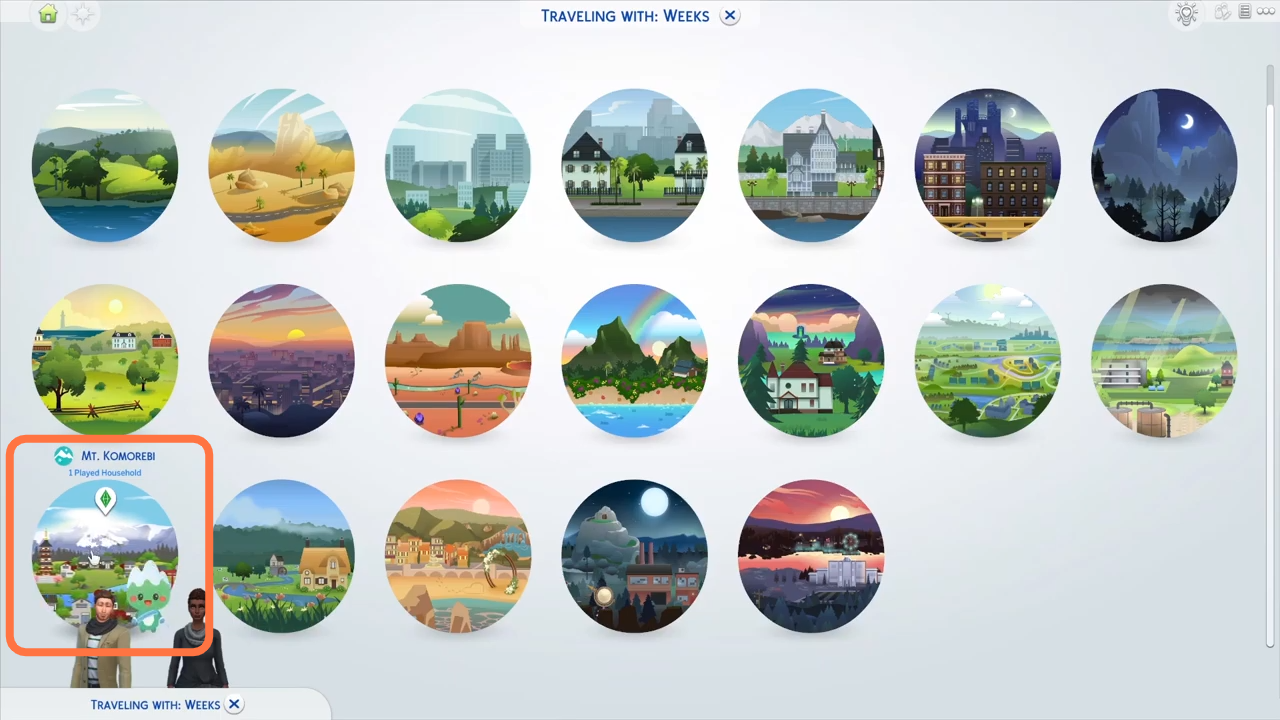
2. You will find different hill stations in this world. You can select one and click on the car icon at the bottom right corner to confirm your visit there. You can always choose sims to take with you.

3. There are five different levels based on your skiing skill levels. If you’re getting started, Bunny & Easy slope is perfect for you. The other three levels will be unlocked based on your sims skiing level. So first you should select the “Go Skiing on Bunny slope” option, “Go Skiing on Easy slope” and then go on.
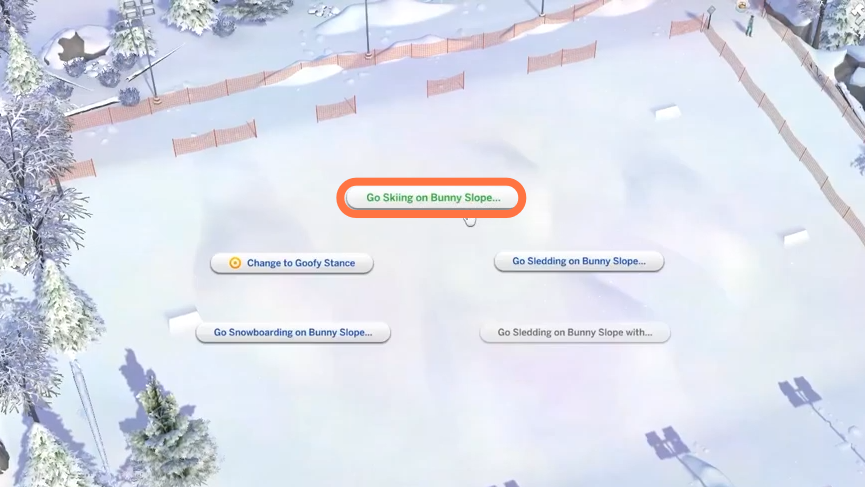
4. Now let’s go on to take Easy slope by choosing “Go Skiing on Easy Slope”.
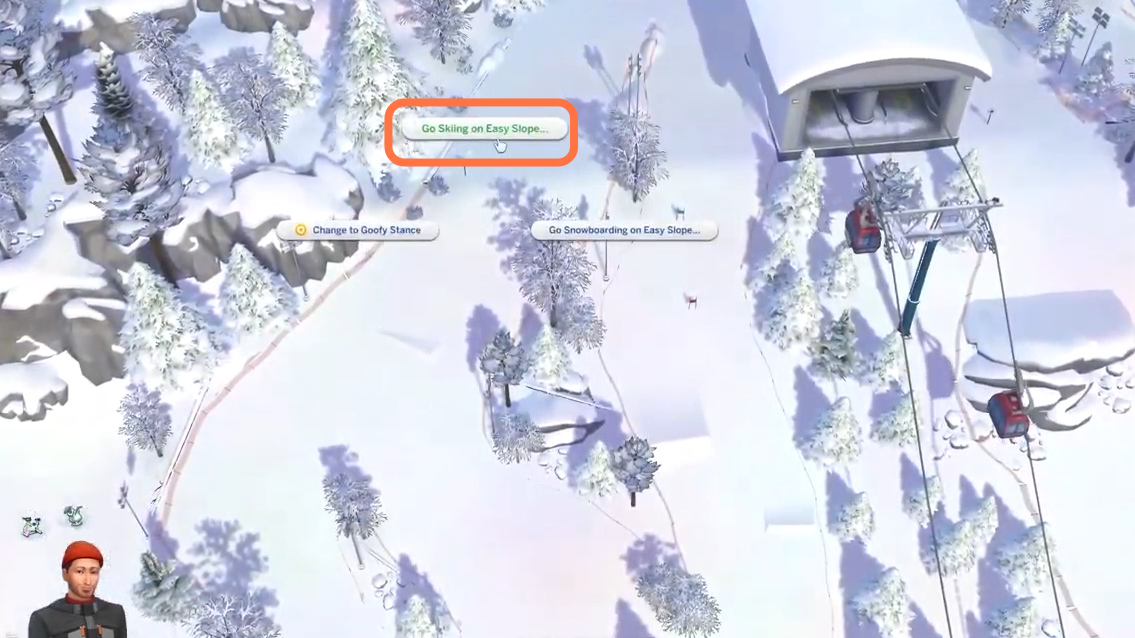
5. Once you start skiing, you need to keep it for some long spans because the more you ski, the more skiing skills you will gain. And eventually, you will be able to unlock all the skiing skill levels.

6. Once your sim reaches the skiing level 5, then he will unlock all skill levels. He can now perform cool tricks while skiing. You can now select the Intermediate and Expert slopes options.
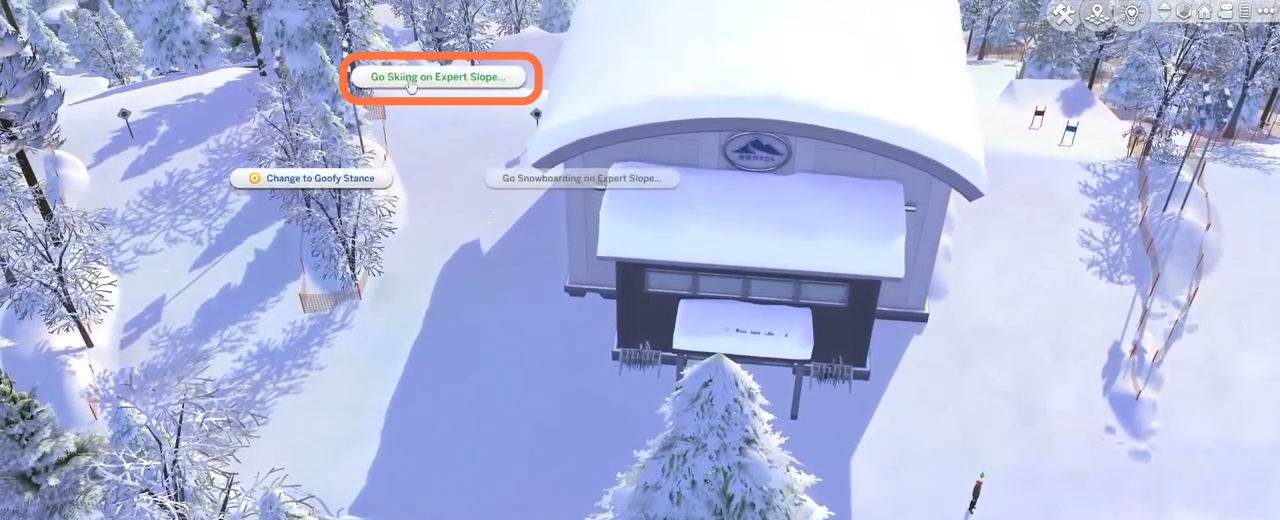
7. When you select “Go Skiing on Ludicrous Slope”, your sim will do skiing as a master skier.
