In this brief guide, you will learn how your sim can go to Spa in The Sims 4.
1. First, click on the three dots at the top right corner or press the ESC key on your keyboard and select the Manage Worlds option.
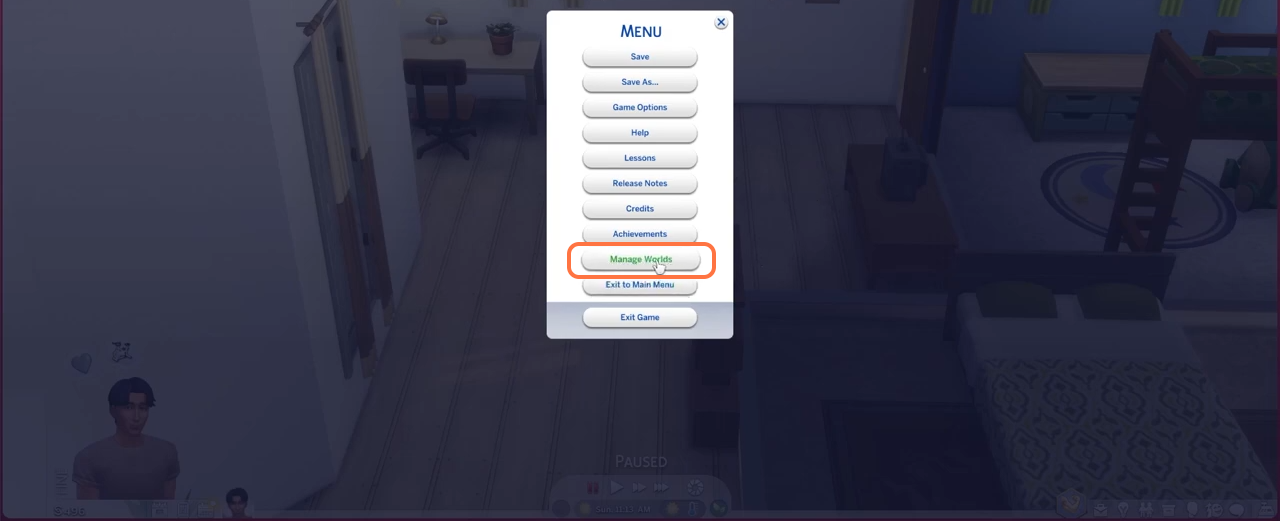
2. Then select the world in which you want to place the Spa building.
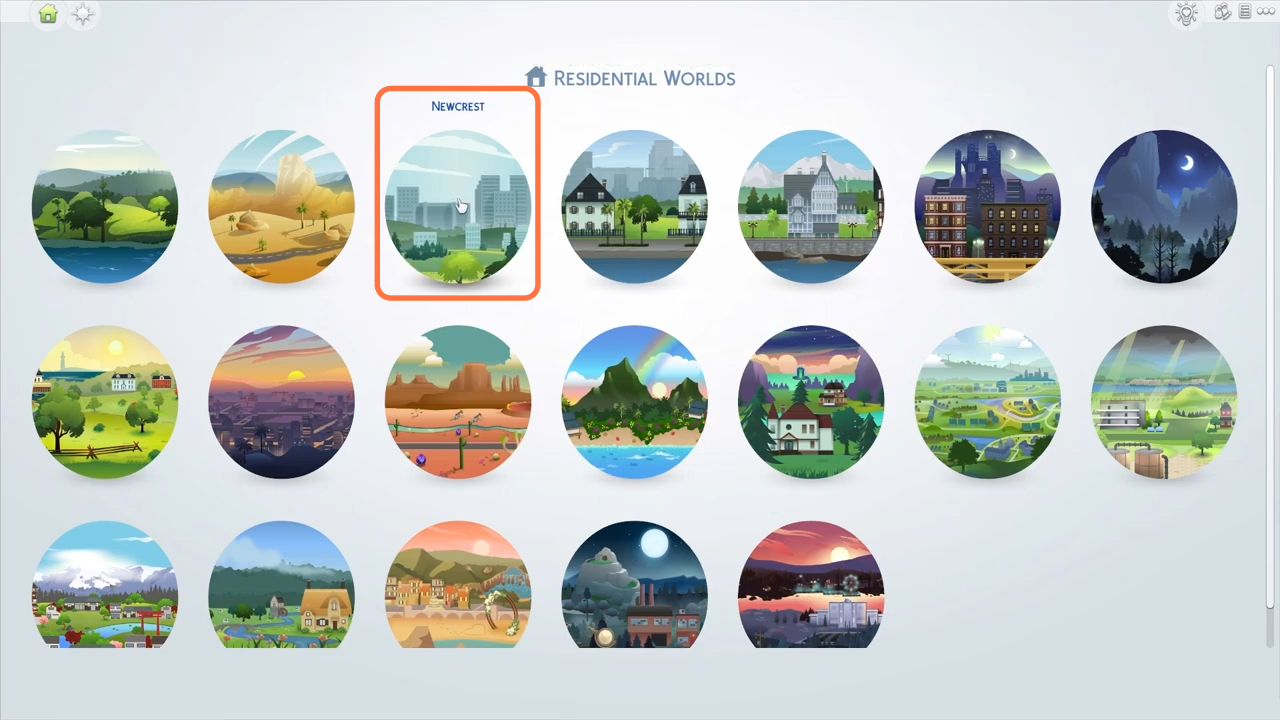
3. Now find an empty space for a building and then click on the gallery icon at the top right corner.

4. Click on the My Library tab and type in spa in the search bar.
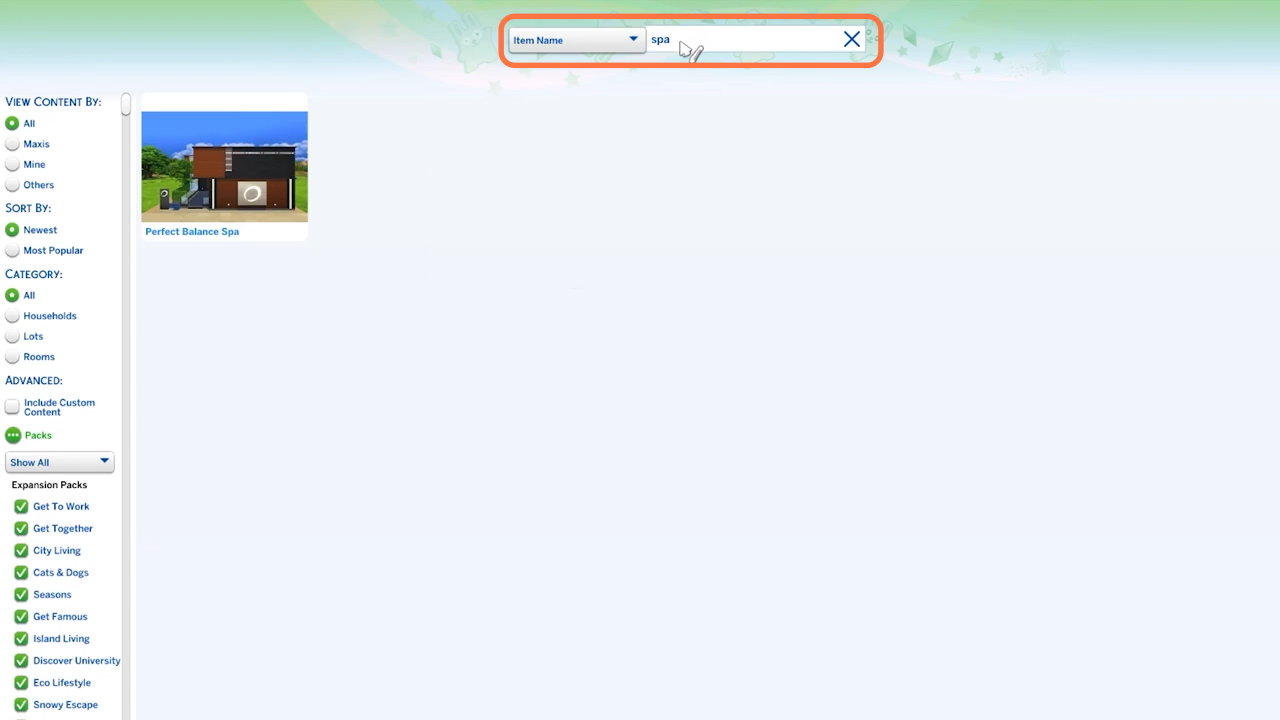
5. Select the Spa building from the search result and click on the Place Lot icon at the bottom right corner.
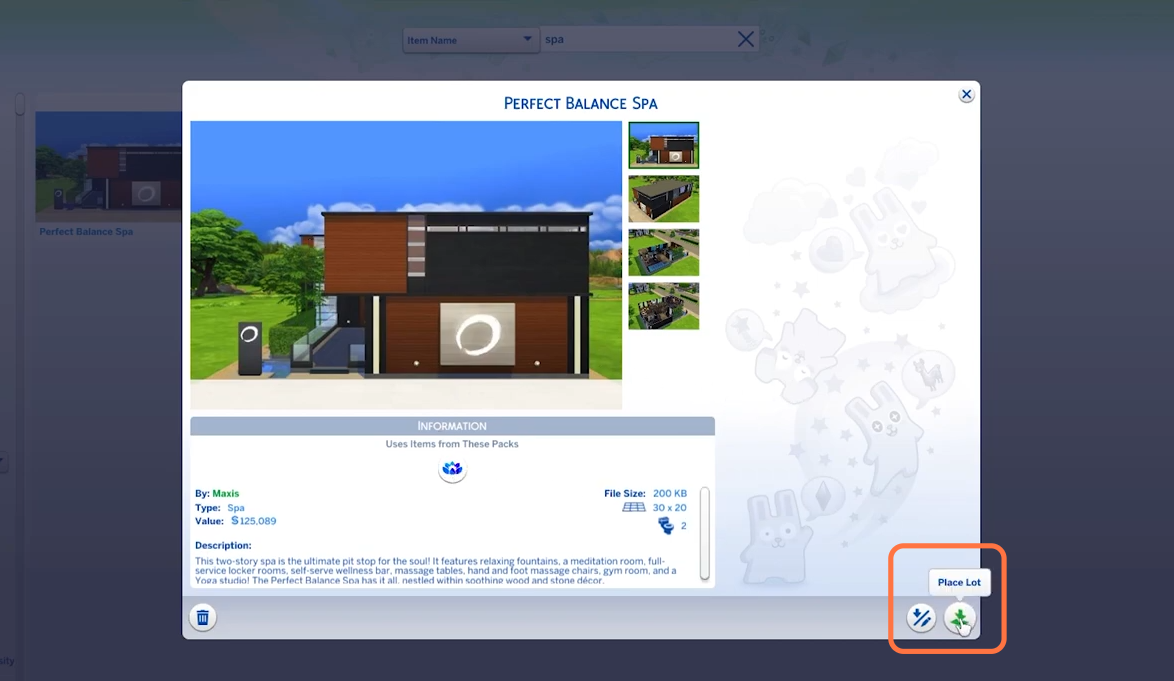
6. Choose an empty lot and click on the Tick mark at the bottom right corner to place it. You can also select the Furnished or Unfurnished and also the Venue type. Then wait for the spa building to appear.

7. Now go back to your sim’s house back in the world where your sim is living.
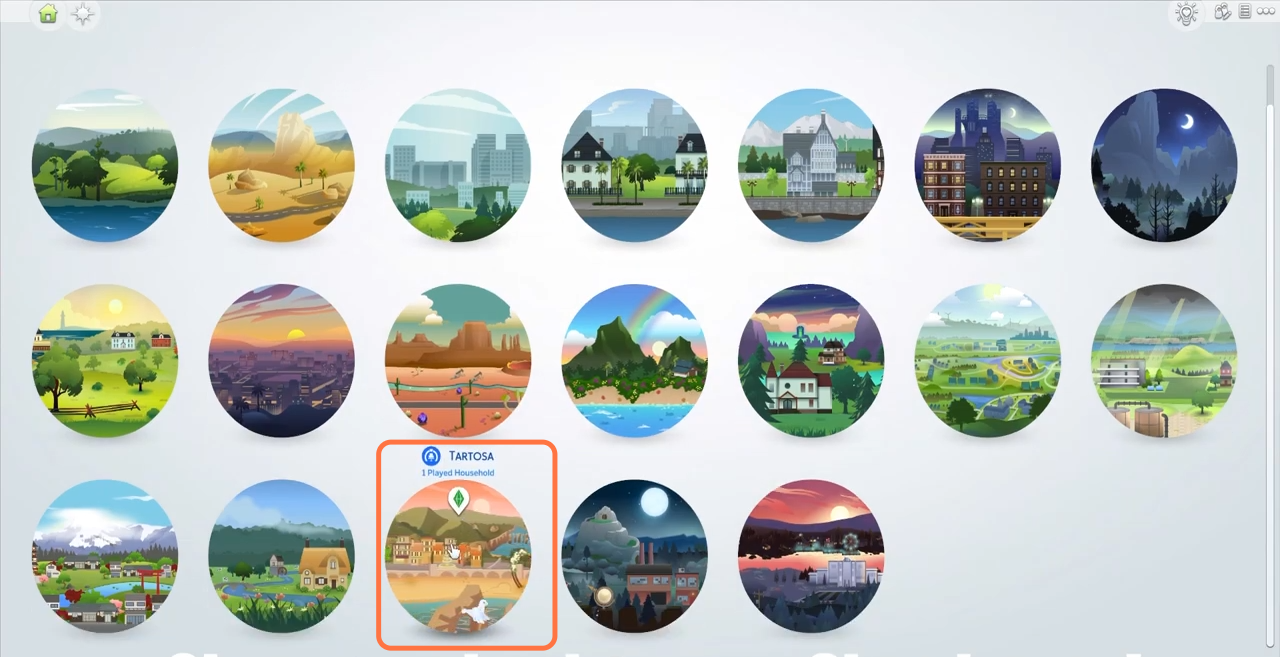
8. Then press the M key on your keyboard to open the map again and find the spa building you have created before. Click on the building then select the car icon at the bottom right corner to confirm your visit to the building.

9. When you reach there, go to the second floor to get a massage and more. Click on the massage therapists to request a service. There are different types of massage that can be chosen for different rates.

10. Select one massage and pay a fee for it and your massage will start in a second!
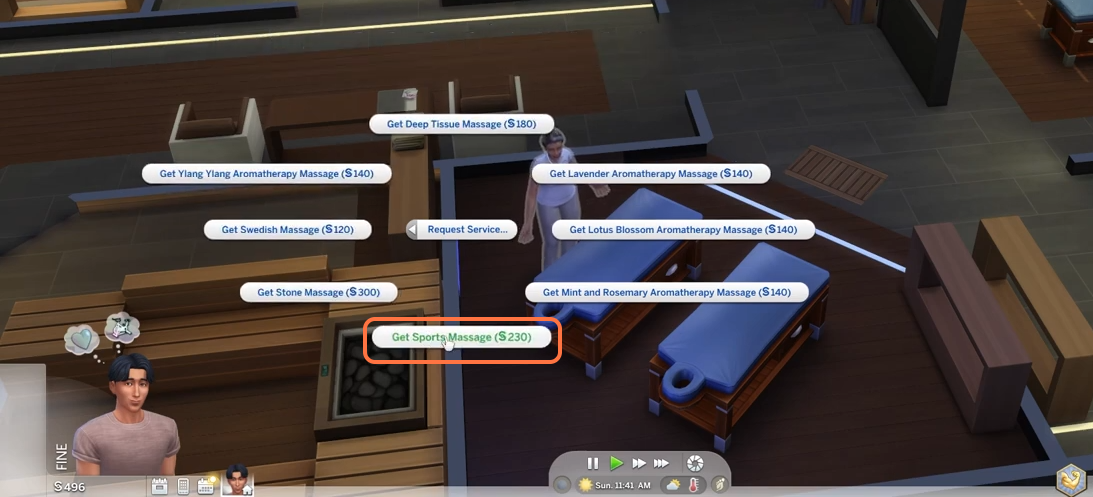
11. You can also relax in sauna! You can also try yoga by selecting “Practice Yoga” and can also select “Do a Yoga routine” option.
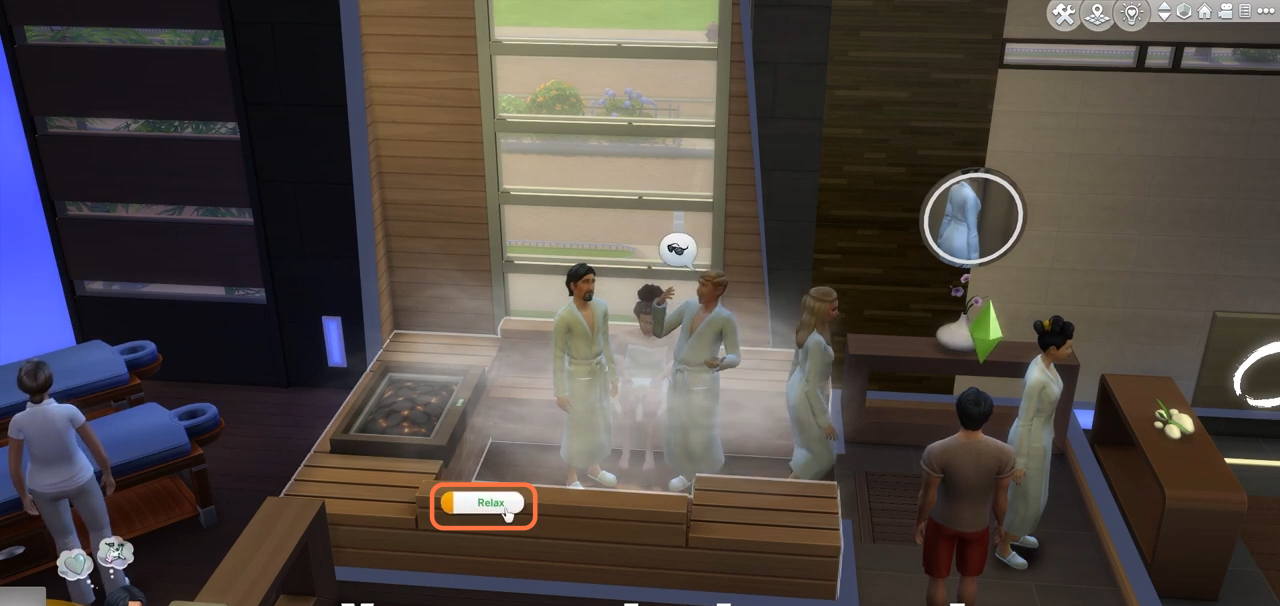
12. There are options available to get pedicures, manicures, and foot massages as well.
