In this brief guide, I will walk you through the steps to achieve infinite money in the build mode of The Sims 4. By following these instructions, you’ll be able to construct your dream creations without worrying about the financial constraints in any chosen world.
Step 1: Begin by pressing the Esc button on your keyboard or clicking the three dots located at the top right corner of the screen. This will open a menu with various options to explore.
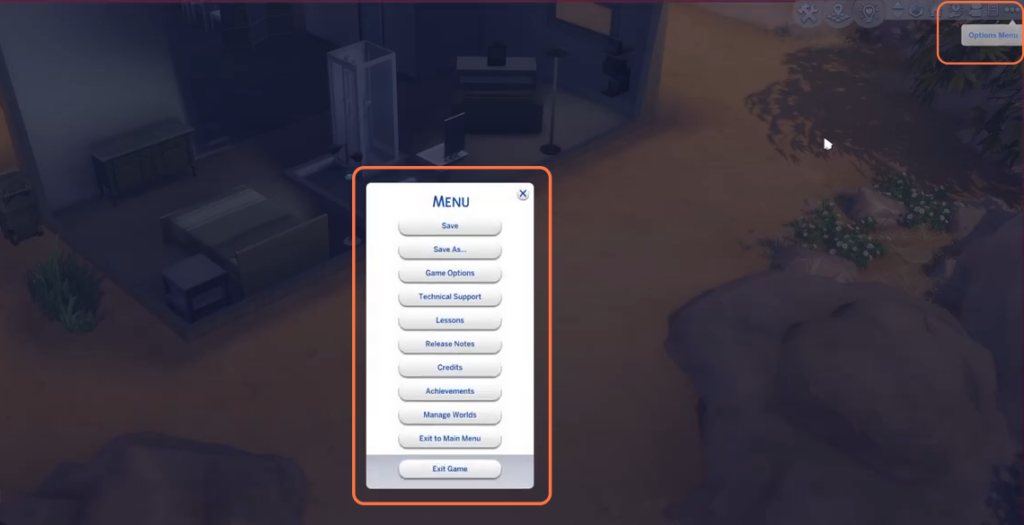
Step 2: From the menu, select the “Manage Worlds” option. A pop-up window will appear, presenting you with different choices. Click on the “Save and Go to Manage World” option to proceed.
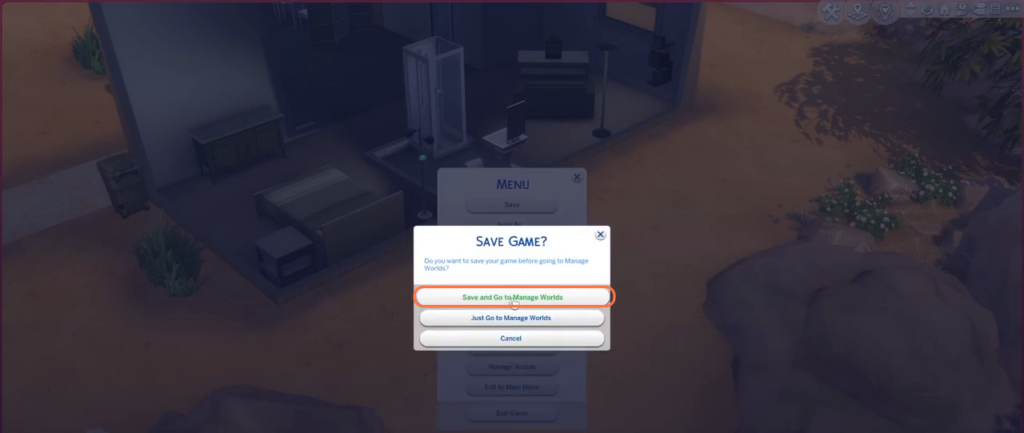
Step 3: Now, you have the freedom to select any Residential World in which you desire to build. Pick an empty lot or a house without a family to make modifications to it. To access the build mode, locate and click on the small build icon situated at the bottom right corner of the screen. It’s also worth noting that you can check the availability of this option by clicking on different lots. Some lots may have limited build options, whereas others offer greater flexibility and range. You can even edit or build the gym, library etc. on old or new lots.

Step 4: Once you’re in the build mode, unleash your imagination and place objects of your choice on the empty lot. When you’re satisfied with your creation, click the three dots once again, and this time select the “Exit to Main Menu” option. A pop-up window will appear, providing you with different choices. Choose the “Save and Exit” option to ensure that your masterpiece is saved. Not only will this preserve your creation, but your playable sims will also be able to visit and interact with it.

Step 5: To visit the place where you’ve laid down your objects, simply press the M key on your keyboard to open the in-game map. Select the world and visit the lot.
