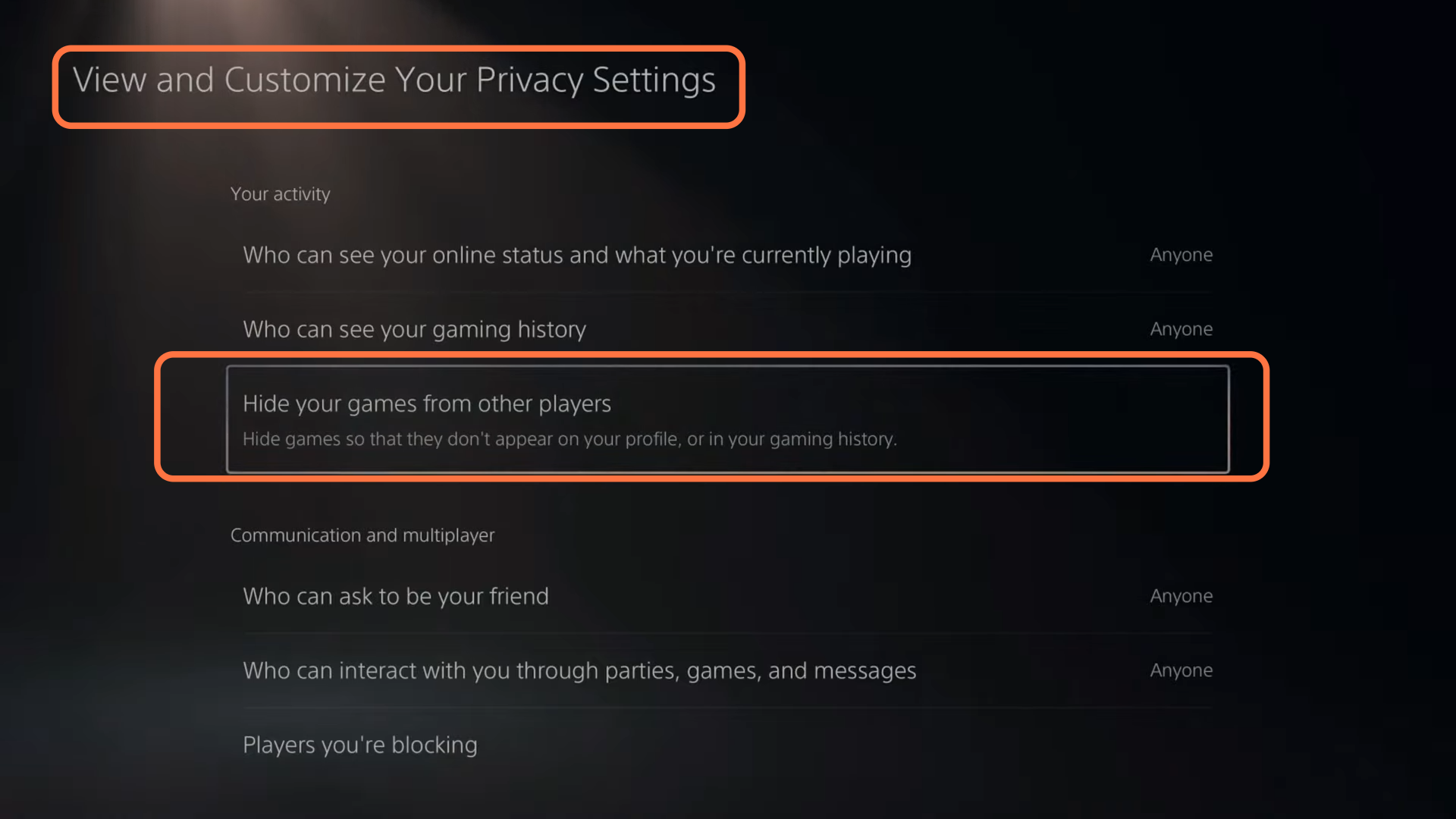In this guide, you will find out how to HIDE PS5 Games From Friends & Players.
The first thing you will need to do is boot up your PS5 and then click on the settings button on the top right corner of the home screen. After that, select User and Account, then select Privacy from the left side, and select view and customize your privacy settings. Now you must select hide your games from players, then choose the game you want to hide.
After this, that game will not appear in your activities. With this setting, your friends will not be able to see your trophies and other activities of the game.