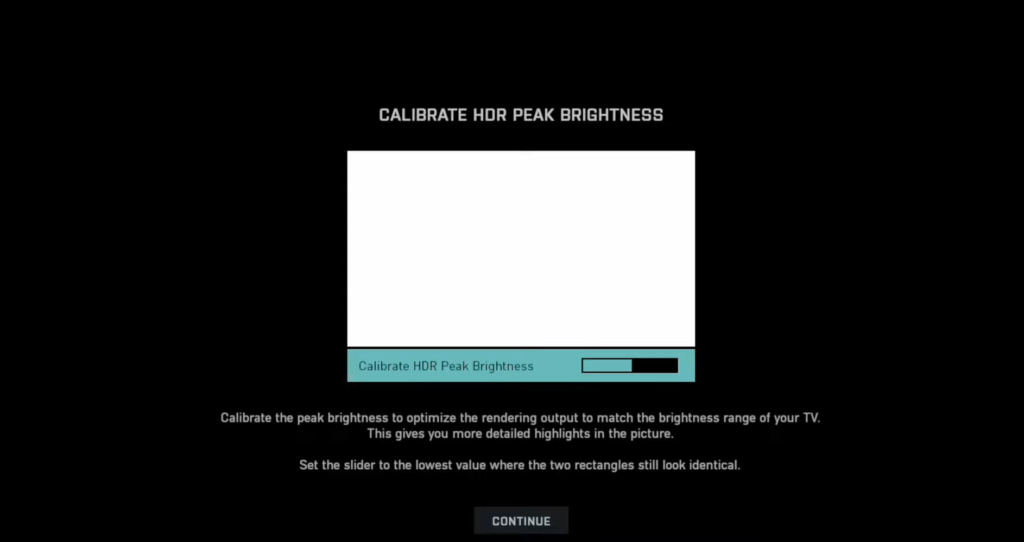In this guide, you will find how to increase the brightness and calibrate the HDR colour in Battlefield 2042. Go through the guide and follow the simple steps to do so.
Change Settings
First, you will need to make some changes to the settings.
Press Options on the home screen and tab over to Display by using the R1 button. Navigate to Video, and scroll down to the Brightness option under Graphic Settings. Turn off Chromatic Aberration, Motion Blur, and Vignette.
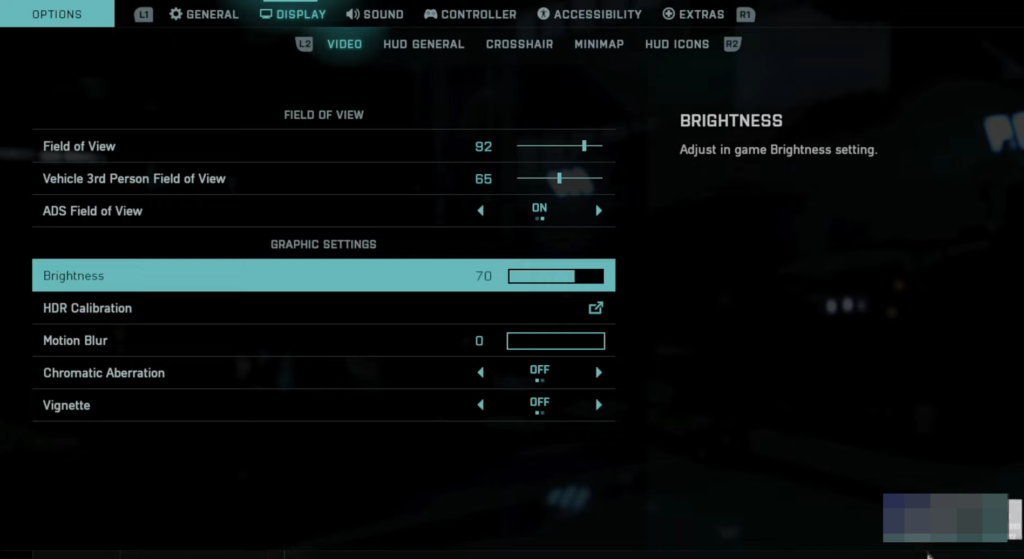
Calibrate HDR
You have to adjust HDR Color to get better visuals.
Tap on HDR Calibration to calibrate it for your monitor. You have to make sure the two squares look similar.