This guide will let you know how to increase the speed and sensitivity of your cursor in Diablo 4. By following the steps below, you will be able to increase it on your Playstation, Xbox and PC.
- The first thing you will need to do is press the touchpad on your PlayStation 5 controller.
This action will open up the map. - After that, press the R1 button to navigate to the Game tab and select Options from the menu.
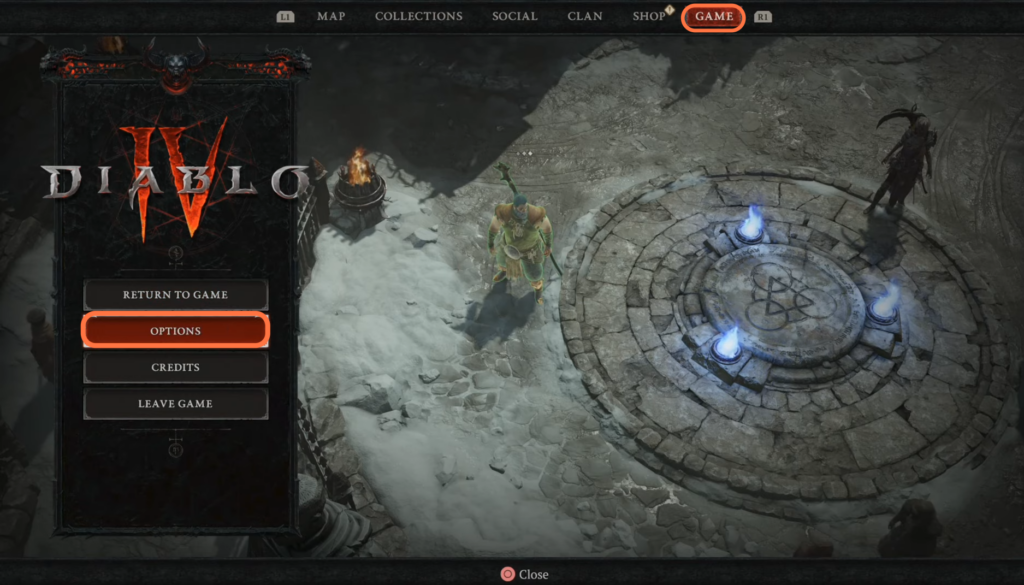
- Look for the “Controls” tab within the settings and navigate to it.
- Go to the “Cursor Sensitivity” option within the Controls tab and increase the cursor sensitivity by adjusting the value to 10.
- After that, press the Triangle button to save the settings.
It will significantly increase the cursor speed. - You also need to lower your inner and outer dead zones to make it work.
