In this guide, you will find out how to install any Map/World in Minecraft 1.18.2 on MAC.
1. To install any Map/World mod, first, you need to go to this website “https://www.curseforge.com/“. Select the Minecraft game and select the mod you want to install in your Minecraft. As you are going to download the world/map mod, so you need to go to the worlds tab and search for any world mod in the search bar.
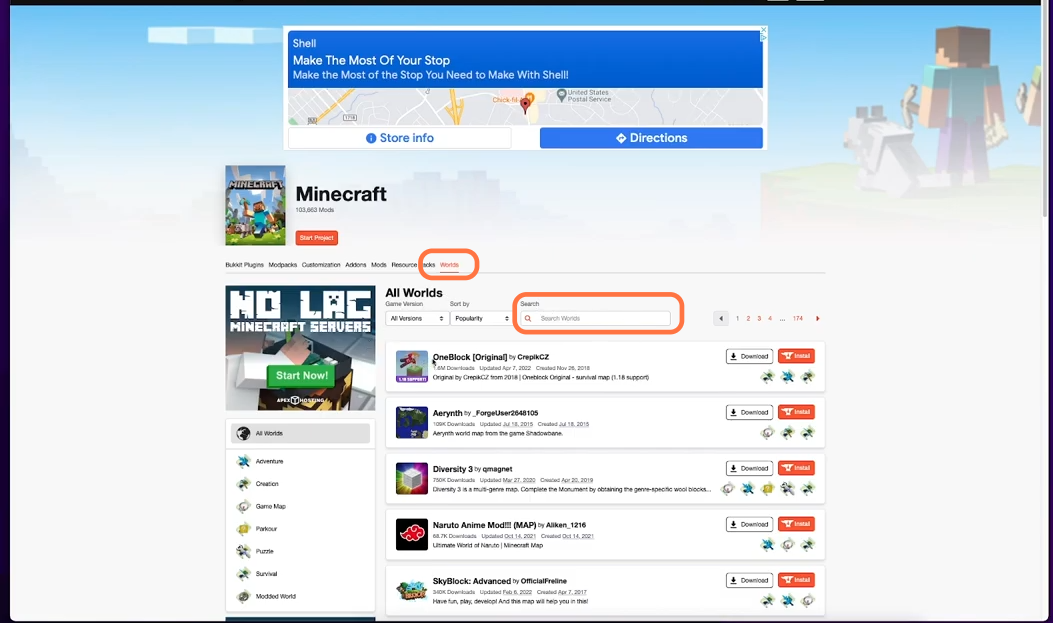
2. You have to download OneBlock world mod, so click on it and go to the details page. Click on the Files tab, then press the Download button under the main file. Make sure to check the version before installing.
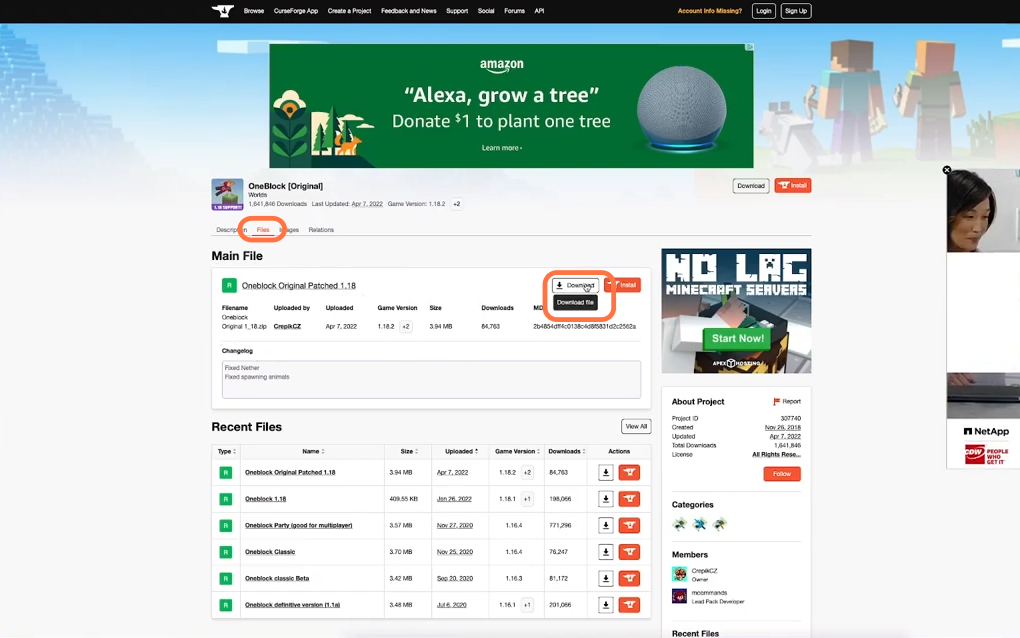
3. Now go to your downloads folder and drag the downloaded curse forge OneBlock world mod file into your desktop.
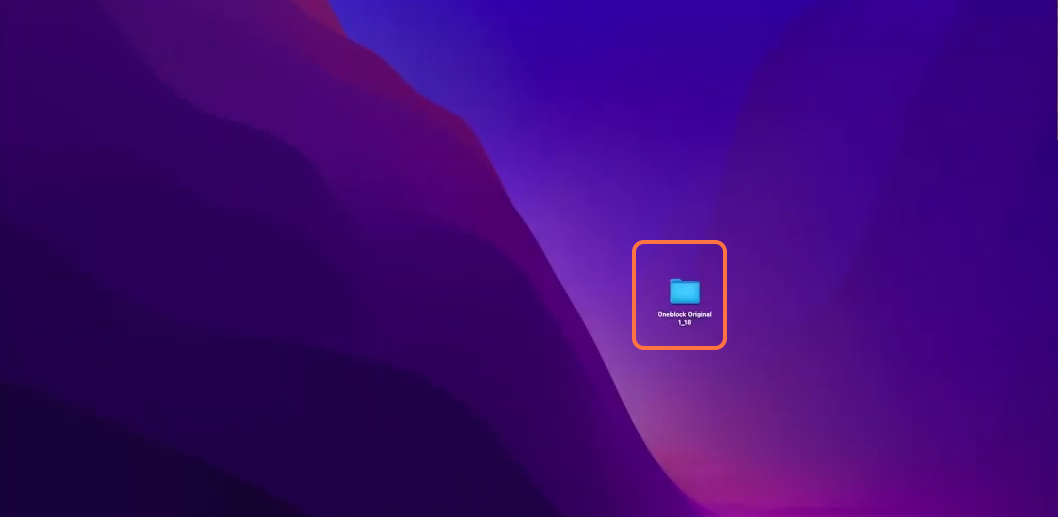
4. To install this mod, you need to open the finder application, then click Go and scroll down to select the Library option.
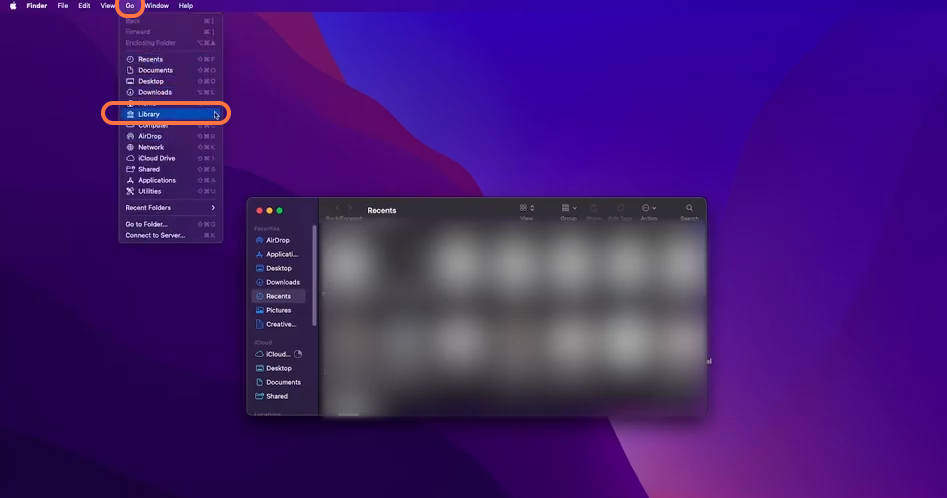
5. After that, open the application support folder and locate the Minecraft folder from it.

6. Then find and open the saves folder from the Minecraft folder if you don’t see it, then it means you don’t have any worlds installed yet. So you need to create a new folder and name it saves.

7. Now open the saves folder and drag the downloaded OneBlock mod into it.
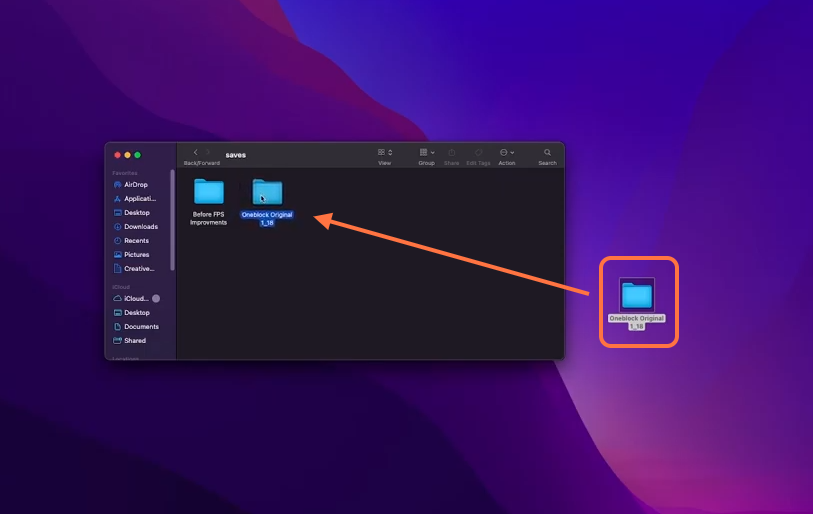
8. Now you have completely installed the OneBlock world Mod into your Minecraft. You can close out all the windows and open up the Minecraft Launcher and click on the Play button to run the game.
