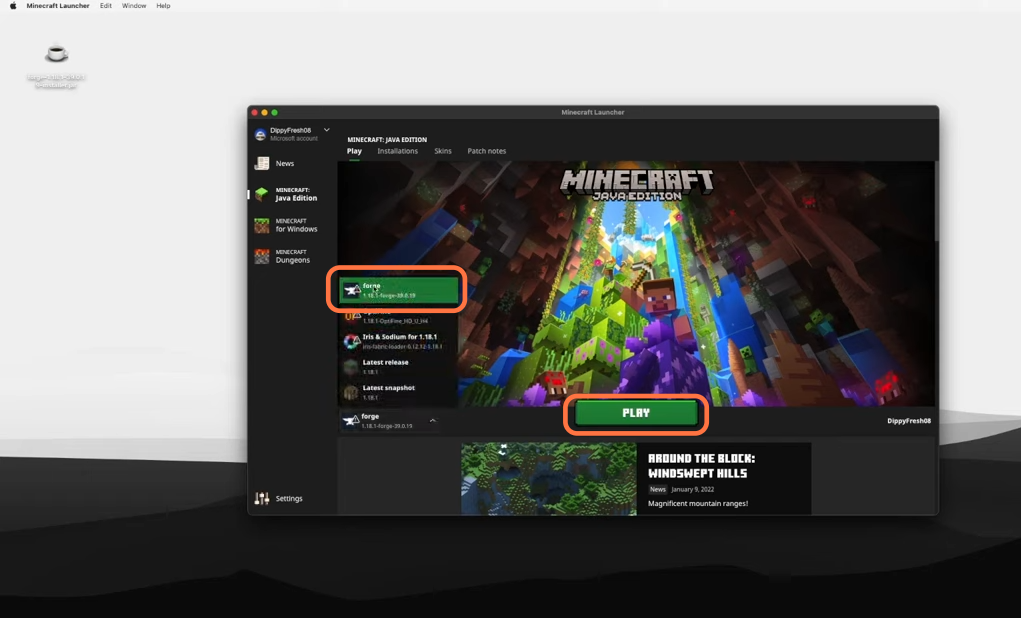This guide will let you know how to install any curse forge mode in Minecraft 1.18.1 on Mac.
1. First, you will need to open any browser of your choice and go to this link “https://files.minecraftforge.net/net/minecraftforge/forge/index_1.18.1.html“. Click on the Installer button and wait for the timer to go down to download the required file.
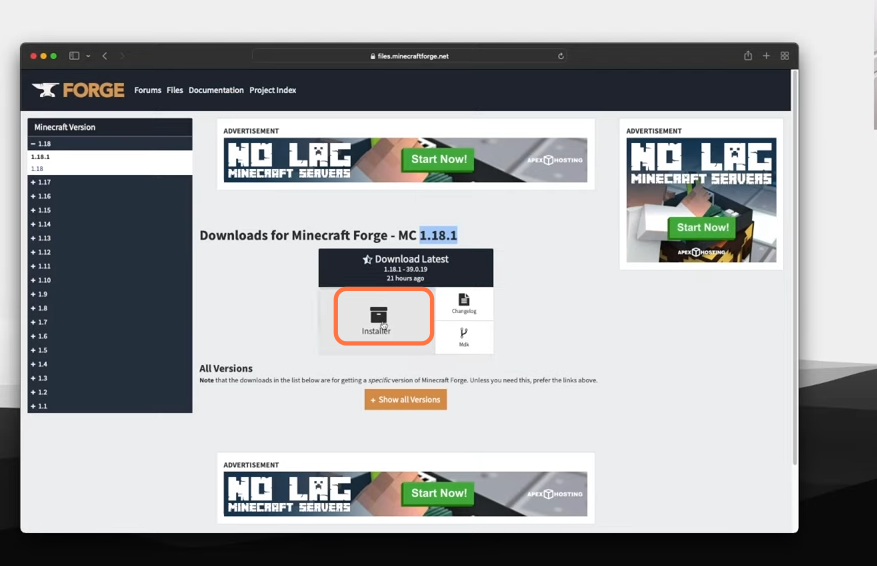
2. Go to your downloads folder and drag the downloaded forge file into your desktop.
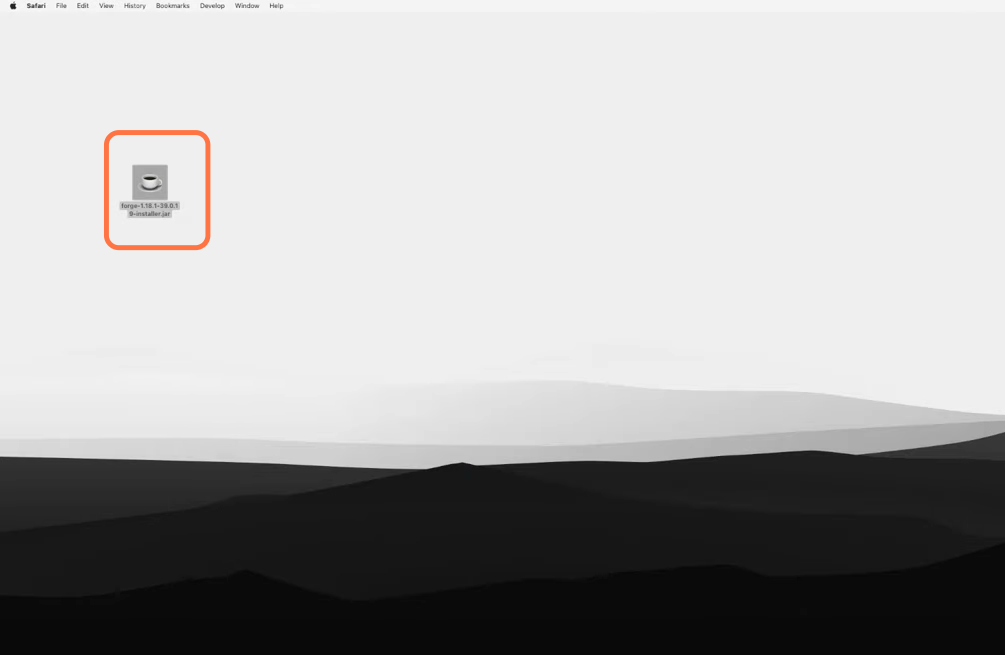
3. After that, right-click on this file and select Open with java launcher. Click on Open when a pop-up window appears.
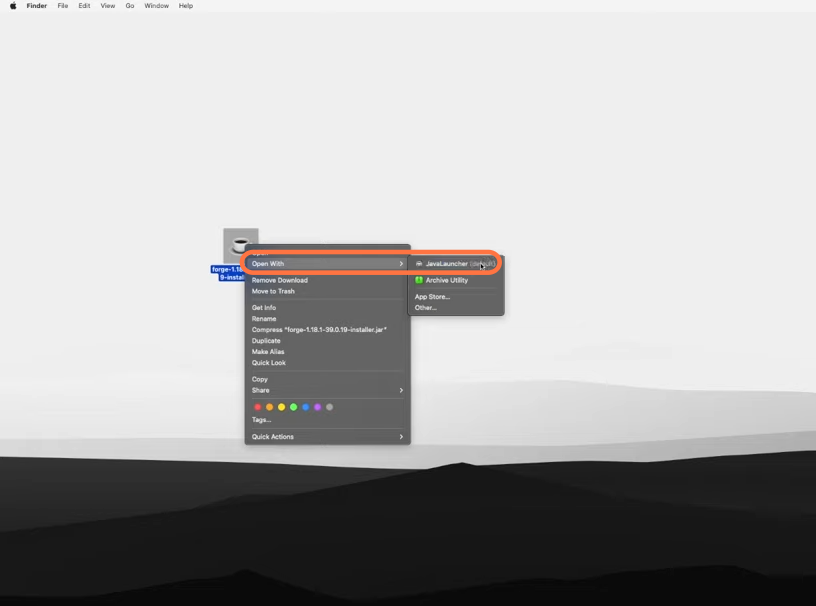
4. After that, you will get to see the Forge Installation window, where you need to select the Install Client option. It will take some moments to install the client profile of the forge.
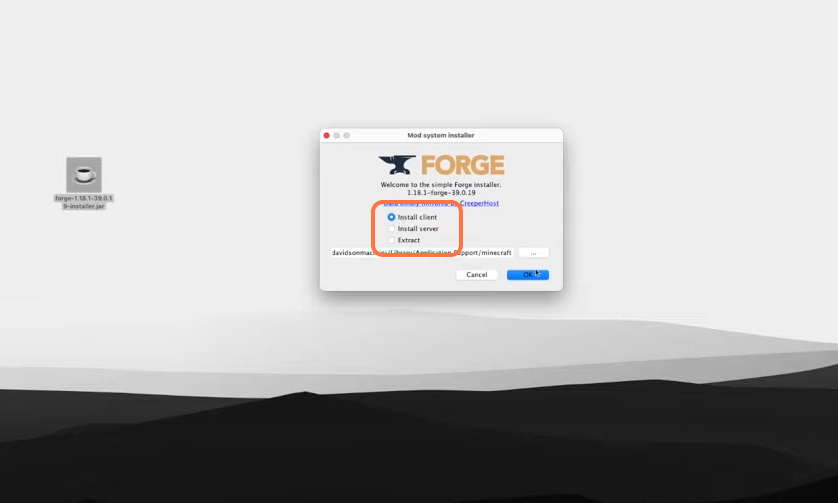
5. Now let’s install the Curseforge mod, For that, you will need to go to this website “https://www.curseforge.com/“. Select the Minecraft game and select the mod you want to install in your Minecraft. In this case, it is the apple skin mod. Make sure to check the version before installing, click on the Files tab and then press the Download button under the main file.
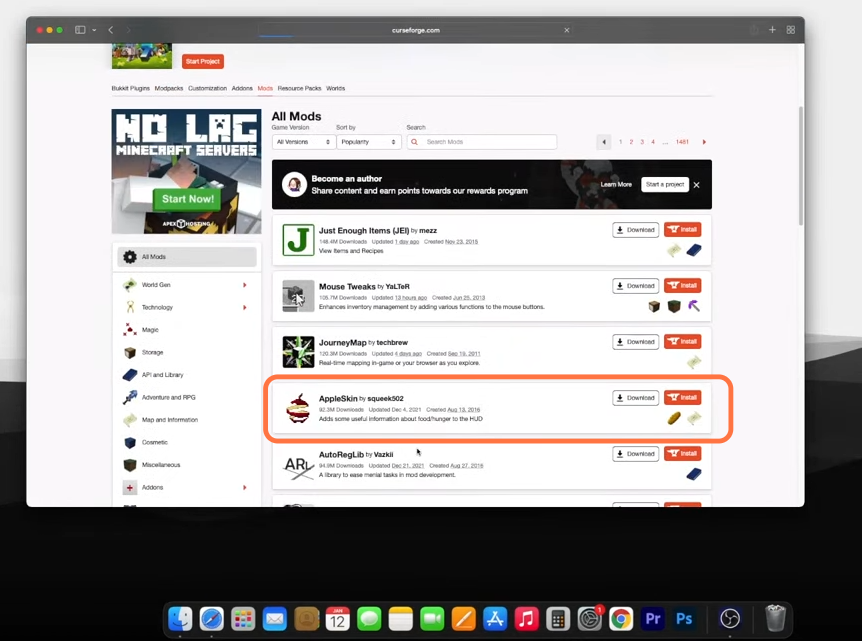
6. Now go to your downloads folder and drag the downloaded curse forge mod file into your desktop.
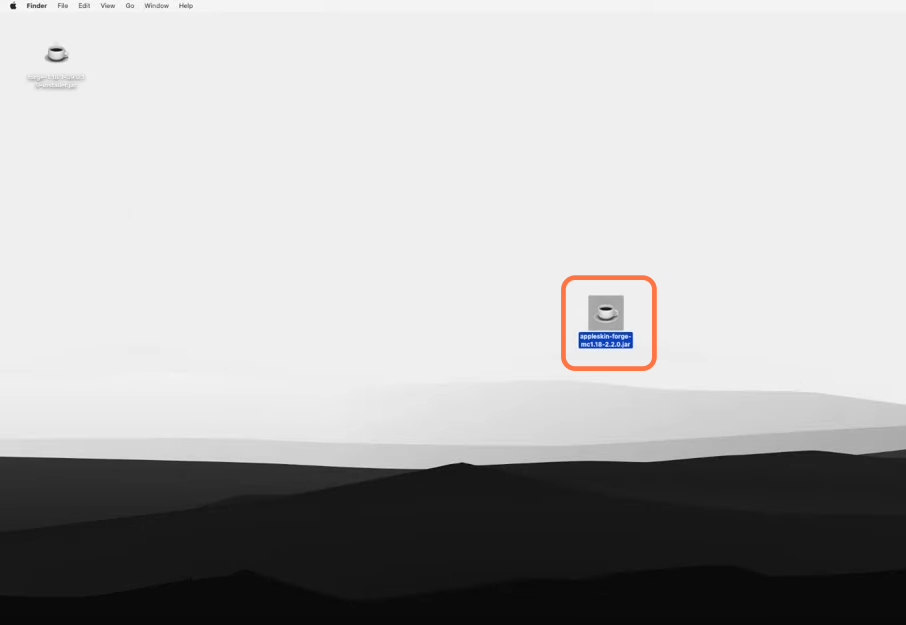
7. To install this mod, you need to open finder, then click Go and scroll down to select the library option.
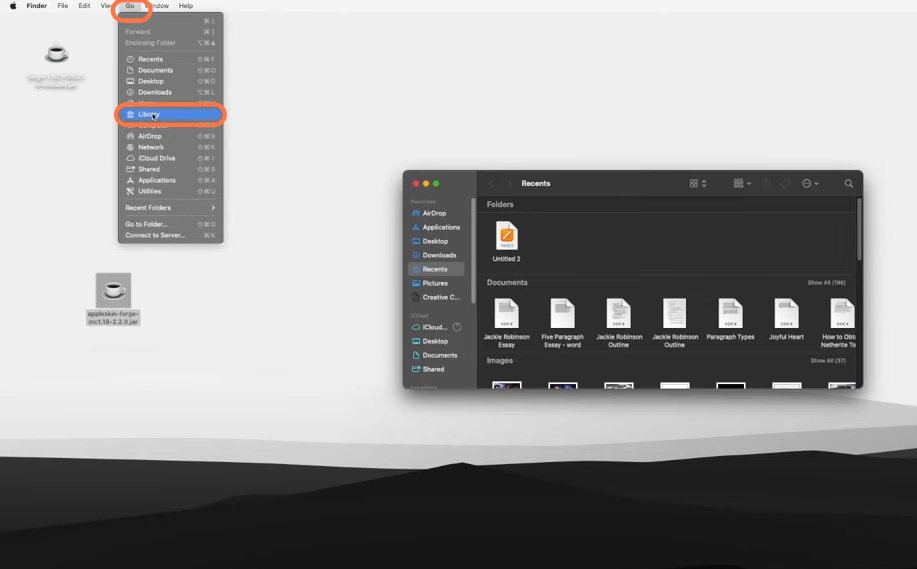
8. After that, open the application support folder and then find the Minecraft folder from it.
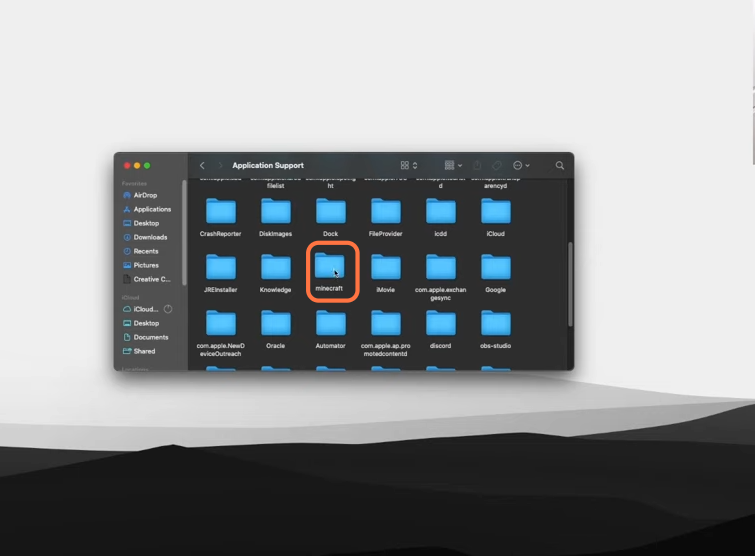
9. You have to find and open the mods folder and if you don’t see it, then create a new folder and name it mods.

10. Now open the mods folder which you just created and drag the downloaded curse forge mod into it.

11. Now you have added the Mod into your Minecraft, so you can close out all the windows and open up the Minecraft Launcher. Now make sure to choose Forge installation and click on the Play button to run the game.