In The Sims 4, providing the best care for your virtual family includes tending to your virtual babies. While the game offers bassinets as the default sleeping option for infants, the Baby Crib Override mod introduces a new level of comfort and style with cribs, making it a must-have addition for any Sim parent. This guide will take you through the simple steps to seamlessly install and utilize this mod.
Step 1: Downloading the Mod
- To embark on this exciting modification journey, begin by downloading the Baby Crib Override Mod.
- There, you’ll find an array of package files available for download, each featuring the exquisite Baby Crib in different wood tones—White, Pine, or Oak.
- It’s important to note that you can only have one wood tone active in your game at a time, so choose your preferred option and initiate the download.
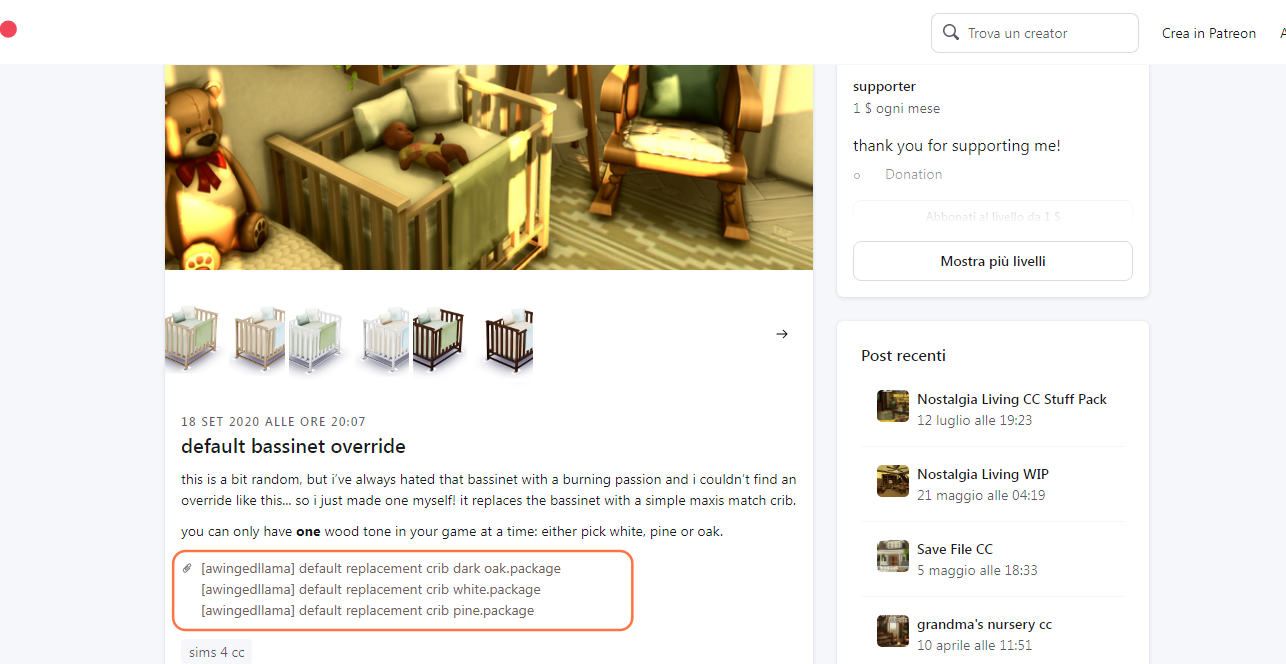
Step 2: Locating the Downloaded Mod
Once the download wraps up, delve into your File Explorer on Windows or the Finder application on Mac to locate the downloaded package file for the mod. This file will be the cornerstone of transforming your Sims 4 experience.
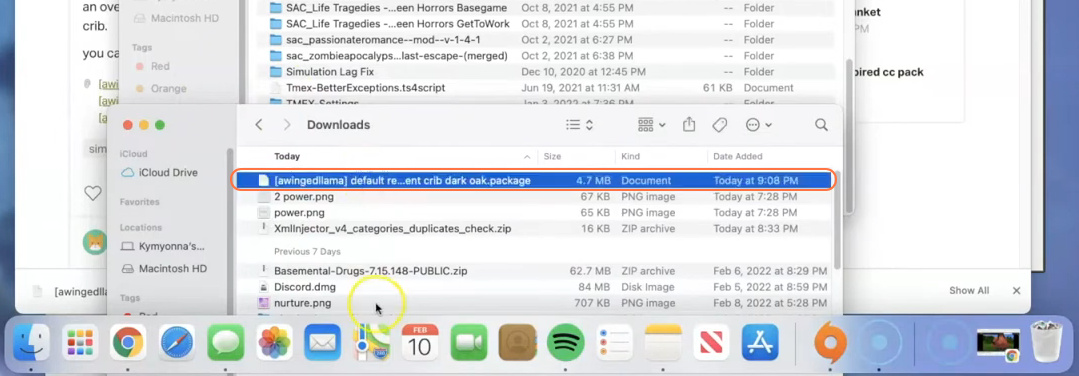
Step 3: Accessing the Sims 4 Mods Repository
Next, open another Finder application window and navigate to the Mods folder in your Sims 4 game directory. Typically, you can find the game directory at Documents > Electronic Arts > The Sims 4. In case you don’t have a Mods folder or have never installed mods before, create one inside “The Sims 4” folder. Alternatively, launching the game at least once and then exiting will generate the necessary folders, including Documents, Electronic Arts, and Mods. As a precautionary measure, ensure the game remains inactive during mod installations, and consider removing the “localthumbcache.package” file from the Sims 4 folder.
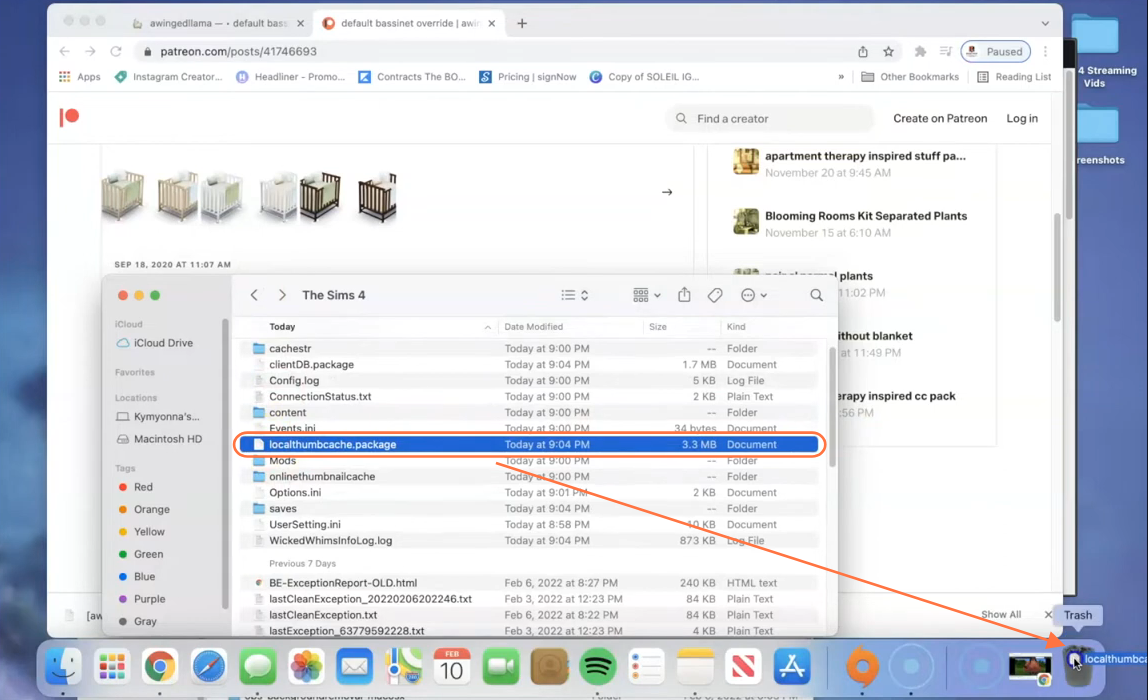
Step 4: Installing the Mod
With the Mods folder ready, access your downloads folder and select the package file. Drag and drop this file into the Mods folder of the game directory. This meticulous action ensures that the Baby Crib mod is seamlessly integrated for the game to effortlessly recognize and activate it. Before integrating the new mod, make certain to remove any previous versions of the “Baby Crib Override” mod from the Mods folder.
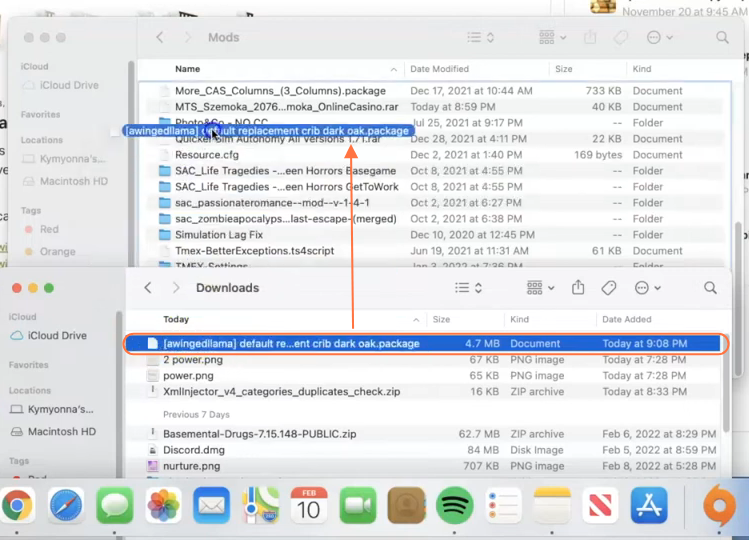
Step 5: Enjoy the Transformation
With the mod successfully installed, launch the game and prepare to witness a delightful transformation in your Sim parenting experience. The alluring Crib can be found within the build mode. Navigate to the kids section, select the bassinet and instead of the usual bassinet, you’ll discover the exquisite crib placed in your Sim’s household.
