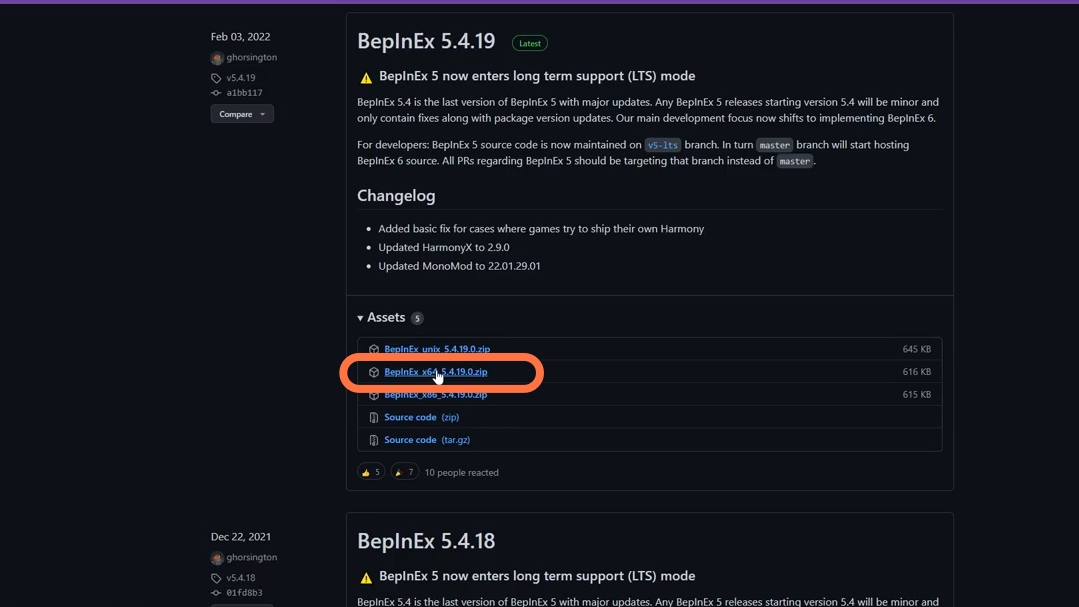In this guide, you’ll learn how to install BepInEx Setup in the Planet Crafter. Follow the steps below:
2. Then open your downloads folder where the BepInEx zip file can be found. After that, open a new window and find your game directory. In this case, it is in STEAM/steamapps/common/The Planet Crafter.
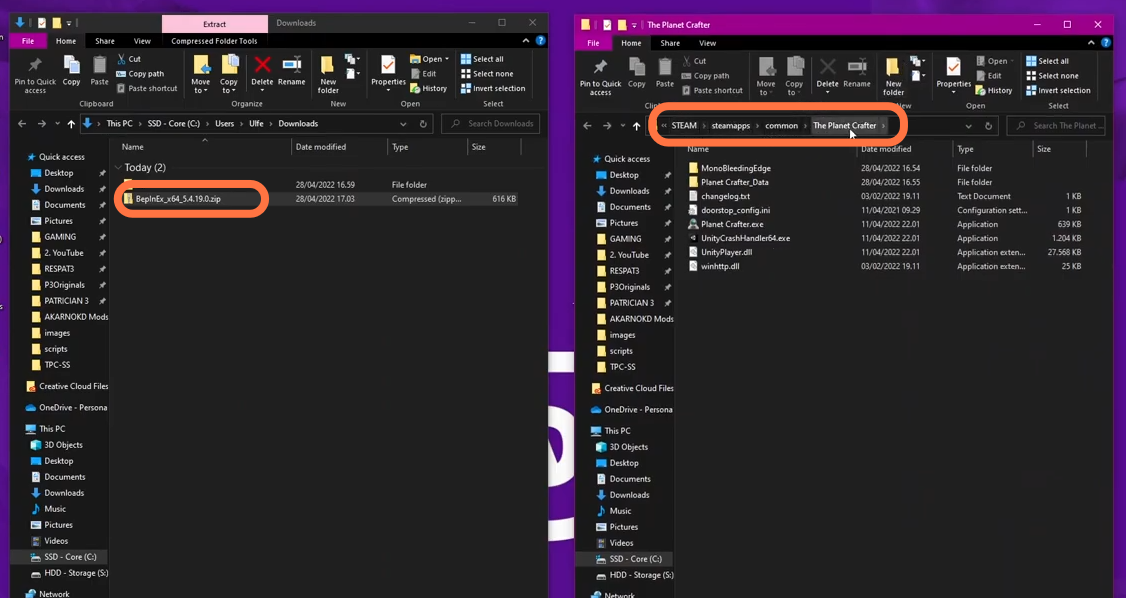
3. Another way to locate your game is through the steam library. Right-click on the Planet Crafter title, hover over to ‘Manage’, and click on ‘Browse Local Files.

4. Now drag and drop the downloaded zip file into your game directory.

5. After that, right-click on the zip file and select ‘Extract’. You have to use 7-zip or WinRAR file archive for this purpose.

6. You will need to run the game at least once to generate the necessary folders to continue. Load up the game and then you can exit the game.
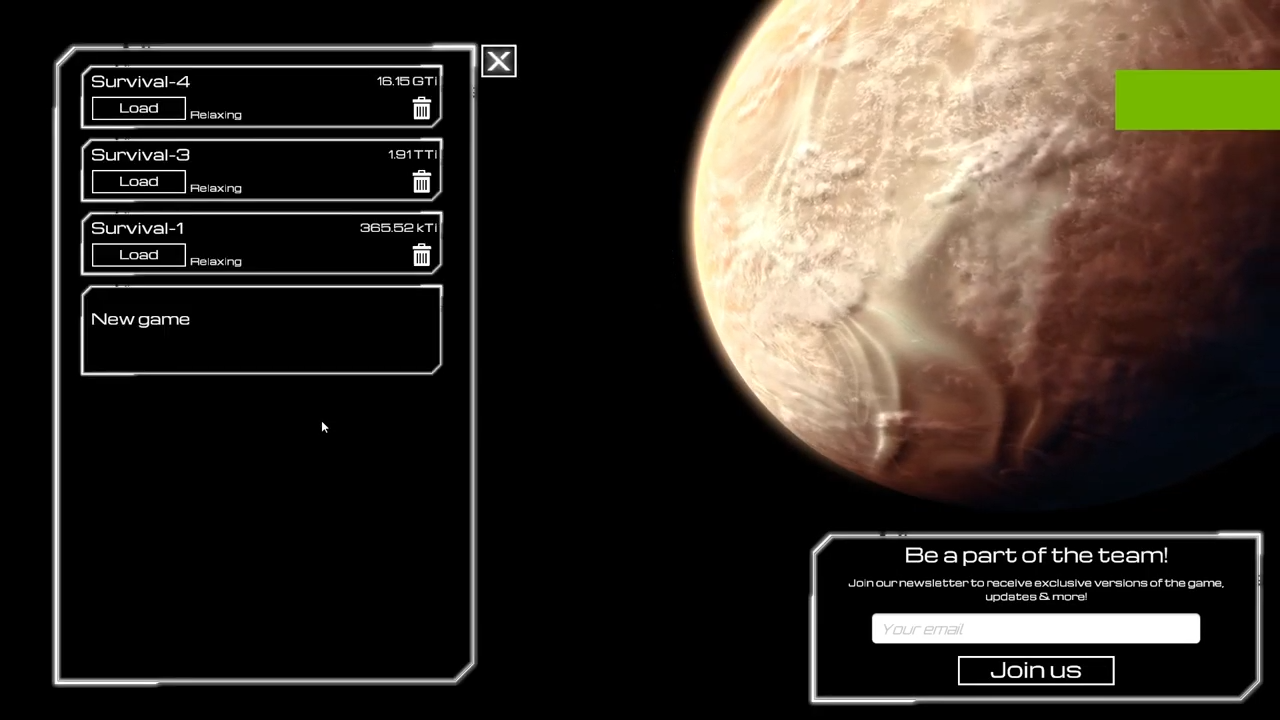
7. The game directory will now have newly generated folders, as BepInEx contains different folders.
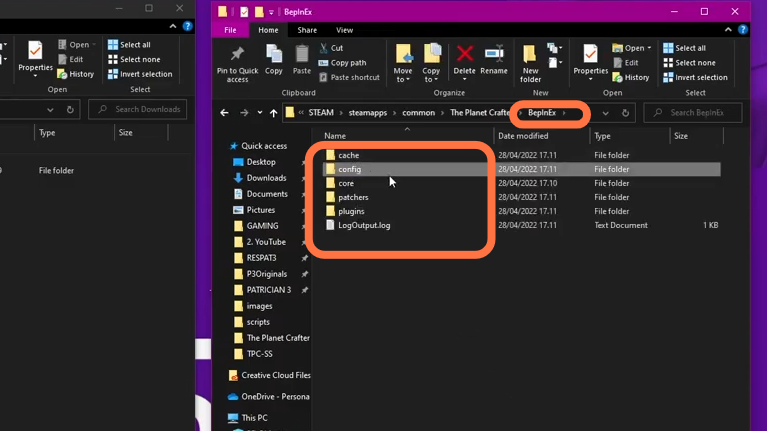
8. In this case, it is the Advanced mod by skrwoor. As you know Mods can be downloaded from a number of sources including Nexus Mods, and git hub. Now, you can simply drop the Advanced Mode DLL file from the downloads folder into the ‘Plugins’ folder inside the BepInEx folder.

9. You will need to run the game again to generate the new Config file for the mod when you exit the game. After that, navigate to the BepInEx folder and open the ‘Config’ folder. You will find a file with the name of the mod with a .cfg extension.
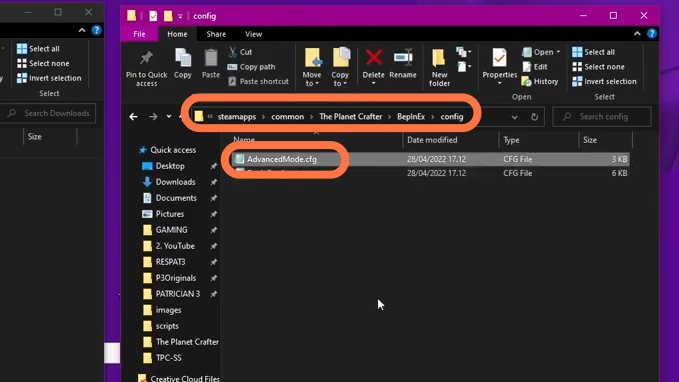
10. Open up this config file using notepad and you will have the ability to change certain factors such as how quickly your stats decrease, food growth and ore mining rates, and your sprinting speed. Feel free to leave the default standards, but simply change the value in the box below. Remember, save any changes you made to the file and then load up the game.