In this guide, you will come to know how to download and install Bicycle Mod in Minecraft Pocket Edition. You will need to follow the simple steps in this guide to download it.
Step 1
First, you have to download the file from the following link.
https://www.cubitosmc.com/2019/09/bici-bike-add-on.html?m=1
Open the link in your browser, and you will find a media fire link. Click on it and download the file, as shown in the image below.
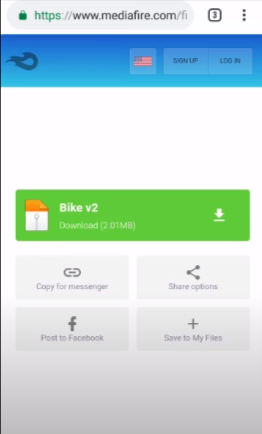
Step 2
After downloading the file, you have to turn off your internet connection and go to your downloads folder. Click on the downloaded file and then choose the Minecraft option.
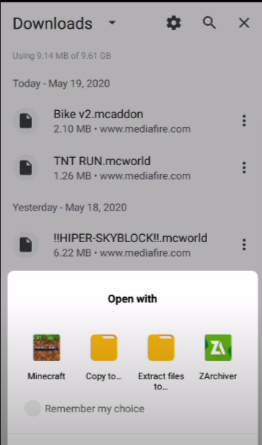
Step 3
It will open up the Minecraft game, and you will get an import successfully notification on the top of the screen.

Step 4
After that, click on the settings button, swipe up and go to Global Resources settings. Click on My Packs and activate the Resource Bike pack, as shown in the image below.
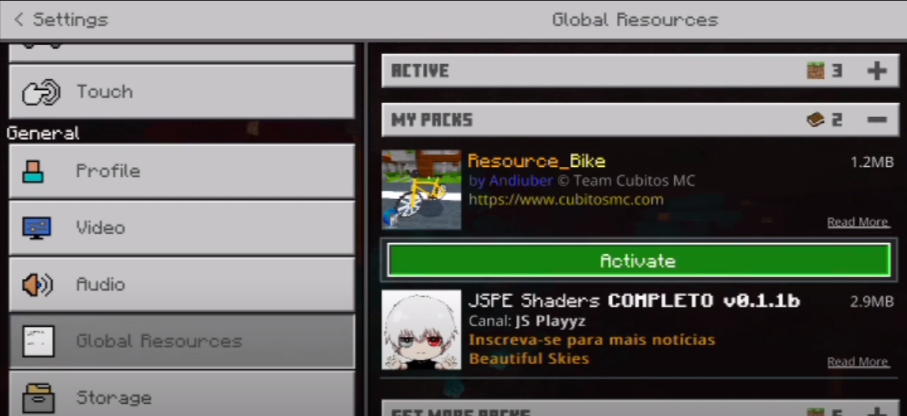
Step 5
After activating it, you have to head back, tap on the Play button and create a new world. Change the game mode from survival to creative, then scroll down and click on the Resource packs option. Go to My Packs and activate the Resource Bike pack.
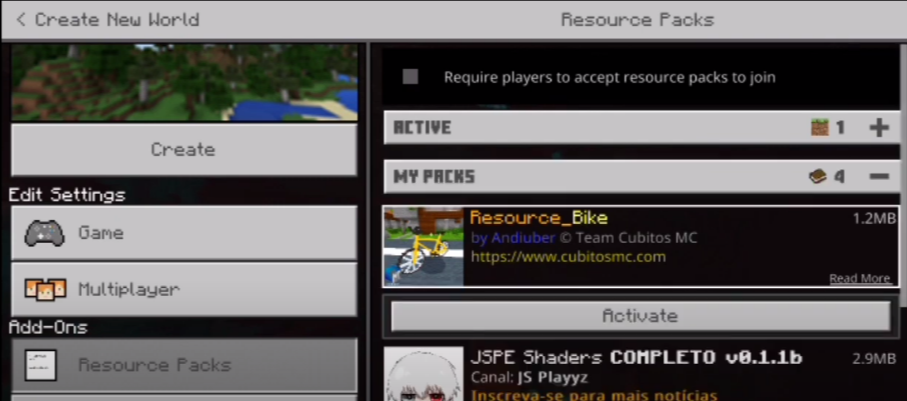
Step 6
After that, you have to go to the Behavior Packs option, next to My Packs, and activate the Behavior Bike pack.
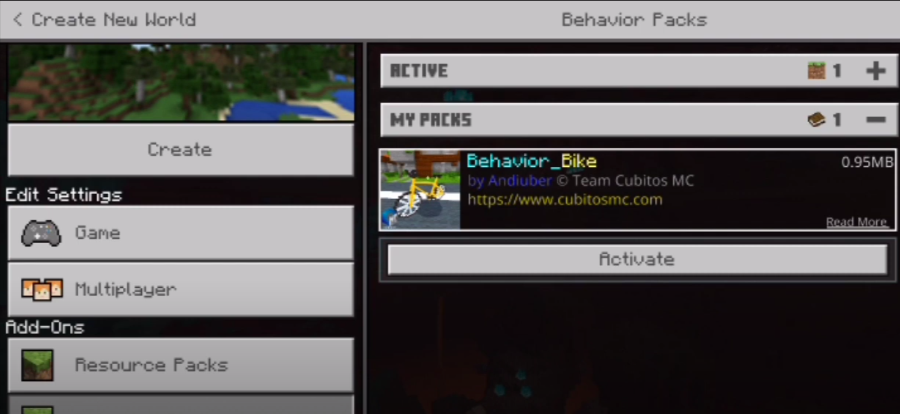
Step 7
The next thing you will need to do is tap on the Create button to create your world. Wait for a few minutes; once the world is generated, you have to go to the inventory option and tap on the Search icon. Scroll down, and you will find your bicycles. You have six different color options for the bike.
