This guide will let you know how to download and install bus terminals, Passengers, and Coaches in the Euro Truck Simulator 2 (ETS2) version 1.48 and 1.48.5.
Step 1: Download Required Files
- Download the required files for passenger transportation compatible with versions 1.48 and 1.48.5.
- Select any bus mod you prefer from the available options on the website.
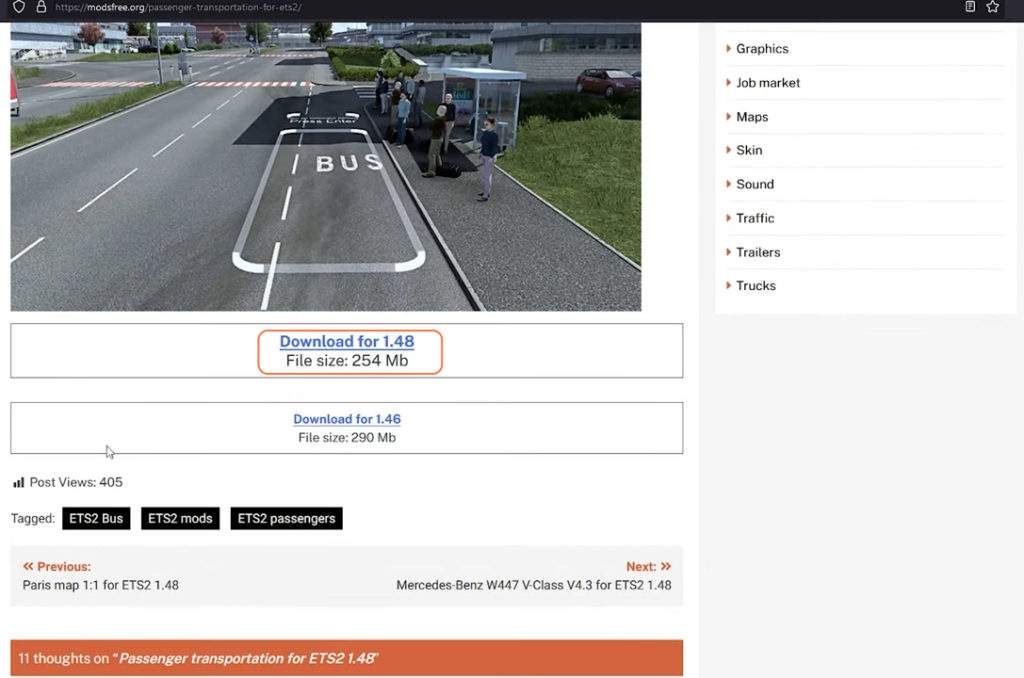
Step 2: Installing Mods
2.1. Placing Mods in the Directory
- Once downloaded, move these files to the mod folder located in your ETS2 directory within the Documents folder.
- Ensure all downloaded files are in the correct mod folder.
2.2. Installing Passenger Transportation Mods
- Identify the specific files for passenger transportation and install them. This includes the base mod and additional files for Iberia DLC if applicable.
2.3. Adding Bus Mods
- Install the chosen bus mod into your game. Confirm changes in the mod manager.

Step 3: Verifying Bus Terminals
To verify bus terminals, access the game and navigate to the map. Look for bus icons to ensure that the passenger transportation mods have been correctly installed and operational.

Step 4: Buying and Using Bus/Trailer
4.1. Purchasing a Bus
- Access the Truck Manager and visit the appropriate Truck Dealer to purchase and customize your bus.

4.2. Acquiring a Trailer
- Buy a trailer suitable for your intended travel distance – intercity for shorter trips and tourist for longer distances or between countries.
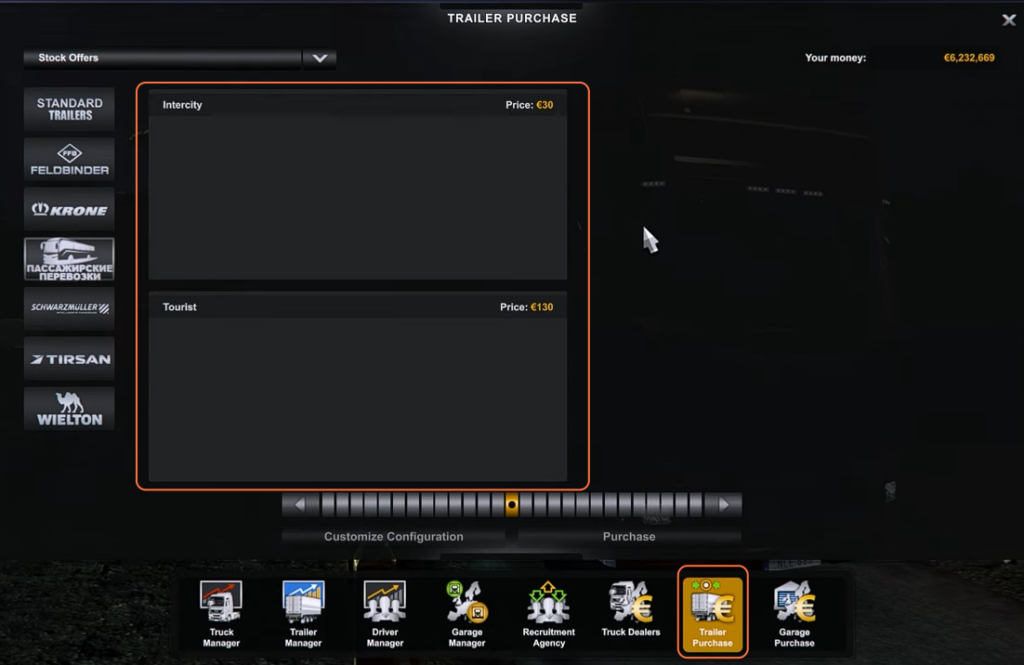
4.3. Taking a Job
- Choose a job from the Job Market that suits your trailer type and intended route.
- Drive to the job location, attach the trailer, and proceed to the destination.
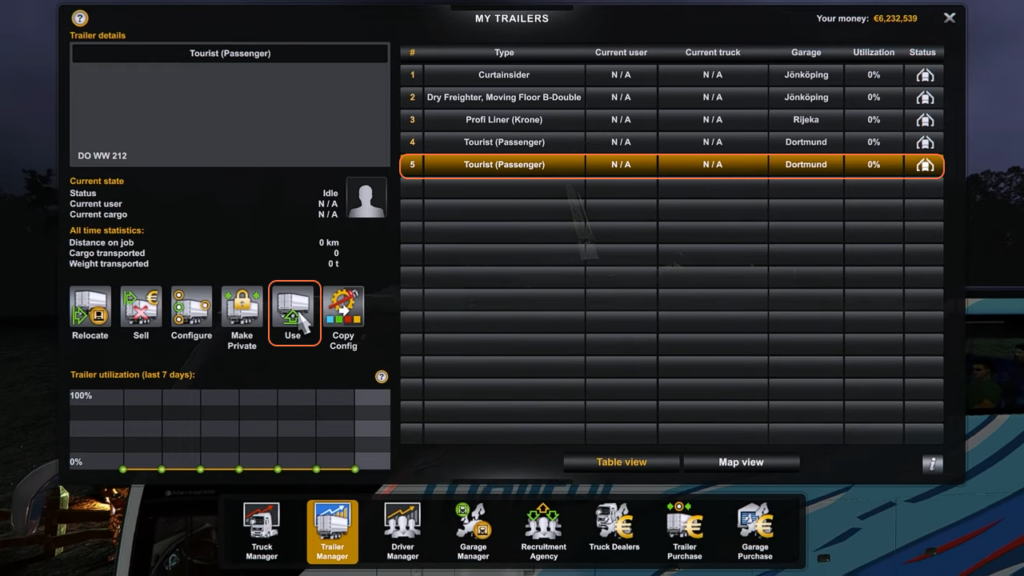
Using these steps, you can successfully download and install bus terminals, passengers, and a coach in ETS2.