This step-by-step guide will let you know how to download and install Cracker’s Wither Storm Mod for Minecraft Bedrock on Android mobiles and PCs.
Step 1: Downloading the Add-on
- Start by downloading the Cracker’s Wither Storm BedrockPort add-on.
- Once on the media fire page initiate the download by clicking on the blue download button.
- After the download, open your file explorer.
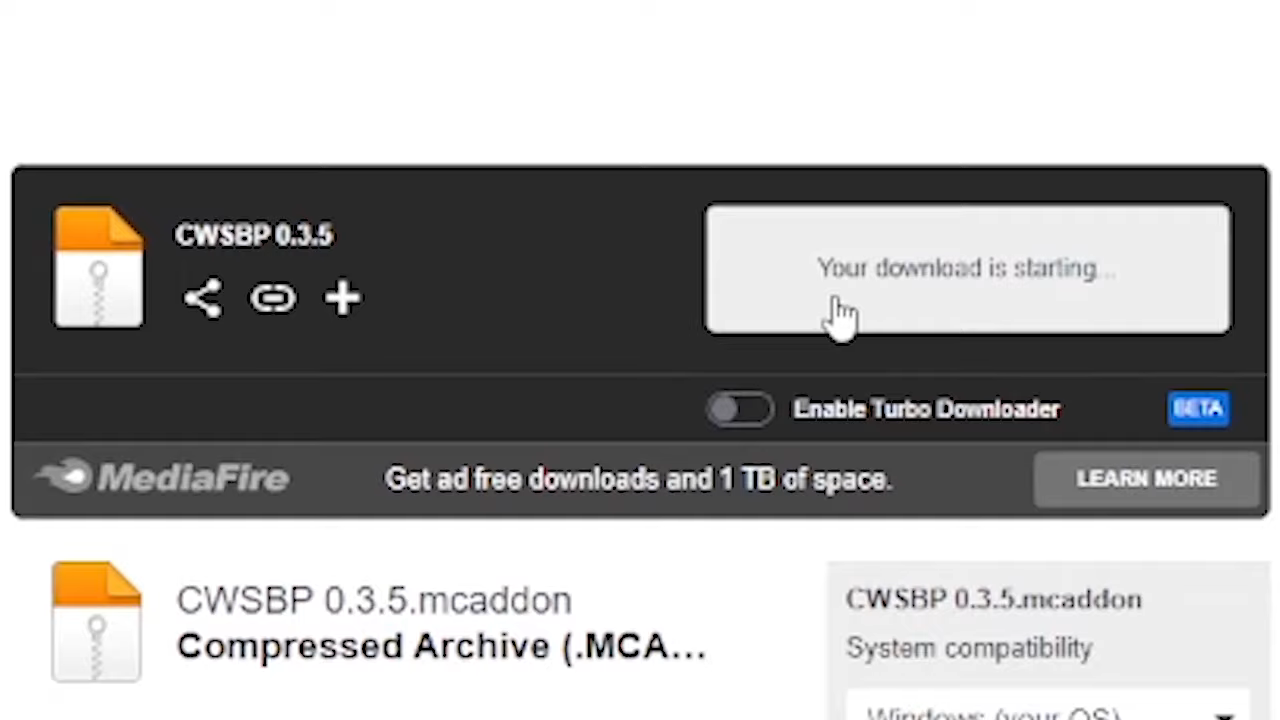
Step 2: Installing the Add-on (PC)
- In your file explorer, navigate to the “Downloads” folder.
- Find the add-on file you’ve just downloaded and double-click on it. This will open Minecraft.
- Minecraft will automatically install the add-on for you.
- This is the basic way to download and install the Cracker’s Wither Storm BedrockPort add-on on a PC. Once successfully imported, you may encounter a duplicate, but that can be ignored.
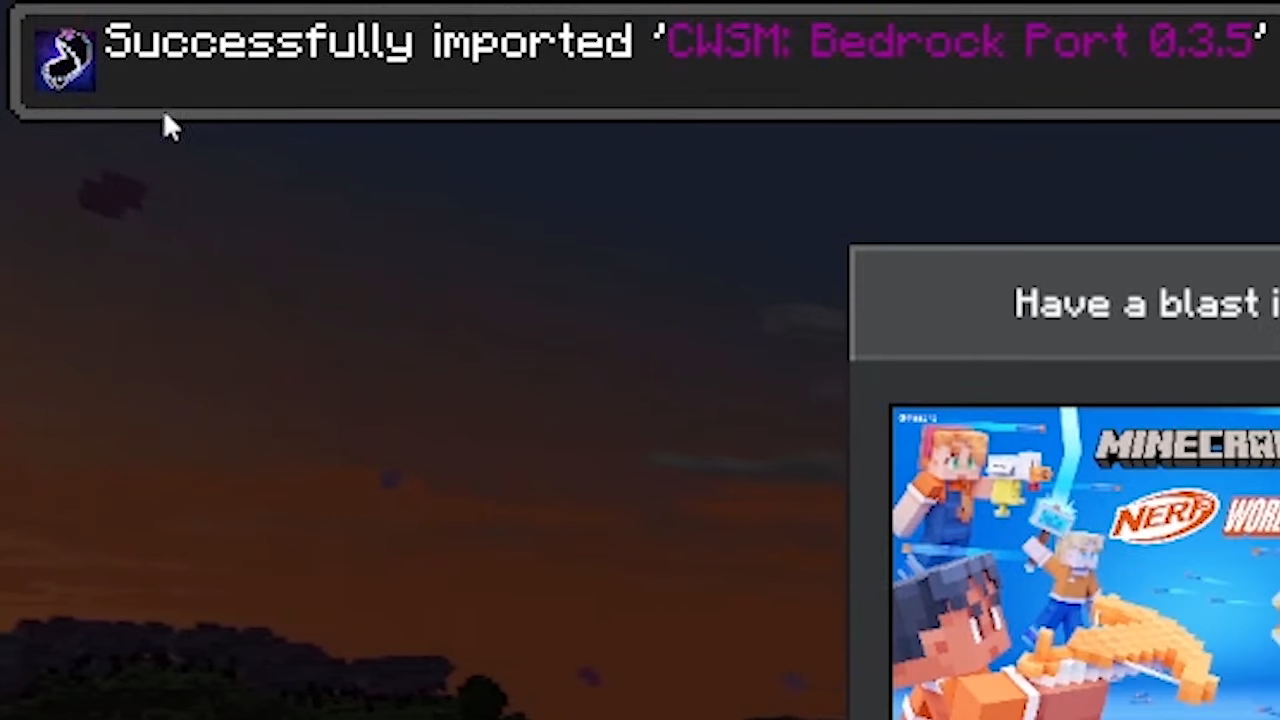
Step 3: Installing the Add-on (Android)
- Open the Google Play Store and in the search bar, look for “Z archiver” and select it.
- Open the app and grant the necessary permissions by clicking ‘OK’ and allowing access to manage all files.
- Navigate to the ‘Downloads’ section.
- Locate the add-on file that will have .mcaddon.zip at the end of the file name.
- Tap and hold on to the file, then click ‘Rename’.
- Remove the ‘.zip’ from the end of the file name and tap ‘OK’.
- Now, the file should be named ‘mcaddon’, tap on it.
- Tap the diagonal arrow icon to open it.
- Search for Minecraft and select it then, click on ‘Always’ so that all “.mcaddon” files will be opened directly in Minecraft.
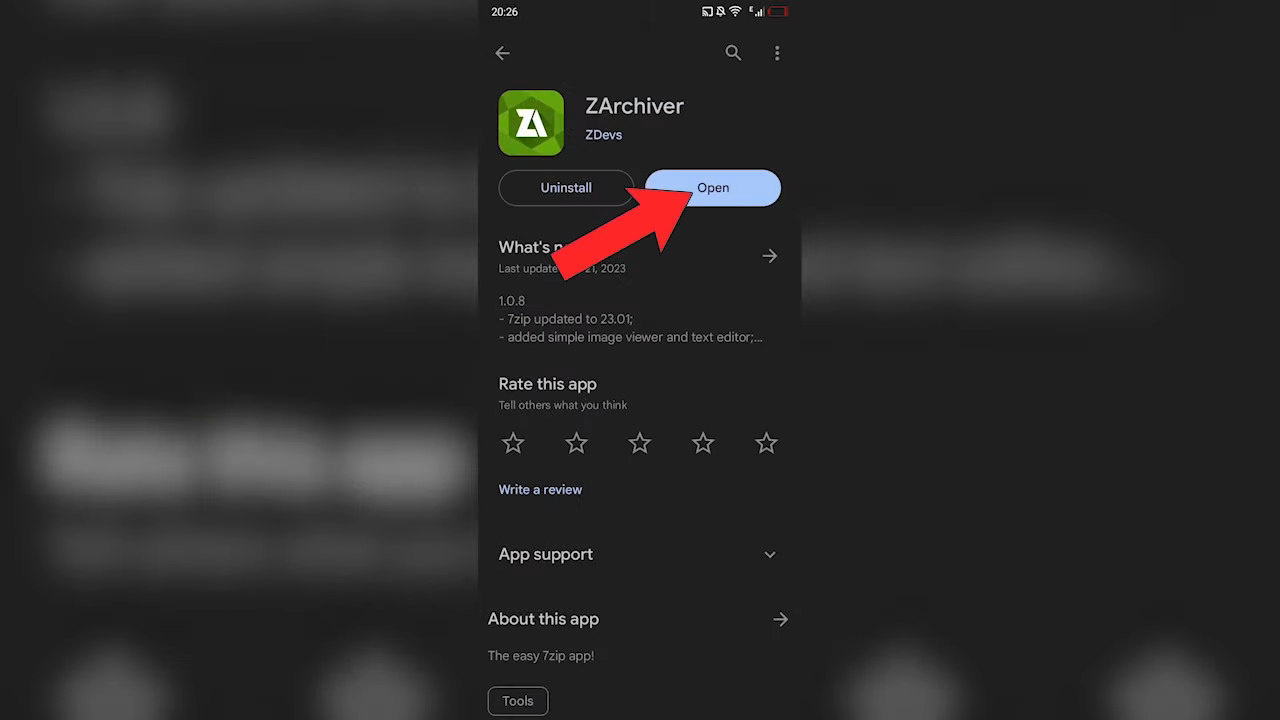
Step 4: Playing the Add-on
- Create a new world in Minecraft.
- Go to “Resource packs” and enable the “CWSM: Bedrock Port” resource pack.
- Click “Continue” if prompted about missing dependencies.
- Go to “Behavior pack” and follow the same process. If you plan to use an infinite world, activate the relevant option. If you intend to use a super flat or flat world, activate the super flat mode behavior pack.
- Go to “Experiments” and enable the add-on creator’s settings in this section.
- Click on one of them and press the “Turn on Experiments anyway” tab.
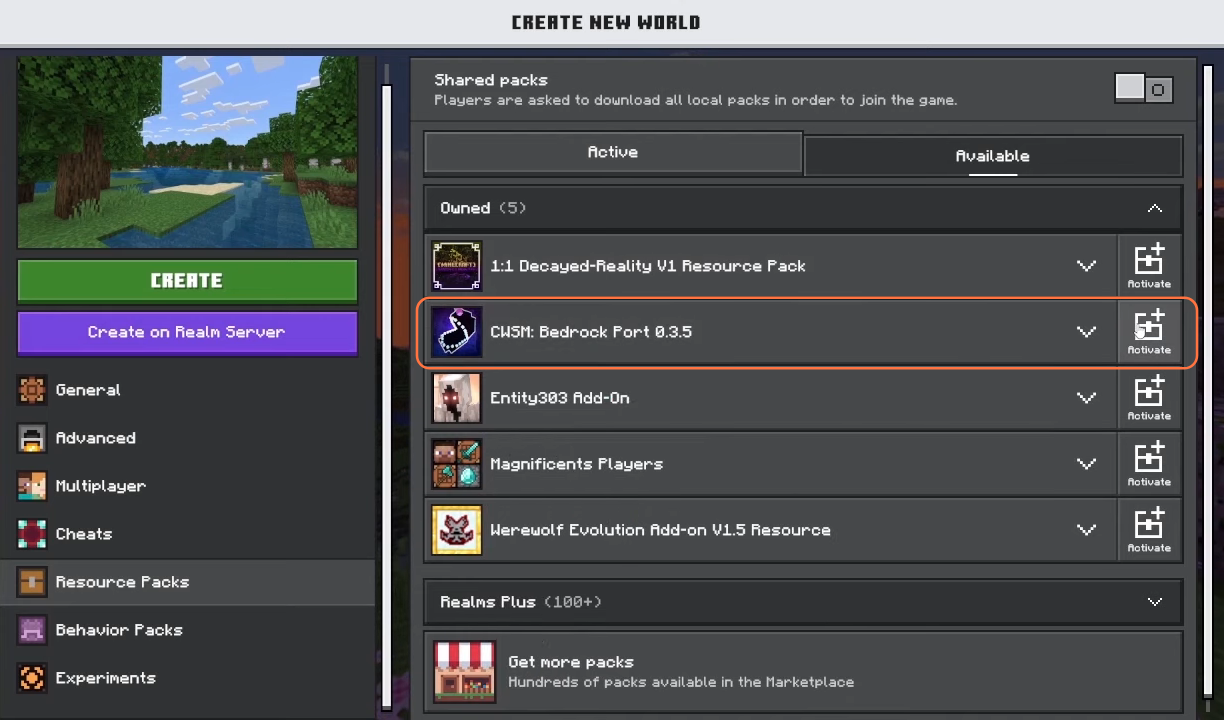
By following these steps you’ll be able to successfully download, install, and play the Cracker’s Wither Storm Mod for Minecraft Bedrock on both your PC and Android mobile device.