This Curvy Santas Lil Helper mod introduces specialized jiggle enhancements for breasts, buttocks, and thighs, adding a unique touch to the game. Follow this step-by-step guide will tell you how to download and install this mod effortlessly.
Step 1: Prerequisites
For error-free mod installation, we require some files such as MenyooSP and OpenIV archiver manager.
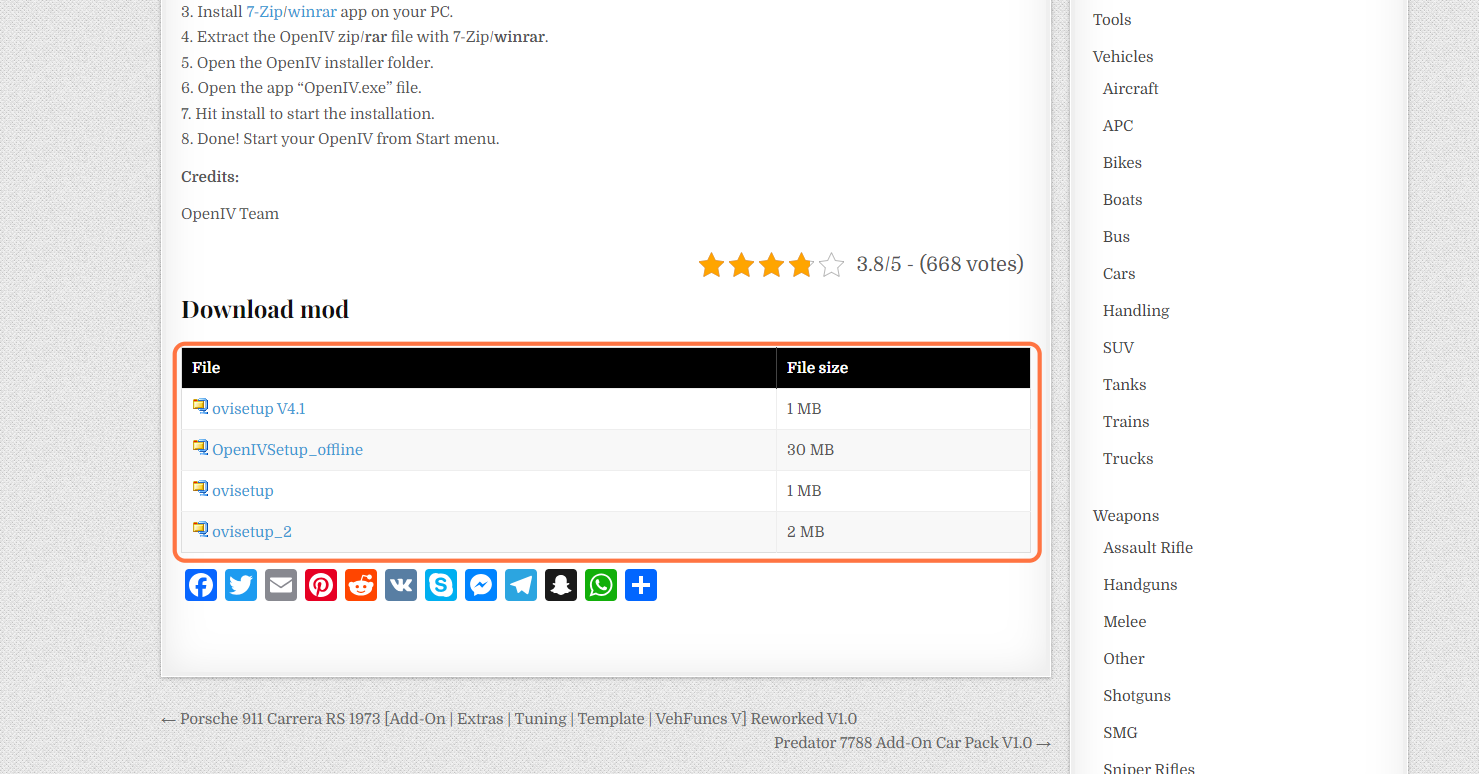
Step 2: Download Mod
Start by downloading the Spyactress – Special jiggle mod. Once on the mod page press the green download arrow under the All Versions section to get the zip file.
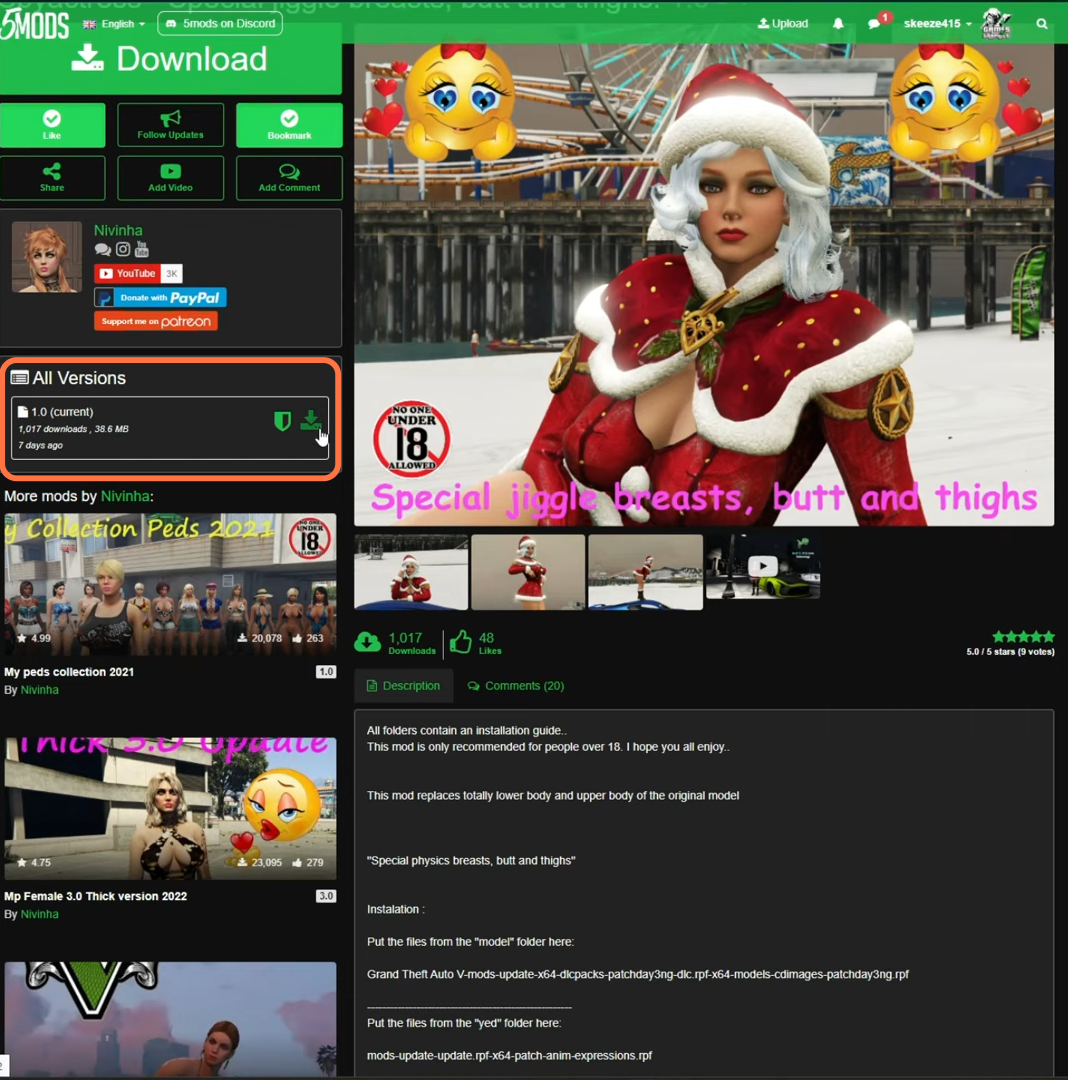
Step 3: Prepare a ‘mods’ Folder in the GTAV directory
After downloading, access the GTAV main directory and look for a mods folder. If you haven’t already, create a ‘mods’ folder within your GTA 5 directory. Simply create a new folder and name it ‘mods’ in lowercase.
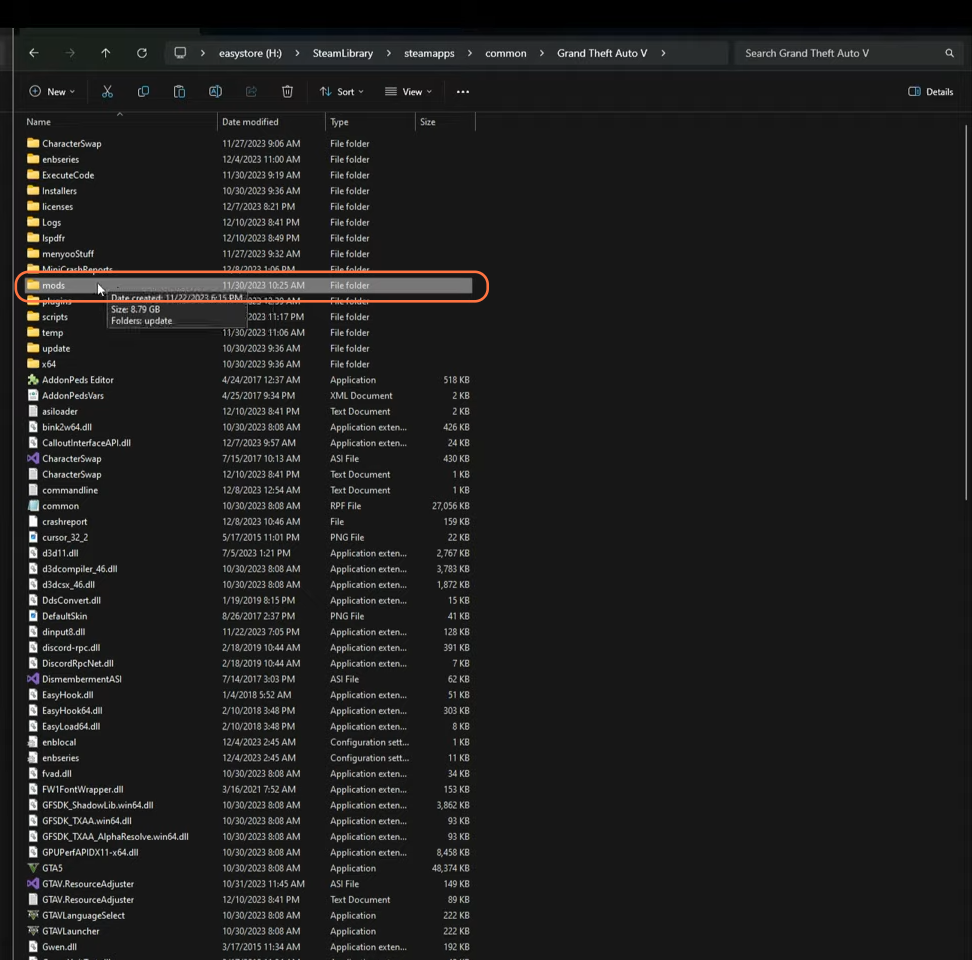
Step 4: Activate Edit Mode in OpenIV
Now open the OpenIV editor and select the ‘Edit Mode’ button located at the top right corner of the home screen to enable modifications.
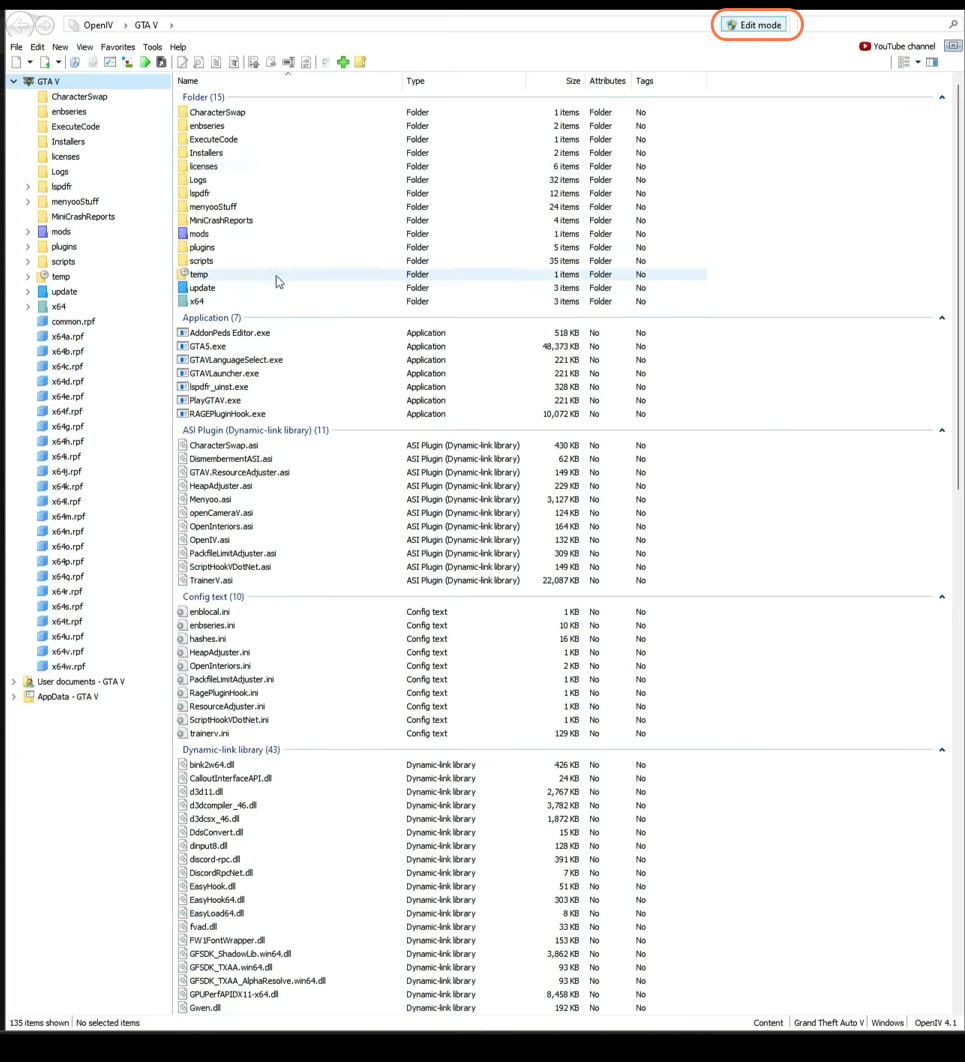
Step 5: Access the Mod Files
Head to your downloaded Spy Actress folder. Inside, you’ll find subfolders containing various elements. Start with the ‘menyooStuff’ folder.
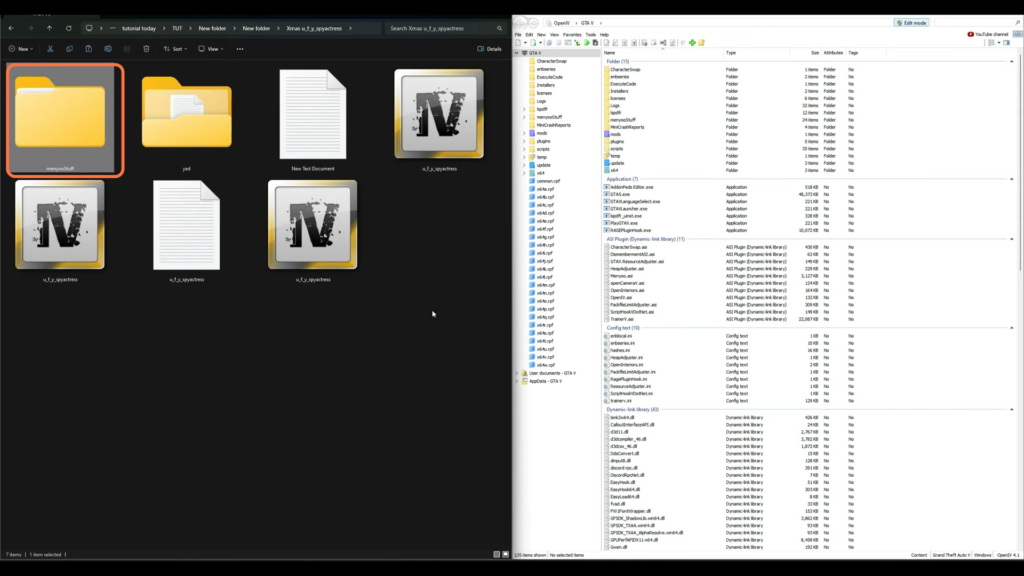
Step 6: Outfit Installation
Navigate to ‘menyoostuff’ in OpenIV and open the corresponding folder (Outfit) from the downloaded file. Within ‘outfit,’ locate ‘NIV Christmas’. Copy all the files from the outfits folder and paste them into the OpenIV ‘outfit’ section.
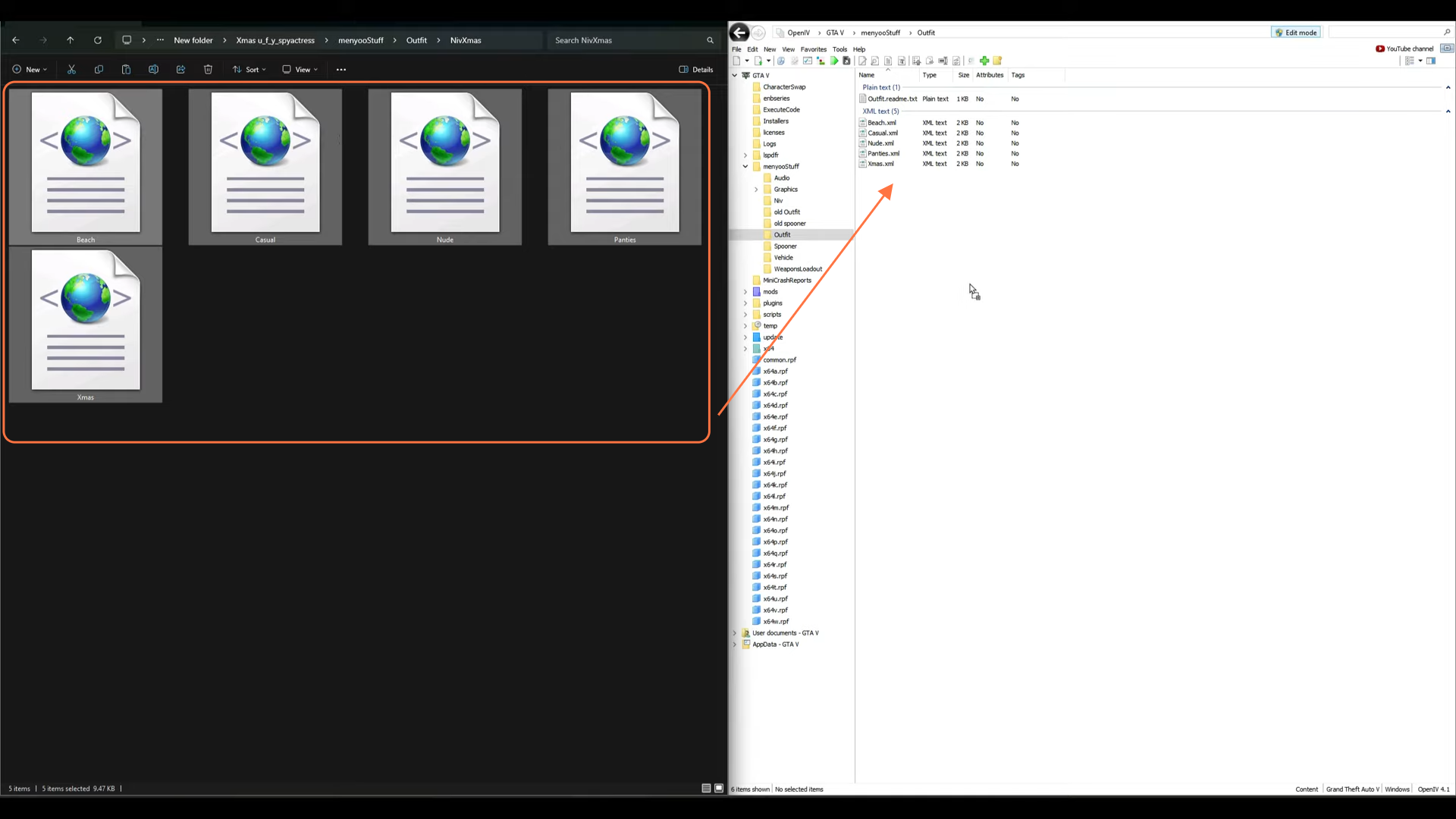
Step 7: Install the Jiggle File
- Now go back to the main downloaded file and open the ‘yed’ folder. Inside this folder, you’ll see three folders i.e. three choices (HardJiggle, LowJiggle, MidJiggle). You need to choose any one among them.
- In this guide we are going with the ‘hard jiggle,’ pick and transfer the specific file (.yed) to the appropriate directory inside the OpenIV: mods > update >update. rpf> x64 > patch > anim > expressions.rpf.
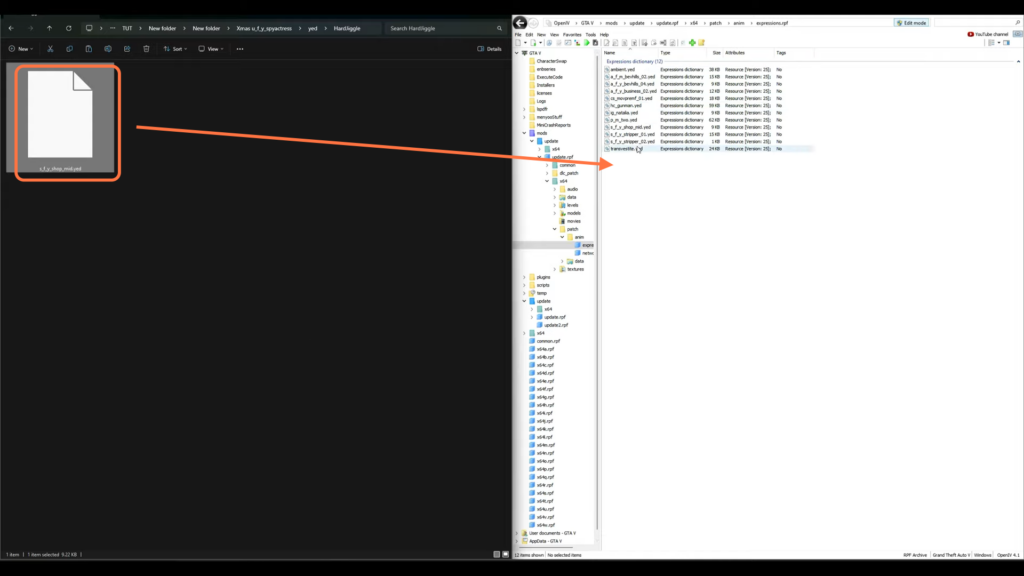
Now navigate to the following directory inside the OpenIV:
- mods > update > x64 > dlcpacks > patchday3ng > dlc.rpf > x64 > models > cdimages > patchday3ng.rpf.
- Select all the spy actress OpenIV packages and put them into the above directory of the OpenIV archive manager.
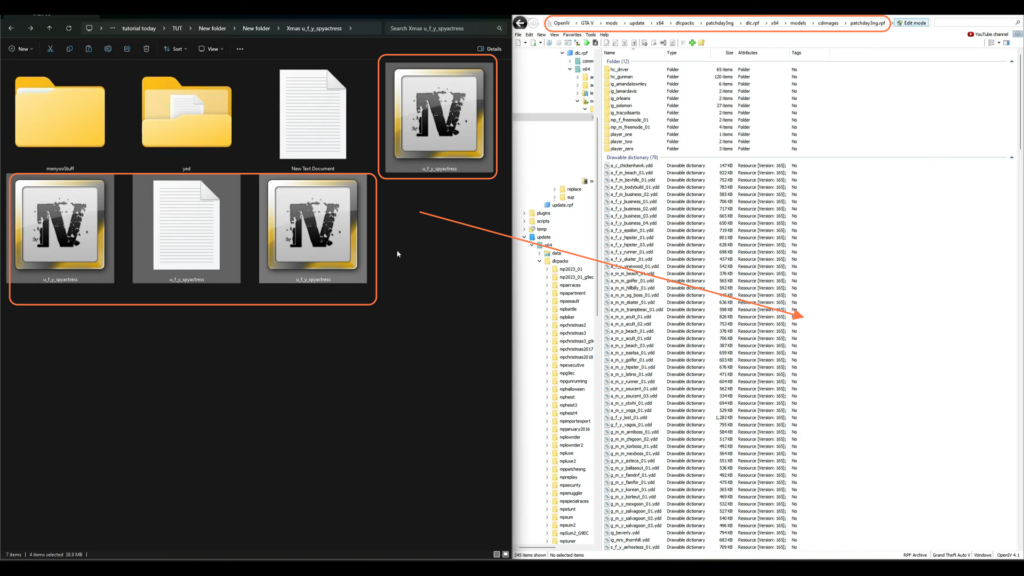
Step 8: Launch the Game
- After all files are successfully transferred, close any open archives and the OpenIV program itself.
- Run the GTA V game. Once you spawn in the game, press the function key ‘F8’ twice to access the menu. Navigate to ‘Player Options’ > ‘Wardrobe’ > ‘Outfits’ to find the installed outfits.
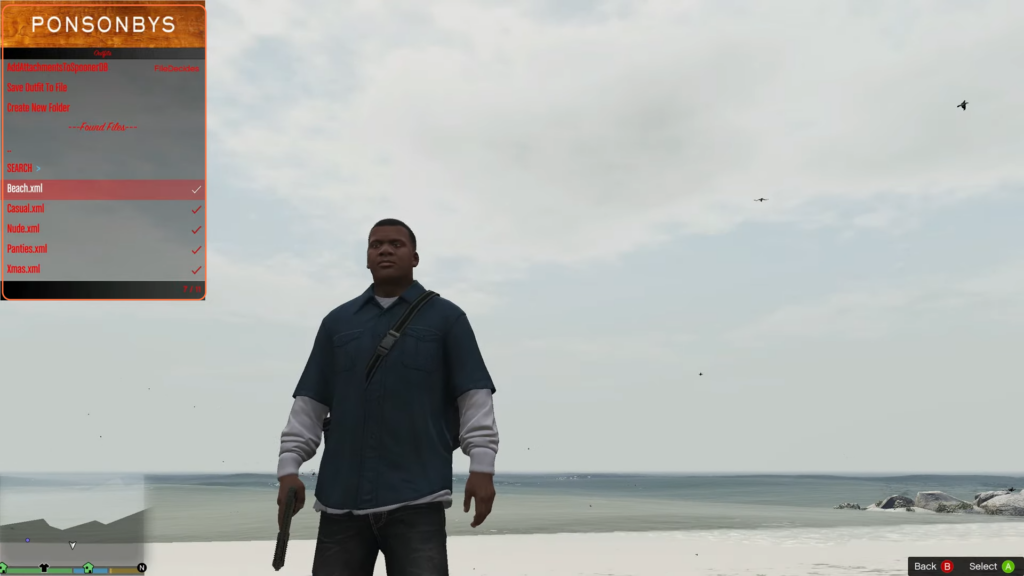
By following these steps, you’ll successfully install and explore the Curvy Santa’s Lil Helper mod in GTA V, enhancing your gaming adventure with these specialized modifications.