In this step-by-step guide, we’ll walk you through the process of downloading and installing custom horse coats for Red Dead Redemption 2 using Nexus Mods.
Step 1: Visit Nexus Mods
- Visit the Nexus Mods website to access a vast collection of Red Dead Redemption 2 mods. (You may need to create a Nexus Mods account to access mods).
Step 2: Browse Custom Horse Coats
- Navigate to the Red Dead Redemption mods page.
- Apply filters to find the custom horse coats you desire. You can narrow it down by factors such as the release date.
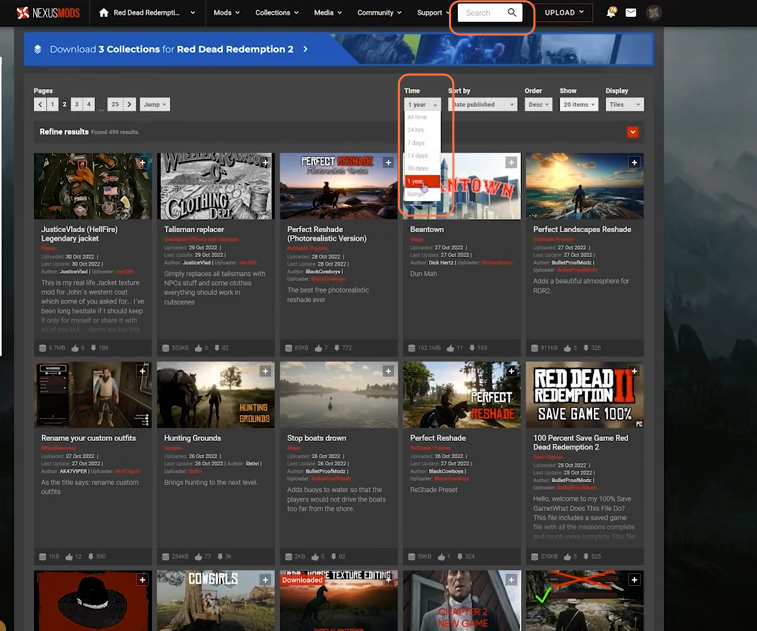
Step 3: Download the Mod Files
- Access the mod’s page and look for the ‘Files’ tab.
- Download the appropriate mod files. Some mods may be bundled together, like a complete pack containing multiple horse coats.
- Press the Manual Download button to get the mod file.
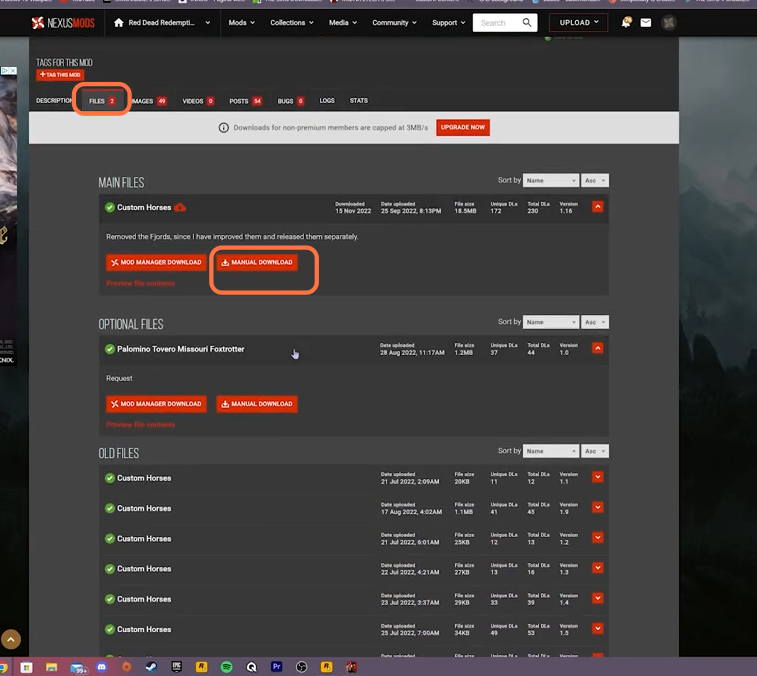
Step 4: Extract the Mod Files
Once downloaded, extract the mod files to a location of your choice.
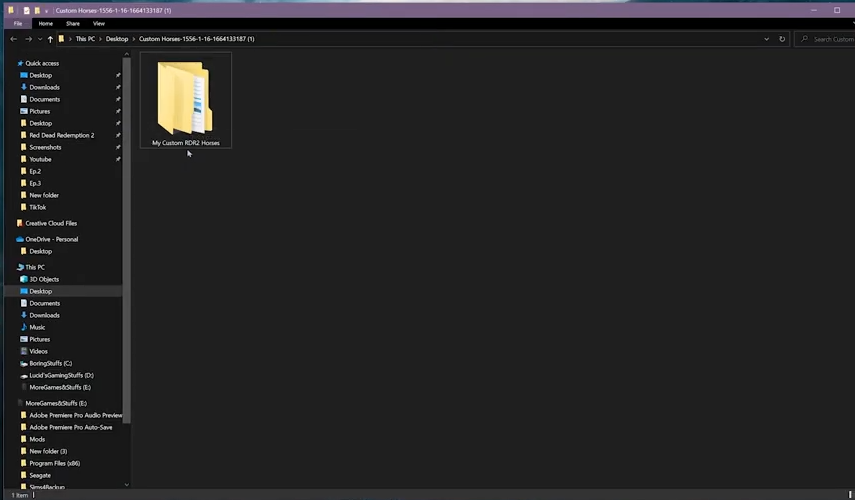
Step 5: Locate the Desired Horse Coat
- Open the folder containing the extracted mod files.
- Look for the specific horse coat you want to install. The mod files typically include images of each coat, making it easier to identify.
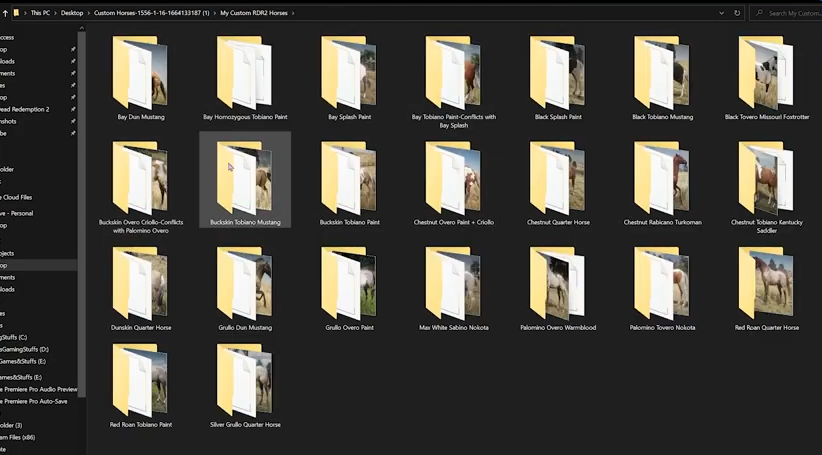
Step 6: Prepare Your Red Dead Redemption 2 Folder
- Open your Red Dead Redemption 2 installation folder. This is where you’ll need to place the custom horse coat files.
- If you’re using Lenny’s Mod Loader (LML), locate the “lml” folder. The mod also comes with its “lml” folder.
- Create a new folder within the “lml” folder and name it “Stream” if it doesn’t already exist. This is where you’ll place all the horse coat files.
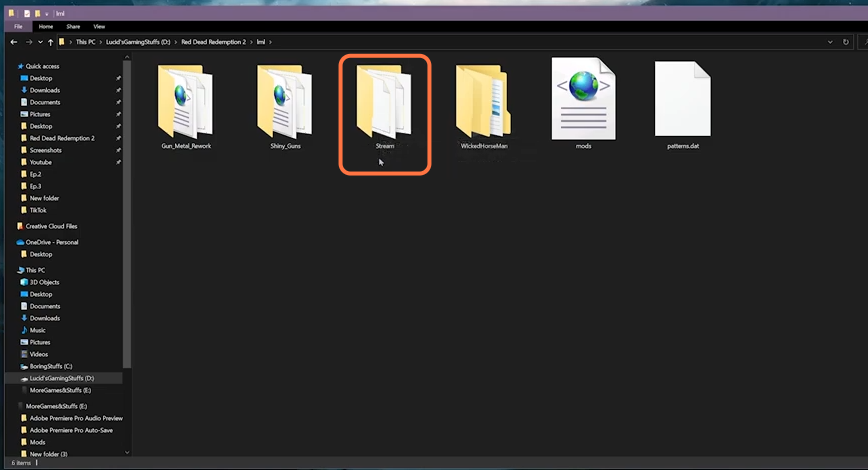
Step 7: Install the Custom Horse Coat
Paste all the files related to the custom horse coat into the “Stream” folder within the “lml” folder. If prompted, choose to replace any existing files with the same names.
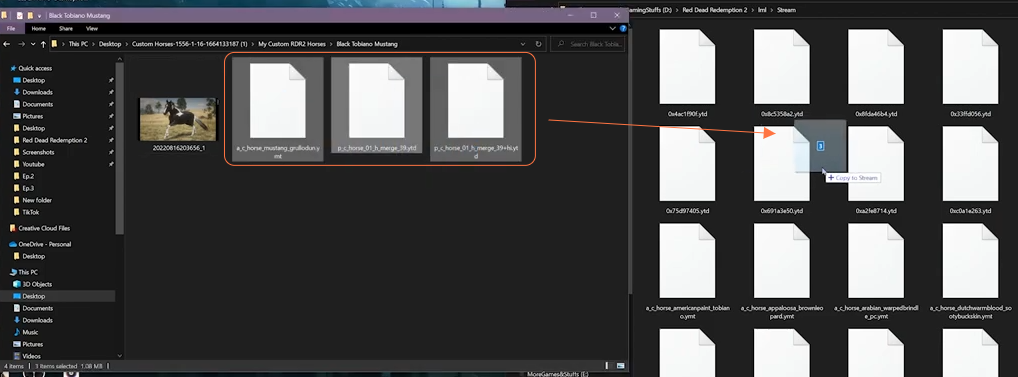
Step 8: Verify the Installation
- Launch the game to check if the custom horse coat has been successfully transferred.
- Open the Rampage trainer, and navigate to the following menu:
Spawner > Peds > Horses and find the horse coat (by name) that you’ve installed.

Step 9: Customize Your Horse (Optional)
If you wish to further customize your horse, consider using the “Pimp My Horse” mod. This mod allows you to make various changes to your horse’s appearance, including the saddle, bridle, and stirrups.

By following the above steps, you can easily download and install your favorite horse coats in Red Dead Redemption 2.