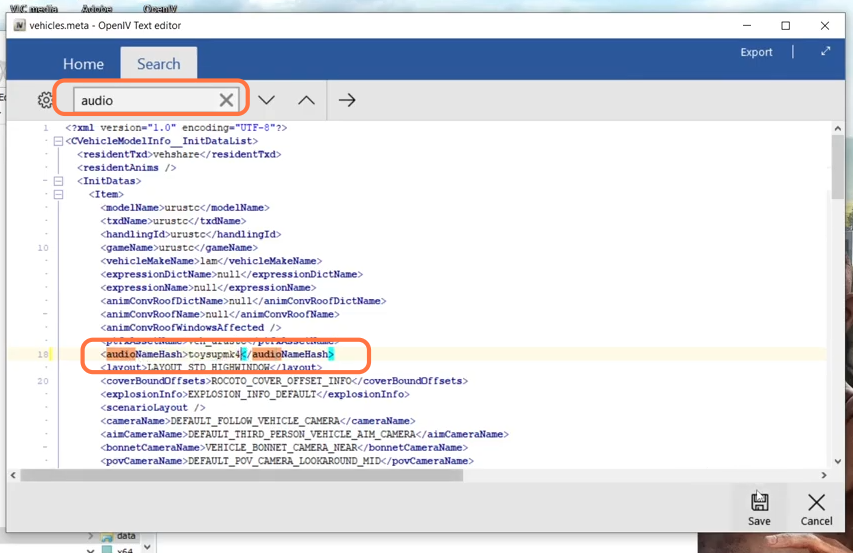This guide will let you know how to install Custom Vehicle Engine Sounds Mod in the GTA 5 game.
1. You have to download the Custom Vehicle Engine Sounds Mod from
“https://www.gta5-mods.com/vehicles/brabus-inspired-custom-engine-sound-add-on-sound“. Open the link and click on the green download arrow icon for the current version under the ‘All Versions’ section to download the mod.
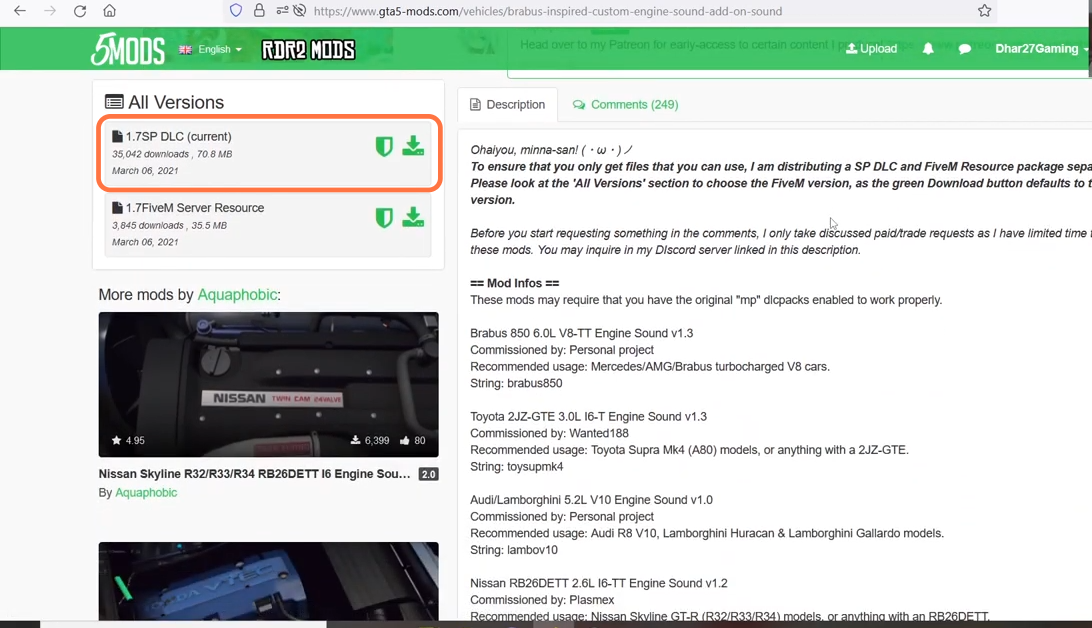
2. You will require an Open IV archive manager, a ScripthookV Library, and Community ScripthookVDotNet ASI plugin for this mod to work. You can download these files from the following links “https://www.gta5-mods.com/tools/openiv“, “https://www.gta5-mods.com/tools/script-hook-v“, and “https://github.com/crosire/scripthookvdotnet/releases/tag/v3.5.1” respectively. Also, create a mods folder in your GTAV directory for this mod to work. Once you have downloaded the required files, you need to go to the downloads folder to install them.
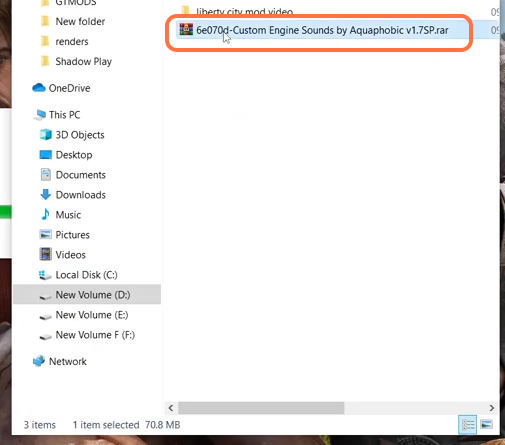
3. After that, open the “Open IV” application side by side with the downloads folder and enable the edit mode of the Open IV application.
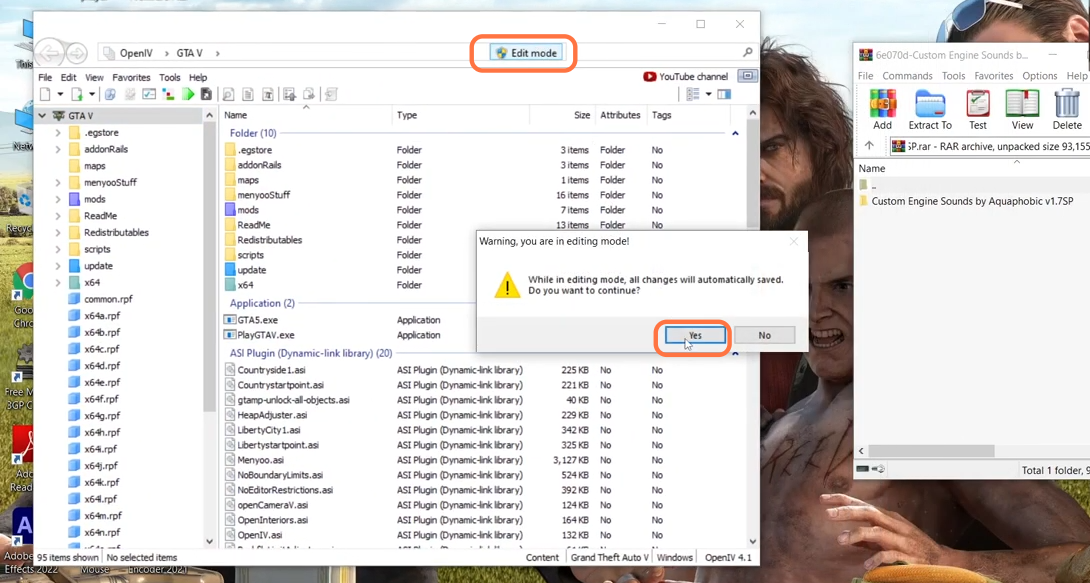
4. Now within Open IV, you need to go to this directory: GTAV > mods > update > x64 > dlcpacks. On the other side, open the downloaded file using the Winrar archiver and there will be an “SP Add-on” folder in it, open it up, and then you will find two more folders (Automatic Install and Manual Install). Choose to open the manual install folder and drag the addonsounds folder from it into this opened directory of the Open IV.
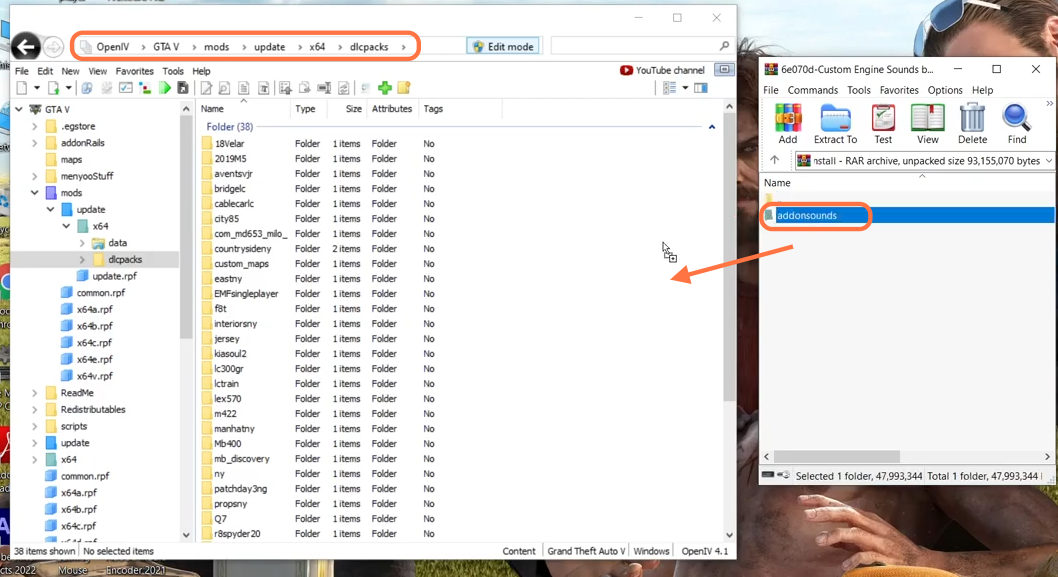
5. Now you need to go to this directory mods > update > update.rpf > common > data in the Open IV application. Find the dlclist.xml file, right-click on it and choose to edit.
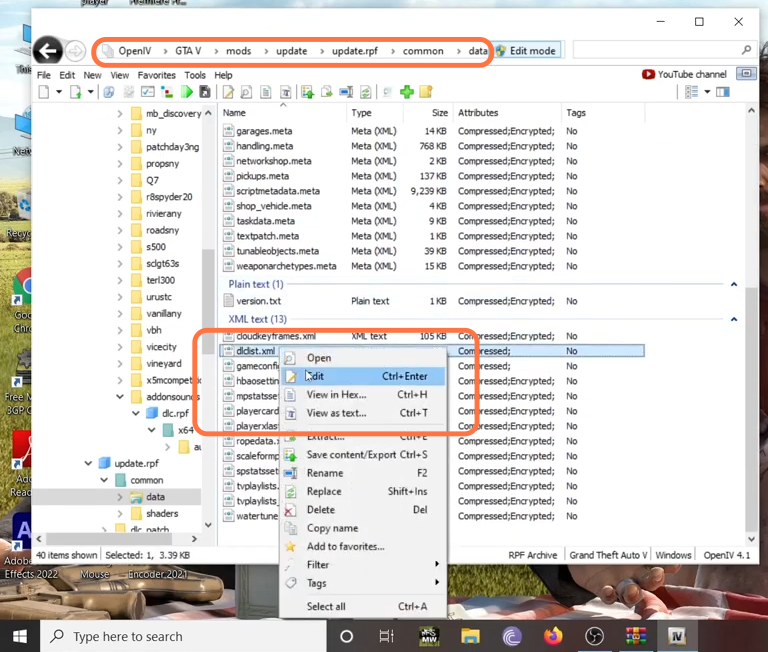
6. Now copy an item tag pair and scroll down to the ending of the paths tag and paste that just before the closing of the paths tag. Replace the text inside the forward slashes with addon sounds and then click on the save button at the bottom right corner.
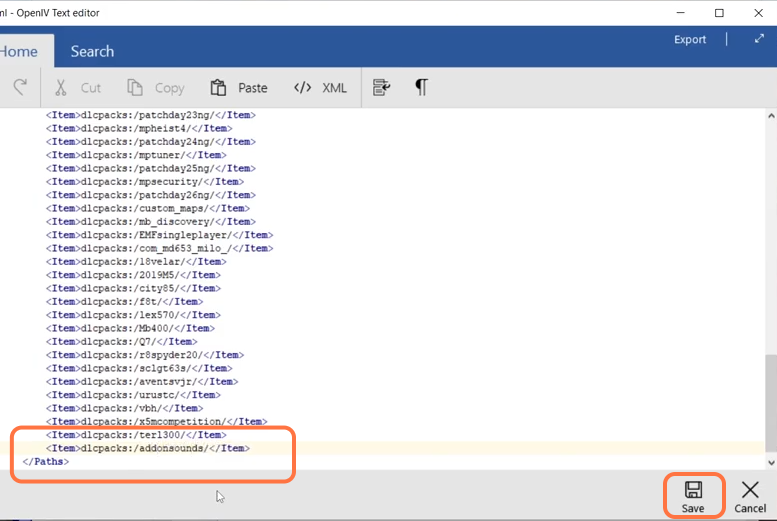
7. Now the custom vehicle engine sound has been installed in the game but you also need to install it in your selected car. So open the Open IV again and go to this directory mods > update > x64 > dlcpacks > urustc (vehicle) > dlc.rpf > data > vehicles.meta. Right-click on this XML file and press the edit option and search audioNameHash and replace the name inside the audioNameHash tag with the car name you want the sound off. As of now, you are going to install it for the supra vehicle so you have to replace the name with toysupmk4 and save the file.