The Dubai Highway mod, a meticulously crafted custom map, injects an exhilarating dose of high-speed action into the game. This innovative addition introduces a sprawling 10-kilometer stretch of pristine asphalt, boasting an impressive 7 lanes on each side of the road, all set against the backdrop of a desert landscape that teems with life. You have the ability to air-teleport your vehicle directly onto the highway. This straight road provides an ideal track for racing enthusiasts seeking a challenging experience.
Step 1: Downloading the Mod
- You must first download the most recent version of the Dubai Highway mod.
- Head to the designated website, and under the ‘All Versions’ section, click the green download arrow icon corresponding to the current version. This action will fetch the mod’s compressed zip file.
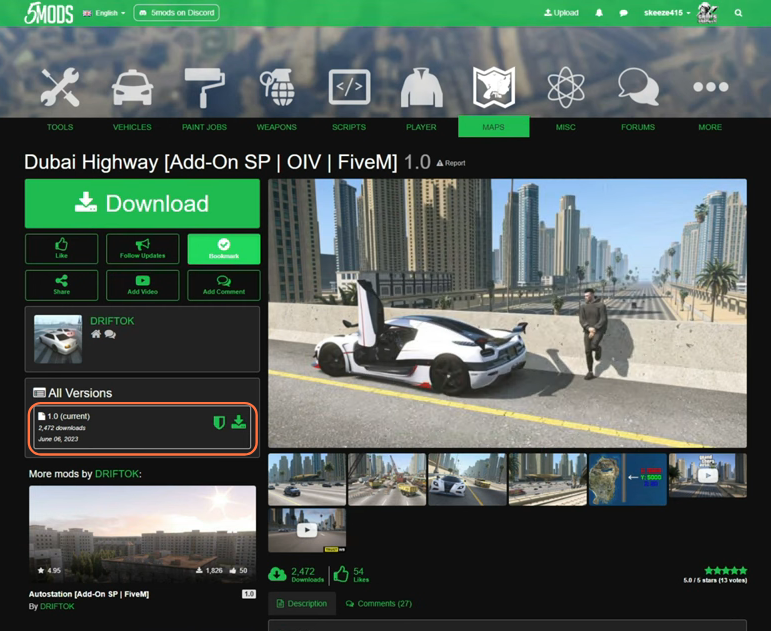
Step 2: Download and Set Up the Necessary Files
- To ensure a seamless fusion of the mod’s expansive features, a handful of prerequisites must be in place. The mod demand the incorporation of ScriptHookV, ScriptHookVDotNet, Open IV archive manager and MenyooSP Trainer.
- Open IV allows you to access and modify GTA V’s game files.
- Once all the files are in your possession, navigate to your downloads folder, for installation.
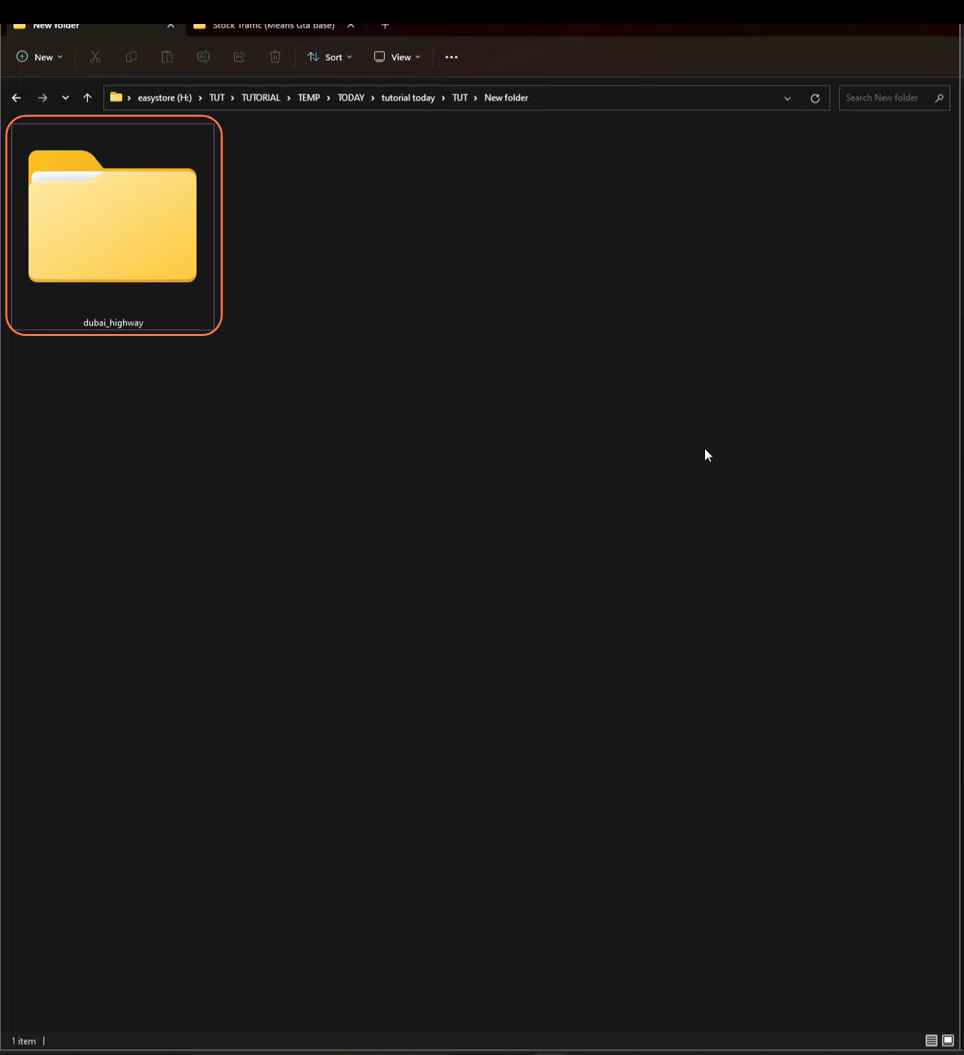
Step 3: Navigating the Installation Path
Within the depths of the ‘Dubai Highway’ folder, a dual offering awaits – a folder for FiveM and another tailored for the Single Player experience. Traverse into the SP folder, where a duo of installation options greet you: Automatic or Manual. Opt for the Auto installation folder, containing a pair of OIV packages. These serve the purpose of installation and, if ever needed, removal of the mod. Then open the main directory of the GTA V and look for the mods folder, if it’s not already available then create a new folder and name it mods.
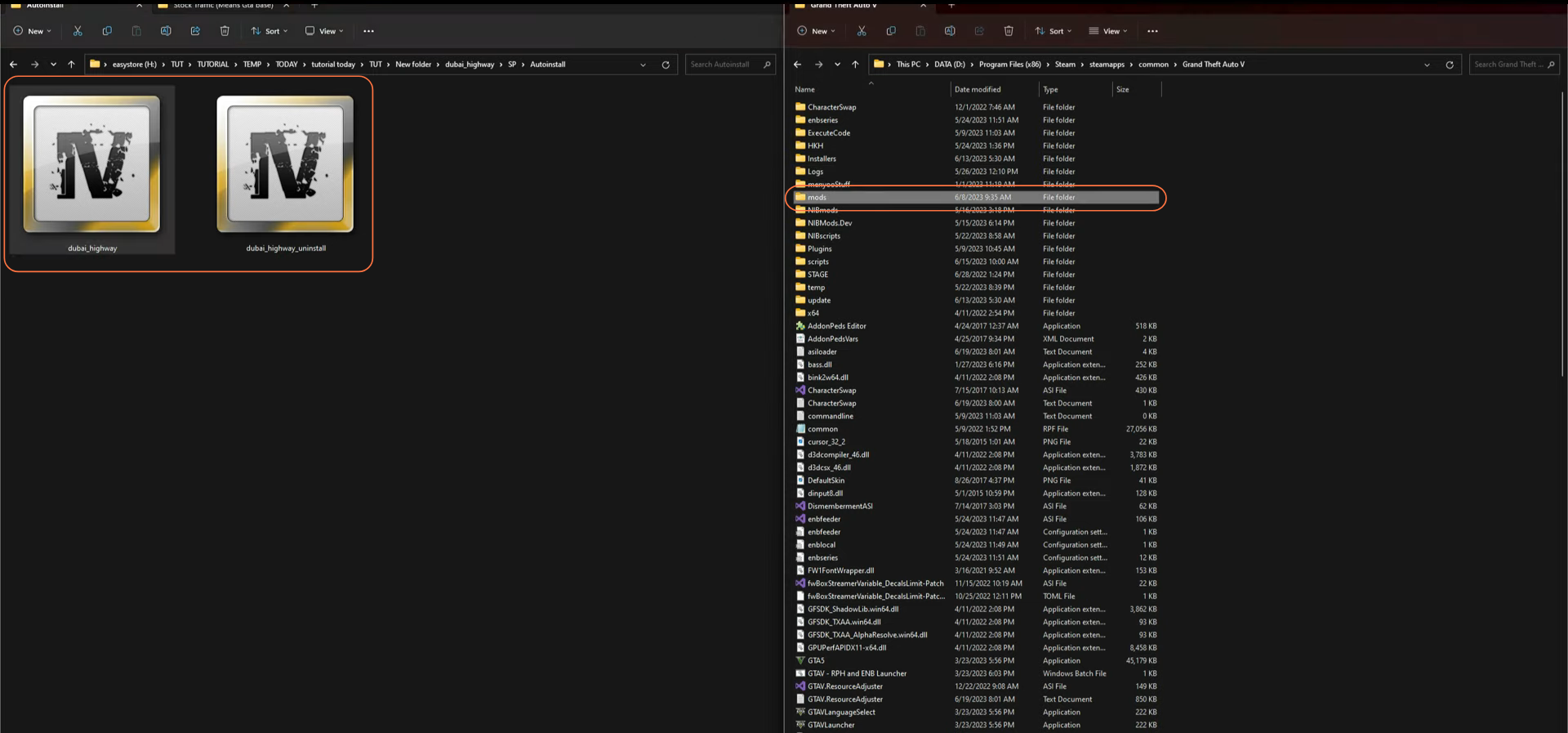
Step 4: Launching Open IV
Run the Open IV editor, ensure its synchronization with your GTA V installation directory. Remember to enable the ‘Edit mode’ within the application, as this unlocks the capability to modify game files as needed.
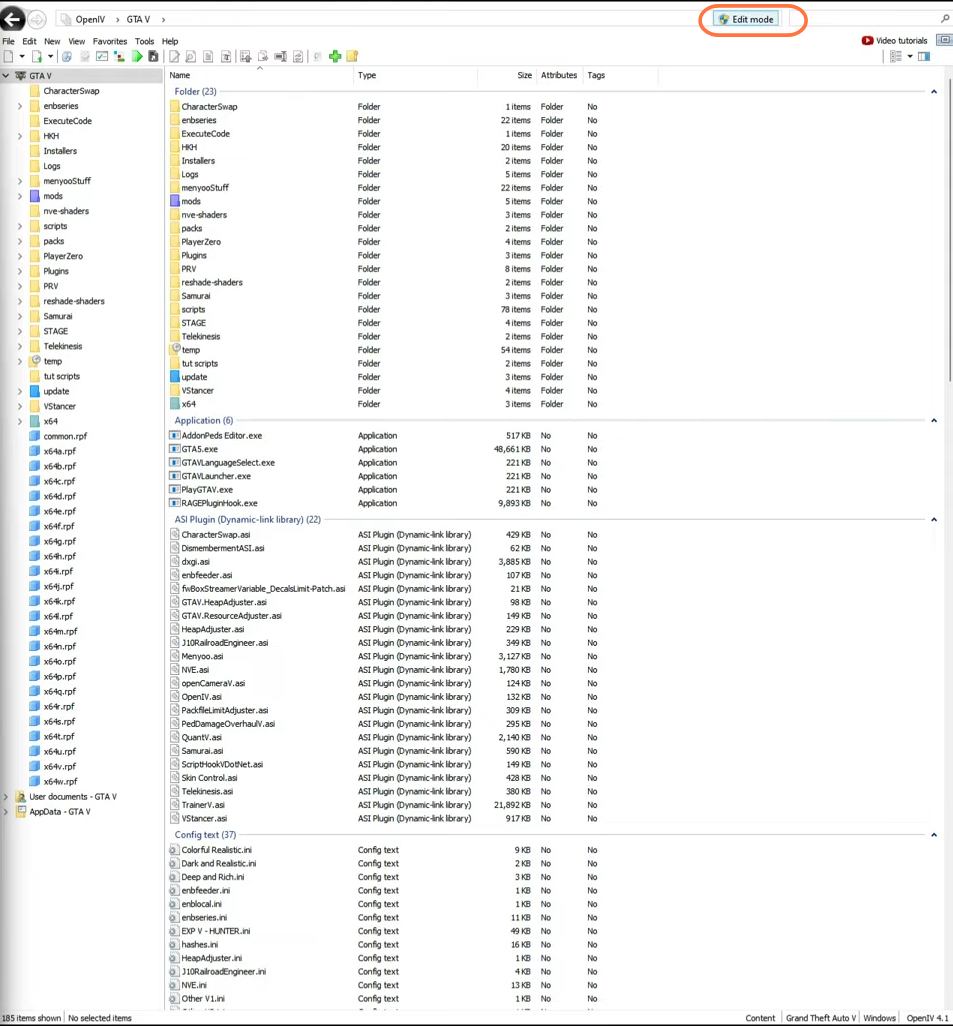
Step 5: Sealing the Transformation
Now, drag the OIV package for Installation from the downloads folder to the Open IV editor. With precision, tap the ‘Install‘ button as the package installer arise. Guide its path to the game’s ‘mods’ folder, and press the ‘Install(confirm installation)’ tab to begin the installation process.
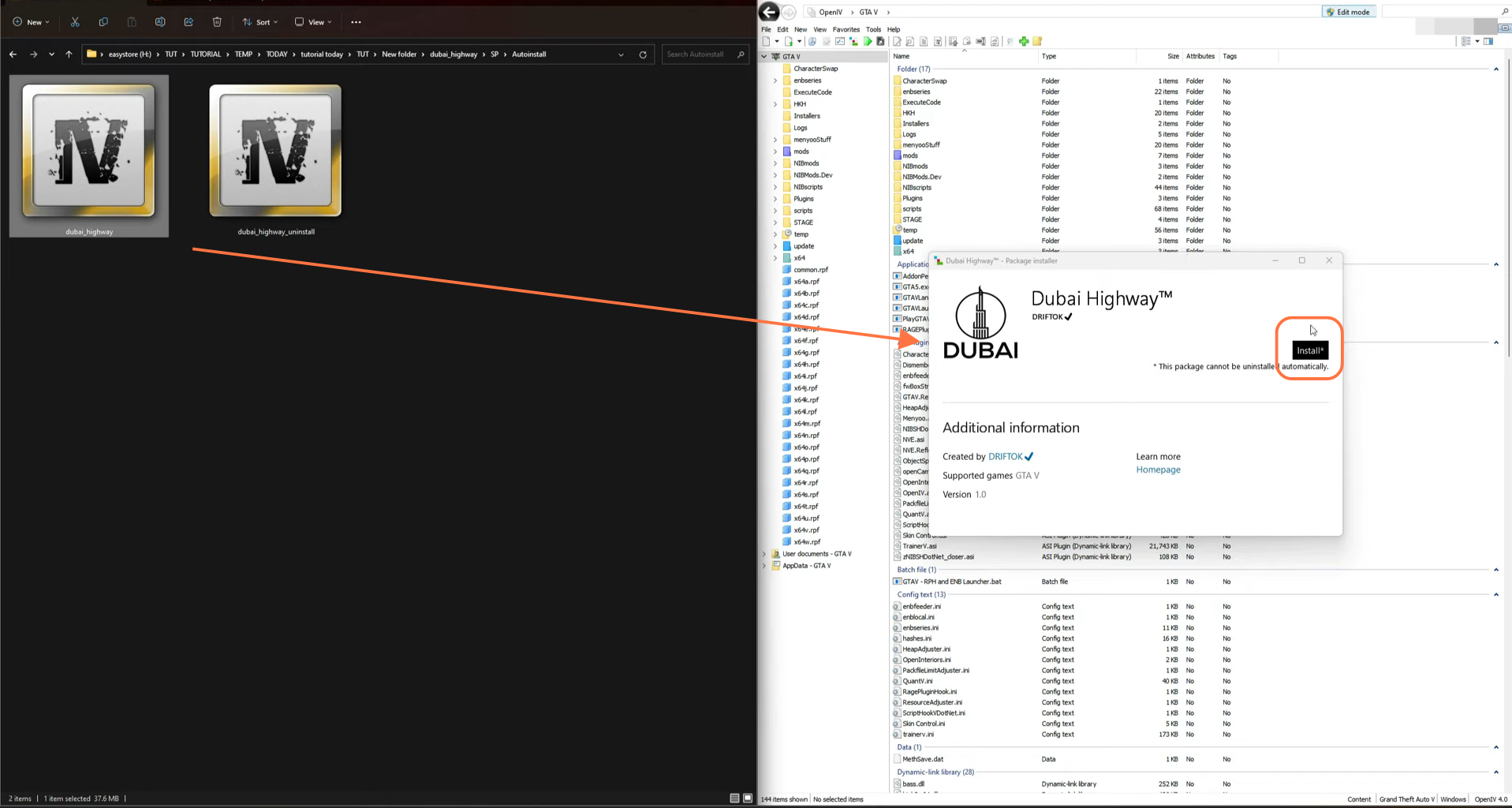
Step 6: Test and Explore the Mod
After the installation is finished, feel free to close any remaining archives and launch the game. Access the Map and utilize Simple Trainer to instantly teleport yourself to the highlighted location as shown on the map below.

Step 7: Take Vehicle beyond the Sea
Once you see yourself at the bank of the sea you would get to gaze to the towering Dubai Buildings on the other edge. To bridge this watery expanse, the MenyooSP steps onto the stage. Engage the MenyooSP, traversing to the object spawner. With precision, select a vehicle to guide across the wide sea to arrive at the illustrious Dubai Highway.
