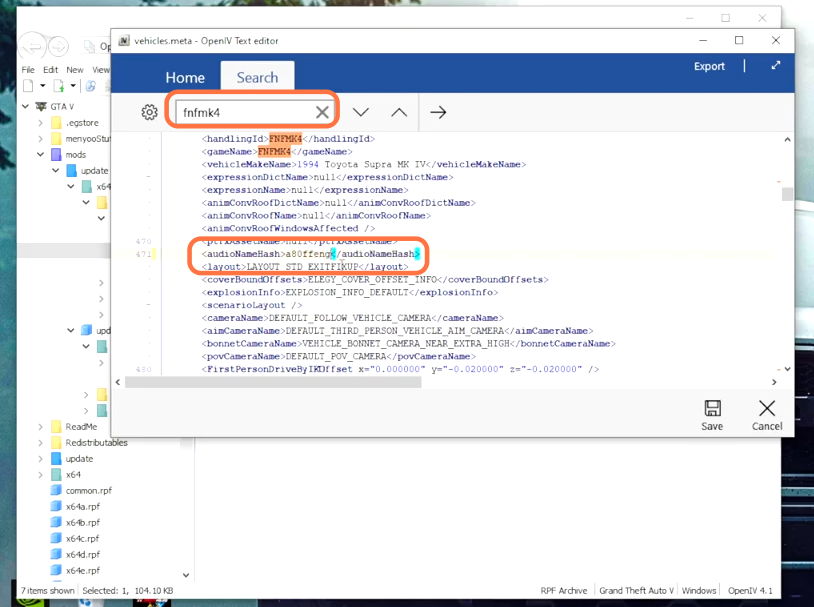This guide will let you know how to install the Engine sound mod in your GTA 5 game.
1. The first thing you will need to do is download the Engine Audio Sound Mod from “https://www.gta5-mods.com/vehicles/f-f-toyota-supra-2jz-i6-sound-mod“. You are going to download the engine sound for the Toyota Supra vehicle in this guide. Open the link and click on the green download arrow icon for the current version under the ‘All Versions’ section to download the mod.
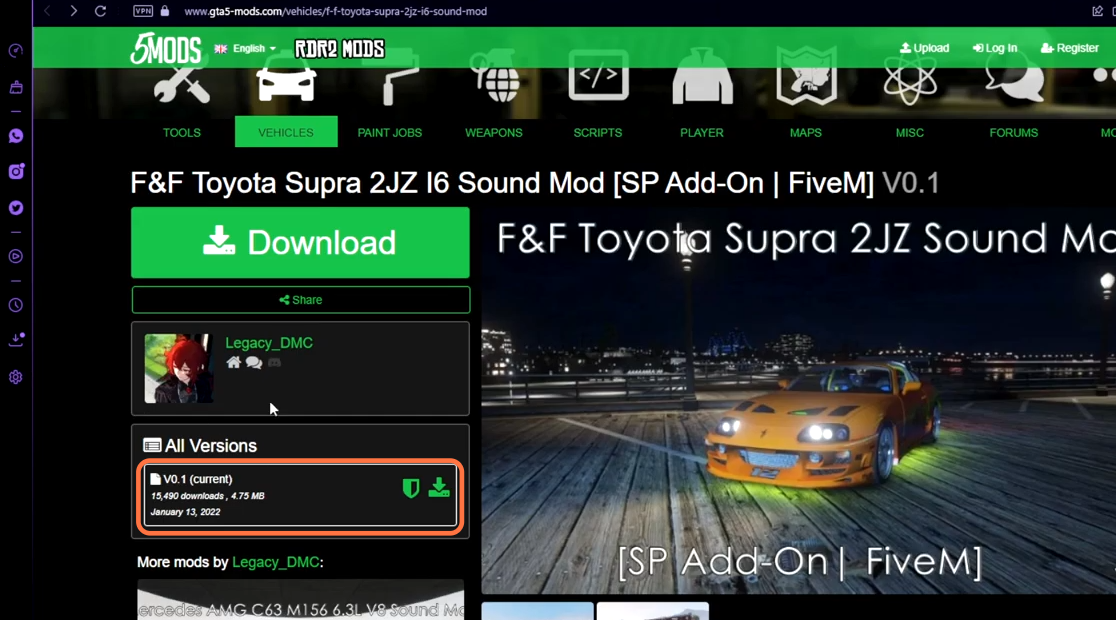
2. You will require an archive manager known as Open IV and a mods folder inside your GTAV directory for this mod to work. You can download the archive manager from here “https://openiv.com/“. To prevent your GTAV game to crash, you also need to install these files Game Config, Heap Adjuster, and Packfile Limit Adjuster. Once you have downloaded the required files and the Engine sound Mod, you have to go to the downloads folder to install the files.
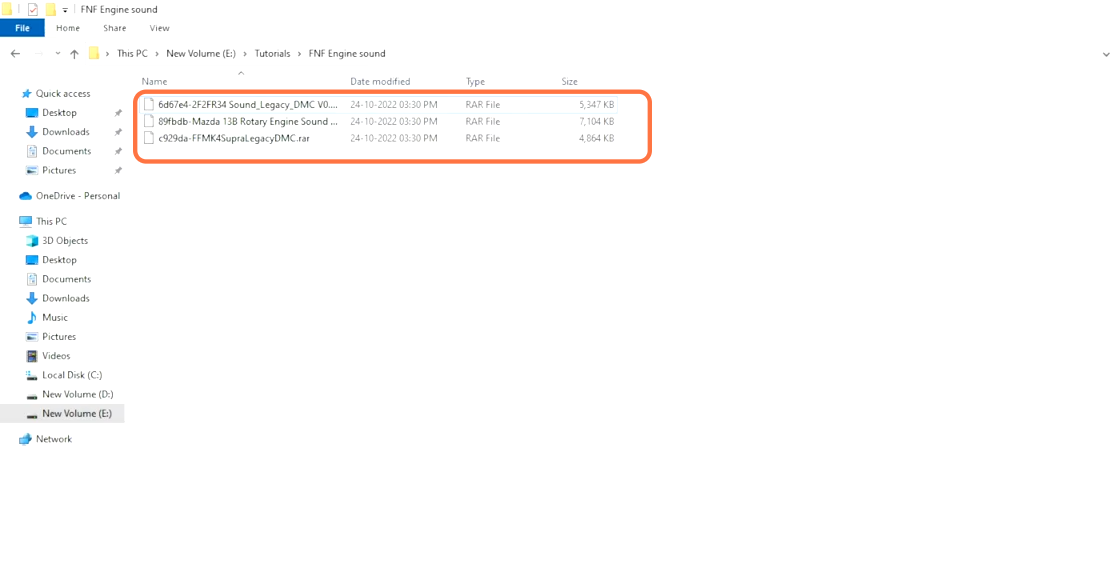
3. Now we need to open the Open IV application and enable the Edit Mode. On the other hand, open the downloads folder.
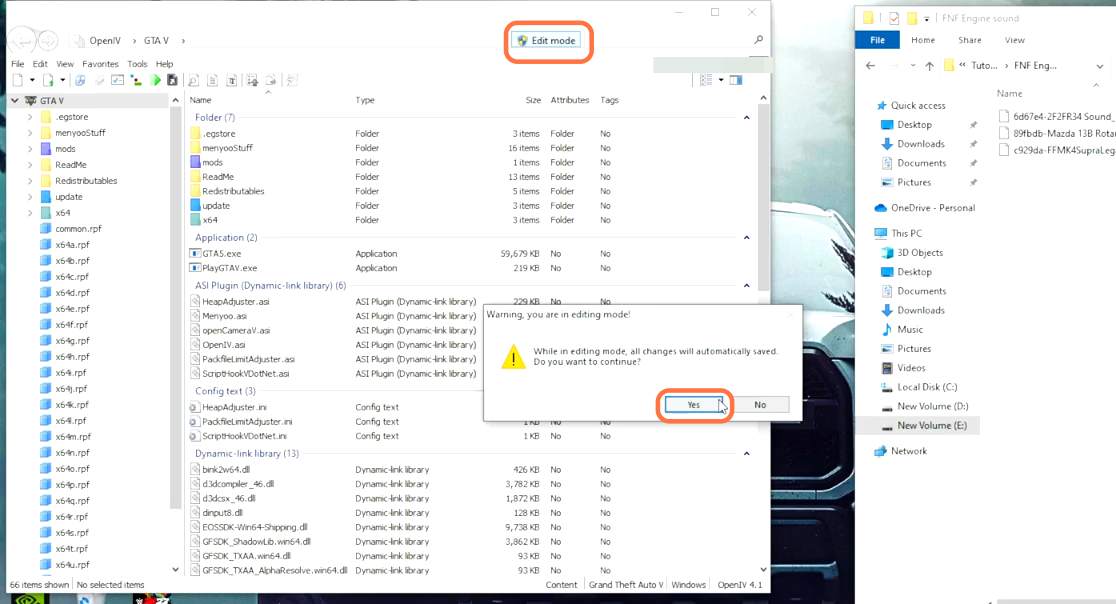
4. Open the downloaded Engine sound mod file using WinRar archiver. You will get to see FiveM Install and SP Install folders inside it.

5. Go ahead and open the “SP Install” folder, and drag the “a80ffeng” folder from it into the downloads folder.
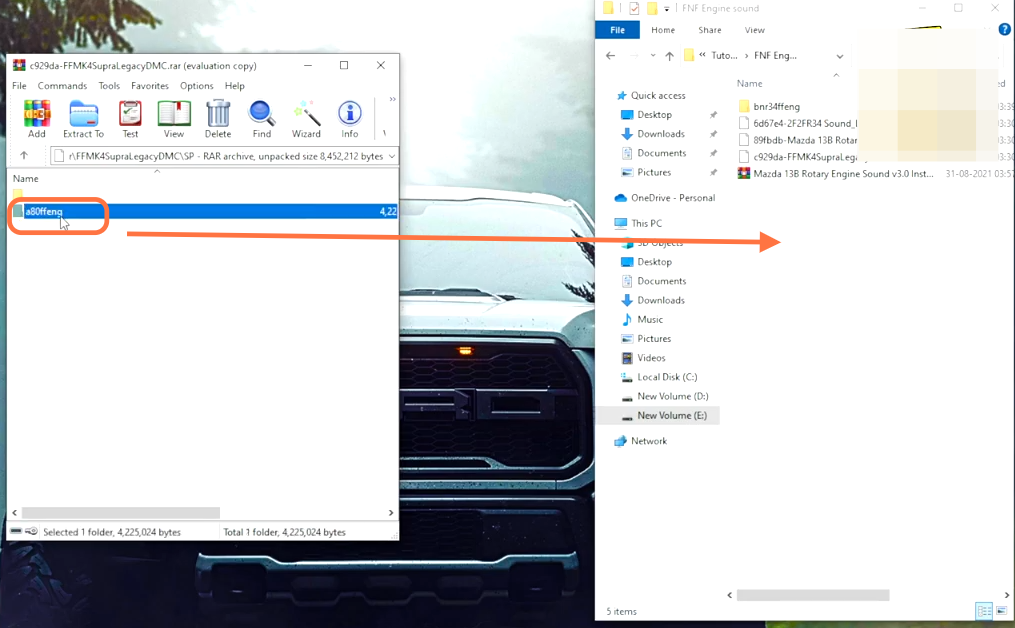
6. After that, you need to go to this directory inside Open IV: mods > update > x64 > dlcpacks. Drag the “a80ffeng’ folder from the downloads into this directory.
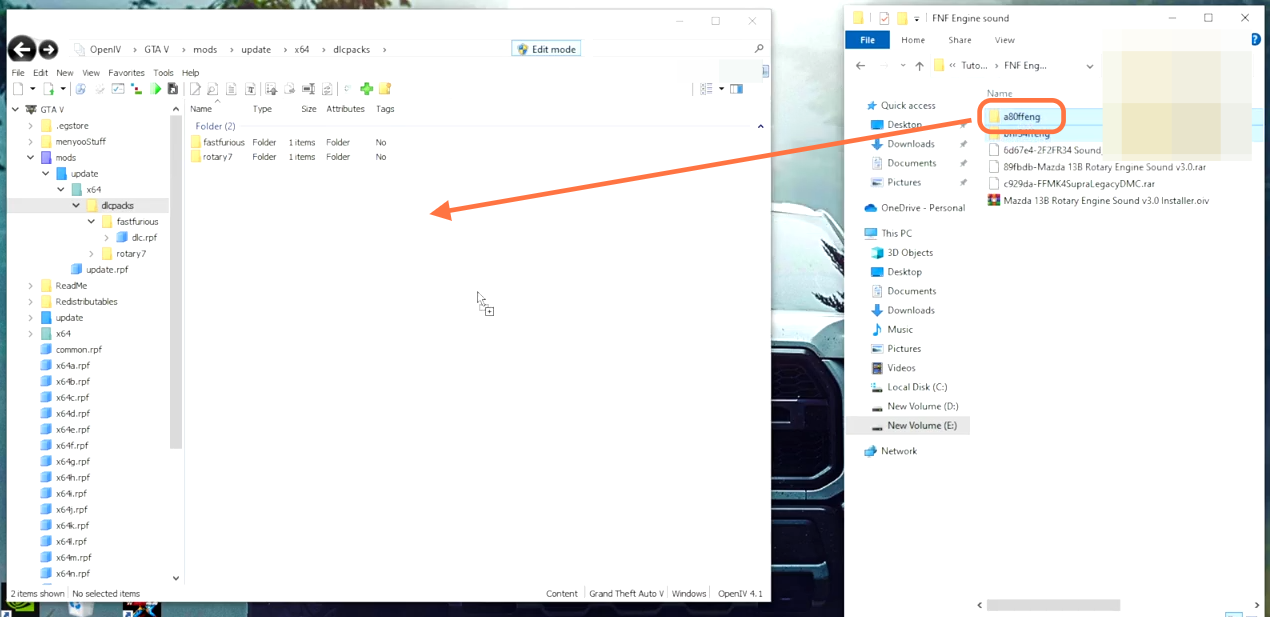
7. Go to this directory of the Open IV: GTAV > mods > update > update.rpf > common > data> dlcpacks > dlclist.xml. Right-click on this XML file, press the Edit option and go to the bottom and copy an item tag pair and paste it just before the closing of the paths tag then edit the tag value to “dlcpacks:/a80ffeng/” then save the file.
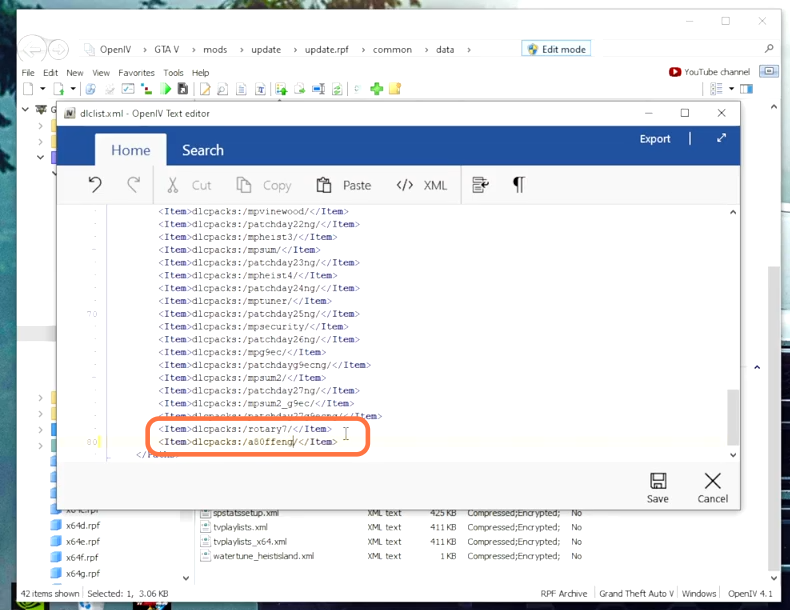
8. Now the engine sound has been installed in the game but you also need to install it in your selected car. So open the Open IV again and go to this directory mods > update > x64 > dlcpacks > fastfurious (add-on vehicle folder) > dlc.rpf > data > vehicles.meta. Right-click on this XML file and press the edit option and find the car by the spawn code of that car for which you want to install the engine sound. As you are going to install it for the supra vehicle so we will search it by code “fnfmk4” then change the audioNameHash tag value to the “a80ffeng” and save the file.