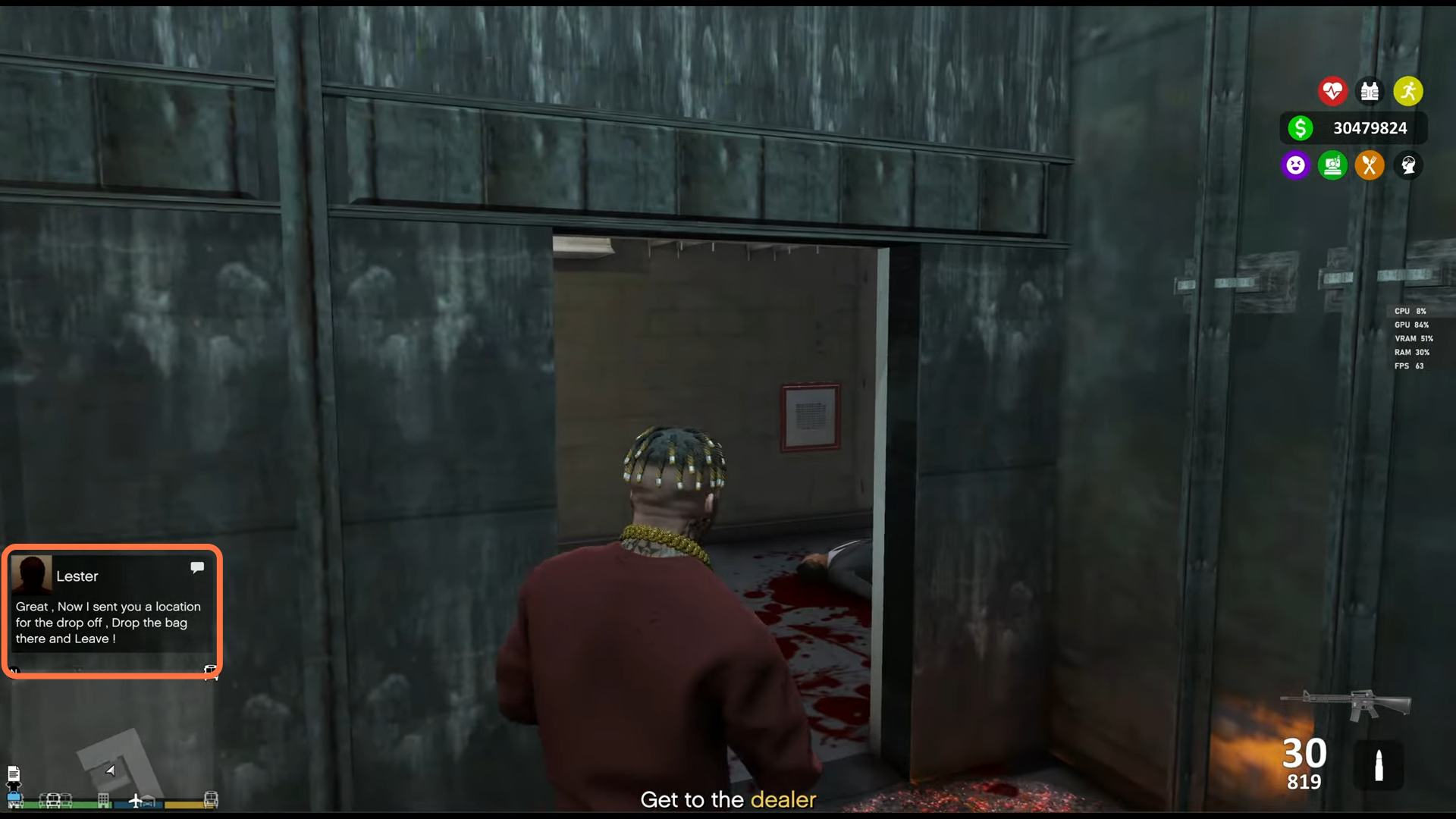In this guide, you will find how to install FIB Heist [.NET] mod in Grand Theft Auto 5.
1. You have to download the FIB Heist [.NET] Mod from “https://www.gta5-mods.com/scripts/fib-heist-net“. Open the link and click on the green arrow icon at the front of the mod version under the ‘All Versions’ section to download the mod.
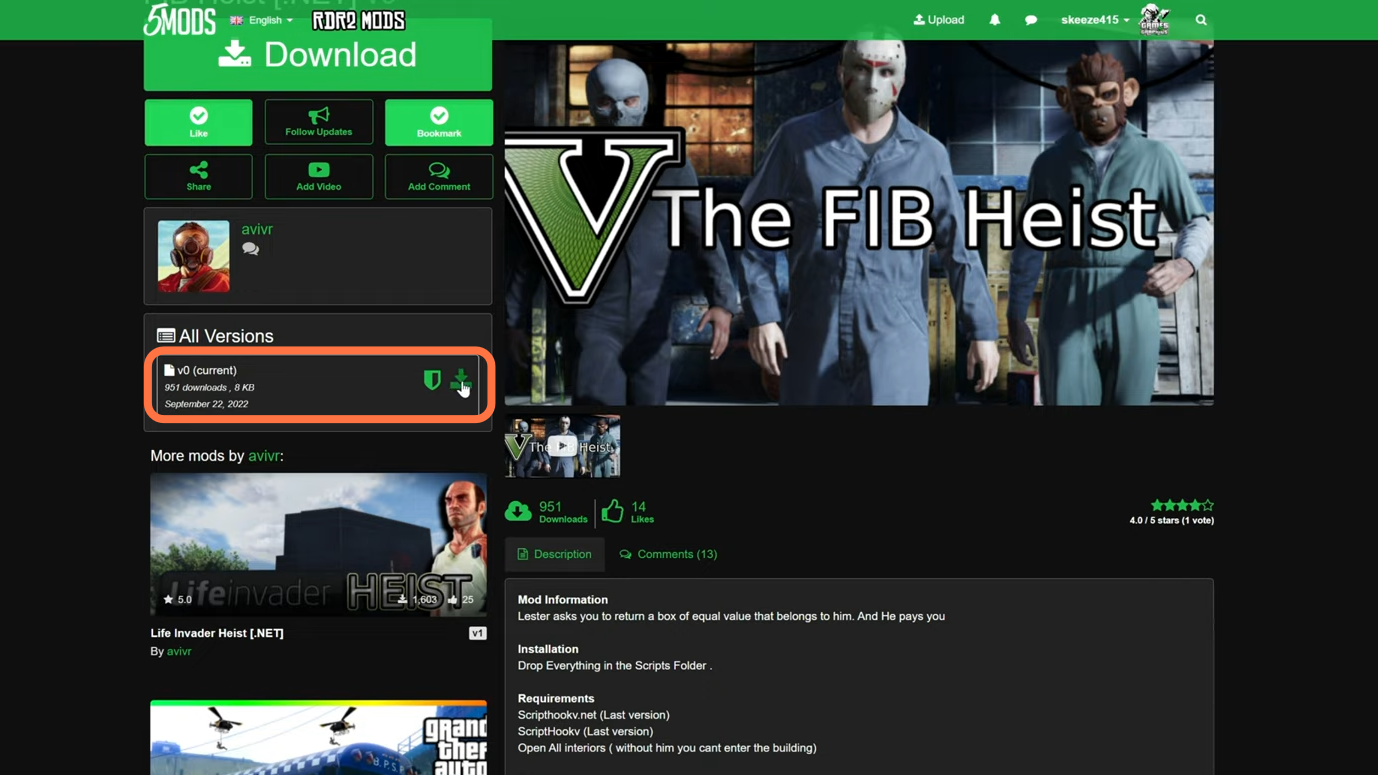
2. The things you require for this mod to work are “Scripthookv”, “ScripthookDotNet”, “Native UI 1.9.1” and “Open All Interiors”. You can download Scripthookv from “http://www.dev-c.com/gtav/scripthookv/“, ScripthookDotNet from “https://github.com/crosire/scripthookvdotnet/releases“, ‘Native UI’ from “https://gtaforums.com/topic/809284-net-nativeui/” and “Open All Interiors” from
“https://www.gta5-mods.com/scripts/open-all-interiors“. After installing the requirements and downloading the ‘FIB Heist [.NET]’ Mod, you have to go to the downloads folder to open the file.
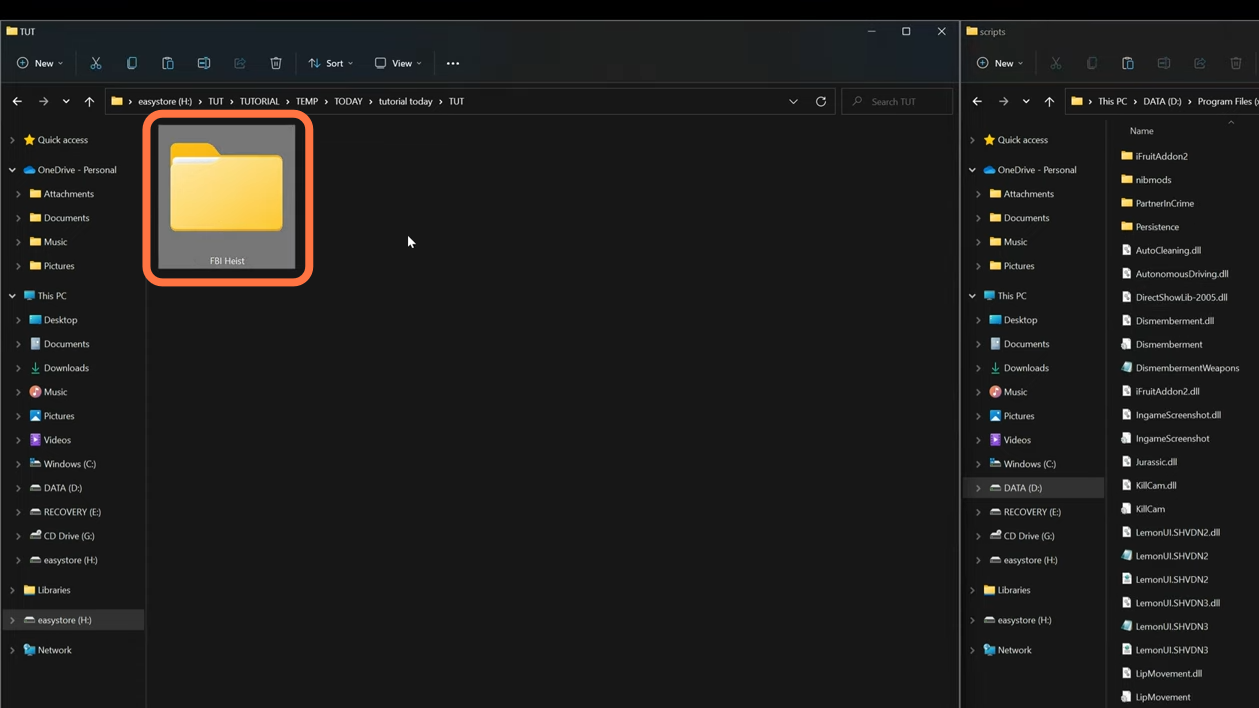
3. On the other hand, you need to open the Grand Theft Auto V main directory side by side with the downloads folder. After that, open the scripts folder, if you don’t find a scripts folder, then you need to create an empty folder and name it scripts with all small letters. After that, open the scripts folder.
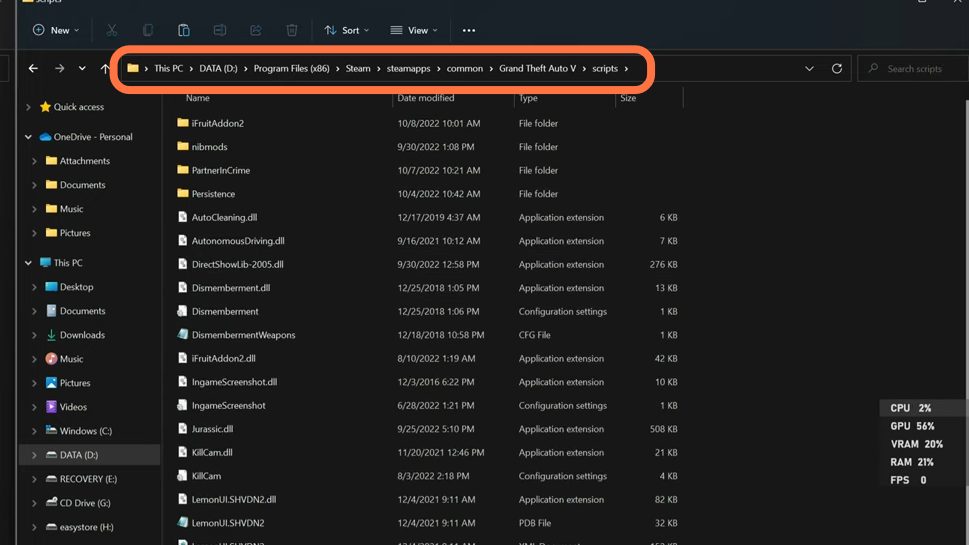
4. Now move back to your downloads folder and open the ‘FIB Heist [.NET]’ folder. You will find two files inside it which you need to drag into the scripts folder of the Grand Theft Auto V main directory.
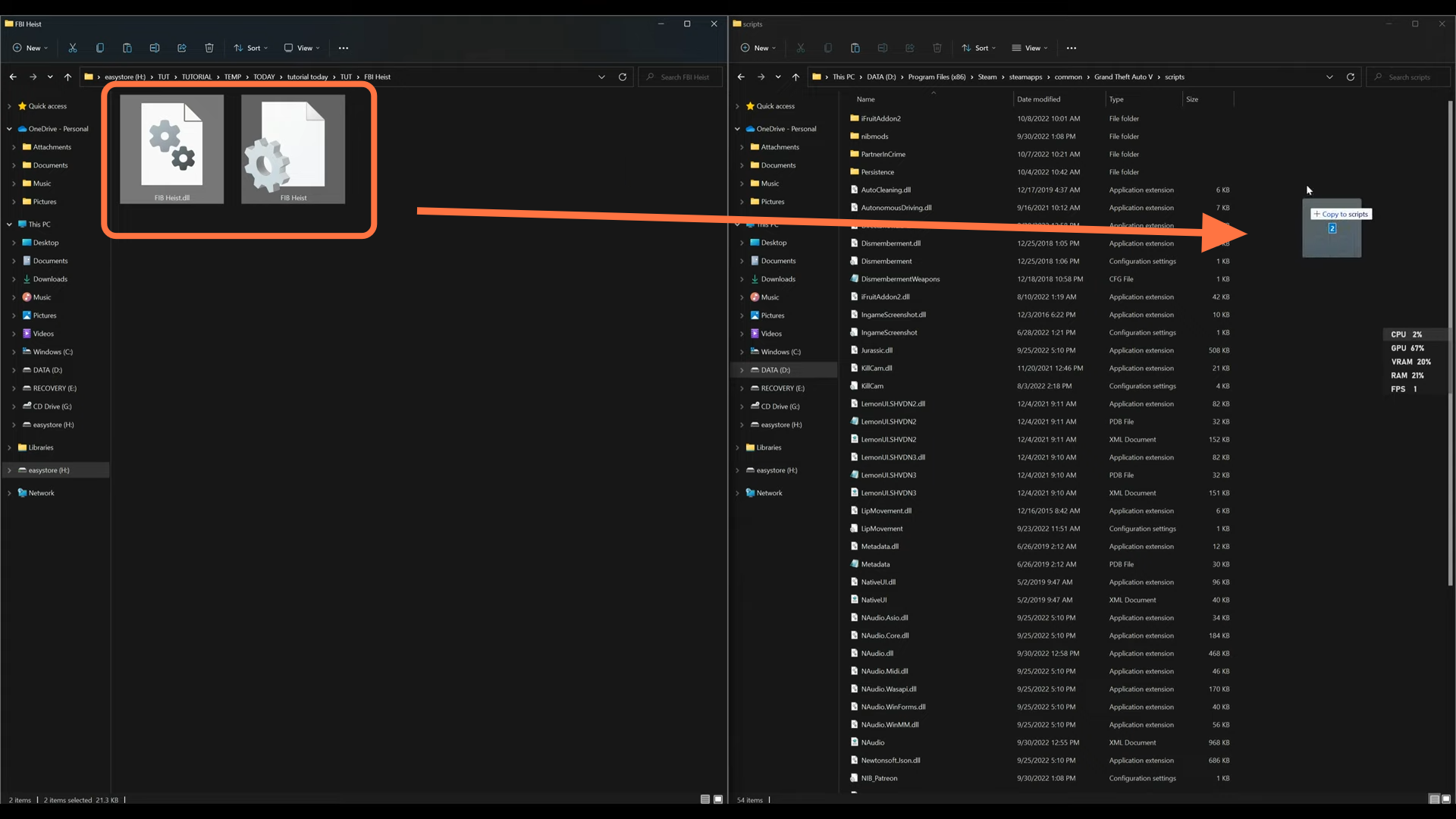
5. Once you are done with the installation, close all the windows and launch the game. Once you’ve spawned into the game, you need to press the number ‘9’ on your keyboard to start the heist and you will straightaway get a message above the minimap from Lester about a location where you need to visit.

6. After that, open up your map and you’ll find that you’ve been directed to the location already, that’s the FIB building’s blip. Let’s head up there.
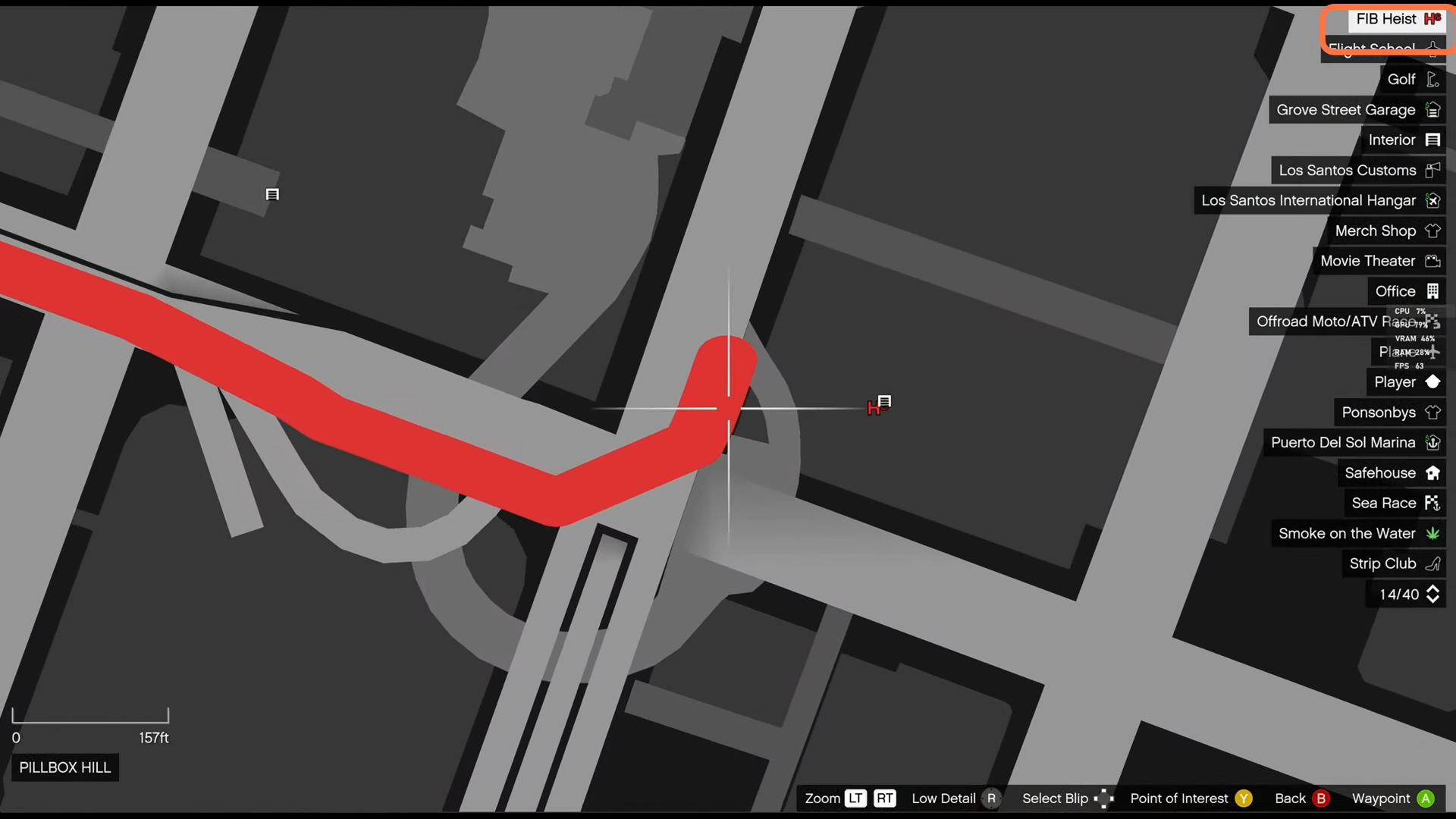
7. Once you reach the location, you will find some guards at the main gate of the building. Remember without installing all the requirements, you can not enter the building.

8. Once you reach the gate, you will get the instructions at the top left corner of the screen about how to start the FIB heist. You need to press the specific button as in the instruction and you will find all the enemies on the mini-map.

9. You need to kill all the enemies sprinkled around you in a circle.

10. Follow all the instructions showing up from time to time at the bottom of the screen as you need to kill all the FIB guards.
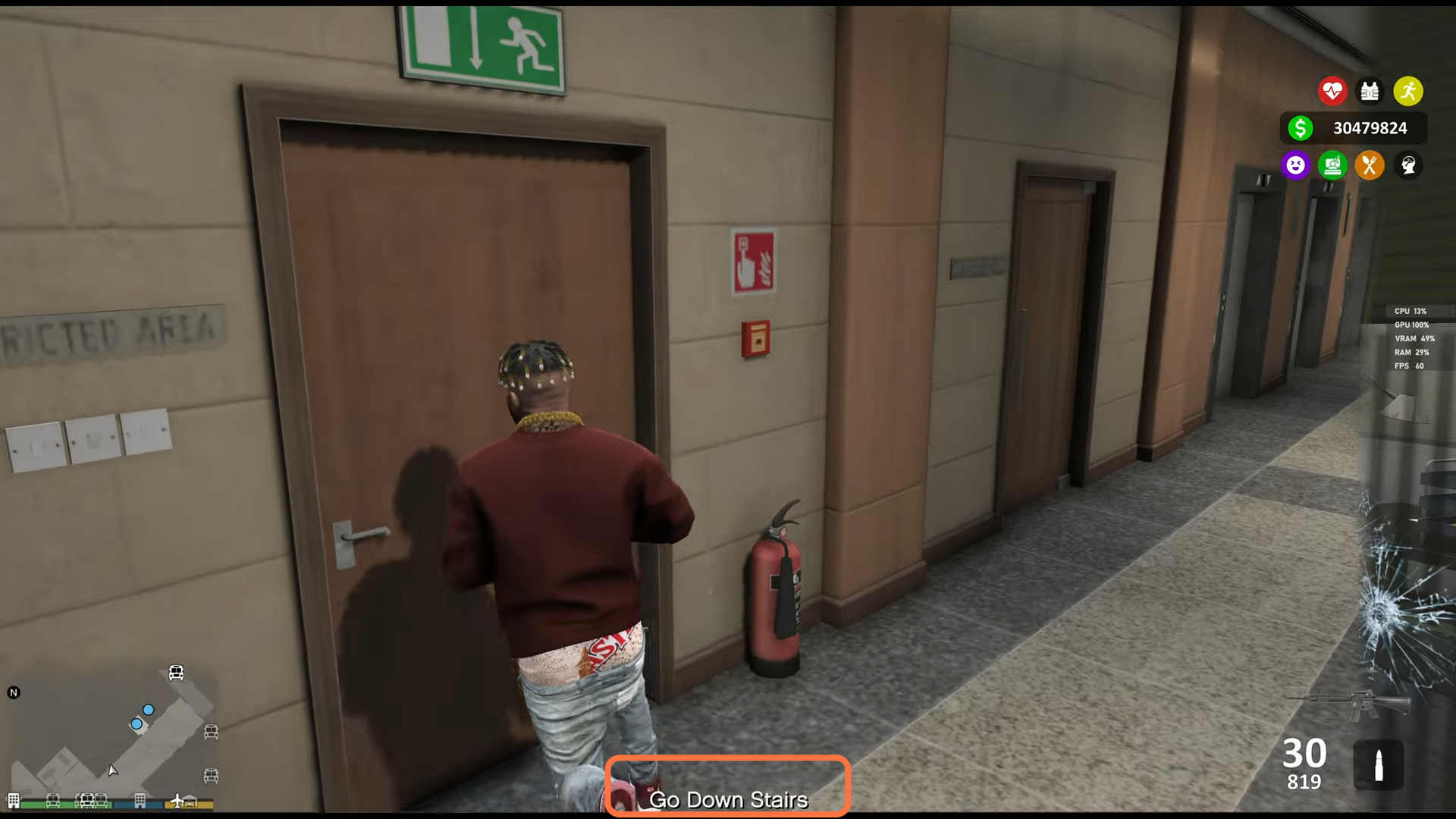
11. When you reach the boxes, you will get instructions related to them at the top left corner about how to open them and which certain button to press to carry the box.
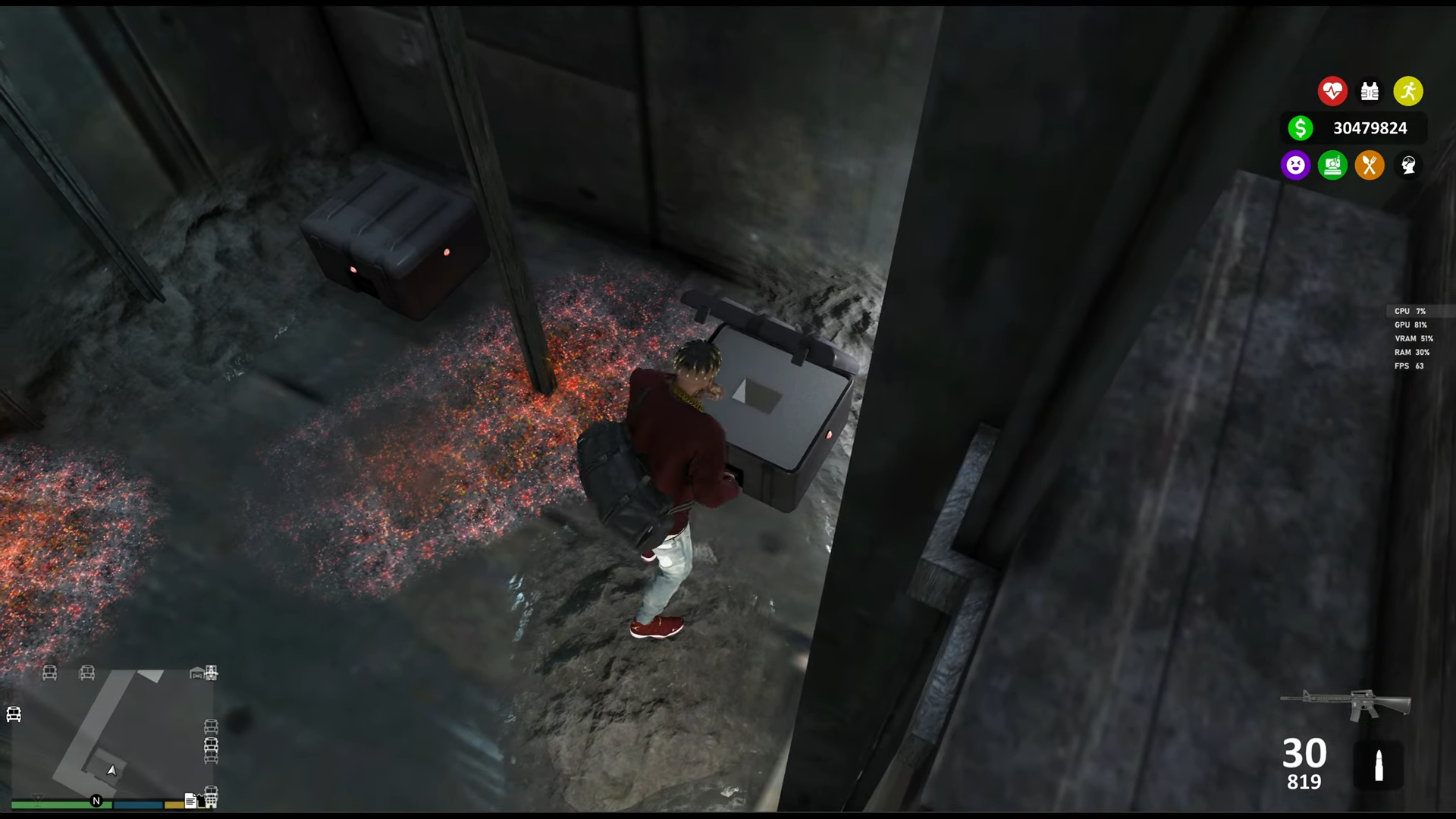
12. After picking up the boxes, you will get a message from Lester just above the mini map about where to drop this box.