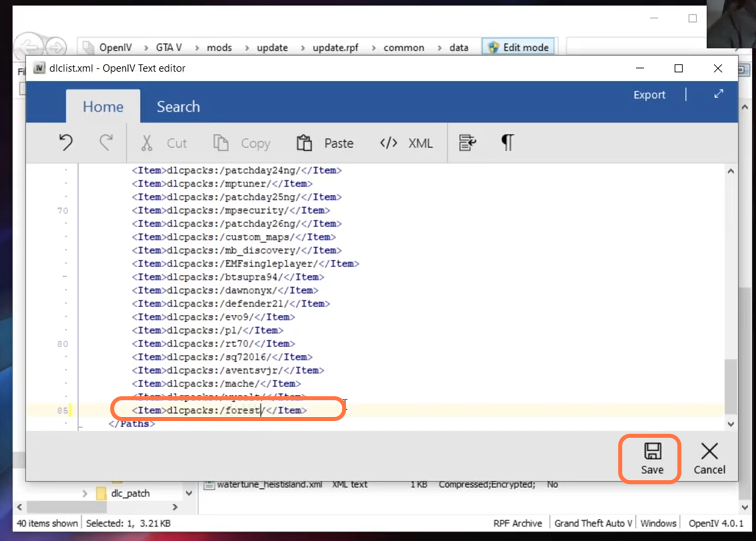In this guide, you will find out how to install Forests of San Andreas Mod in the Grand Theft Auto 5.
1. The first thing you will need to do is download the Forests of San Andreas Mod from “https://www.gta5-mods.com/maps/forests-of-san-andreas-4861-trees-add-on-ymap“. Open the link and click on the green download arrow icon for the current version under the ‘All Versions’ section to download the mod.
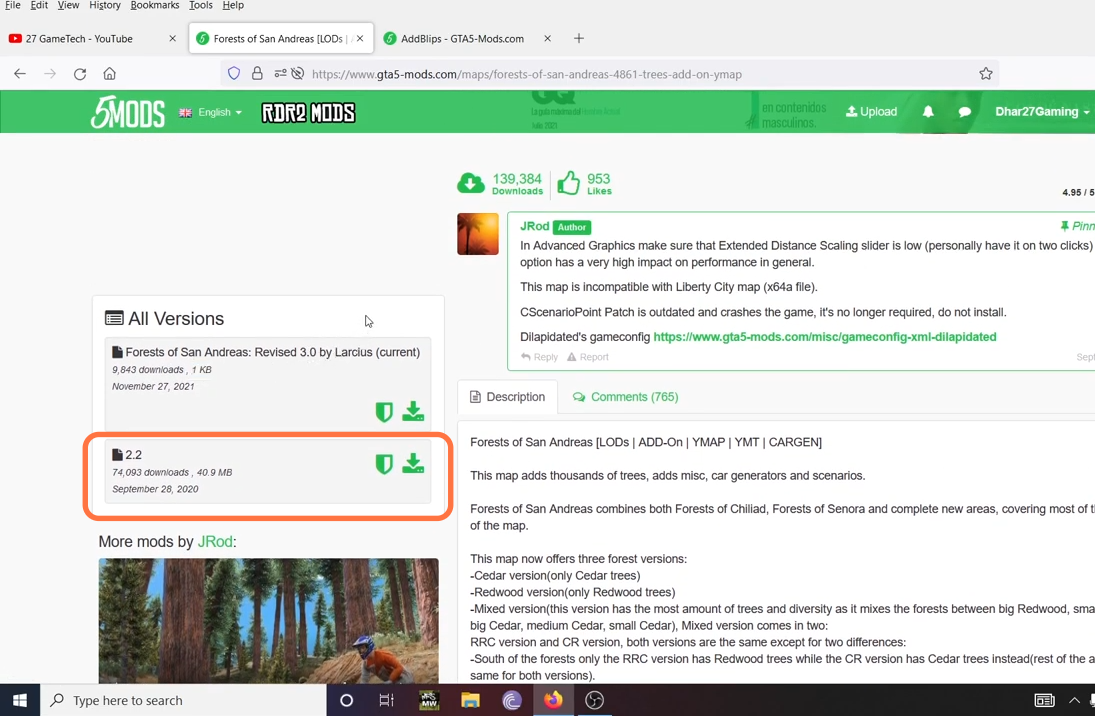
2. You will require an Open IV archive manager, Add Blips Mod, Map Editor, NativeUI library and Object Spawn Unlocker for this mod to work. You can download these files from the following links “https://openiv.com/“, “https://www.gta5-mods.com/scripts/addblips“, “https://www.gta5-mods.com/scripts/map-editor“, “https://gtaforums.com/topic/809284-net-nativeui/” and “https://www.gta5-mods.com/scripts/object-spawn-unlocker” respectively. Once you have downloaded the required files and the Forests of San Andreas Mod, you have to go to the downloads folder to install them. Also, it is always recommended to back up your game before modding it.
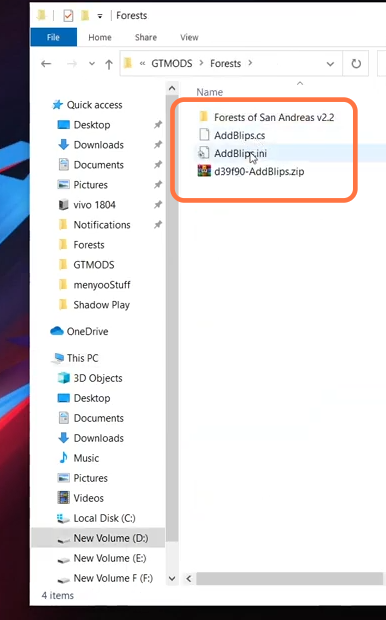
3. Now open the GTAV directory from the drive where you have installed your game. Find and open the mods folder and if you don’t see this folder here, then create a new folder and name it “mods”. Then create an update folder and open it up as well to create another folder (x64) in it and finally create one more folder inside it and name it dlcpacks.
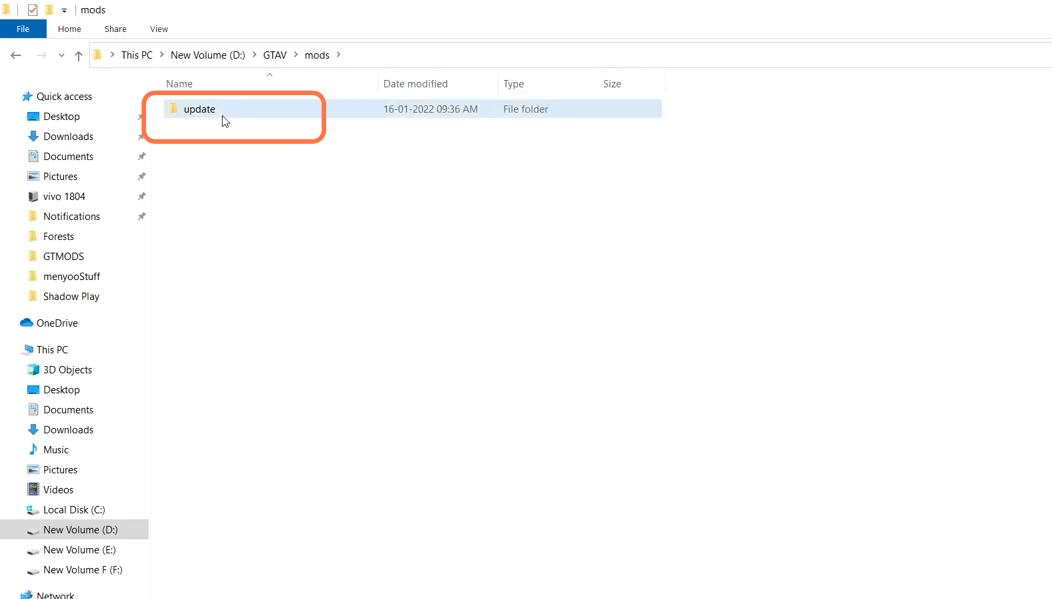
4. After that, open the “Open IV” application side by side with the downloads folder and enable the edit mode of the Open IV application.
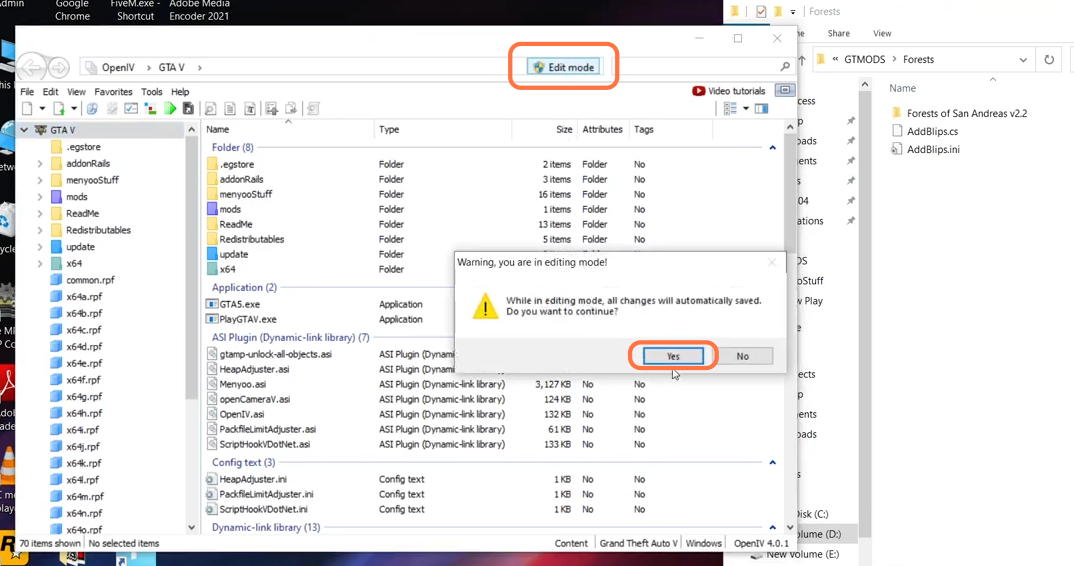
5. First, open the downloaded file of the Forests of San Andreas Mod with the help of Winrar archiver and you will get to see a Trees named folder. Open it as well and you will get to see different folders (cedar, Mixed, or Redwood) choose a folder and open it up to drag the folder(forest) from inside it. You need to drop them into the dlcpacks folder of the GTAV directory of Open IV.
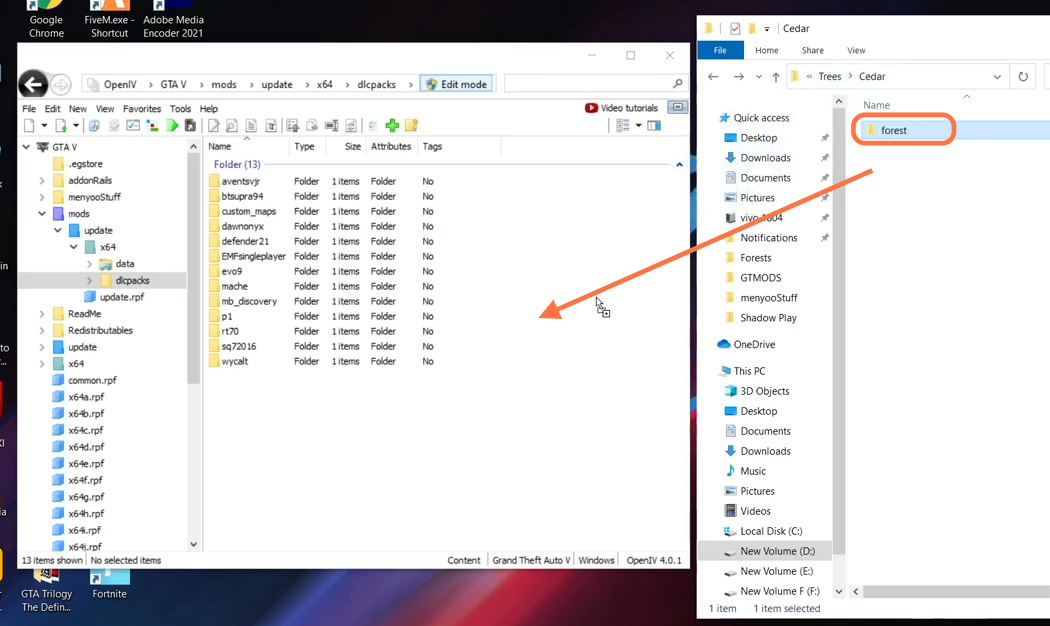
6. Now open the optional folder from the downloaded file of the forests of san Andreas mod. After that, open the Abandoned Red car folder.
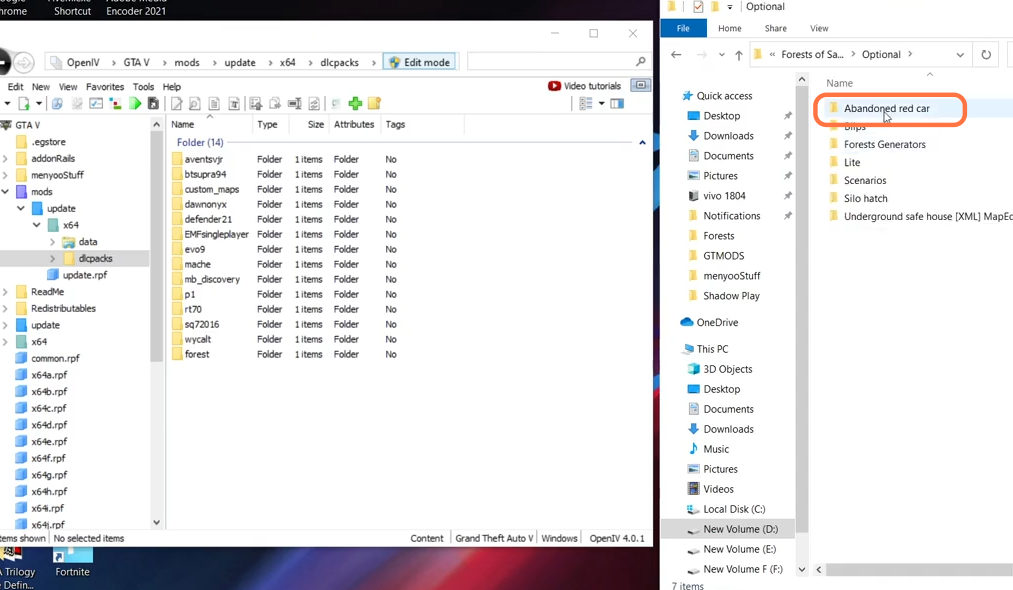
7. Now you need to copy the ymap file from it and paste it into the Open IV. So go to this directory of the Open iv: mods > update >x64 > dlcpacks >forest > dlc.rpf > x64 >levels > gta5 > forest_metadata.rpf. Drag the Misc2.ymap file into the opened directory of the Open IV.
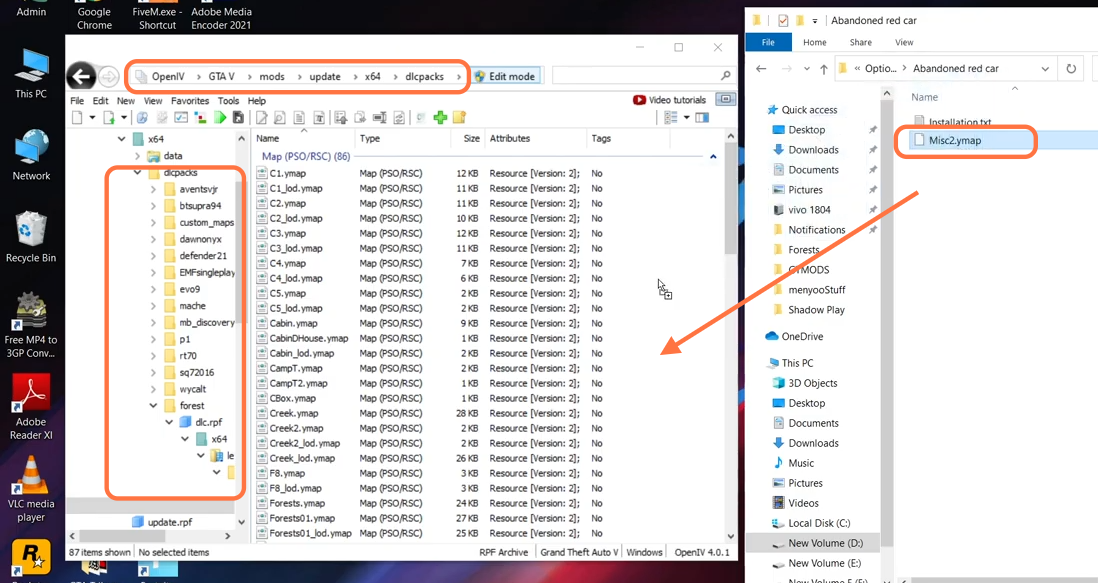
8. Now go to GTAV directory, make a folder there and name it scripts. Then open the downloaded file of the add blips and drag the AddBlips.cs and AddBlips.ini files into the newly created scripts folder of the GTAV.
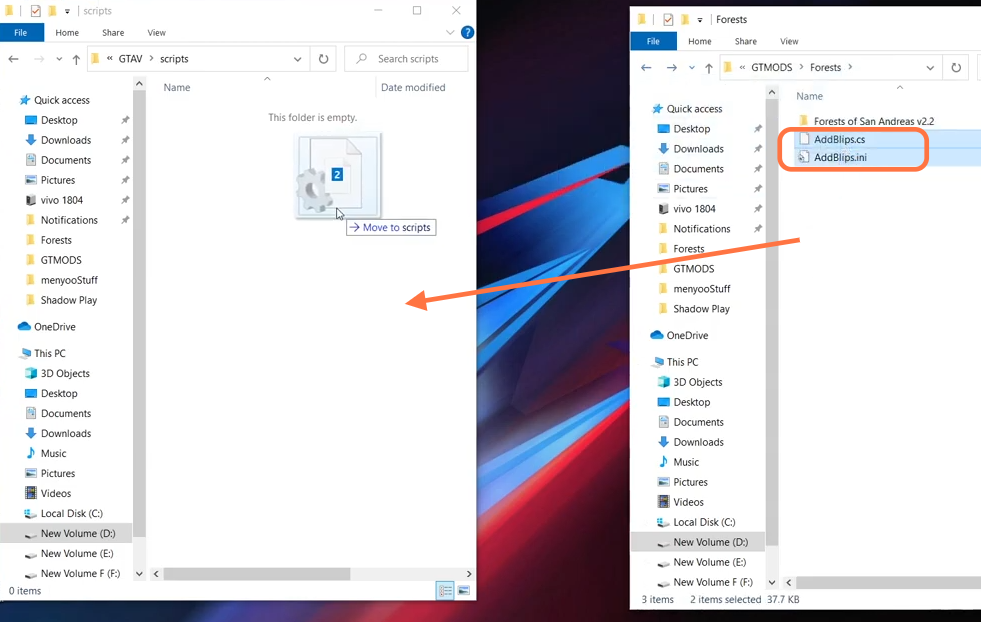
9. Open the Blips folder inside the optional folder of the Forest mod and drag and replace the AddBlips.cs into the scripts folder of the GTAV.
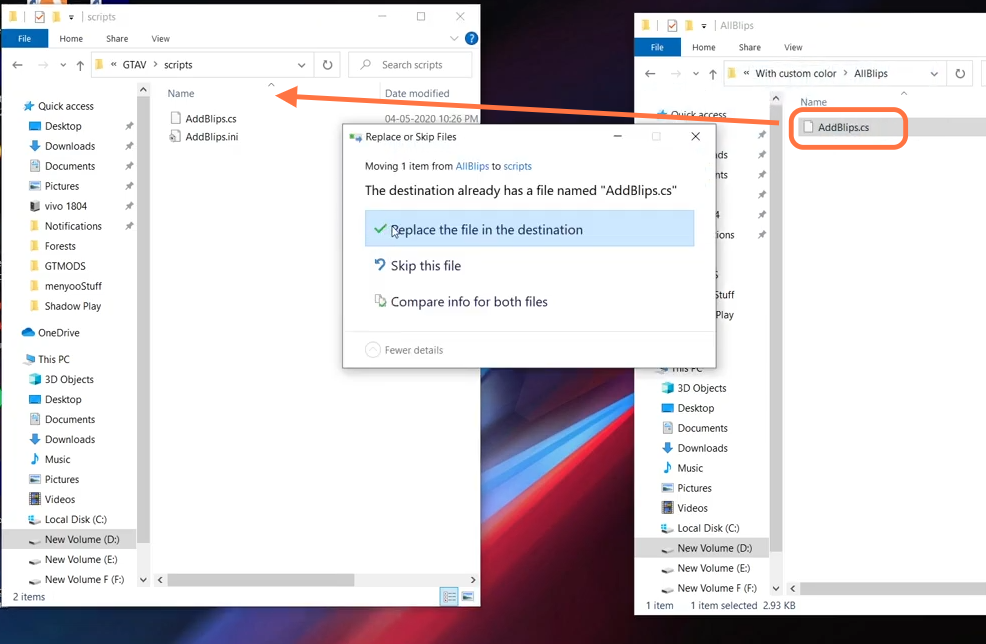
10. After that, open the Forest Generators folder inside the optional folder of the forests of san Andreas. You will get to see ymap files here as well. Go to this directory of the open iv: mods >update > x64 > dlcpacks > custom_maps >dlc.rpf >x64 > levels > gta5 >_citye > maps > custom_maps.rpf. Drag all the ymap files in custom_maps.rpf file.
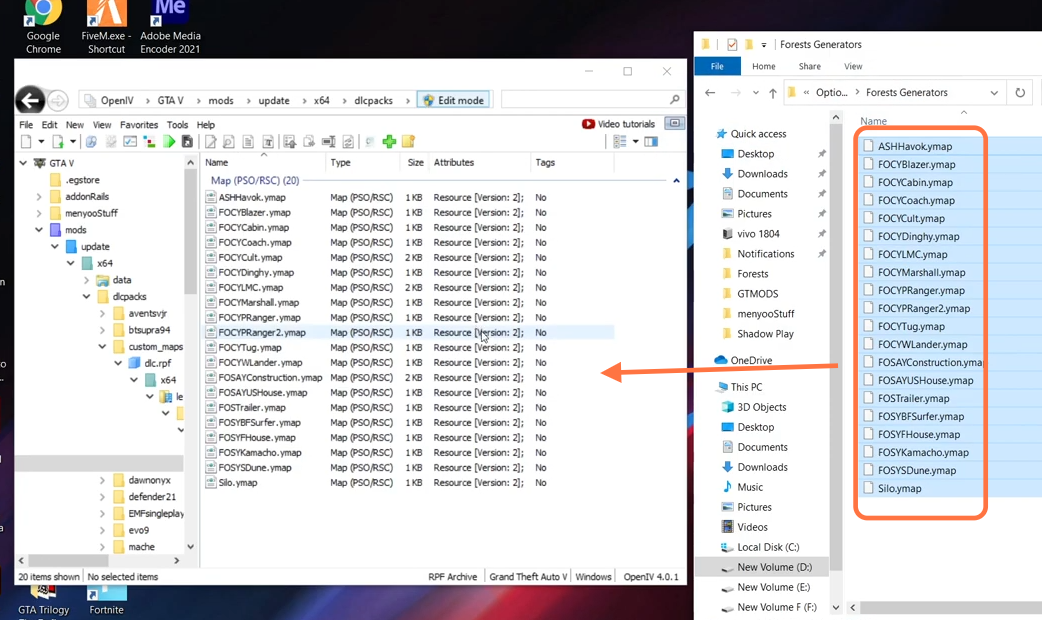
11. Now open the x64a.rpf file from the Open iv and then click Copy to the “mods” folder tab.
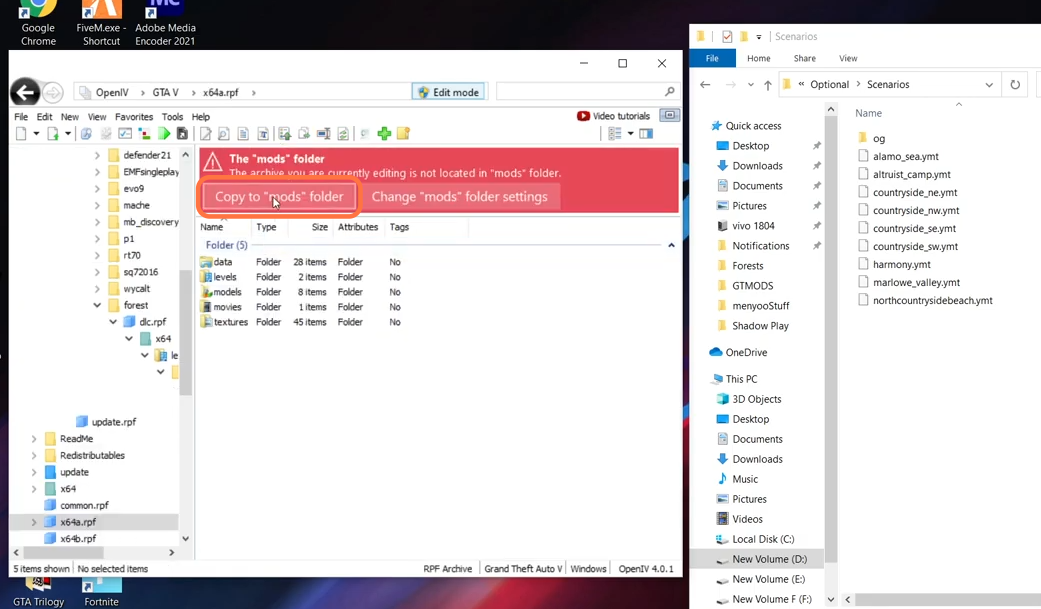
12. After that, copy this file and go to x64a.rpf > levels >gta5 >scenario. You need to copy all the files from the Scenario folder inside the optional folder of the Forest Mod
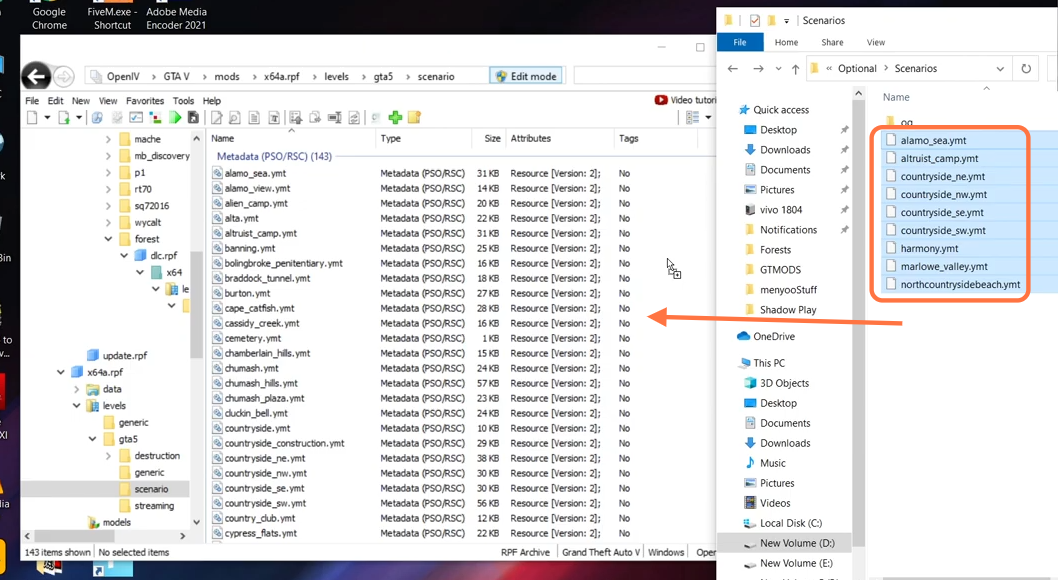
13. Now open the last folder (Underground safe house) and drag the ShelterE.xml file into the newly created AutoloadMaps folder inside the scripts folder of the GTAV
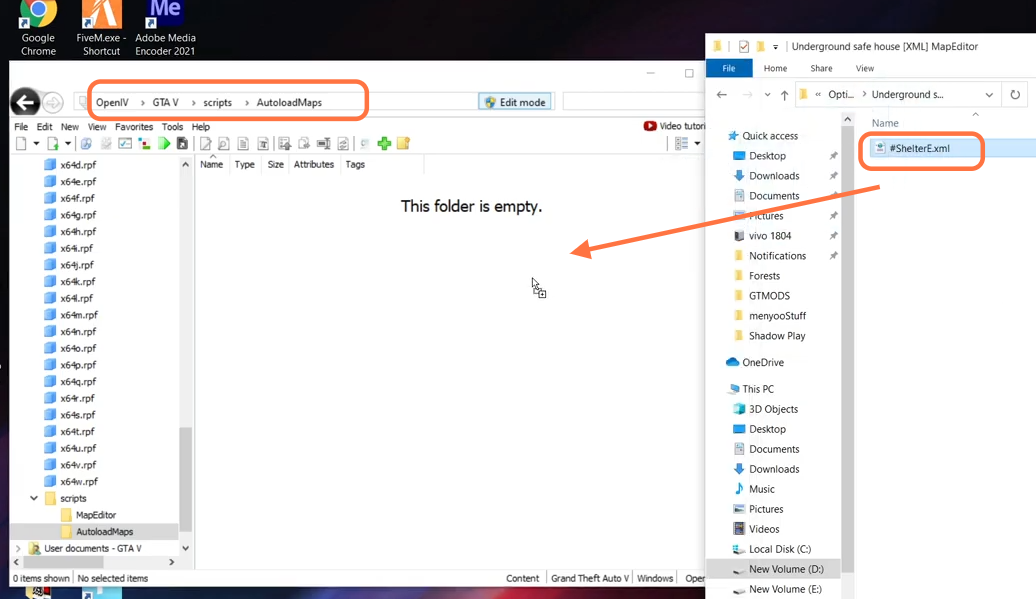
14. Go to this directory of the Open IV: mods > update > update.rpf > common > data > dlclist.xml. Right click on the dlclist.xml file and choose to edit it.
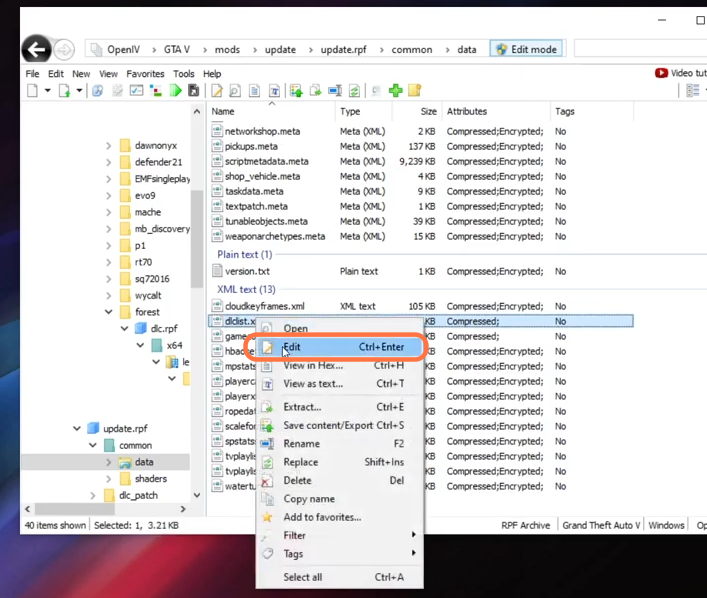
15. You have to copy an item tag pair and scroll down to the ending of the paths tag and paste that just before the closing of the paths tag. Replace the text inside the forward slashes with the name of the mod (forest) and click on the save button at the bottom right corner.