This step-by-step guide will let you know how to install the Fort Zancudo Heist in GTA 5! This thrilling mod adds a new level of adventure to your gameplay.
Step 1: Prerequisite
Ensure you have ScriptHook V and ScriptHookVDotNet installed. If you haven’t done this yet, visit the respective pages to download them.
Step 2: Download Fort Zancudo Heist Mod
Visit the gta5 mods website and click the green arrow under the All Version section to download the Heist mod. Save the file to your preferred location.

Step 3: Set Up GTA 5 Directory
Open your Grand Theft Auto 5 directory. Ensure all the requirements are installed and ready within this directory.
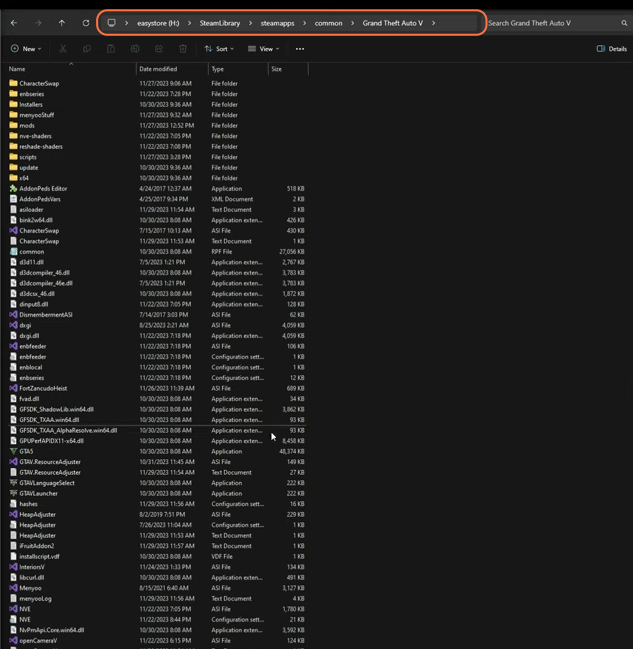
Step 4: Installing the Mod
- Inside the Fort Zancudo Heist folder, locate the specific file(.asi file).
- Copy this file from the downloaded folder and paste it into your GTA 5 directory. Confirm the action and proceed.
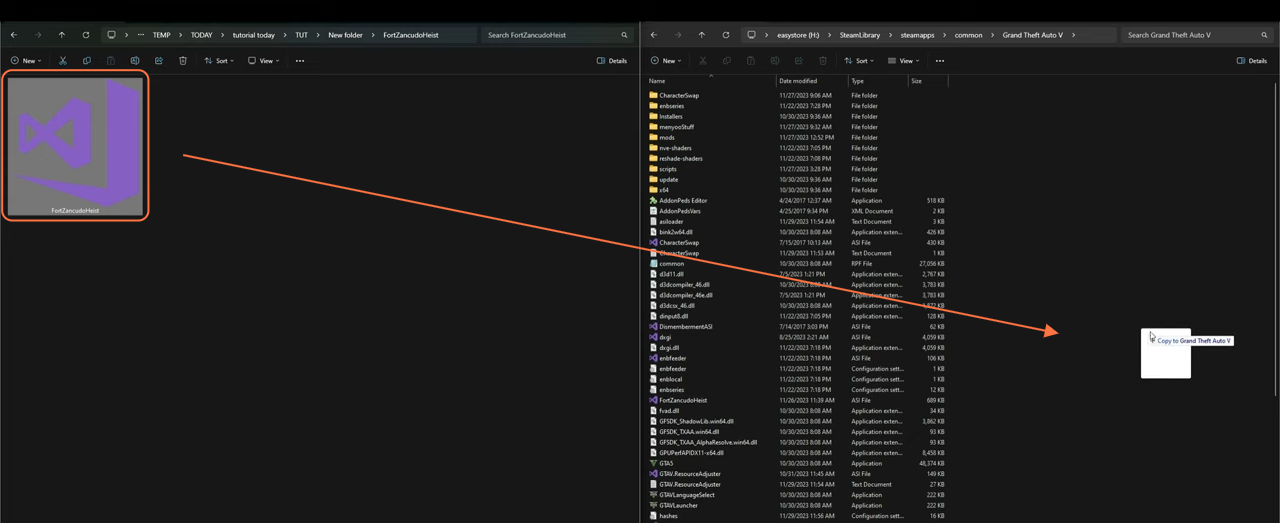
Step 5: Launching the Game
Minimize any open windows and launch the game. Upon spawning in the game world, access the map, where you’ll notice a new icon ‘H’. This icon marks the initiation point of the heist.

Step 6: Starting the Heist
Make your way towards the marked area on the map. Upon arrival, you’ll find a soldier beside a Jeep. Eliminate the soldier to receive instructions. Follow the given directives to guide you through entering the vehicle and receiving your destination.
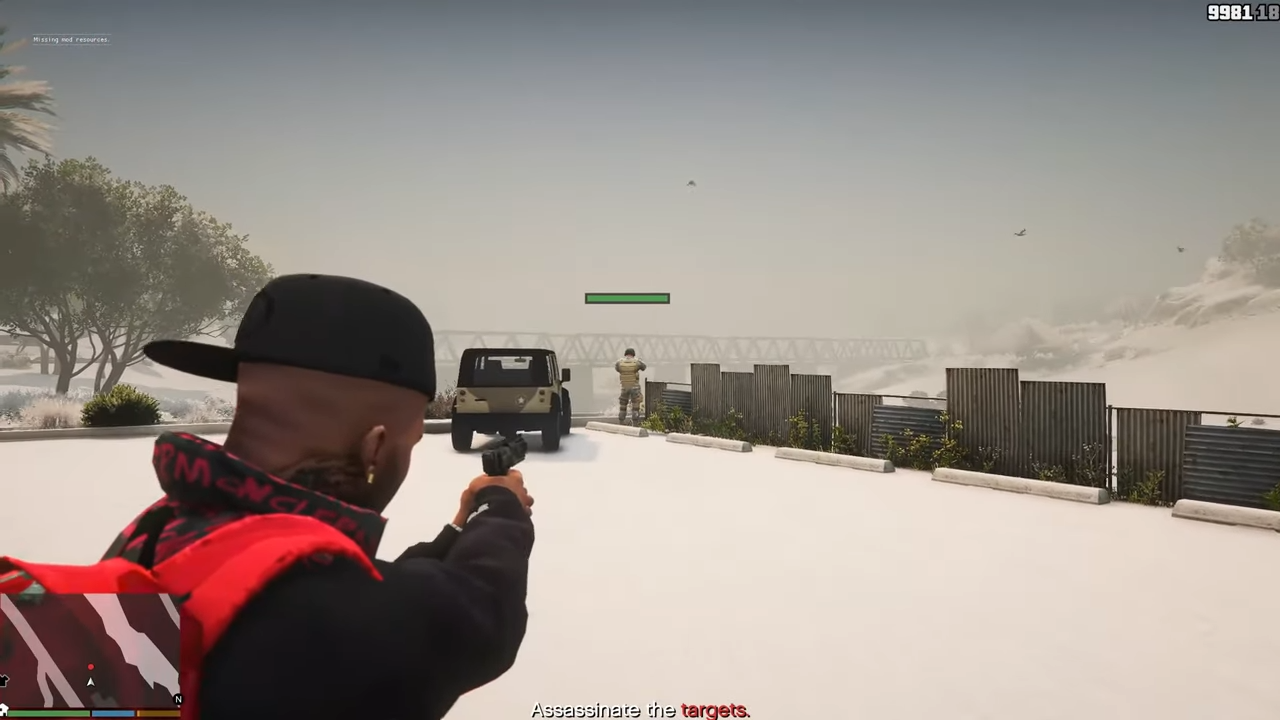
By following these steps, you’ll seamlessly install the Fort Zancudo Heist mod in GTA 5.