Follow this step-by-step guide on how to install the Funeral Service Event mod for Sims 4, enabling you to hold meaningful ceremonies in-game.
Step 1: Download the Mod File
- Visit the Curseforge website for the “Funeral Service Event” mod and locate the files tab to access the most recent version for your installation. You should also check any requirement in the description section and install it before the main mod installation.
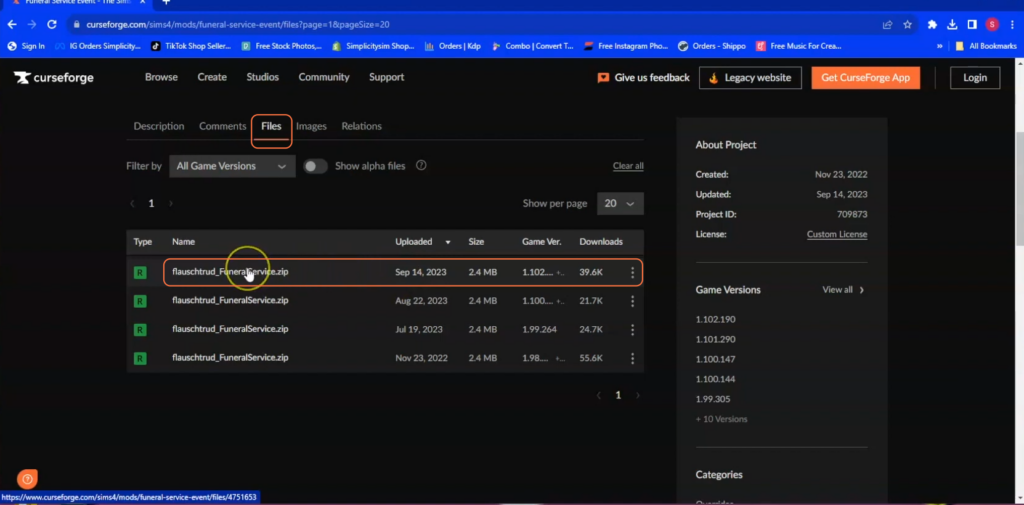
Step 2: Locate and Extract the Downloaded File
Once the download completes, find the file either in your browser’s download section or your computer’s Downloads folder. For Mac users, locate it through Finder; for Windows users, use File Explorer. Double-click the downloaded file to open it. If needed, extract the contents by right-clicking and selecting “Extract All” or by double-clicking if prompted.
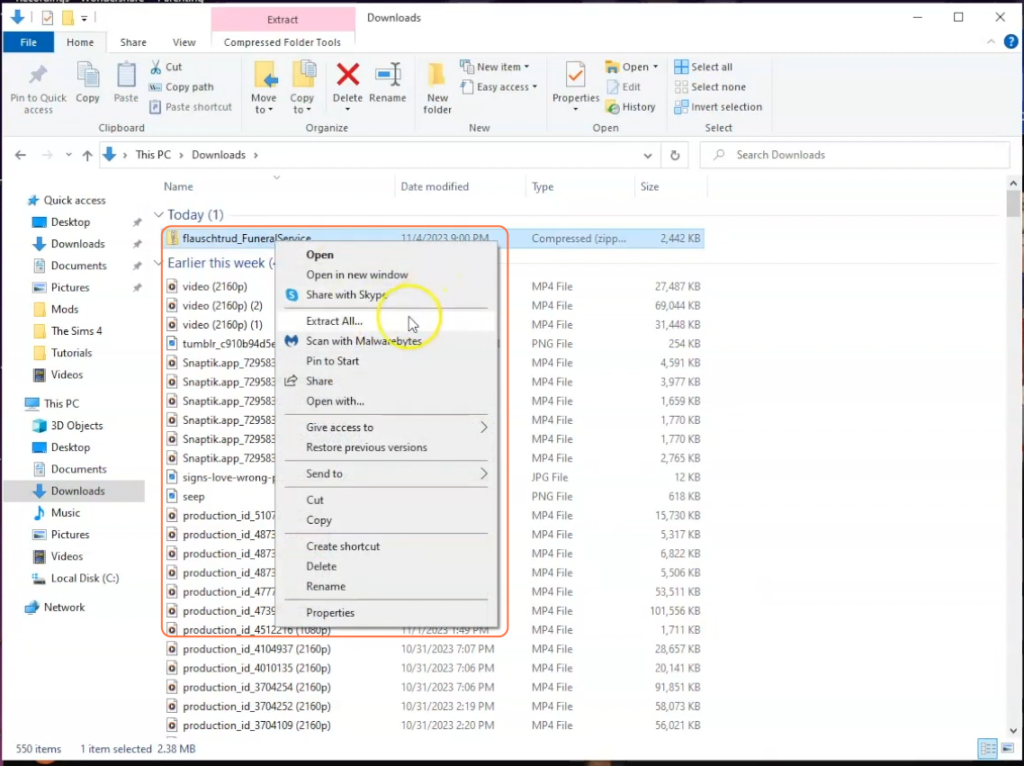
Step 3: Find the Sims 4 Mods Folder
Next, open another Finder or File Explorer window. For Mac users, open a new Finder window; for Windows users, use a new File Explorer window. Navigate to Documents > Electronic Arts > The Sims 4 > Mods.

Step 4: Place Mod Files in the Mods Folder
Now copy the extracted Funeral Service folder into the Mods folder of the Sims 4 directory. This action should ensure that the mod files are in the correct location for the game to recognize and implement them.
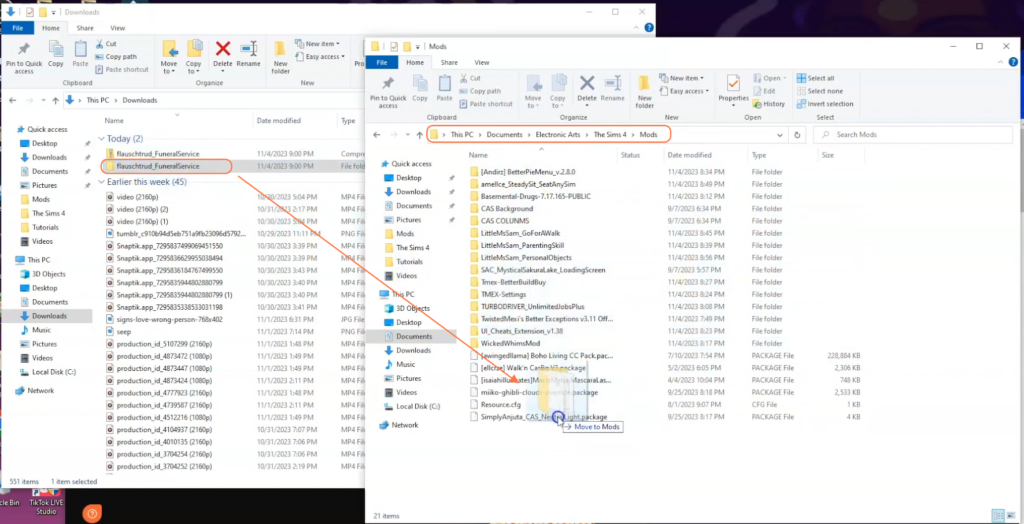
Step 5: Check Game Settings
Ensure your game settings are configured to enable custom content and script mods. If these options are not enabled, the mod won’t function correctly.
By following these steps, you’ll successfully install the “Funeral Service Event” mod and can enhance your Sims 4 gameplay.