In this guide, you will find out how to install the Geode.
1. The first thing you will need to do is to go to this website “https://github.com/geode-sdk/installer/releases” Then find the Asset section and download the Geode.Installer.macOS.zip file from here.
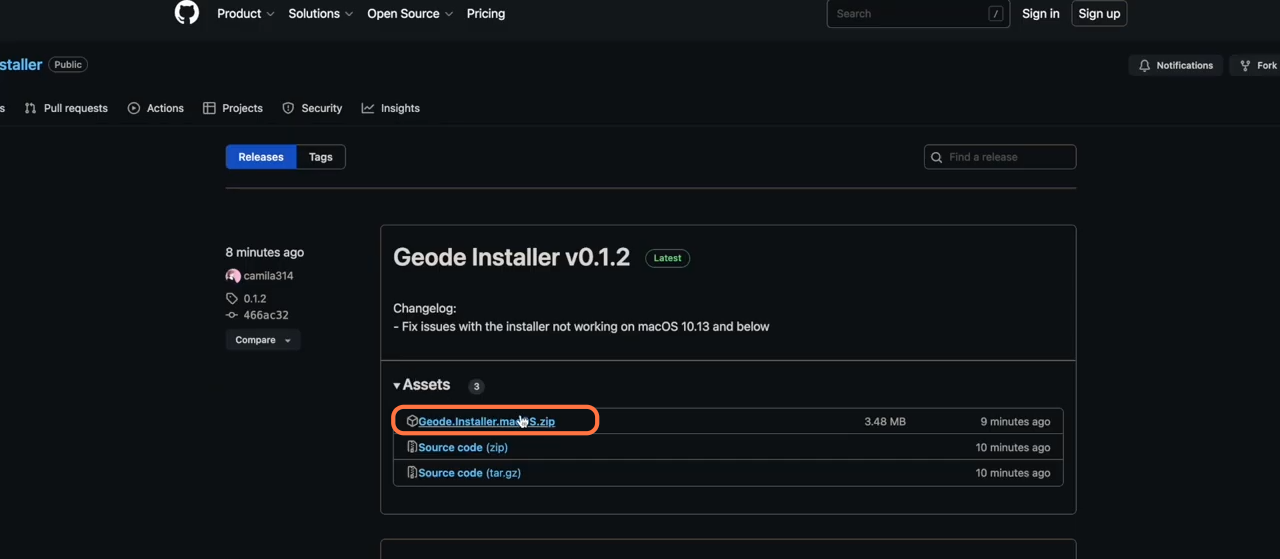
2. Go to the downloads folder and make sure to right click and Open twice
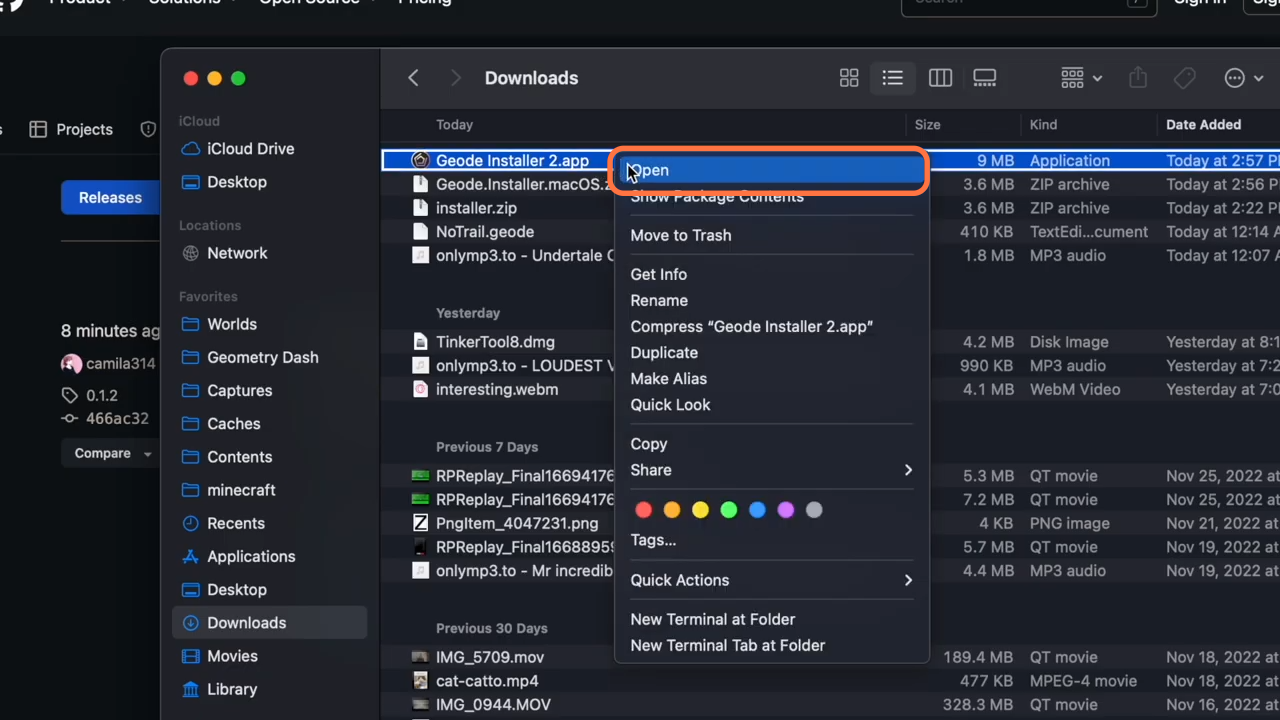
3. A pop up will appear where you need to click on the Open button

4. Then the Geode Installer window will show up and it will find directory to store the geode files automatically but you can also give it “/Users/”user”/Library/Application Support/Steam/steamapps/common/Geometry Dash/Geometry” in case you want different location. Then click on the Install button.
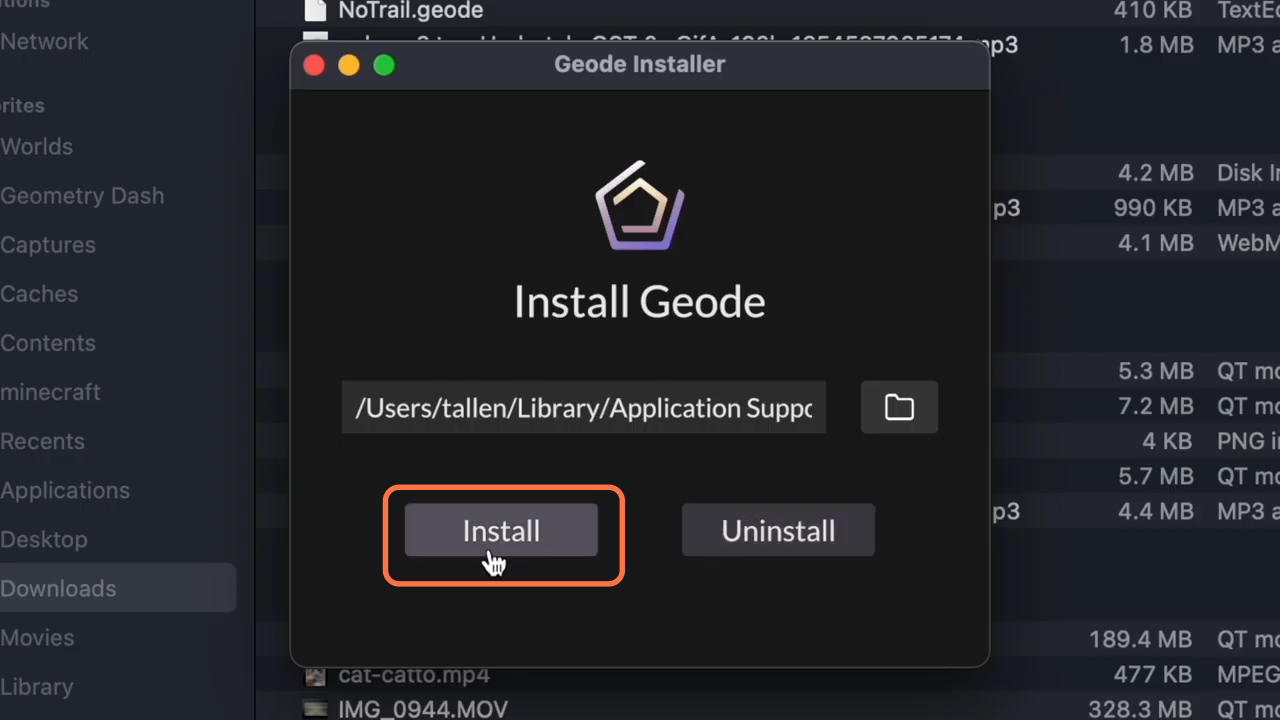
5. Then you can close the Installer and open GD from the Steam application. Click on the Play button to run the game.
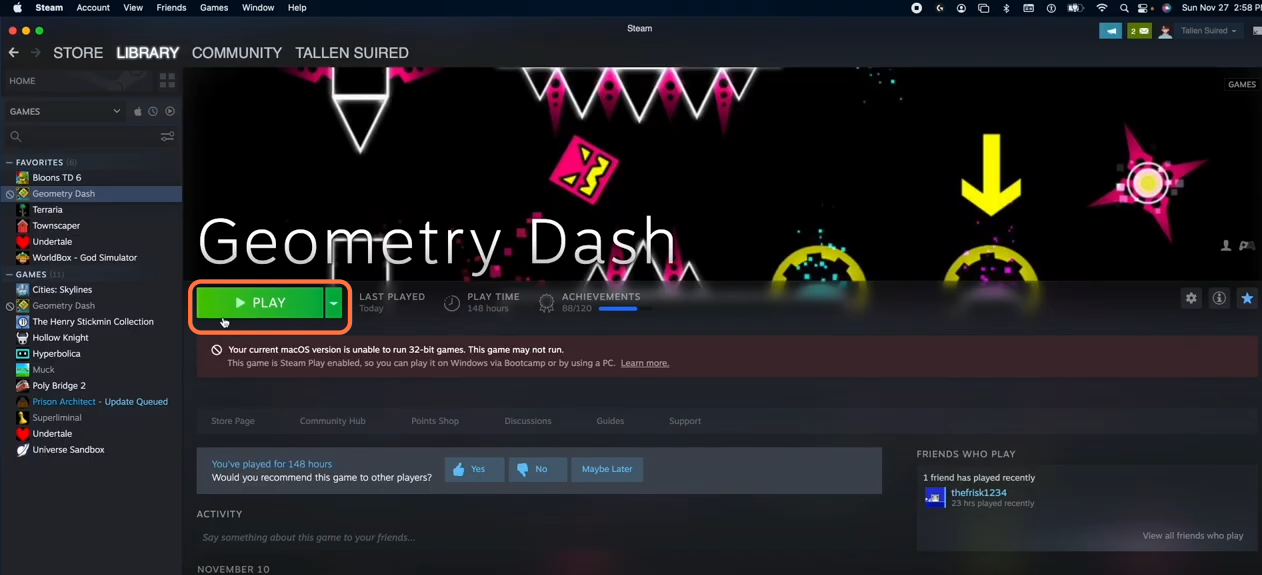
6. Once the game loads up, open the Geode Menu to see your installed mods.
