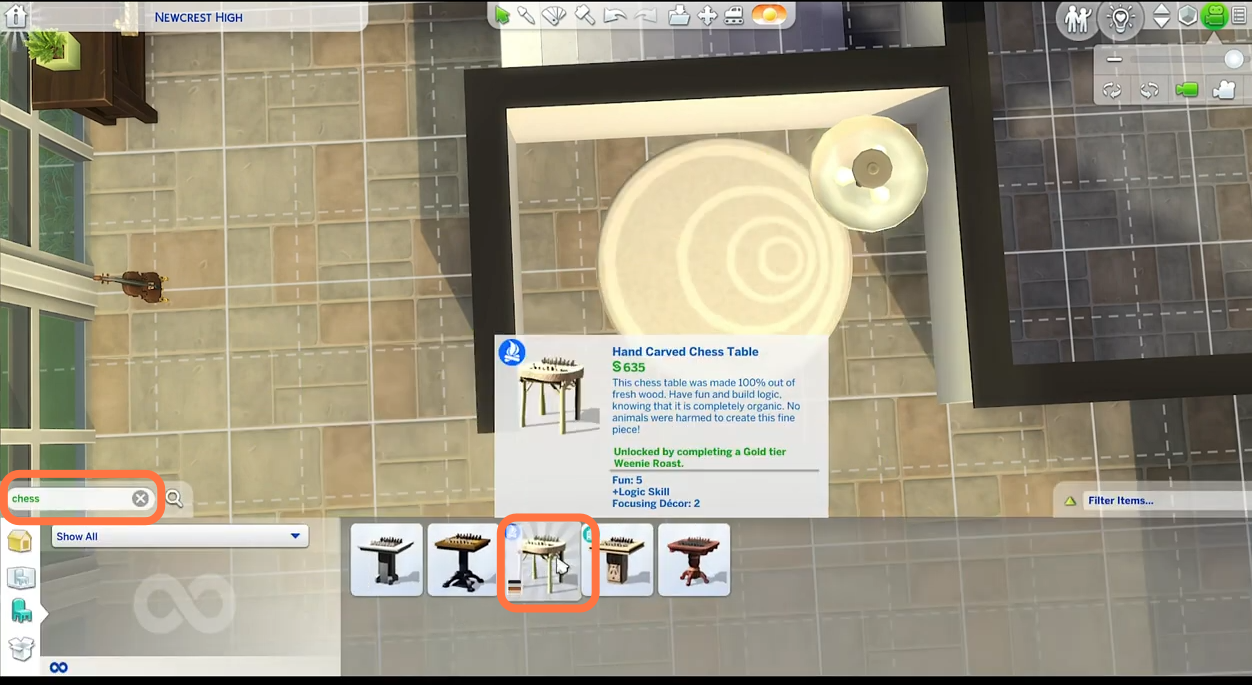In this guide, you will find out how to download and install the Go to School Mod in Sims 4. Go through the guide and follow the step-by-step instructions to do so.
1. First, you have to make sure that mods and scripts are enabled in your game. If they’re not, then you have to go to Game Options > Other and check two boxes that says “Enable Custom Contents and Mode” and “Script Mods Allowed.” Once you’ve applied changes, you need to exit the game and re-launch it.

2. After that, download the “Go to school Mod for Sims 4” from “https://zerbu.tumblr.com/“. It is recommended to read the mod description before downloading it, so you will know the requirements of other mods that might conflict with it. This mod will require the “Get to work” pack, and some features of the mod will need “City Living” and “Getting Together.” These are not required for the mod to work, but they’re a good idea if you want to use them. Now let’s scroll down the page to find the download link.
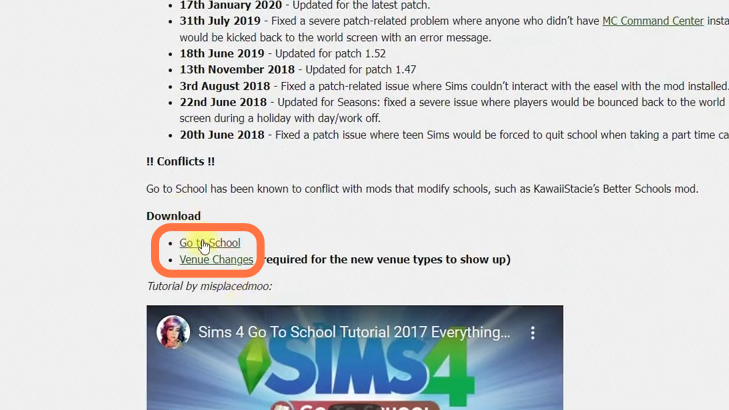
3. If you come across the “href.li” redirect error, you just need to go to the address bar and delete everything before the next “https”. Then download the files.
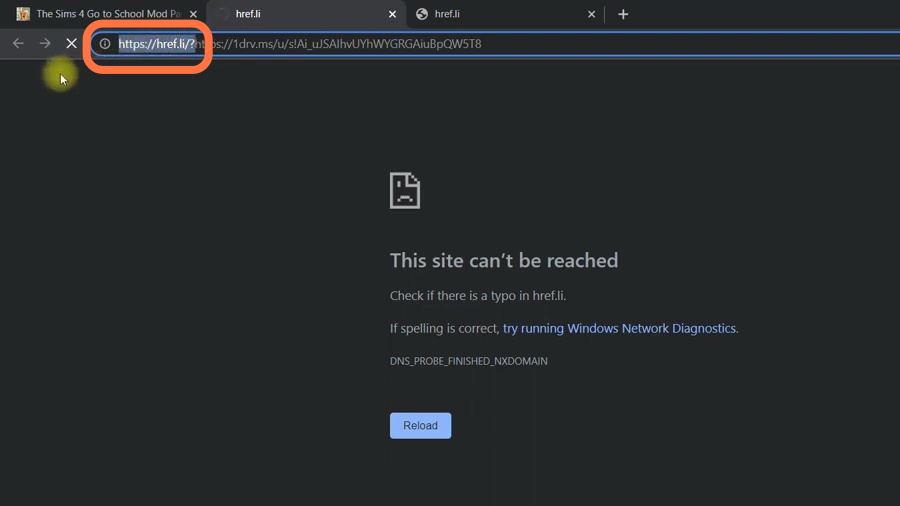
4. Now locate the downloaded files in your computer and unzip the files using a file archiver like WinRAR or 7zip. You can delete the zipped files to save space on your computer.
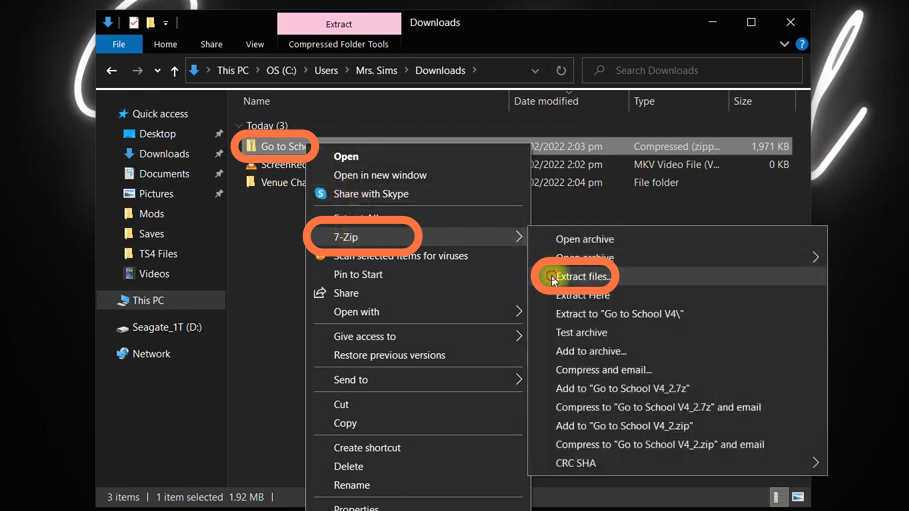
5. You should check the main mod folder to make sure it contains the script and package files. There should be 10 files, though the text file is just a credits icon, so it’s okay if you don’t have that one. The venue changes folder should contain 2 files: the venues, and the changes to existing venues.
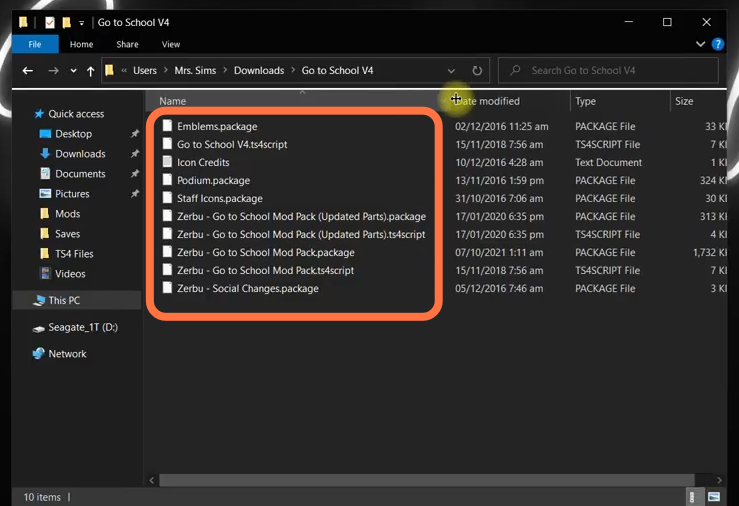
6. Now, open your documents folder in a new window and place it beside the window where you downloaded the mod. You have to go to your mods folder, which will be inside your documents folder.
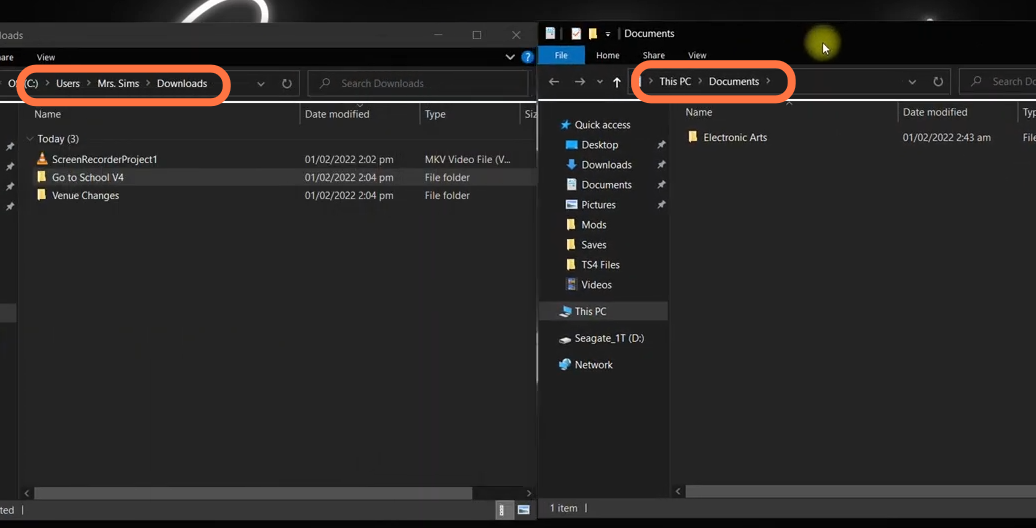
7. Select the main mod folder (Go to school V4) and the ‘Venue changes’ folder and then drag them into your mods folder of sims 4 under documents. Remember to delete the localthumbcache.package file from the “The sims 4” folder to make sure there are no residues of the mod that might cause issues in your game.
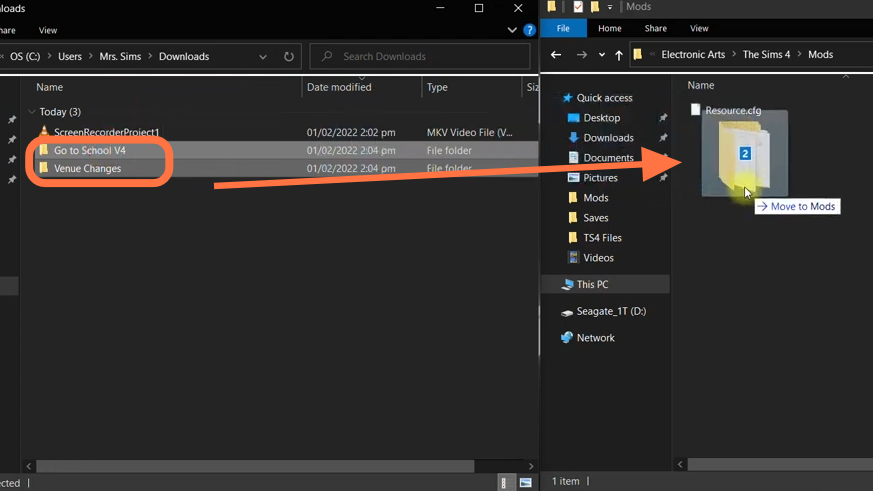
8. Now, launch your game and download a school from the gallery or build one. You need the following to be present in the school.
1) Principal’s office
2) Counsellor’s office
3) A classroom
4) Other objects depend on what kind of school you’re making and what grade level. High schools have different subjects than elementary schools, so make sure to pick the right one for your game. Generally, most schools have five subject areas; Personal Development, Problem-Solving, Creative Arts, Health and Fitness, and Science and Technology. Every day of the week has a different subject that can be selected during gameplay, so don’t worry if you forget anything. So in this case, it is a high school, and let’s see how to set up the ‘Go to school mod’ here.
9. First, you need to change the lot type. Since this is a high school, you have to choose a high school. The old version might not be valid anymore so it is not recommended to choose that one.

10. Now place the stickers to mark the principal’s and counselor’s offices. Stickers should be placed on the walls just behind their desks.
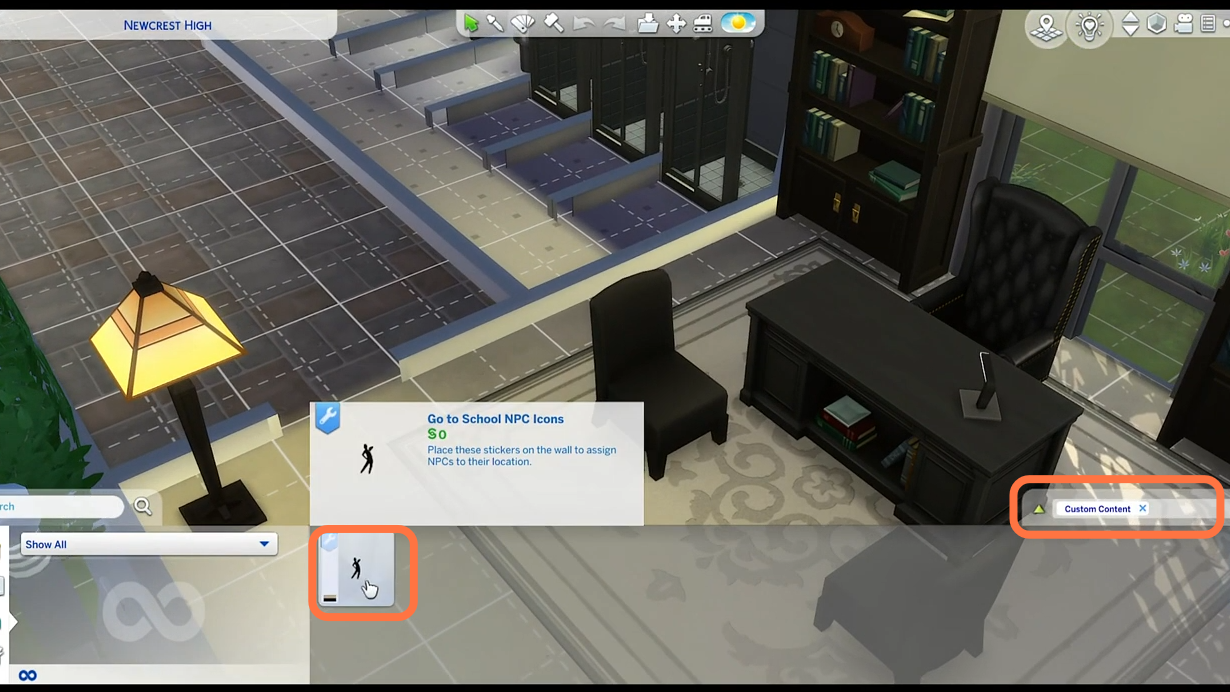
11. Now go to the classroom and place the teacher’s podium in front of the class. Save and go to manage worlds and load your household.

12. Now you need to test it out with your teen sim. Time in school can be limited when you are experiencing your own life in the game, so make sure to pause your game when you need more time to work on an activity.
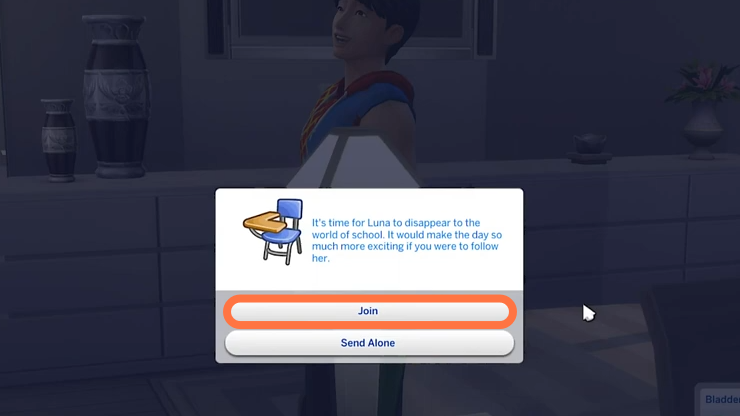
13. The first thing you need to do is to click on the teacher and select “attend class”.
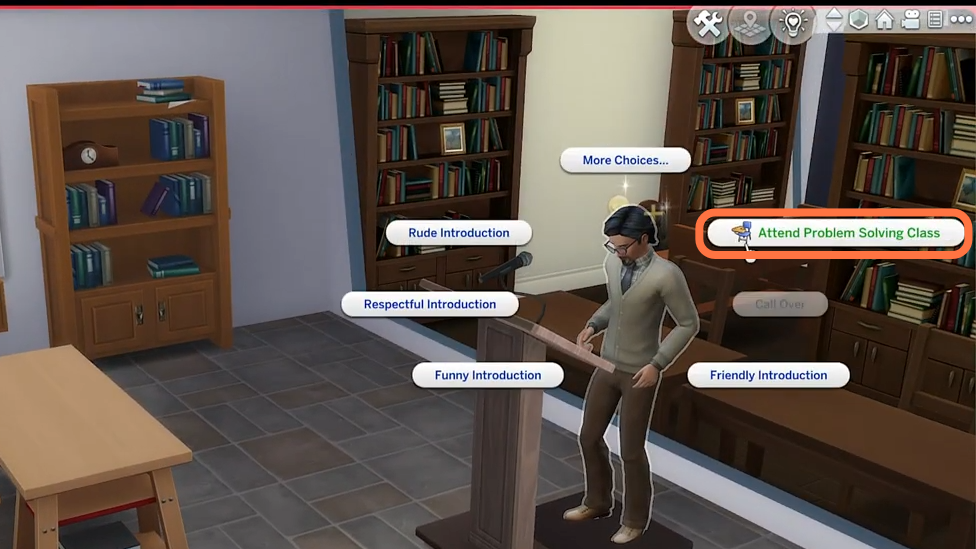
14. Teleport your sim to save time (shift-click on your sim and choose “teleport here”).

15. On the top left of the screen are the tasks that your sim needs to complete. The more you complete, the better their performance will be. You need to pay attention to the event timer and make your sim complete as many tasks as possible.

16. Sometimes some NPCs will just stand in the same spot, so you can reset them by shift-clicking the object and selecting Reset. It doesn’t always work though, so I move on to the next task so as not to waste time.

17. If there is a task that you need to download but don’t have the necessary object for it, you need to pause your game and then go into build mode. Now buy and place the object where you want it to be.