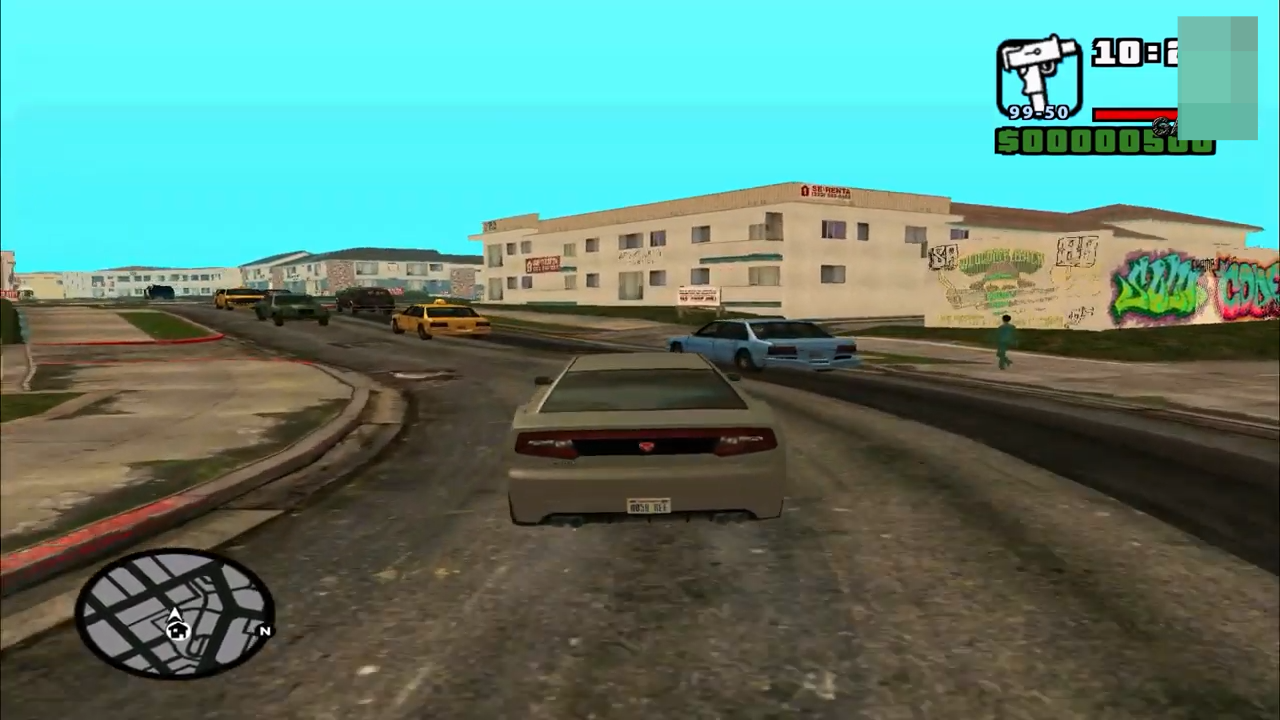In this guide, you will find how to install GTA 5 map in GTA San Andreas. You have to follow the steps below to install it.
1. The first thing you will need to do is download the GTA 5 map for GTA San Andreas Mod from this G-Drive link “https://drive.google.com/file/d/1e_Fvc7tD1TDfAuc8C2w4H6plOh-A0Etb/view“. Open the link and click on the blue download button to get the mod.
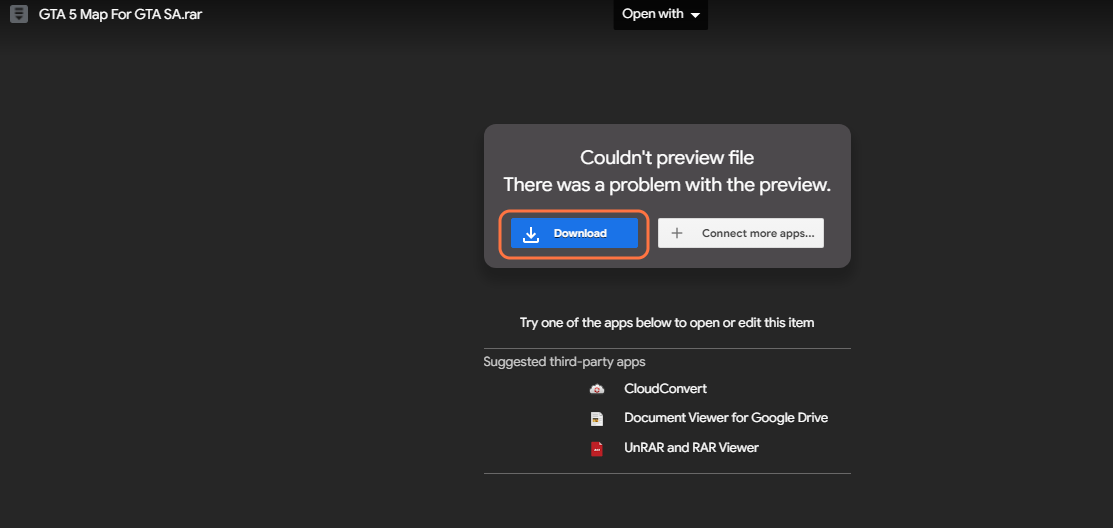
2. Once you have downloaded the Mod, you have to go to the downloads folder and paste them on your desktop. Extract the file using WinRAR or 7zip archiver.
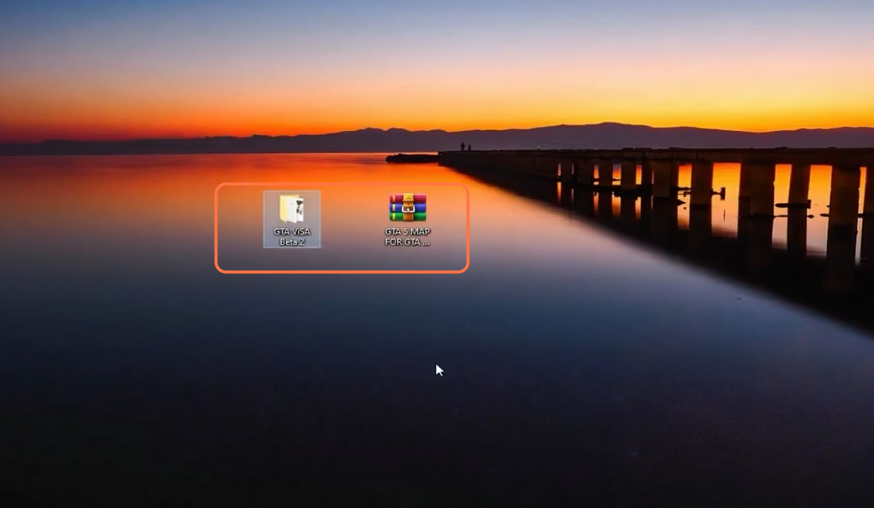
3. You can’t install GTA San Andreas but only play it by extracting. Open the extracted folder and you will get to see an application file named gtasalauncher. Double-click to open it.
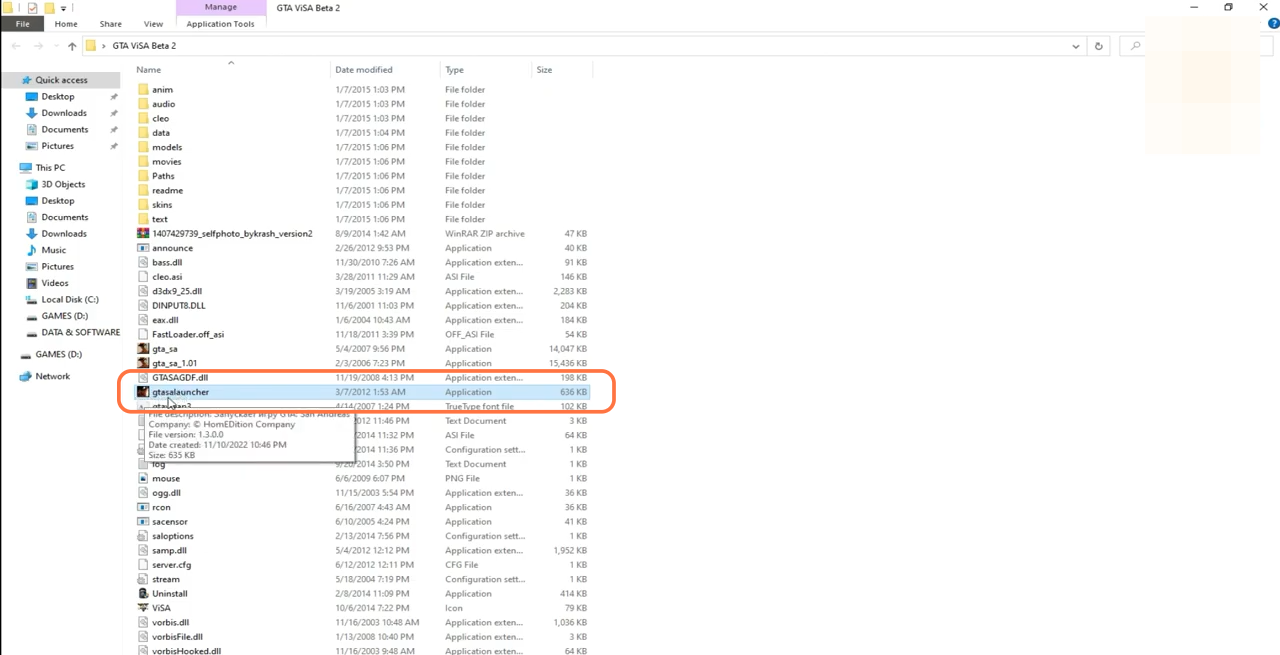
4. You will get to see multiple options in the game pop-up window and if your PC is 32 based system, then you need to click on GTA: SA 1.0 and if your system is 64 bit, then go for GTA: SA 1.01.
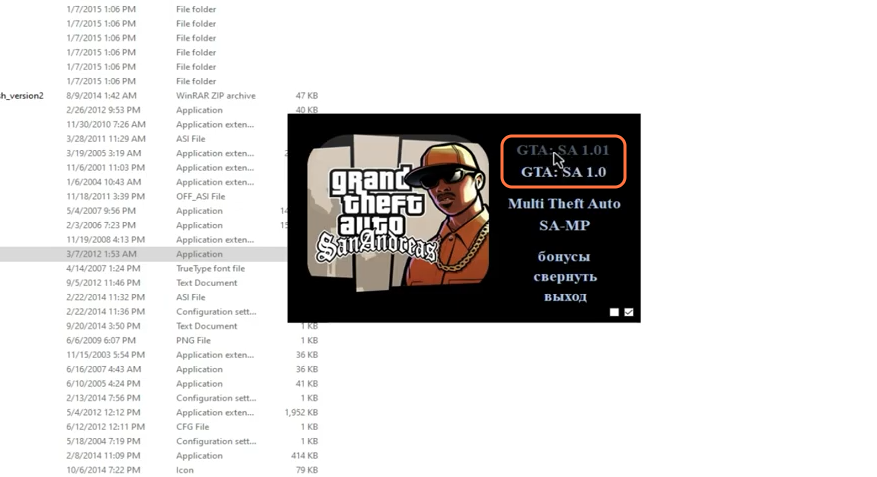
5. If you encountered an error, then just click Ok and your game will start anyways.
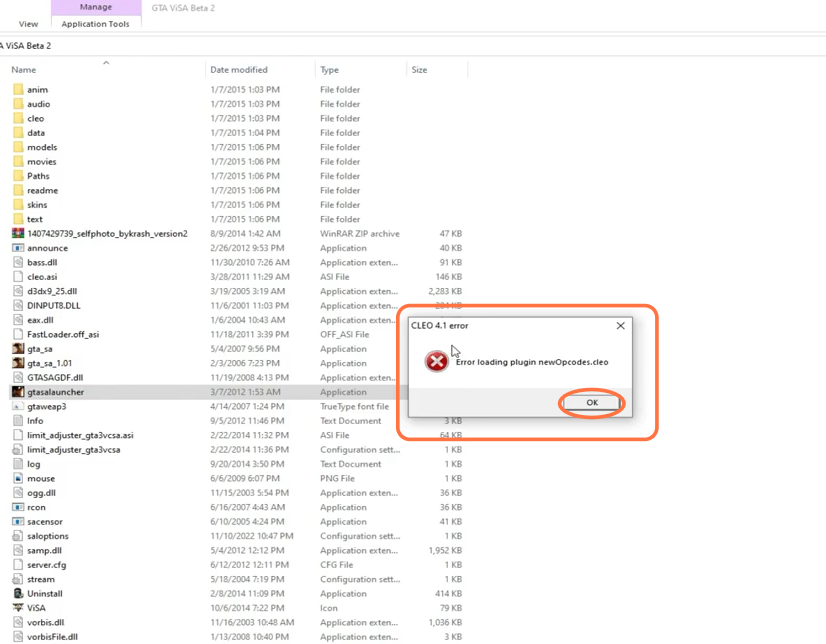
6. Once the game loads, click on the first option which is the start game. The game logo and map will be of GTAV.
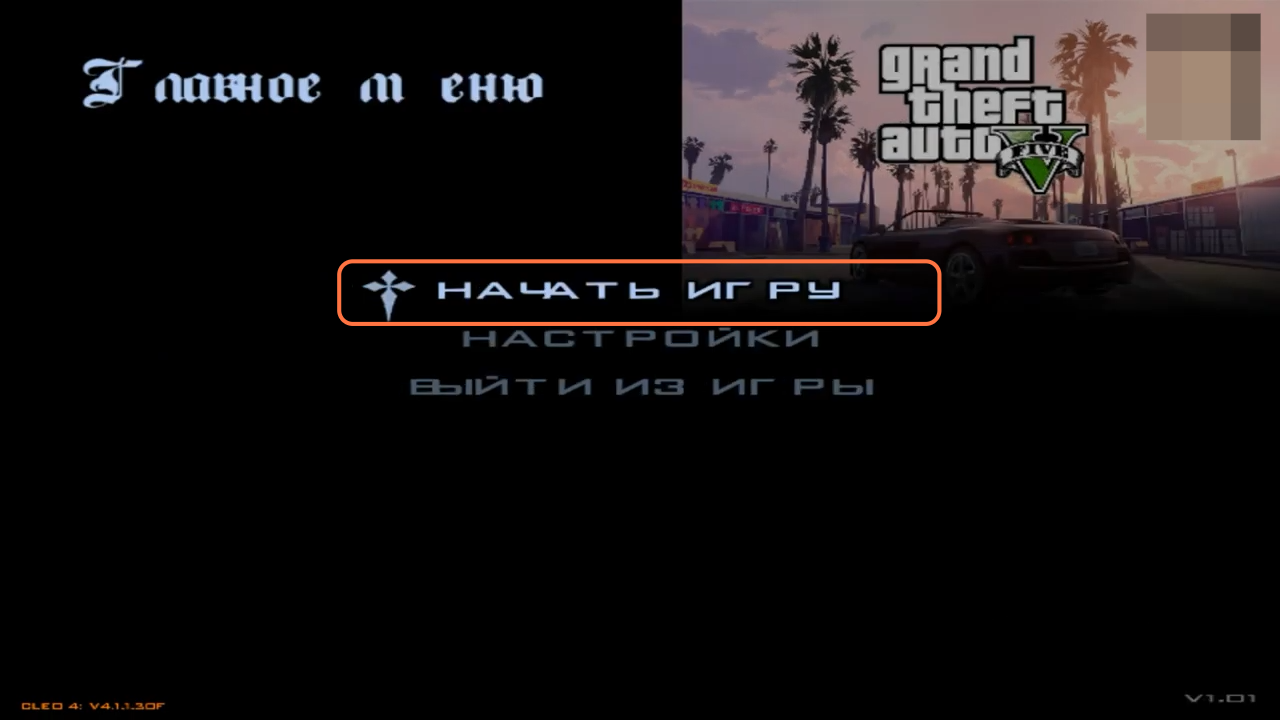
7. The cars and the houses will be the same as were in GTAV.