This guide will show you how to install the Horse Eyes in RDR2 effectively. The “Horse Eyes” mod updates the horses’ eyes to appear more realistic. It offers a choice of 42 distinct eye varieties, including hues that are both realistic and fantastical.
Follow the simple steps below to install the Horse Eye mod in RDR2:
Step 1: First, download the Realistic Horse Eyes mod.
Step 2: After that, open up the file using WinRAR or WinZip. Navigate to the folder named “MD Branth’s Horses” and copy it.
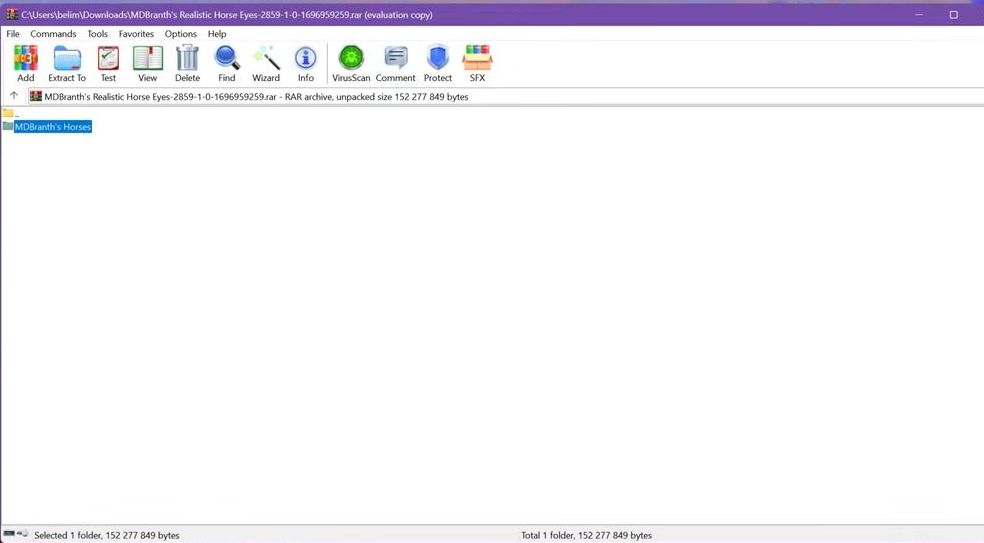
Step 3: Open File Explorer on your computer and navigate to the game directory.
RDR2 location:
Local Disk (C:) > Games > Red Dead Redemption 2
Step 4: Look for a folder named “lml” and open it up. Paste the folder that you copied in Step 2.
Note: Overwrite the files in case of any duplicate files.
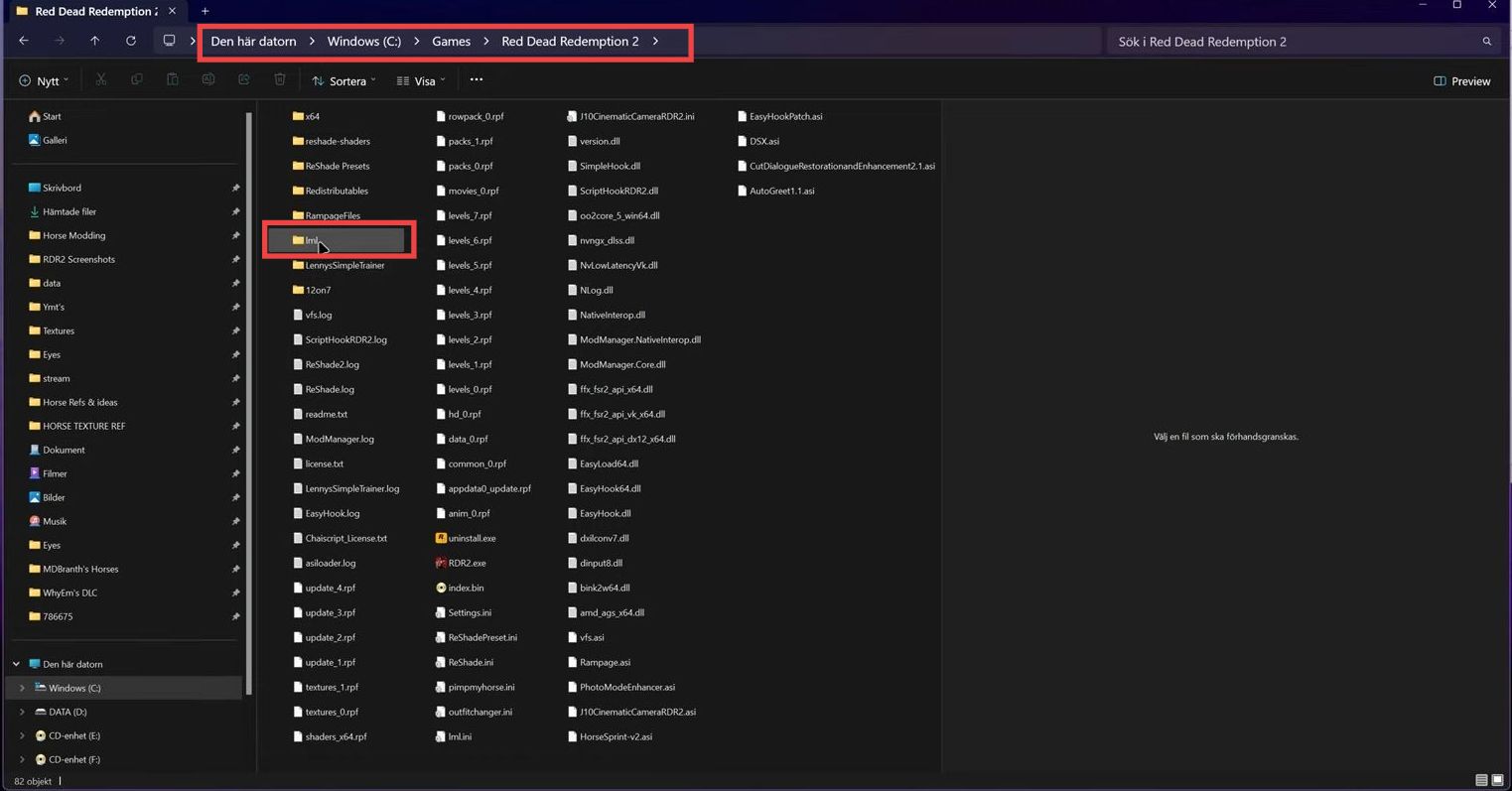
Step 5: Now open the folder and you will be prompted to overwrite the XML file, if you have already installed the My Horses mod.
Step 6: In this case, you need to tap on Yes to install the Horse Eye mod.
By following these, steps, you can install the Horse Eye mod in your game.