This step-by-step guide will walk you through the process of installing the ‘I Cling To You’ mod for a smoother gaming experience.
Step 1: Download the Mod
Navigate to the mod’s download page and press the download button located in the top right corner. You can also check the Files tab to see different mod versions but it is recommended to download the recent version.
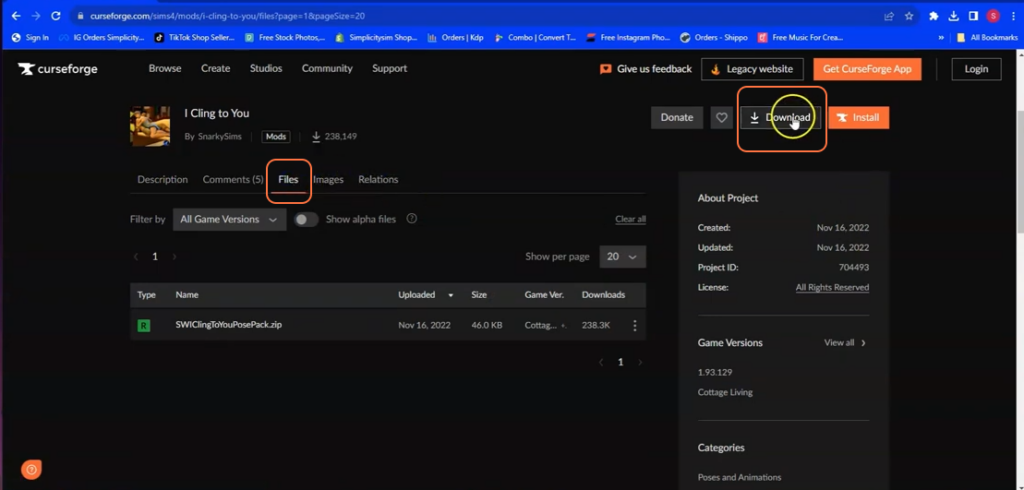
Step 2: Access the Downloads Folder
For Windows users, right-click the File Explorer icon; for Mac users, use Finder. Locate your Downloads folder and find the recently downloaded “PosePack” (I Cling to You) mod.
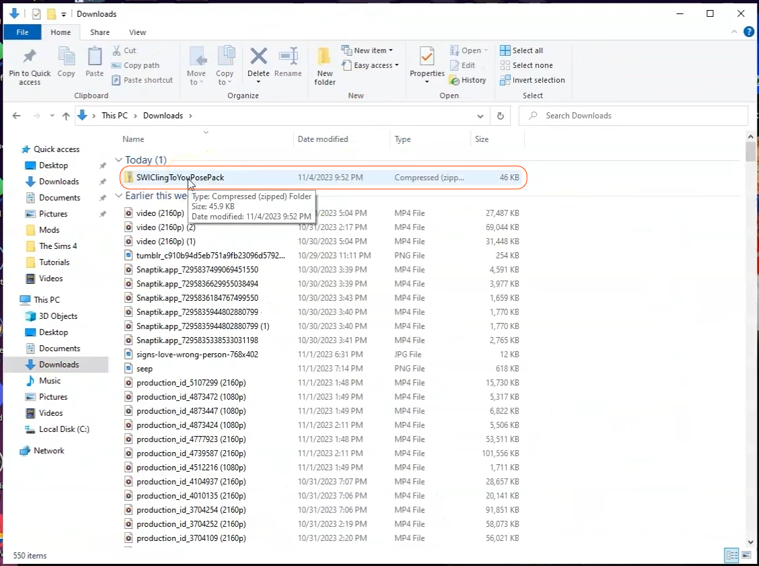
Step 3: Unzipping the File
Double-click the file to open it, if you are a Mac user. While Windows users can right-click the file and choose ‘Extract All’ to unveil the contents. There will be a package file for the ‘PosePack’ mod inside the folder.
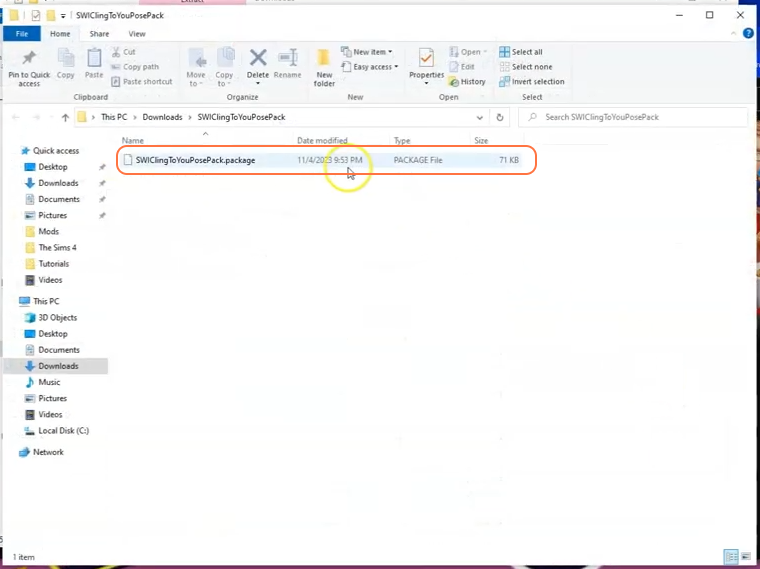
Step 4: Moving to the Sims 4 Directory
Open another File Explorer (or Finder window for Mac users) and navigate through the following path: Documents > Electronic Arts > Sims 4 > Mods.
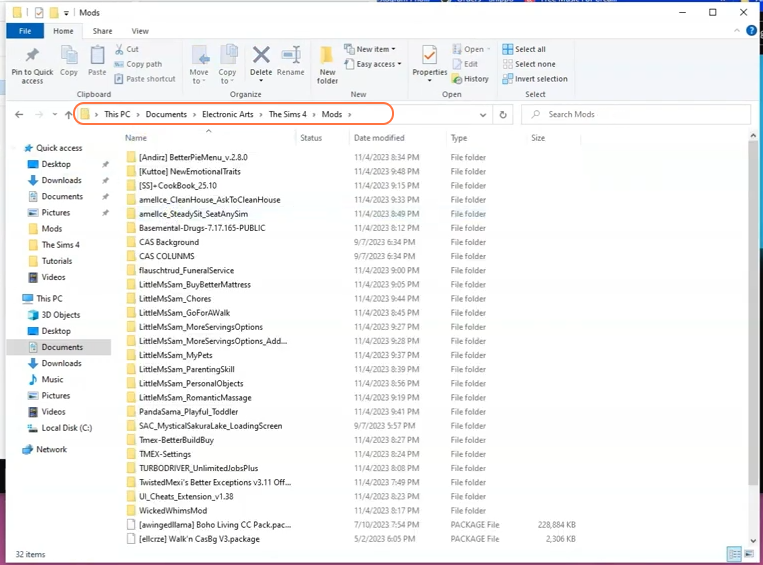
Step 5: Placement of the Mod
Copy the extracted mod folder into the Sims 4 Mods folder. Ensure you place it directly in the Mods folder to enable its functionality within the game.
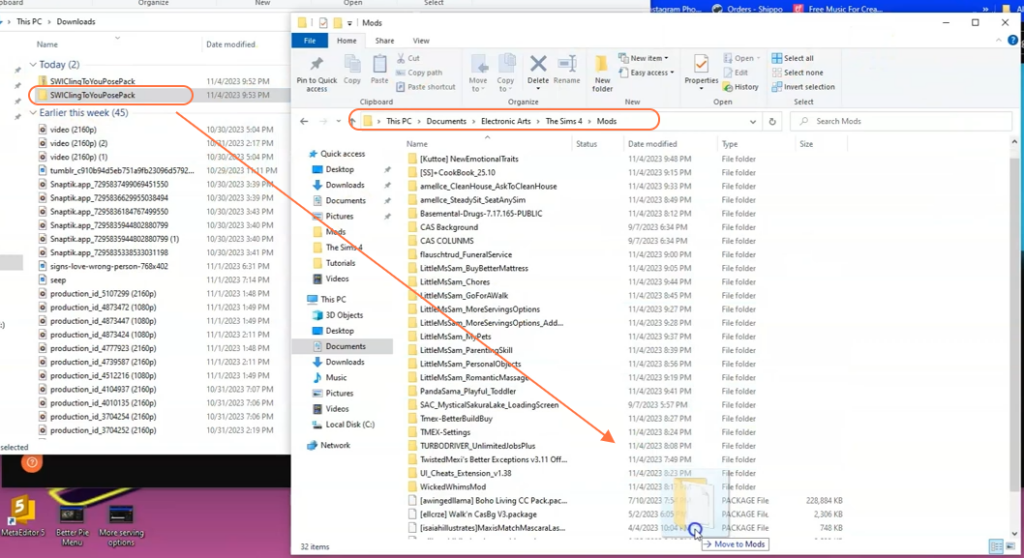
Step 6: Adjust Game Settings
Before launching the game, ensure that your game options have “Custom Content” and “Script Mods” enabled. This step is crucial for the mod to function correctly within your Sims 4 game.
By following these steps you can easily install the ‘I Cling to You’ Mod for Sims 4, and enjoy having couple poses where one partner always hangs the other one.