This guide will let you know how to install the iFruitAddon script in GTAV. It is pretty much used as a requirement for other scripts.
1. As you know any kind of script you want to use that has a contact, you will need an iFruit script add-on to make it work. You can download the iFruit Addon from “https://github.com/Bob74/iFruitAddon2/releases“. Open the link and click on the iFruitAddon2 zip file under the Assets section.
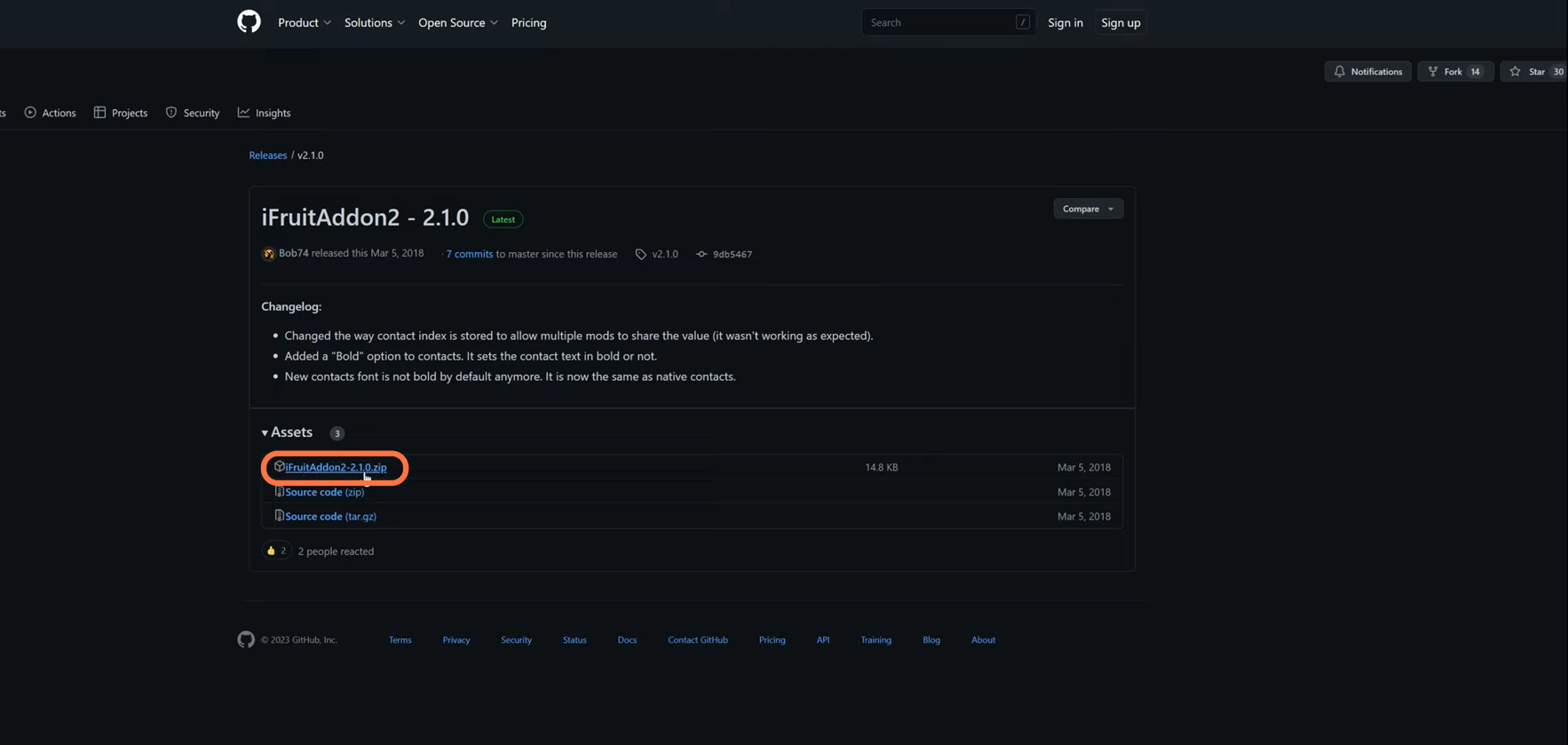
2. Now open the downloads folder and the “GTA V” directory in adjacent windows. Open the scripts folder of the “GTAV” directory and if you don’t see this folder here, then you need to create an empty folder and name it scripts.
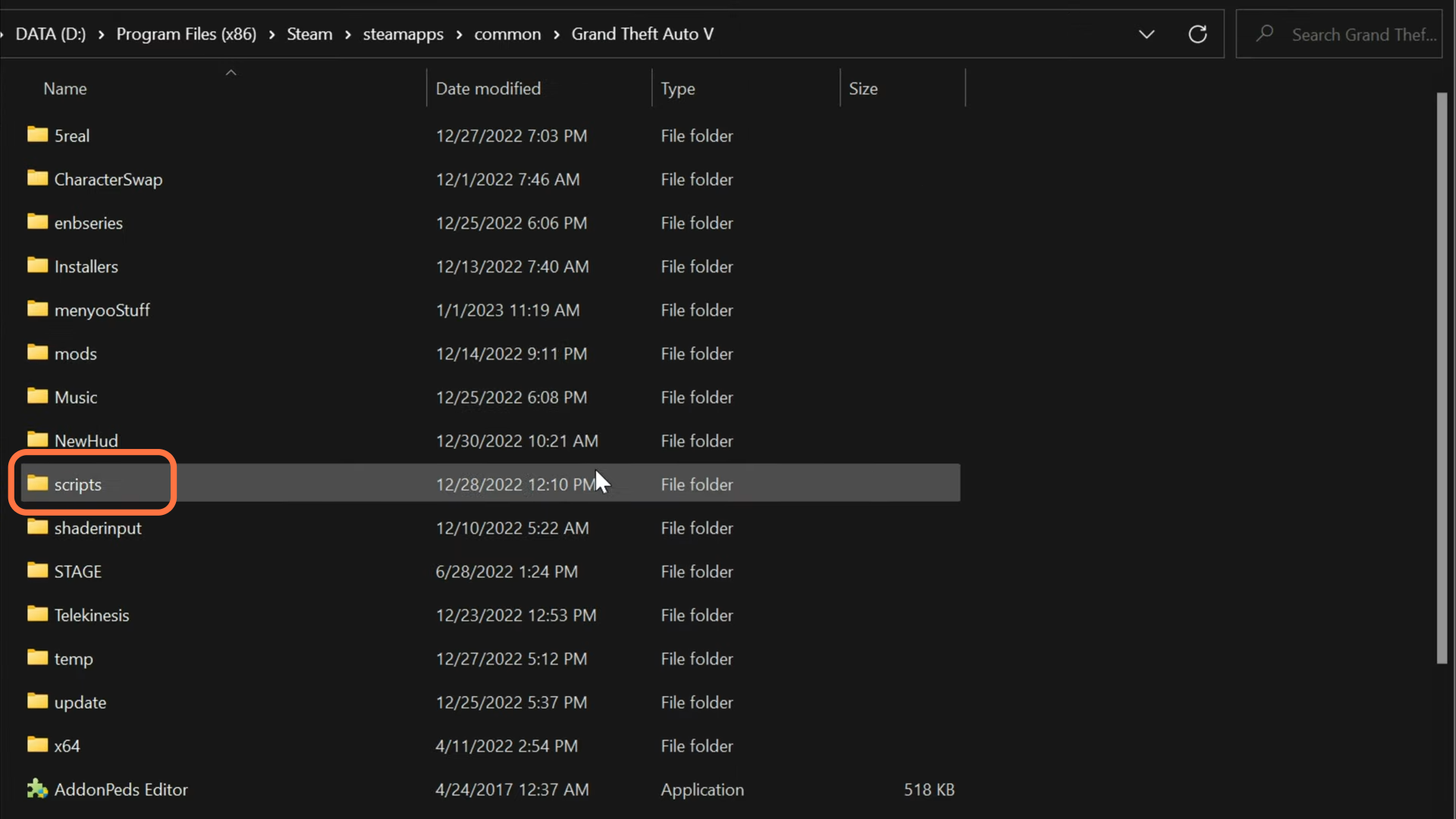
3. Open the iFruitAddon2 folder and you’ll get two files (.dll and Readme) inside it.

4. Select and drag the iFruitAddon2.dll file from here and drop it into the scripts folder of the GTAV directory.
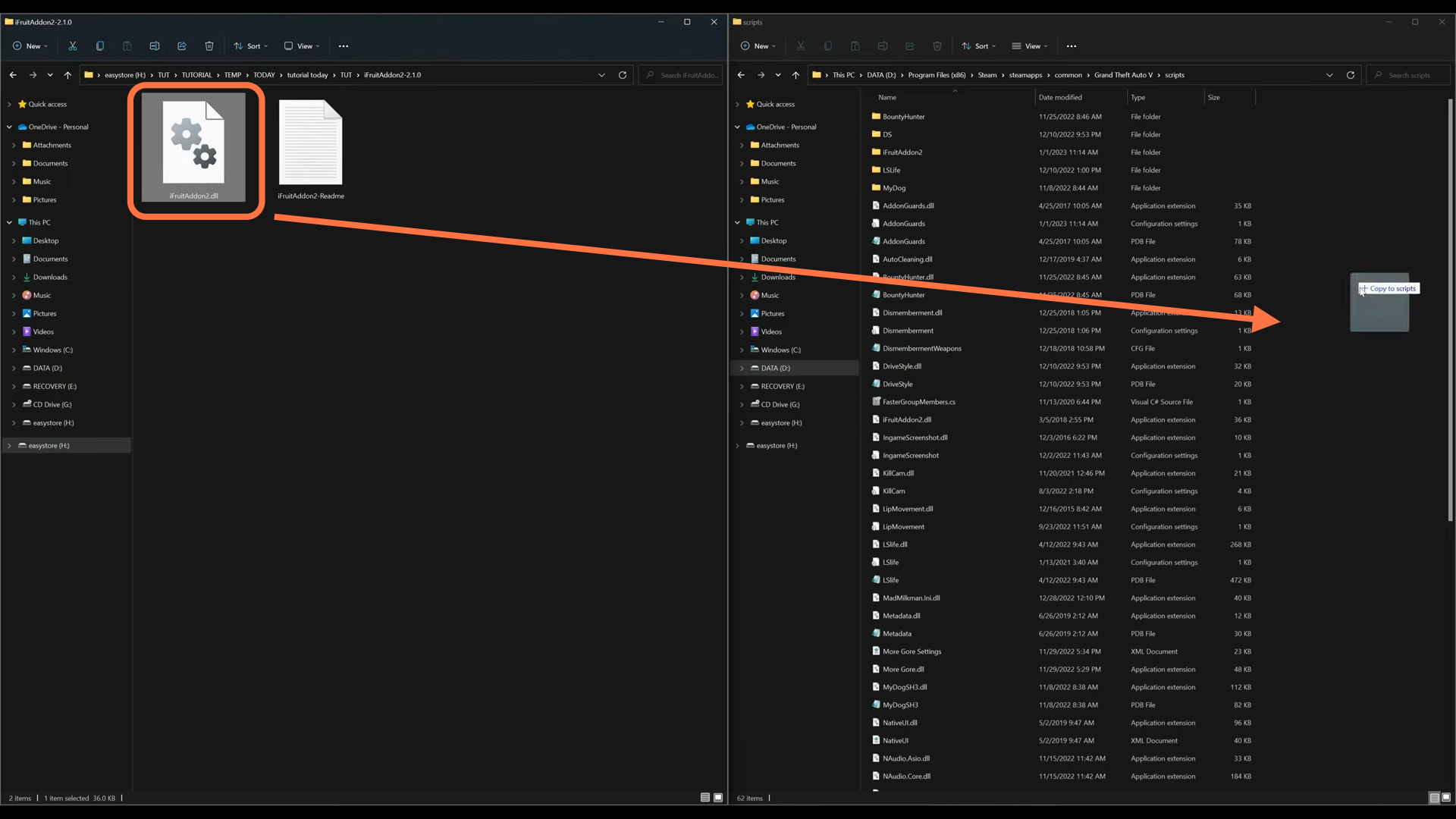
5. Now you have already installed LS Life (Drug Mod) which requires an iFruit script to show us the contact you want to deal with. Open up your phone, go to contacts and navigate at the bottom of your contacts list to see those contacts which require iFruit Addon script.
