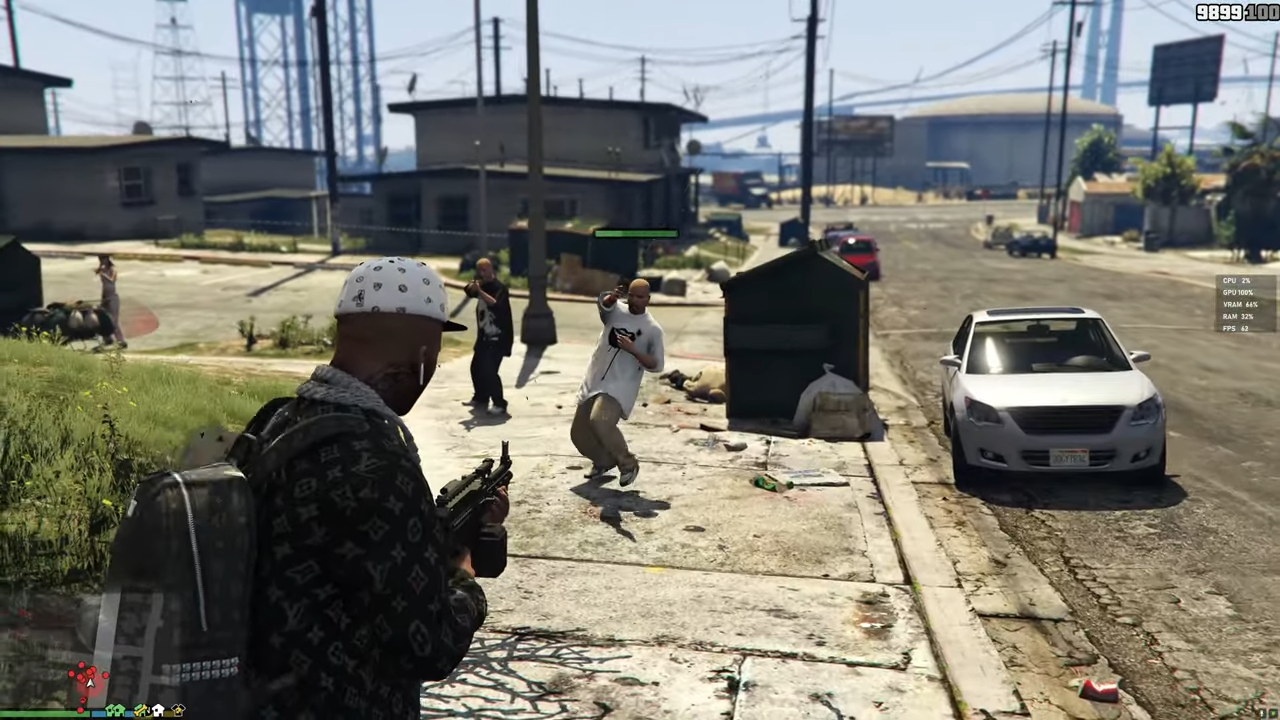This guide will tell you how to install KoreaBank’s Euphoria – KBE mod in Grand Theft Auto V.
1. The first thing you will need to do is download the KoreaBank’s Euphoria Mod from “https://www.gta5-mods.com/misc/koreabank-s-euphoria-kbe“. Open the link and click on the green arrow icon under the ‘All Versions’ section to download the latest mod file.
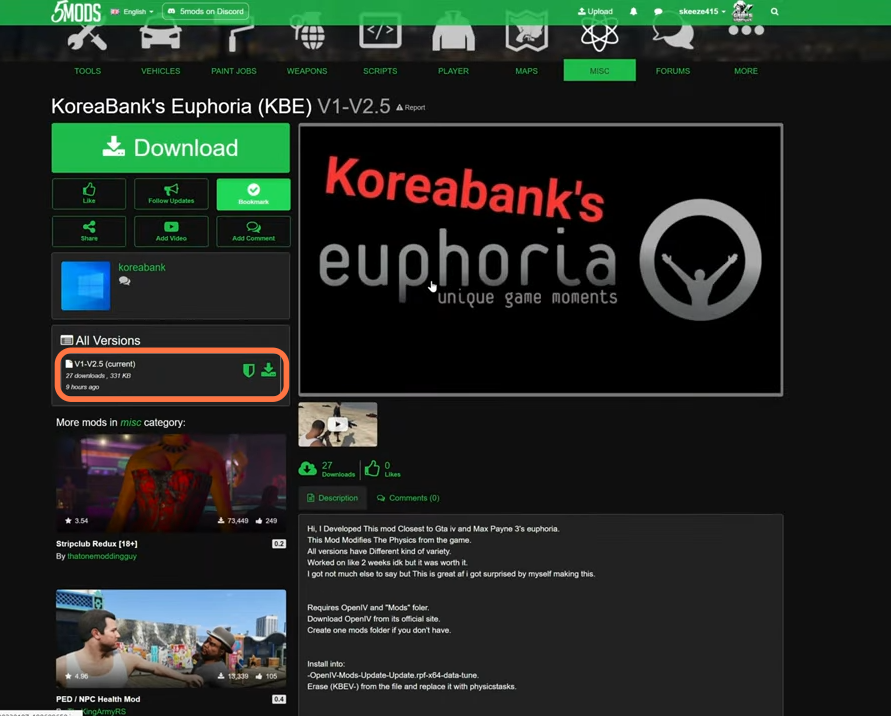
2. You will require an archive manager for this mod to work which is “Open IV”. You can download it from “https://openiv.com/“. Once you have downloaded the required Editor and the KBE mod, you need to go to the downloads folder to open the files.
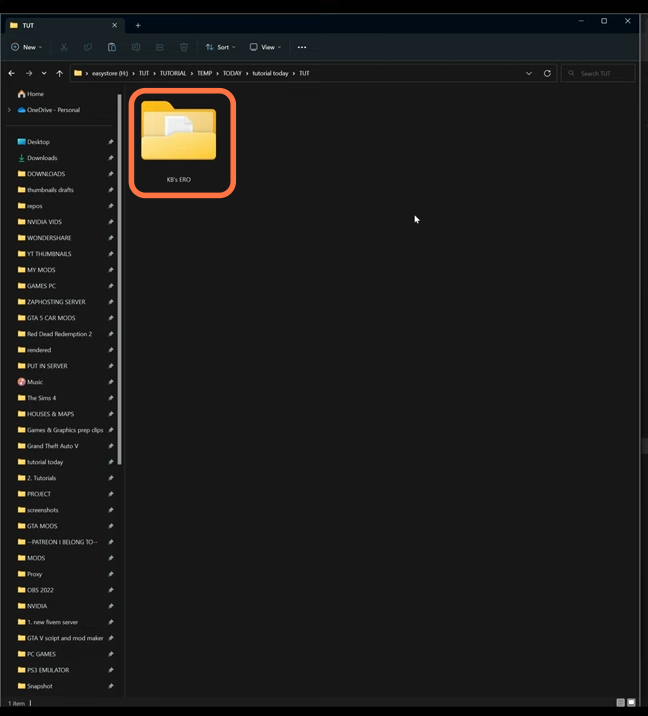
3. On the other hand, open the “GTA V” directory side by side with the downloads folder. Open the mods folder of the “GTAV” and if you don’t see this folder here, then you need to create an empty folder and name it mods.
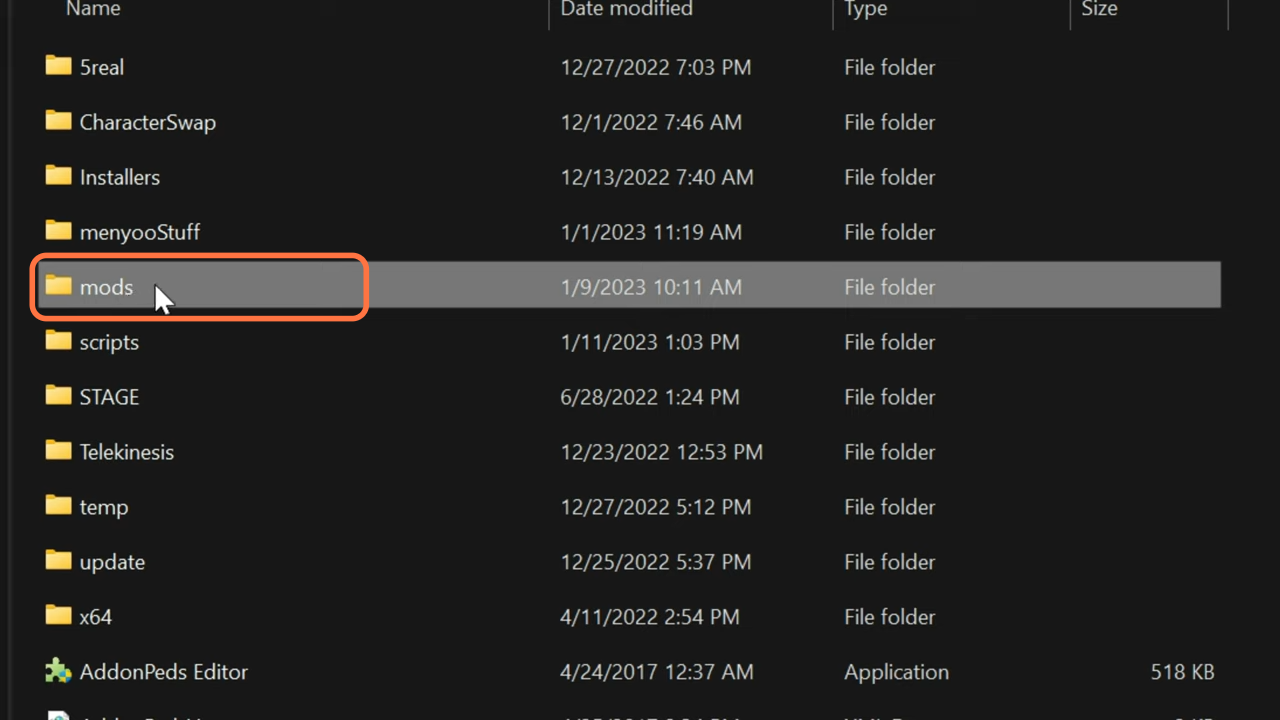
4. Open the Open IV editor and make sure to click on the Edit Mode to enable it.
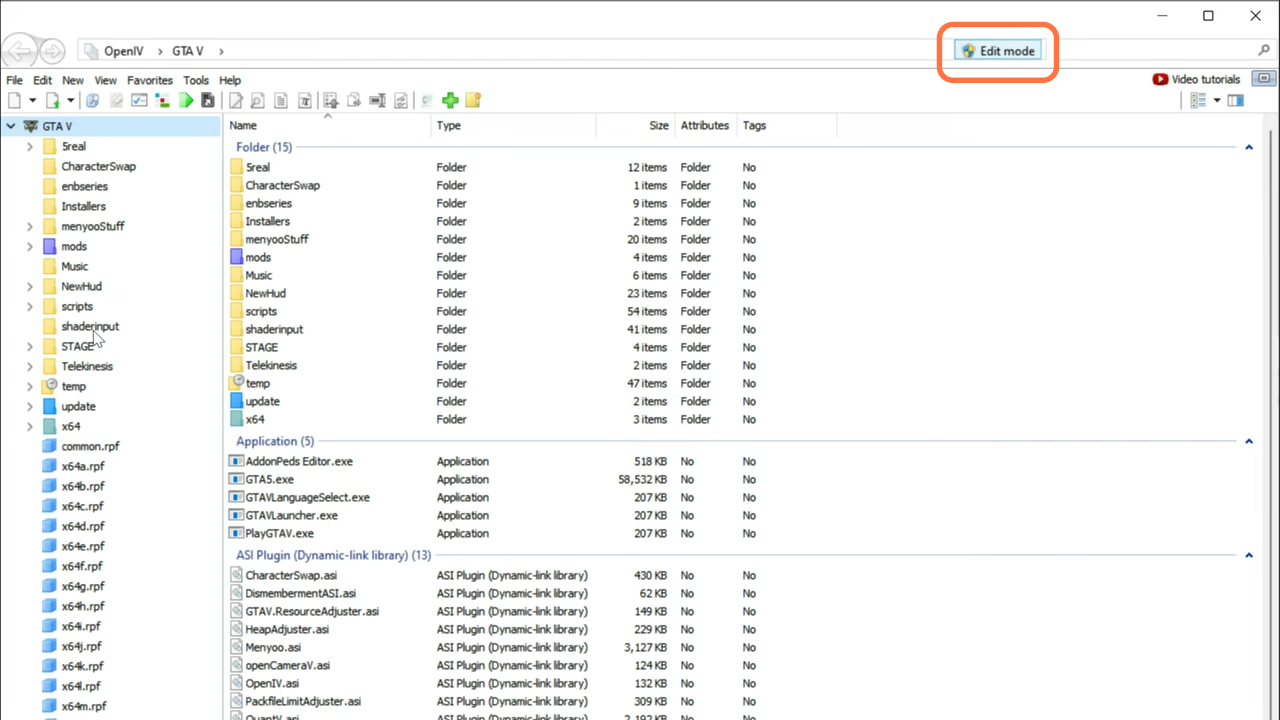
5. Now go back to the downloads folder and open the KB’s ERO mod file. You’ll find different type of versions of the mod. You can choose any of the version to install it on your GTAV. In this case, it is the 2.5 version.
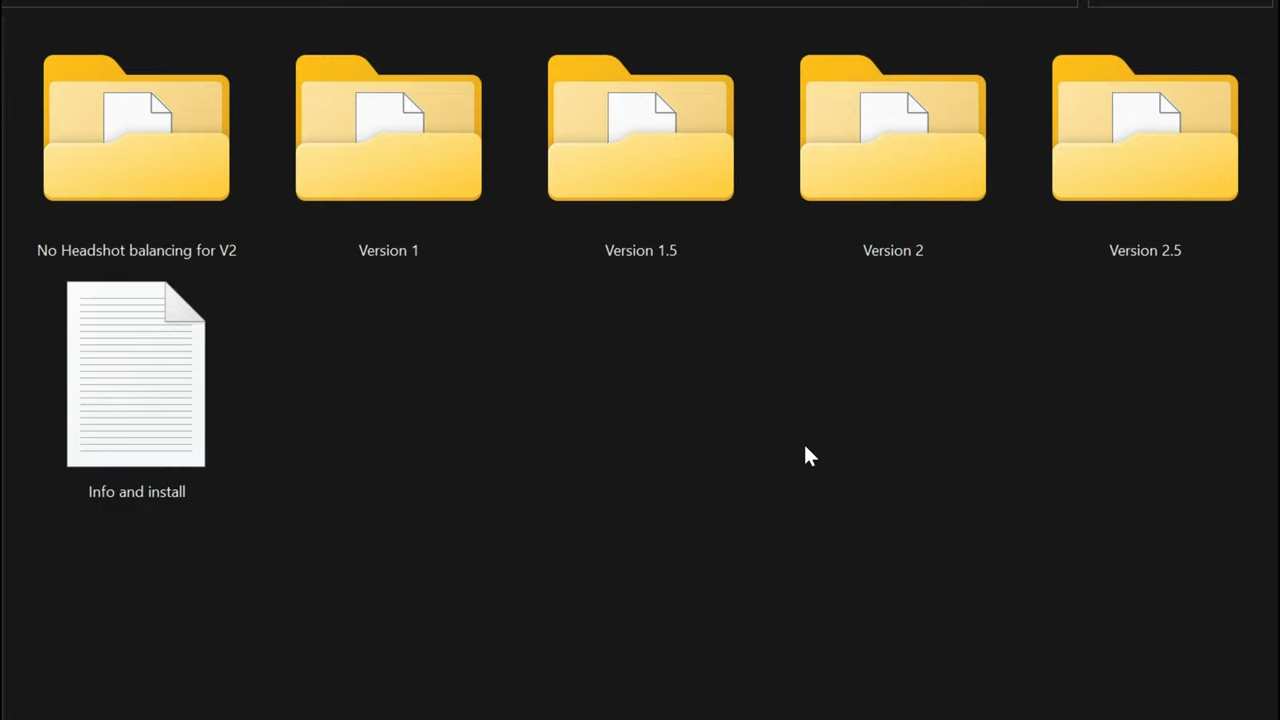
6. Inside the folder, there will be a KBEV2.5physicstasks.ymt file. Rename it to physicstasks.ymt and drag it into the Open IV directory.
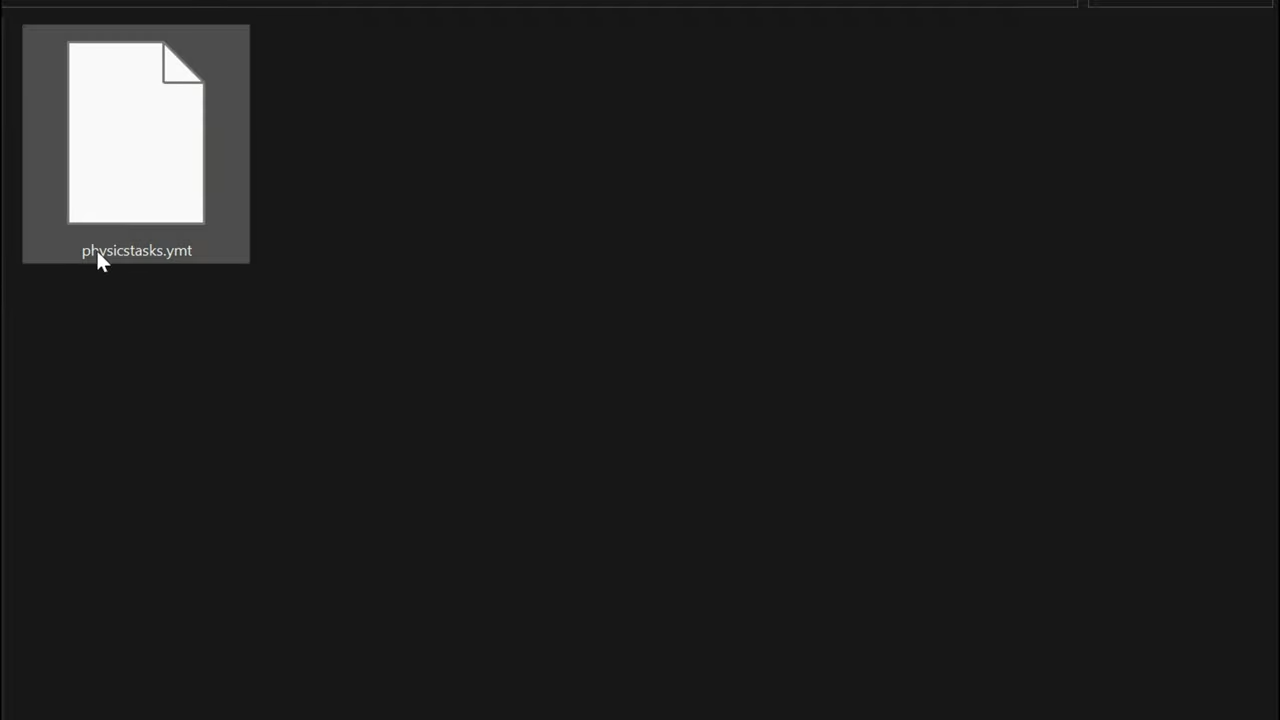
7. Now navigate to this directory in the Open IV: GTAV > mods > update > update.rpf > x64 > data > tune. Drag the physicstasks.ymt file into the opened directory of the Open IV. This file replace the original physicstaks.ymt file.
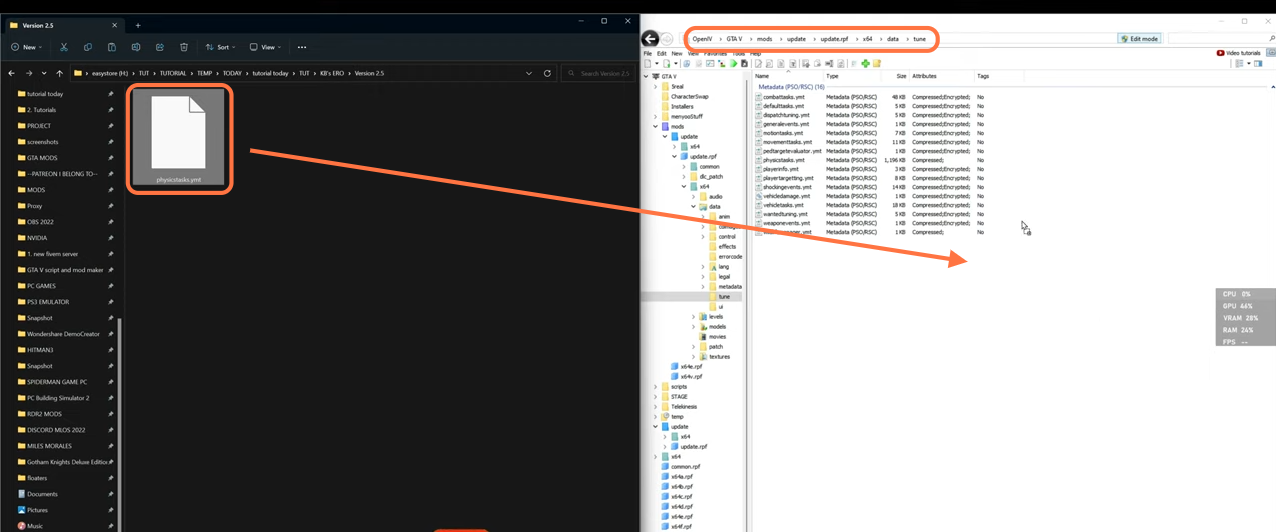
8. Now you can close all the archives and run the game. Once you spawn into the GTAV, go somewhere around the gang of people to create some issues to see the effects of Euphoria.