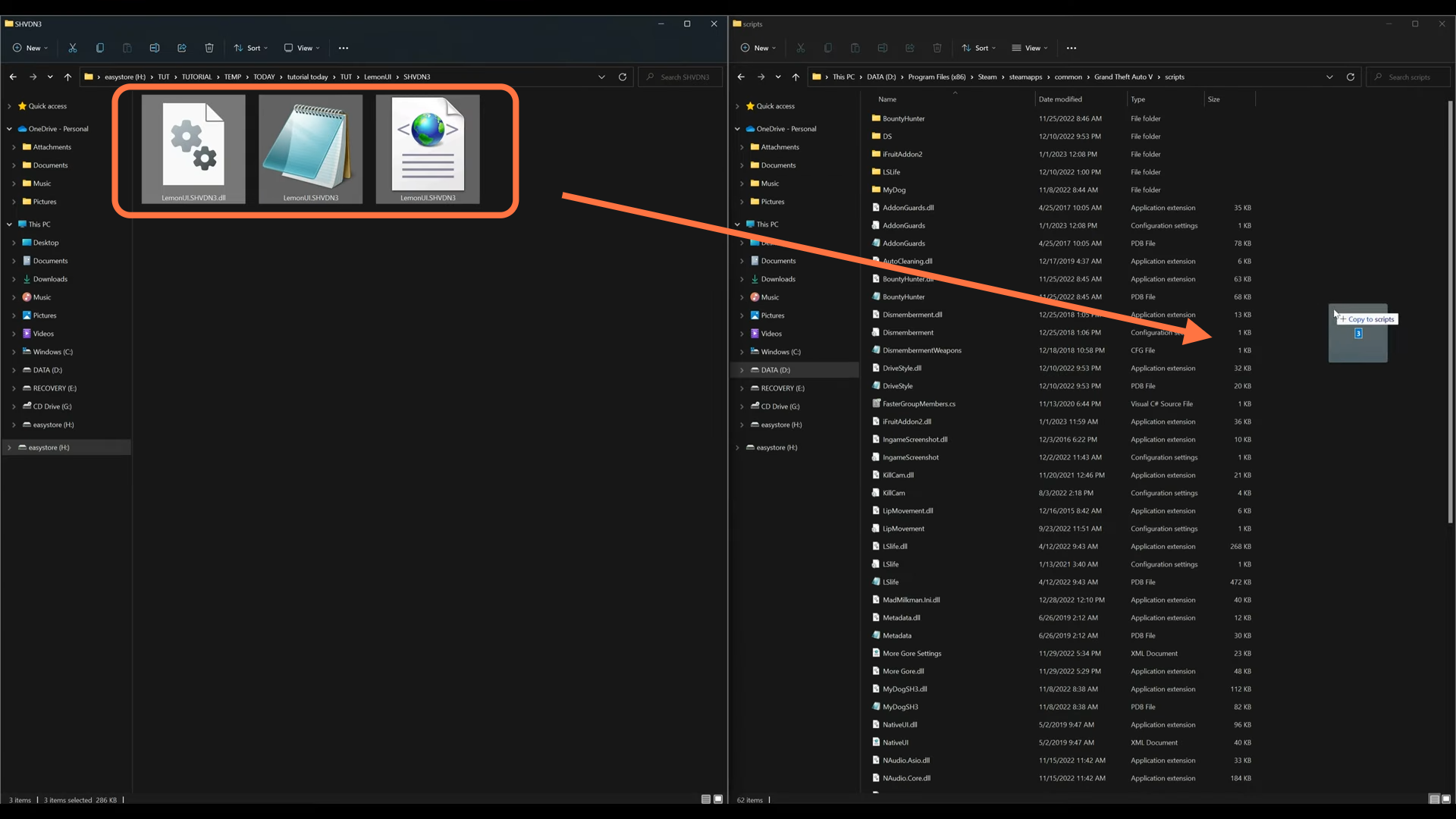This guide will let you know how to install the LemonUI in GTAV.
1. LemonUI is a framework or UI library which works with FiveM and other servers to allow you to create Native UI-like interfaces. You can download the latest version of the library from “https://www.gta5-mods.com/tools/lemonui“. Open the link and click on the green download arrow under the all version section to get the file. If you are installing a scripter mod that requires Scripthook V2 of Lemon UI, then you need to download the older version (SHVDN2) of the Lemon UI as the latest one doesn’t have the script hook V2.
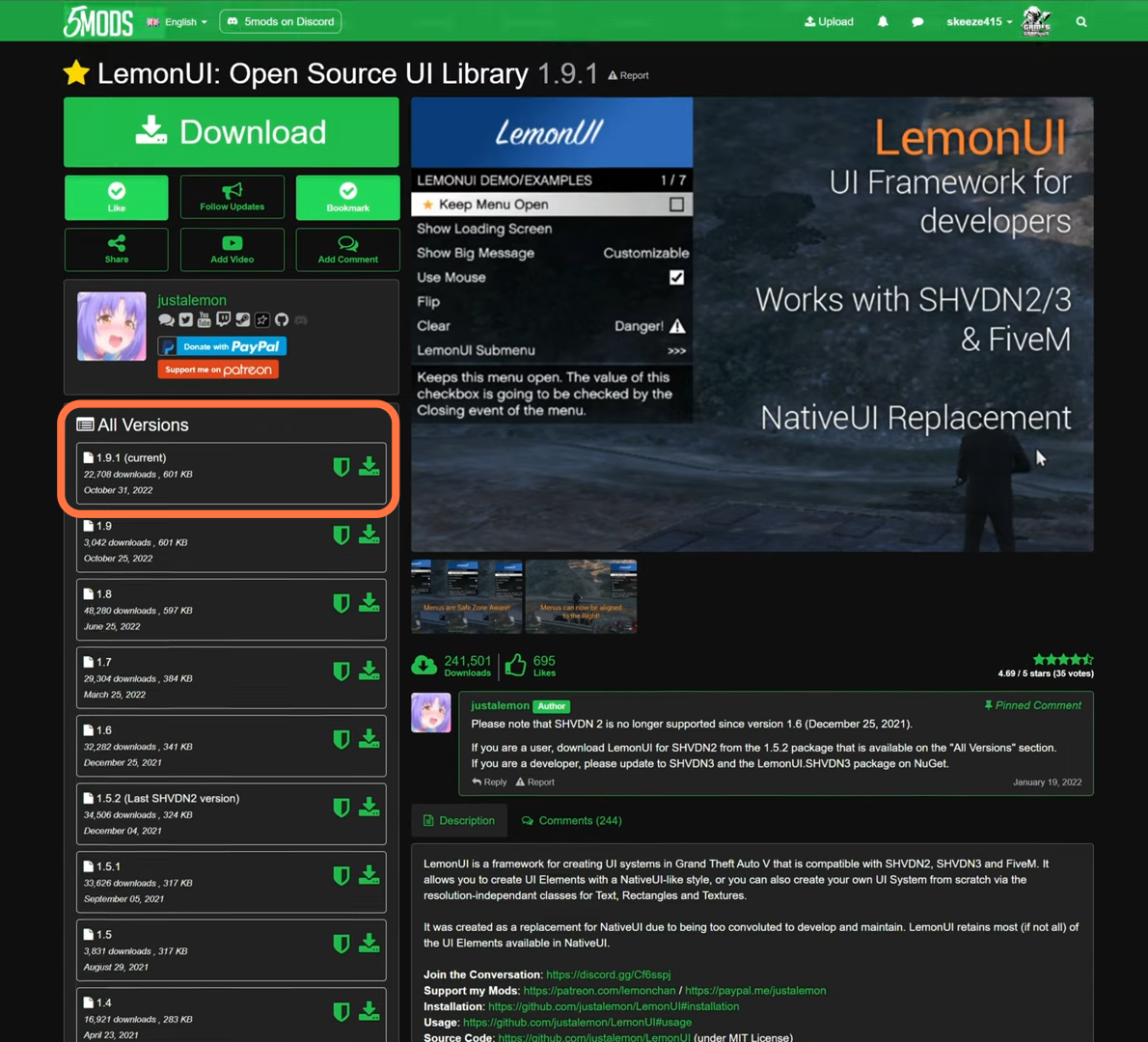
2. Now open the downloads folder and the “GTA V” directory side by side. Open the scripts folder of the “GTAV” directory and if you don’t see this folder here, then you need to create an empty folder and name it scripts.
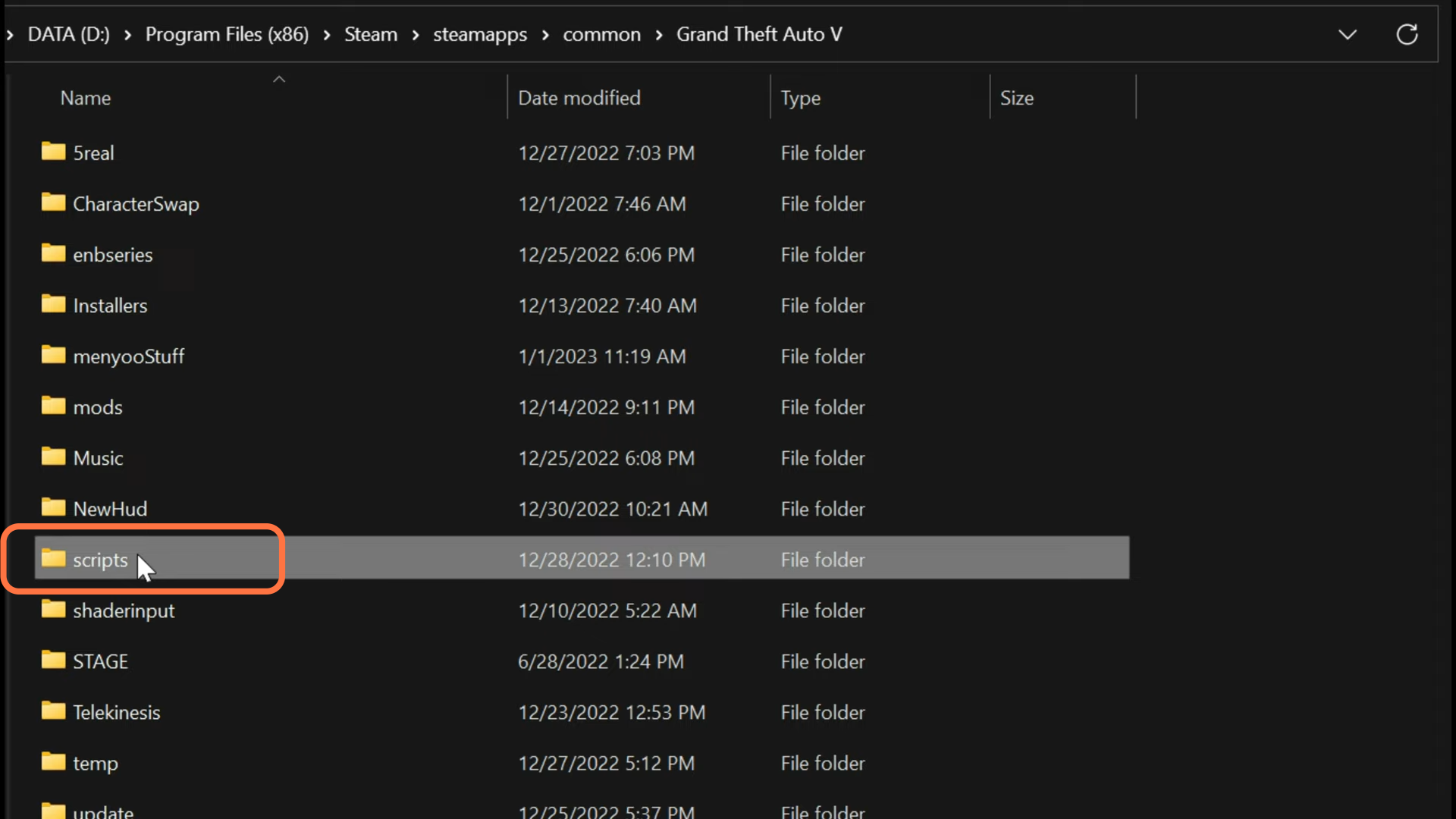
3. Now open the LemonUI folder and you’ll find five different folders inside it.
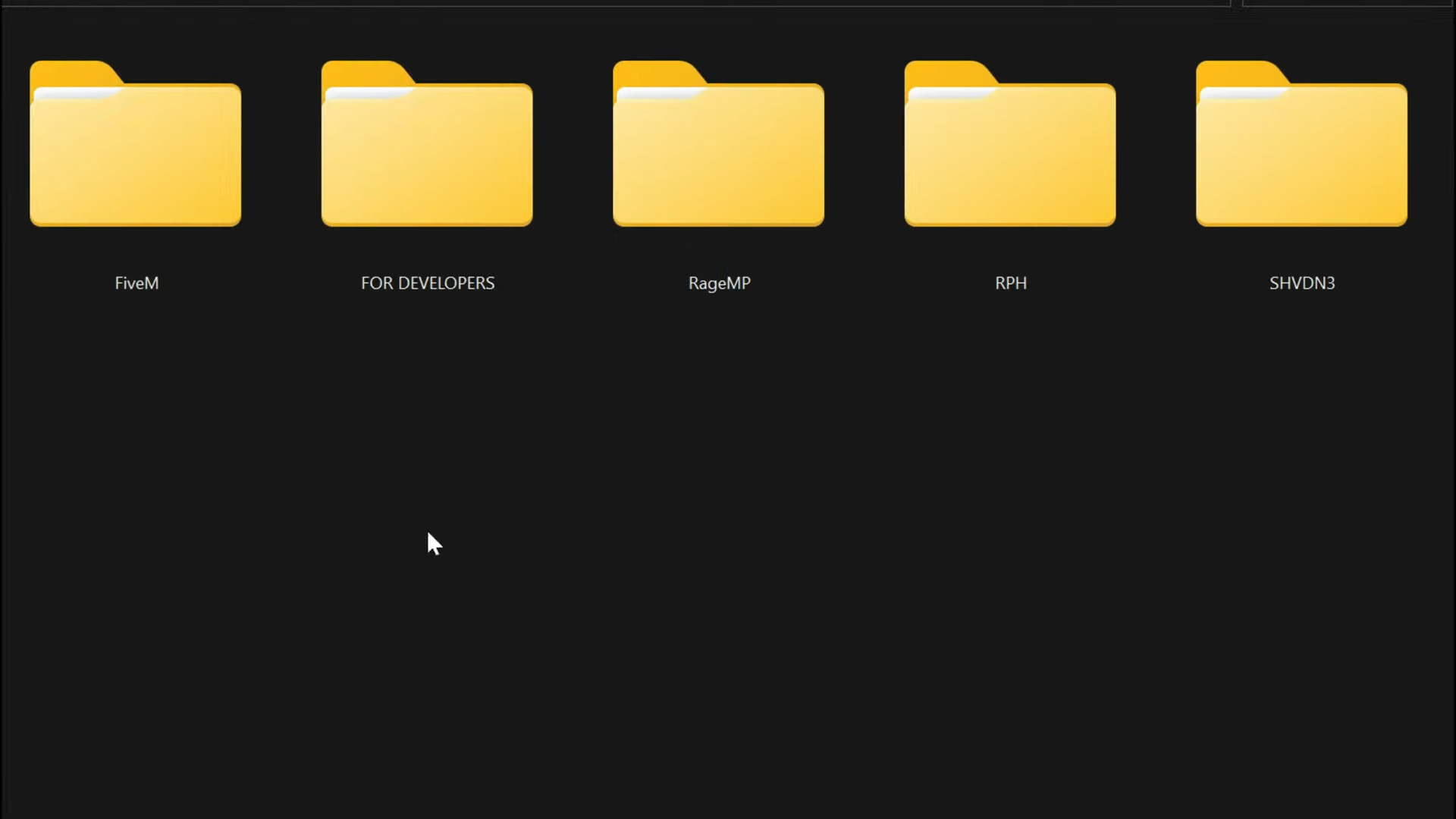
4. Now you need to open the SHVDN3 folder from these folders to install the LemonUI for a single player. Select all the files from it and drag them into the scripts folder of the GTAV directory.