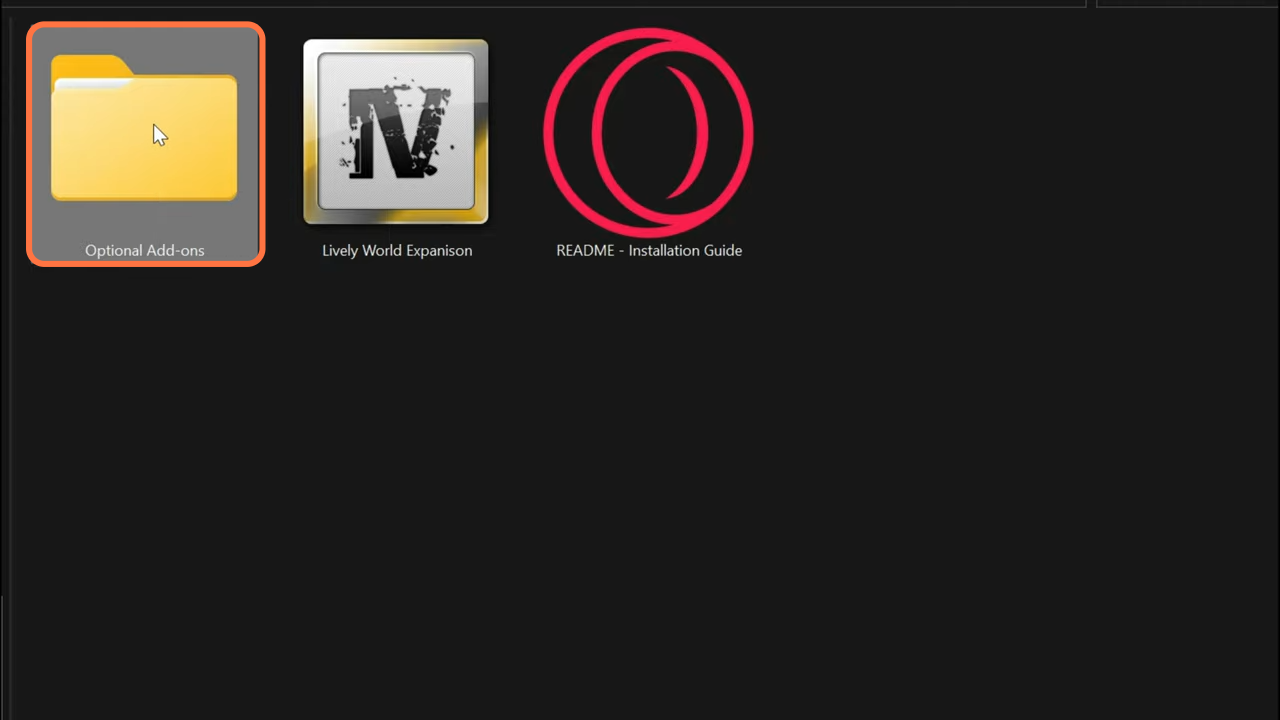This guide will let you know how to install the Lively World Expansion mod in GTAV.
1. The first thing you will need to do is download the Lively World Expansion Mod from “https://www.gta5-mods.com/maps/lively-world-expansion-free-2022-release“. Open the link and click on the green arrow icon under the ‘All Versions’ section to download the mod file.
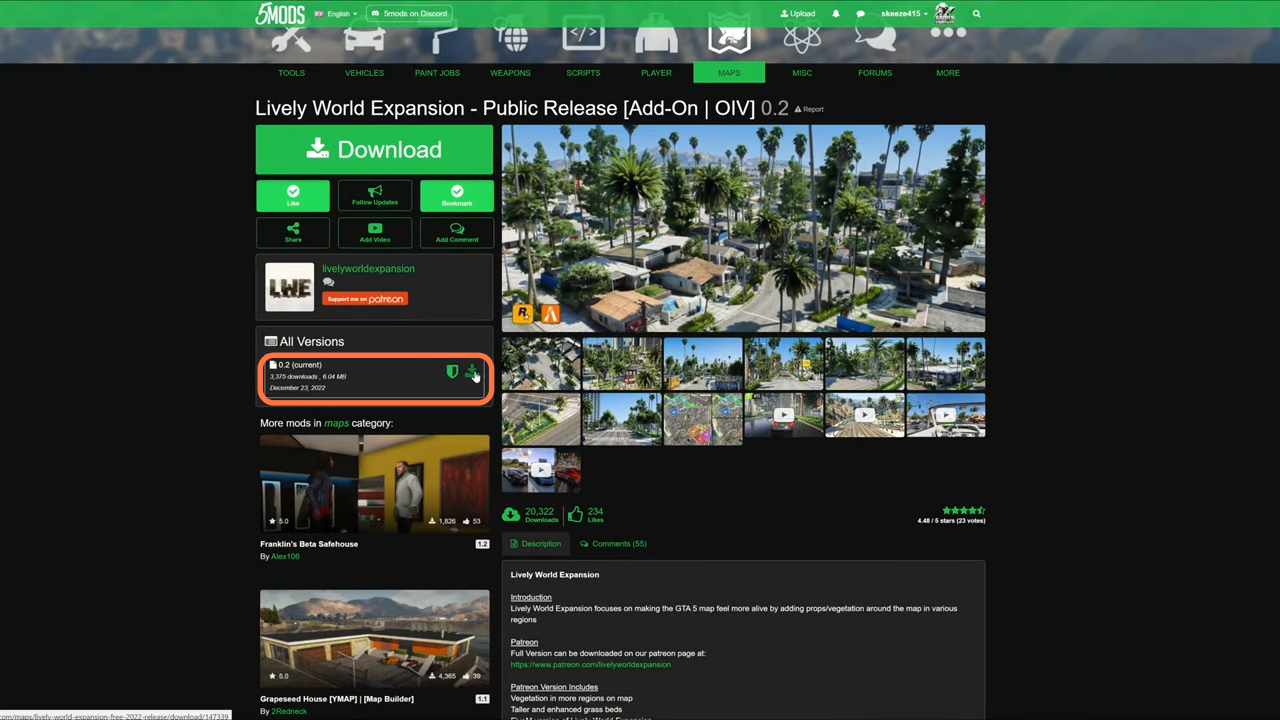
2. You will require an archive manager for this mod to work which is “Open IV”. You can download it from “https://openiv.com/“. Once you have downloaded the required Editor and the Lively World Expansion Mod, you have to go to the downloads folder to install the files.
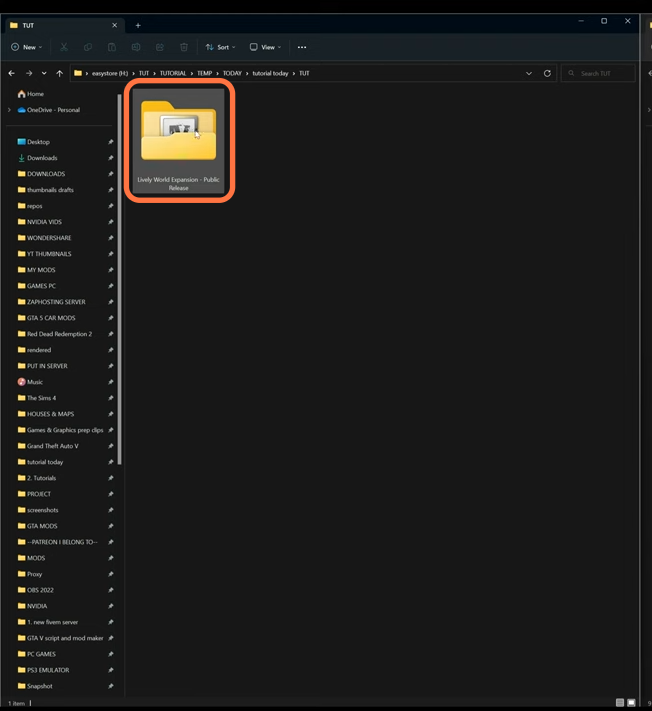
3. On the other hand, open the “GTA V” directory side by side with the downloads folder. Then open the mods folder of “GTA V” and if you don’t see this folder here, then create an empty folder and name it mods.
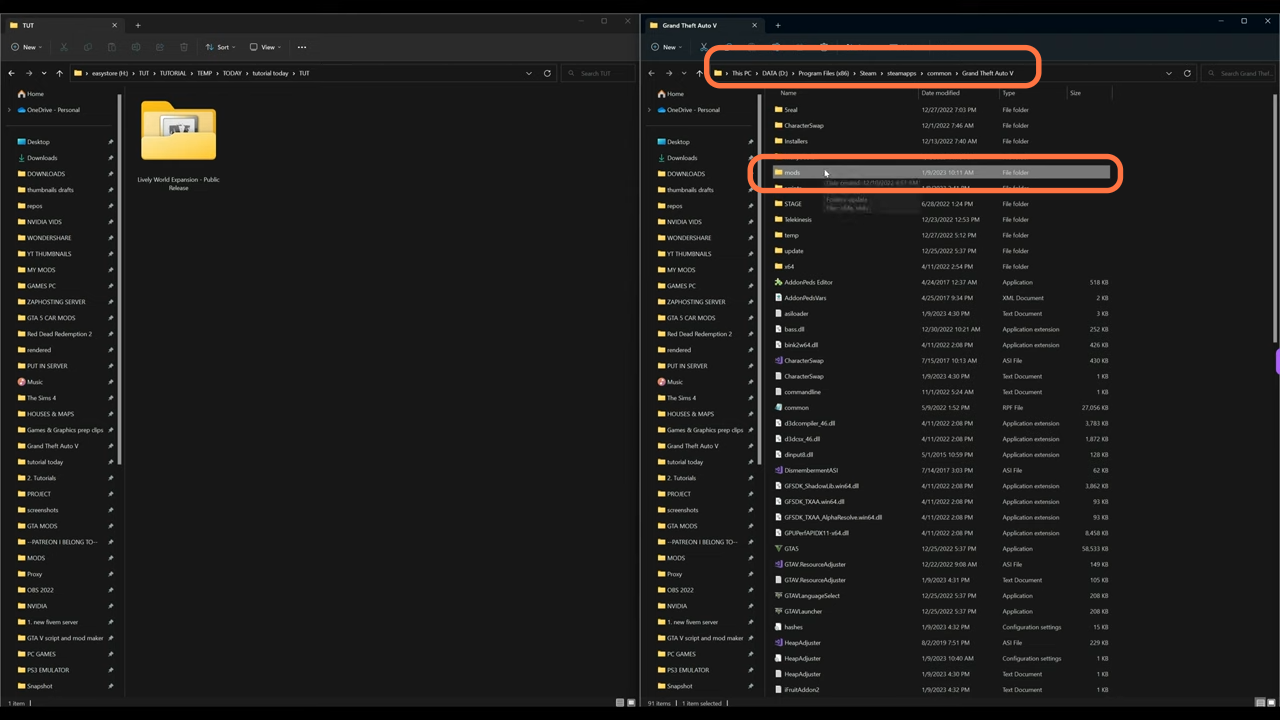
4. After that, open the Open IV editor and make sure to click on the Edit Mode to enable it.
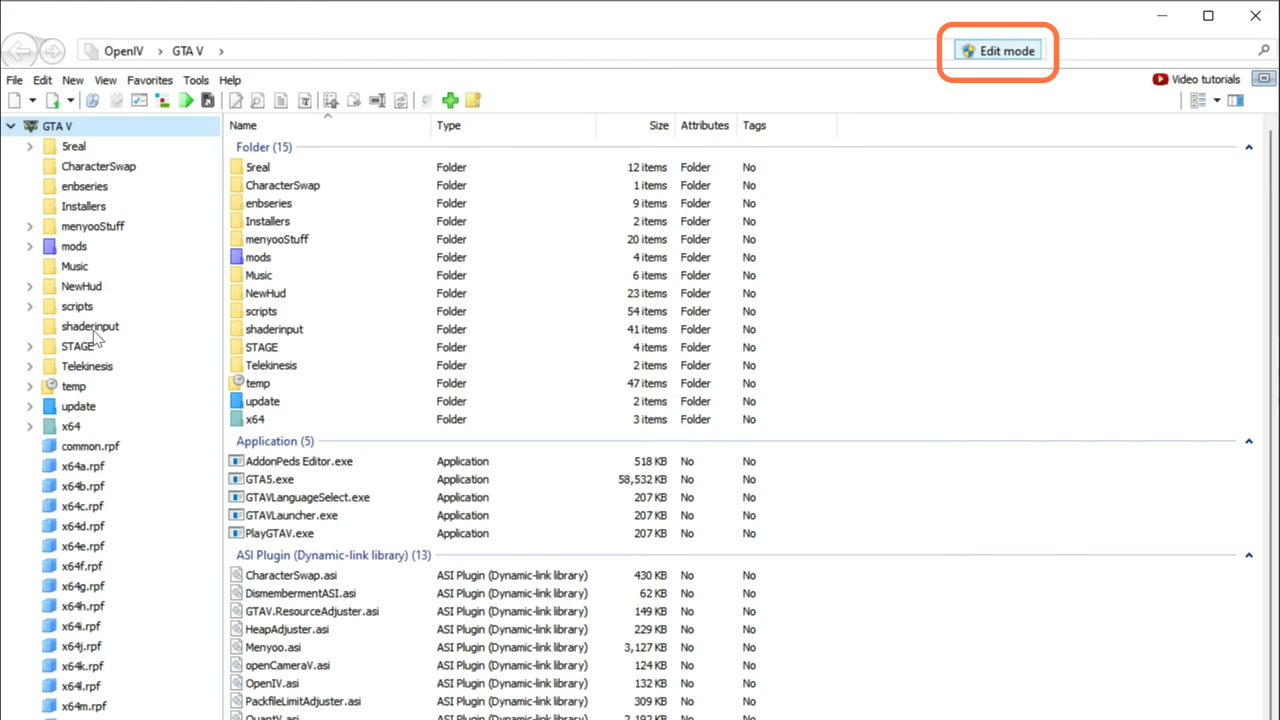
5. Open up the downloaded mod folder and you’ll find a lively world Expansion OIV package inside it. Drag this package into the Open IV, and a Package installer window will appear where you need to click on the Install button.
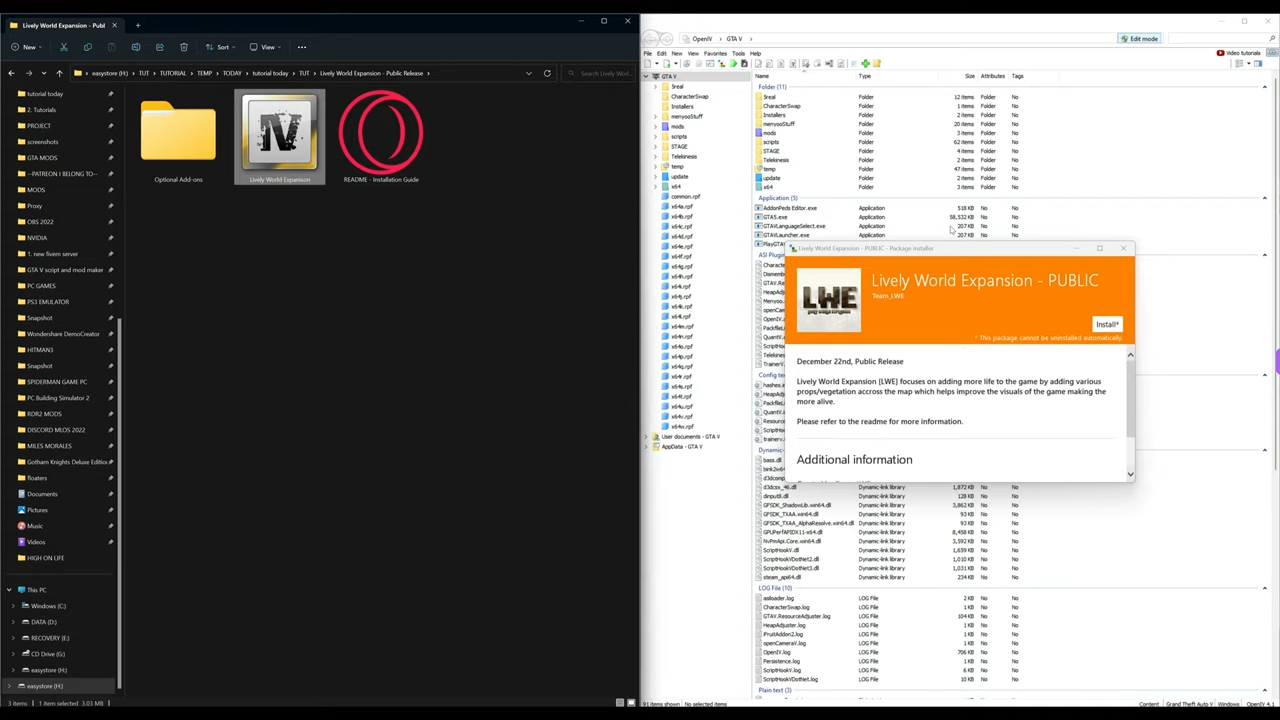
6. After that, select the “mods” folder as a destination location and click on the Install (confirm installation) option to start the installation.
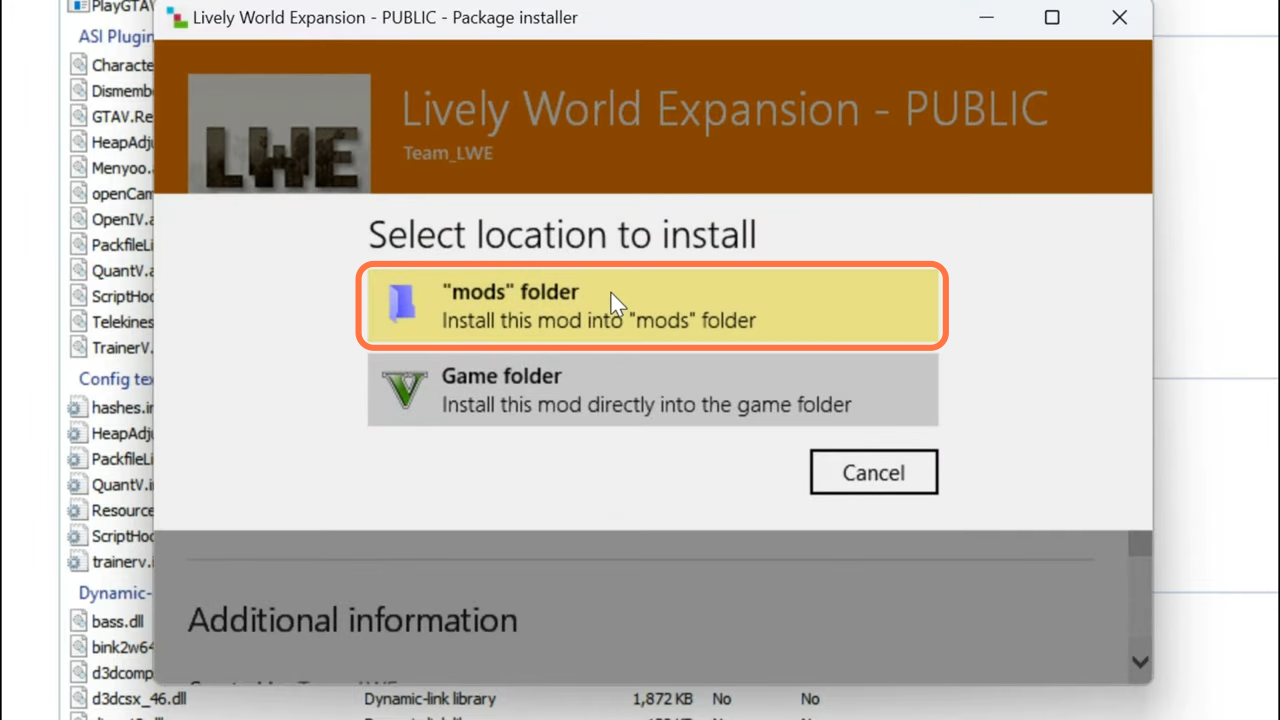
7. Now if ever you want to uninstall this mod, you can go back to the downloaded file of the mod and open up the Optional Add-ons folder. Inside it, there’ll be an uninstaller folder that contains the uninstaller OIV package.