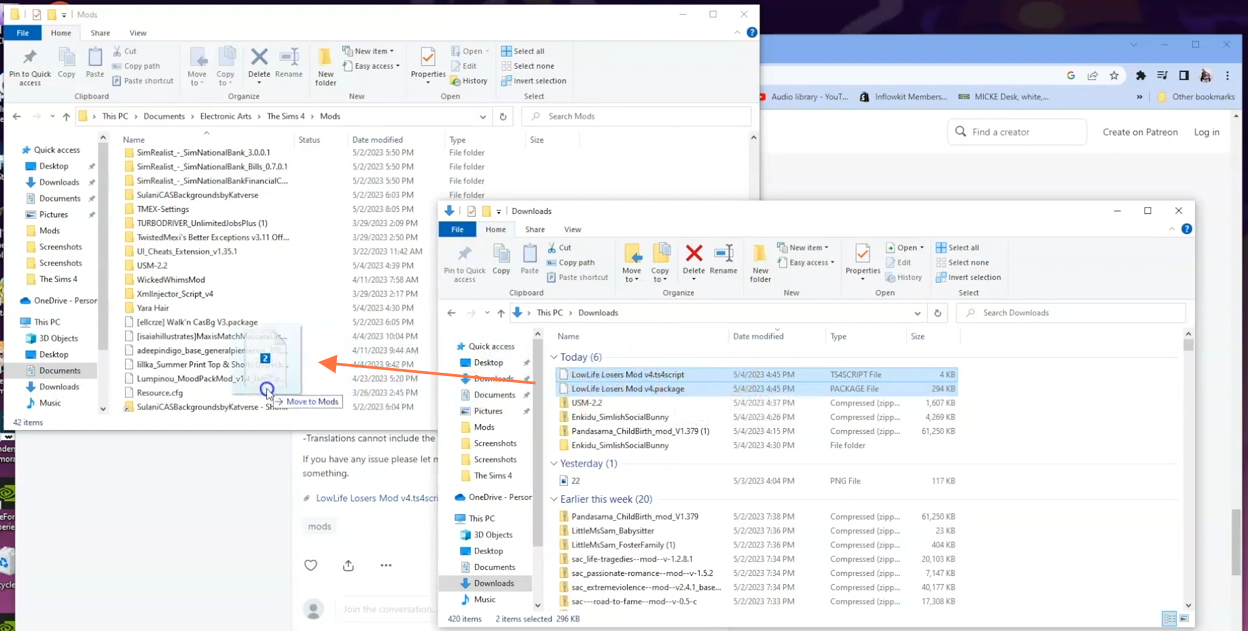This detailed guide will let you know how to install the LowLife Losers Mod in The Sims 4. With this mod, you’ll be able to enjoy a unique gameplay experience, as your sims develop garbage personality traits that lead them to act in the most reprehensible ways, causing others to turn against them. It’s important to note that this mod is specifically designed to work seamlessly with the latest version of The Sims 4.
Step 1: To begin, download the necessary files (TS4 Script and Package) for the LowLife Losers Mod from the official source “https://www.patreon.com/posts/lowlife-losers-73809836“. Once you open the link, scroll down to the bottom of the page and download both files. It is recommended to save them in a location that is easily accessible, such as your Downloads folder.
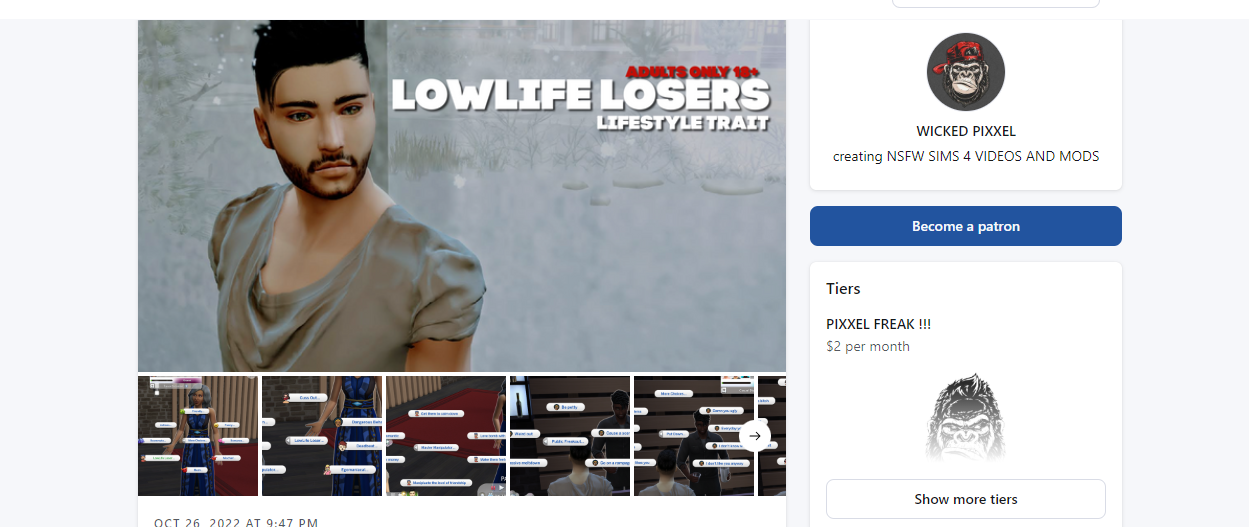
Step 2: After the download is complete, locate the downloaded files on your computer. If you are using a Windows operating system, click on the File Explorer icon. If you are on a Mac, click on the Finder application icon. Navigate to the Downloads folder or the specific destination where you saved the mod files (TS4 script and package).
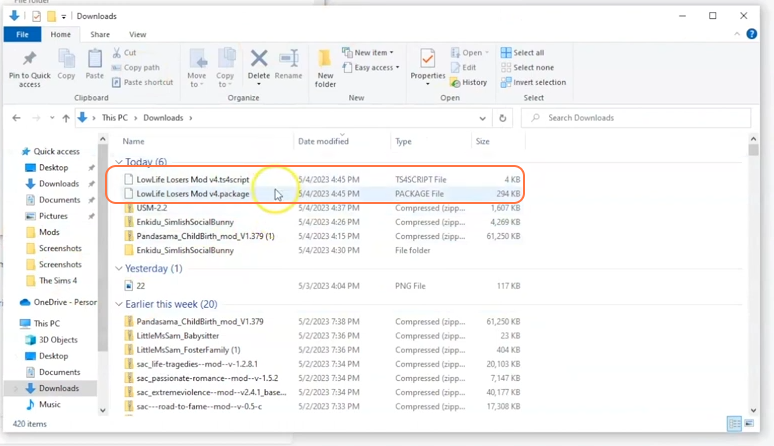
Step 3: Now open the Mods folder within your Sims 4 game directory. By default, the game directory is located at Documents > Electronic Arts > The Sims 4 > Mods. This folder serves as the designated location for all custom content and mods to be placed, allowing the game to recognize and utilize them effectively. As a precautionary step, while you are in The Sims 4 folder, look for a file named “localthumbcache.package” and remove it. Removing this file helps ensure the smooth functioning of mods. If you do not have a Mods folder in your game directory, you can create one yourself to ensure the files installs in it.
It is also important to note that if you have not installed any mods before, you must load up the game at least once and then exit to generate the necessary folders, such as Documents and Electronic Arts, for a seamless mod installation process.
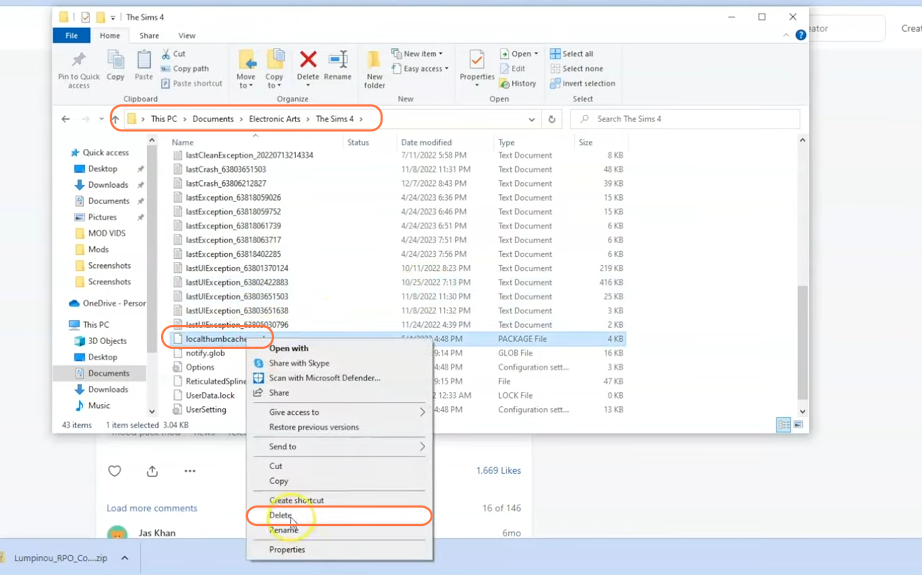
Step 4: To install the mod, simply drag and drop the TS4 script and package files into the Mods folder in your Sims 4 directory. By doing this, you ensure that the mod files are correctly placed and ready for use in the game. Additionally, make sure to enable mods and script mods buttons in The Sims 4 game options to ensure that the mod functions properly.