Menyoo is a GUI trainer mod for the GTA 5 game. You can easily switch between the trainers. Menyoo mod gives you the feature to implement new ideas into the game.
- First open the link below and download Menyoo PC [Single-Player Trainer Mod] 1.1.1.
https://www.gta5-mods.com/scripts/menyoo-pc-sp
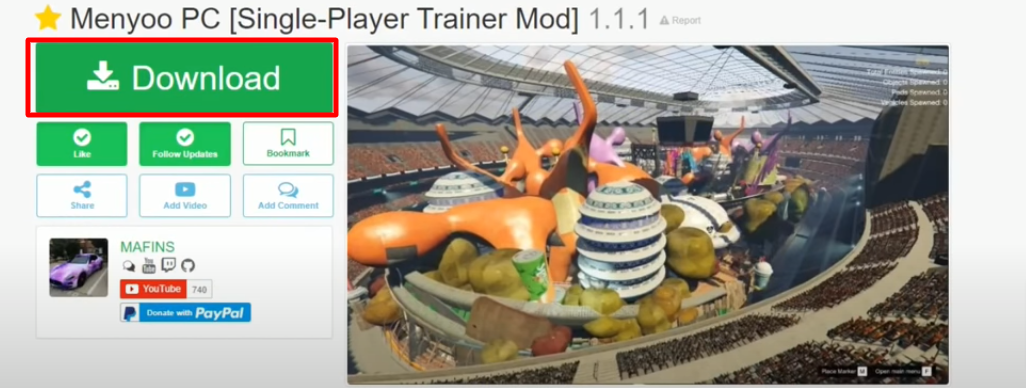
- A new tab will open, click on the zip file to download the Menyoo PC.
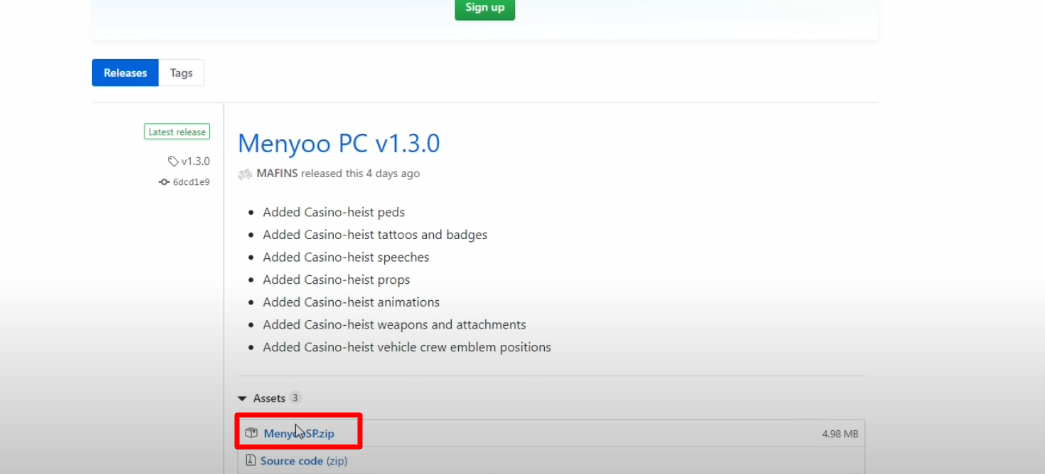
- Open the following link and download Script Hook V.
http://www.dev-c.com/gtav/scripthookv/.
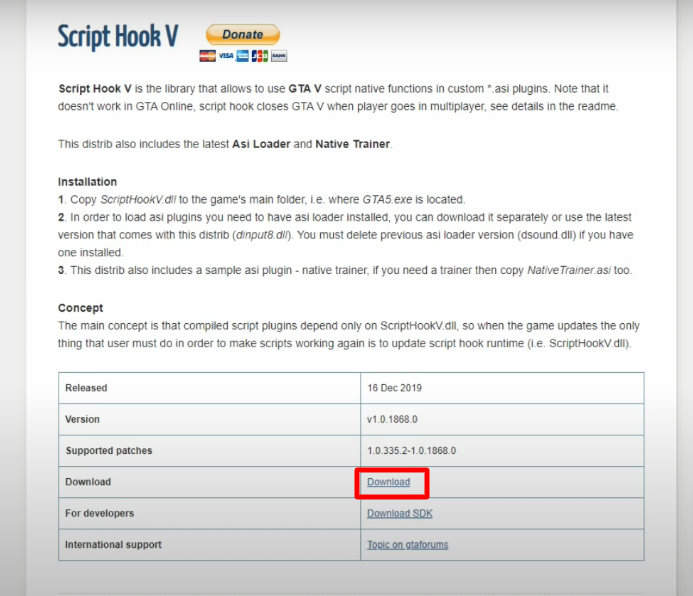
- Then open the link below and download Community Script Hook V .NET 3.1.0,
https://www.gta5-mods.com/tools/scripthookv-net
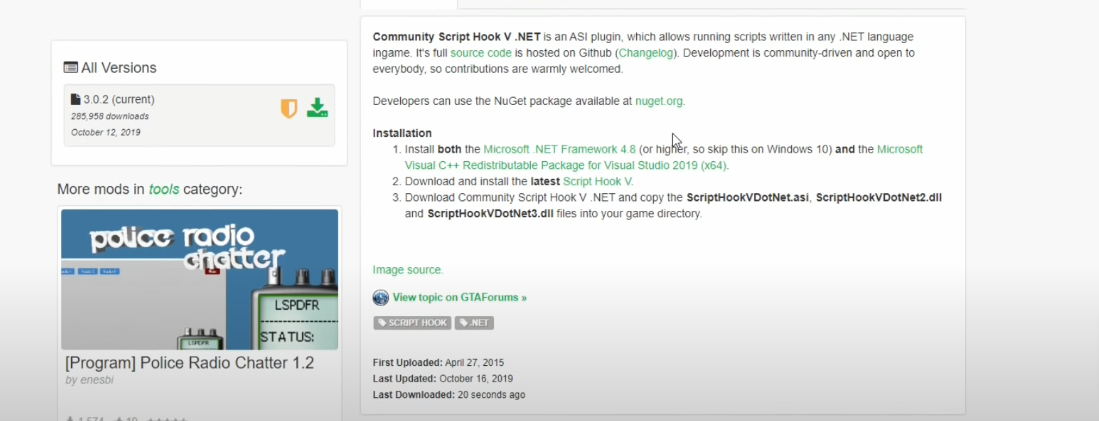
- A new tab will open, click on the zip file to download ScriptHookVDotNet v3.0.2.
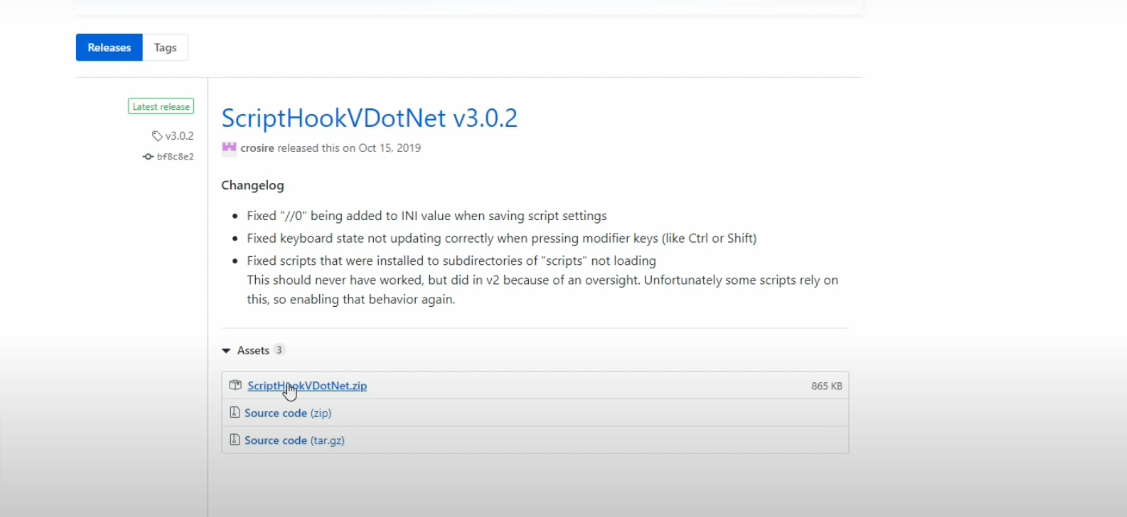
- After downloading all three software, open the menyoo folder and copy the menyoStuff folder and Menyoo file.
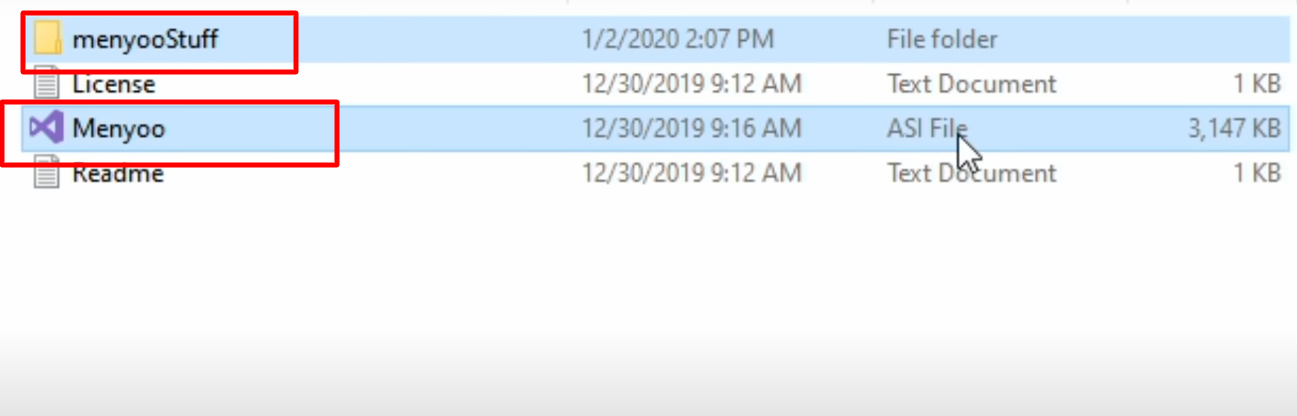
- Paste the files into the Grand Theft Auto V folder.
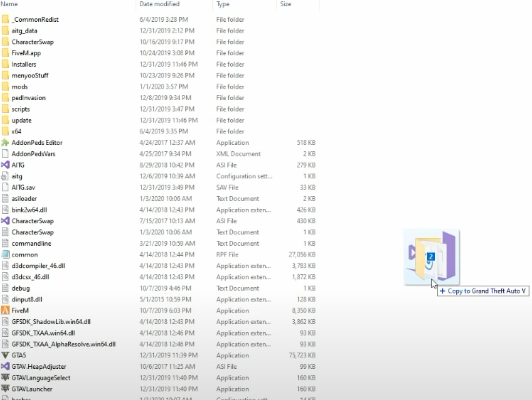
- After that, you will need to open the ScriptHookV folder and then open the bin folder.
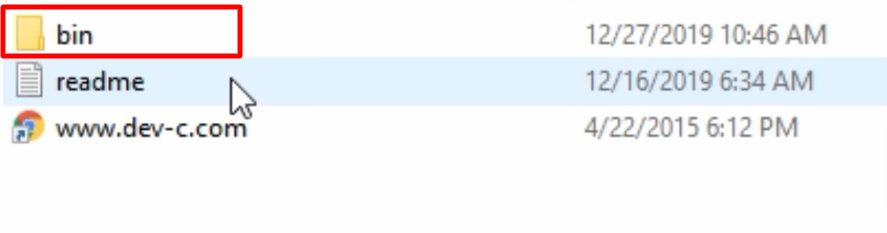
- Copy the files except NativeTrainer and paste them into the Grand Theft Auto V installed folder,
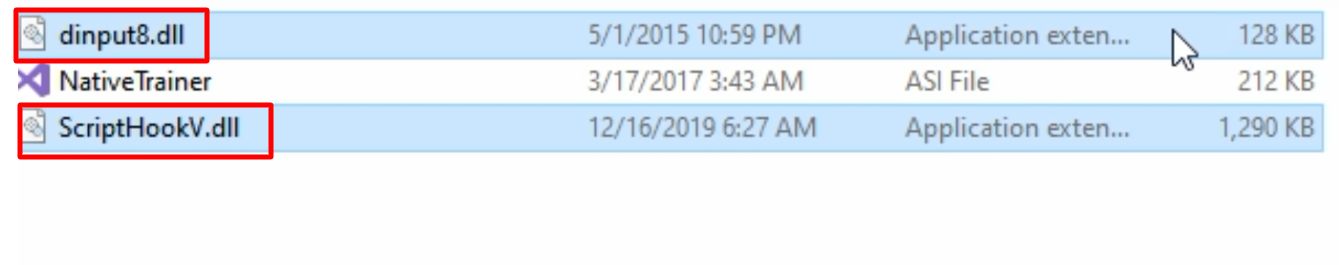
- After that, open the ScriptHookvDotNet folder. Copy the ScriptHookVDotNet, ScriptHookVDotNet2.dll and ScriptHookVDotNet3.dll files and paste them into the Grand Theft Auto V installed folder.
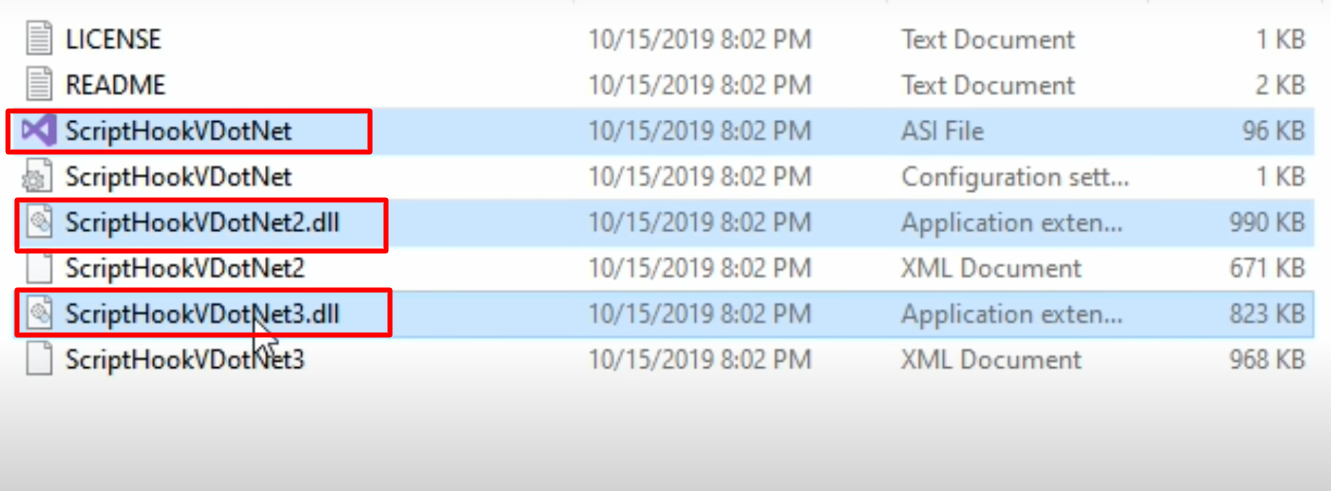
- Load the game, press F8 twice to open the menyoo tab and enjoy.
