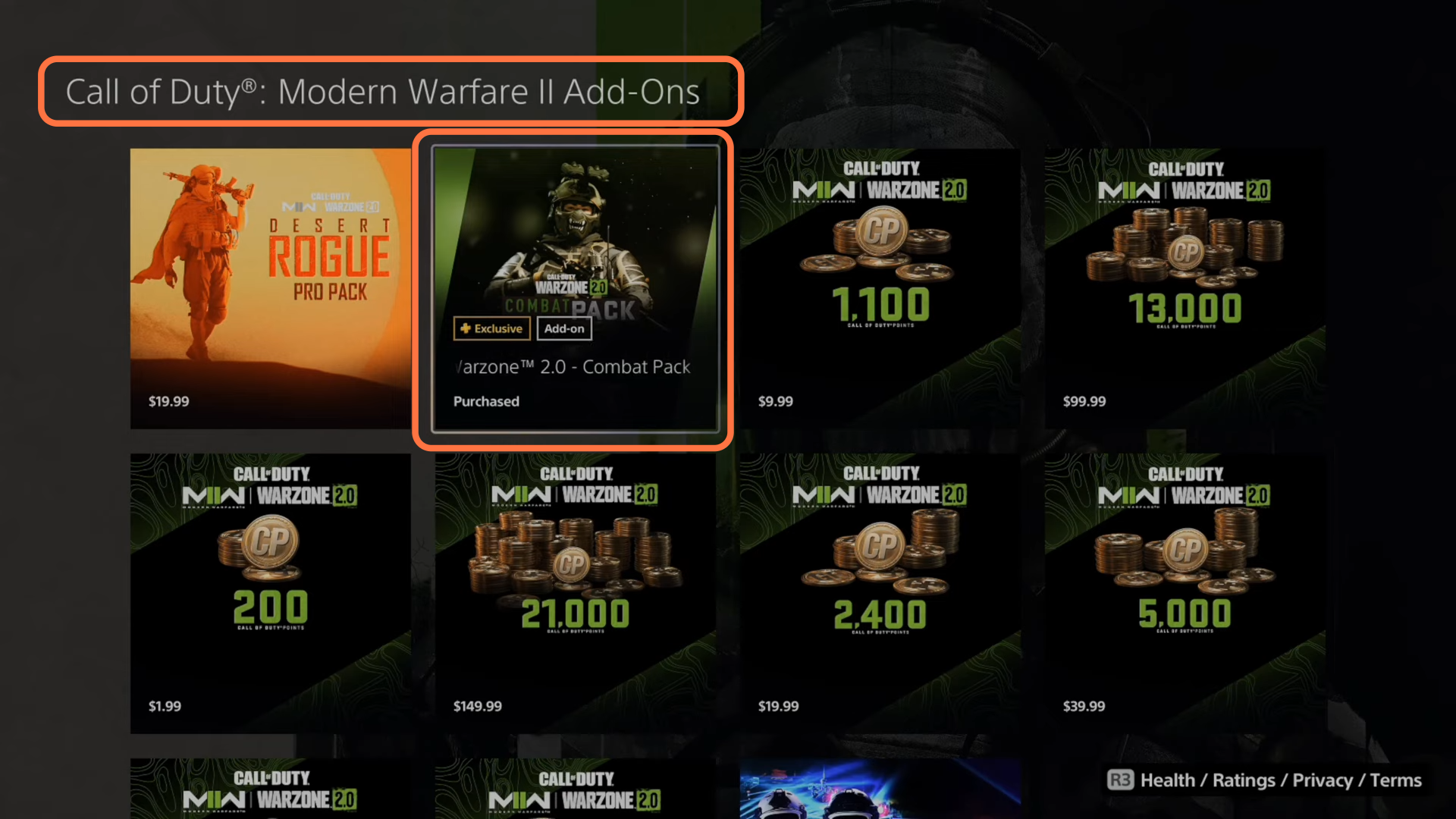This guide will tell you how to Install Missing DLC & Add Ons in COD Warzone 2 & MW2.
1- First, you have to open the home screen of your PlayStation and select the game application. Press the options button on it, then a drop-down menu will appear and you have to click on Manage Game Content.
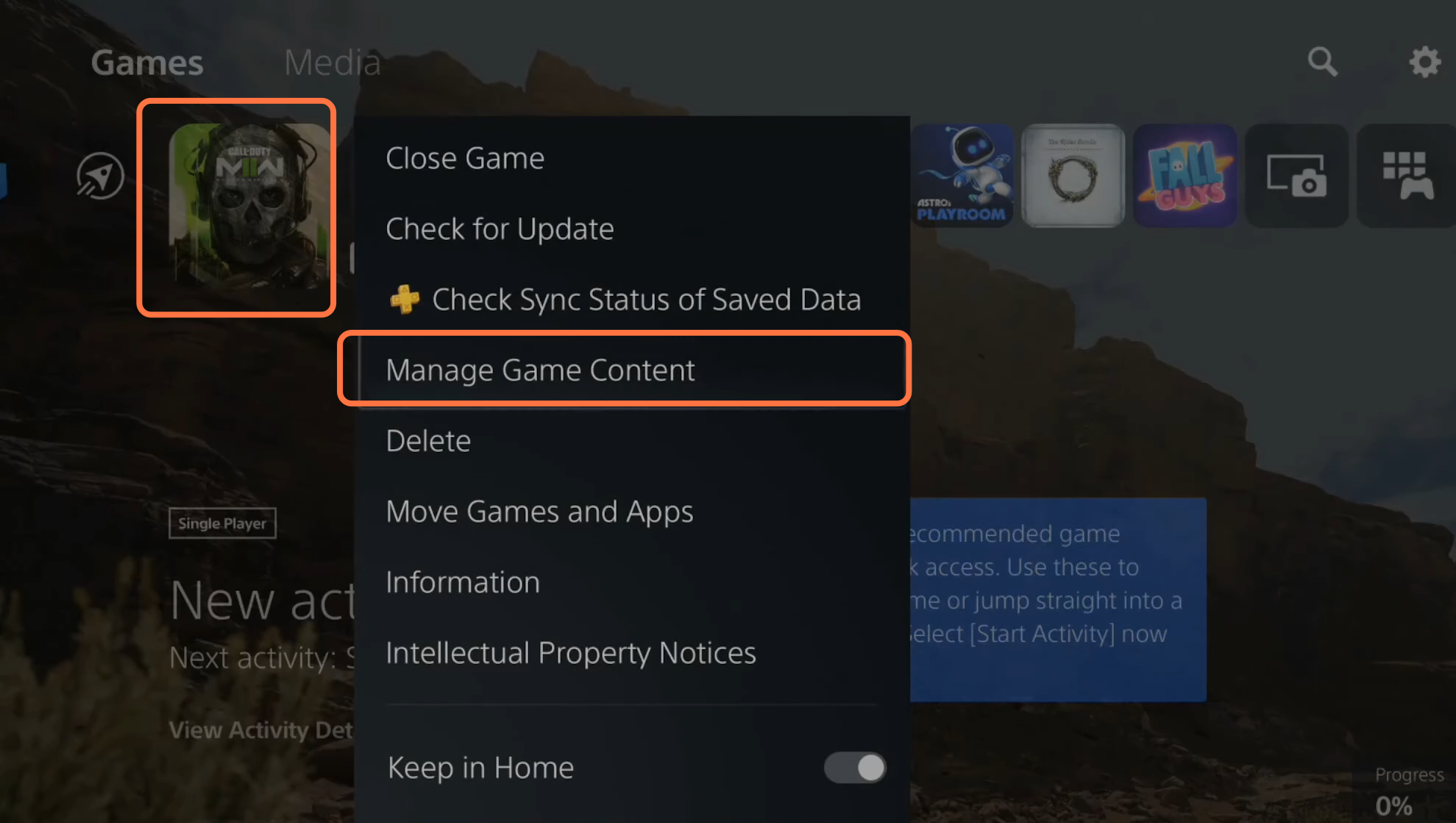
On the Manage Game Content page, you have to check your multi-player pack and also your plain pack. If you find a download button in front of any pack, you have to download it.
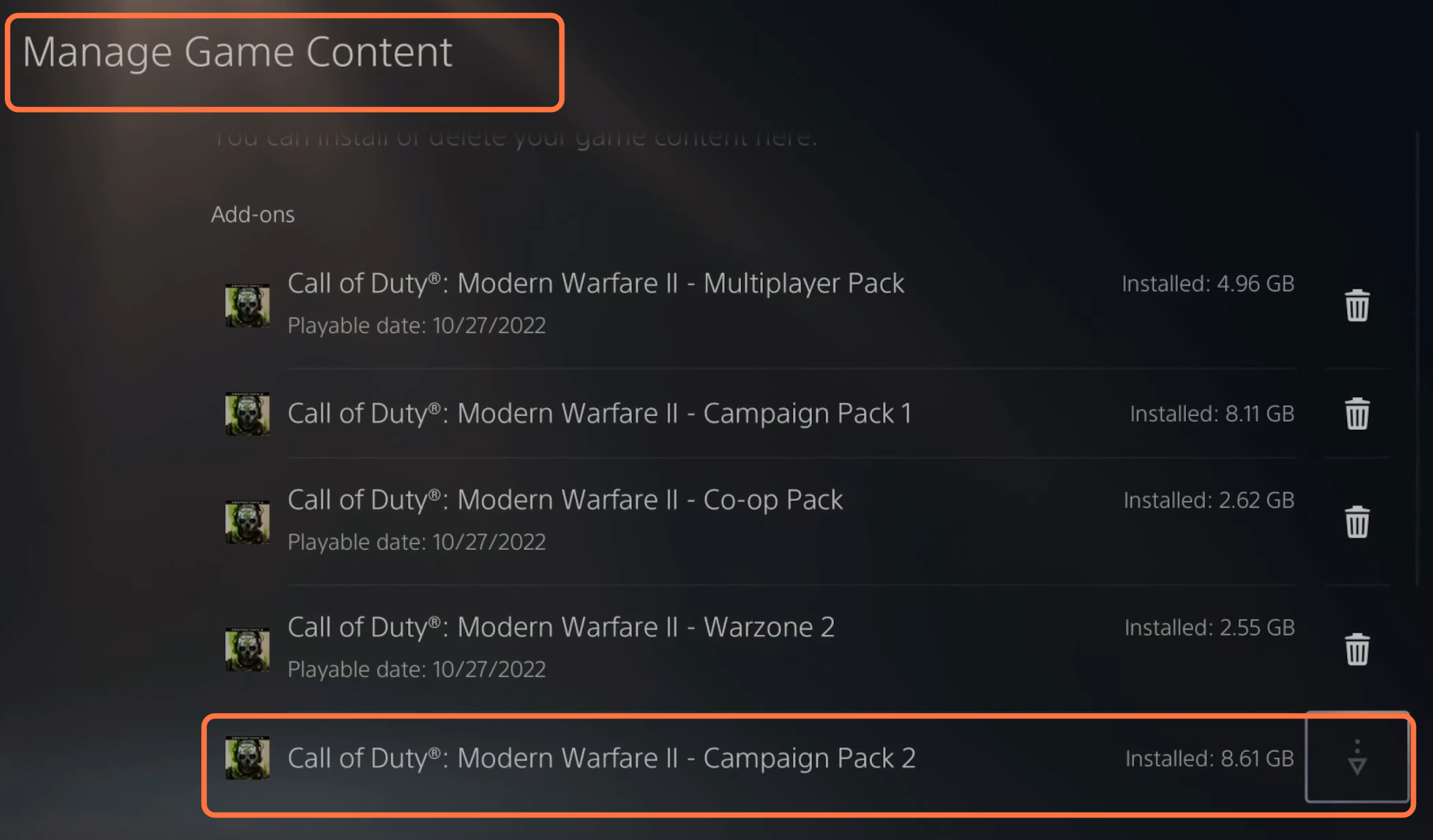
2- In case you are still facing the issue then you have to again go back to the home screen of your PlayStation and select the game application. After that, press the options button on it, click on the Delete button, and completely delete the game.
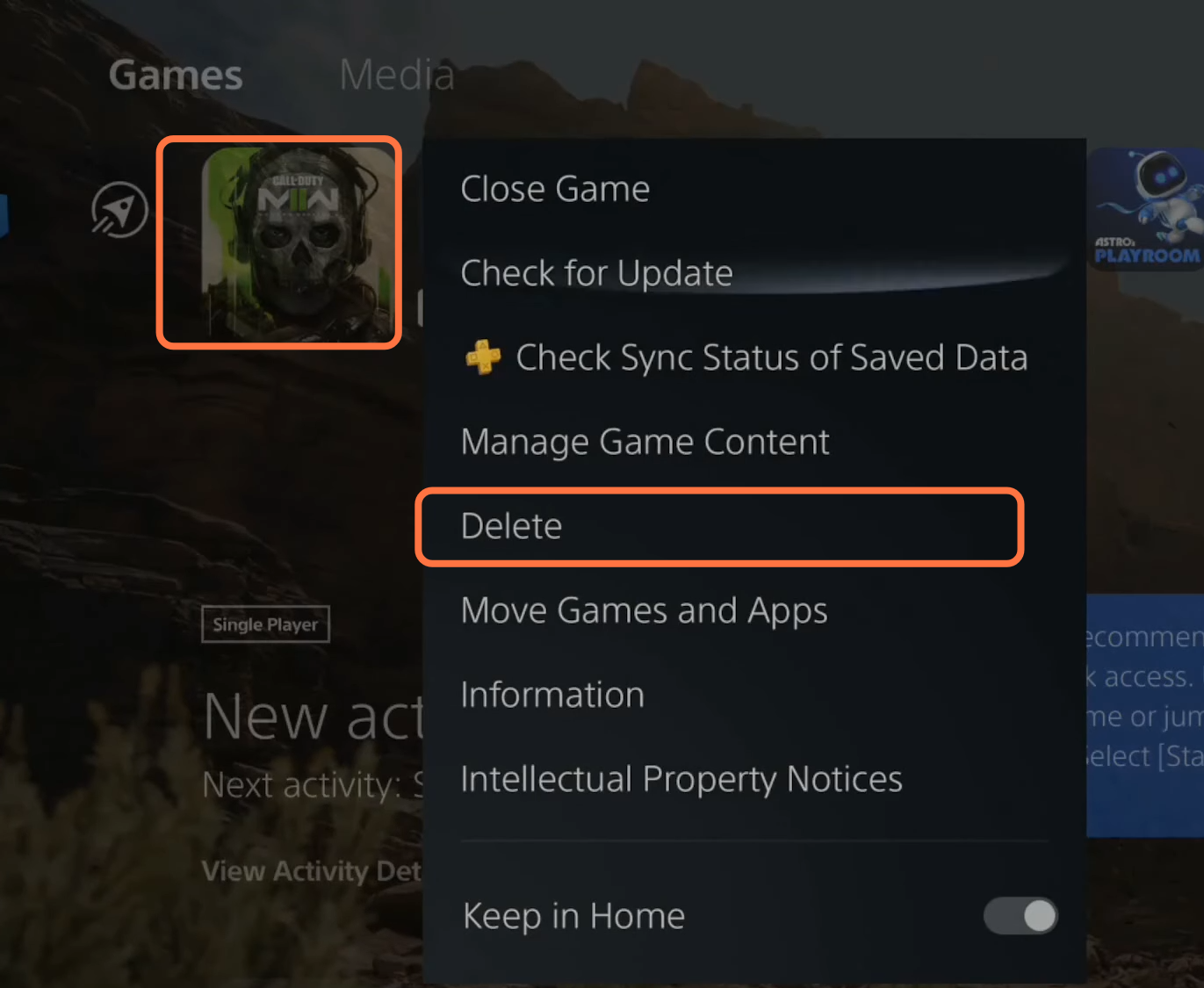
After deleting the game, you have to go to the game library from the top of your screen, then go to your collection and select your game.
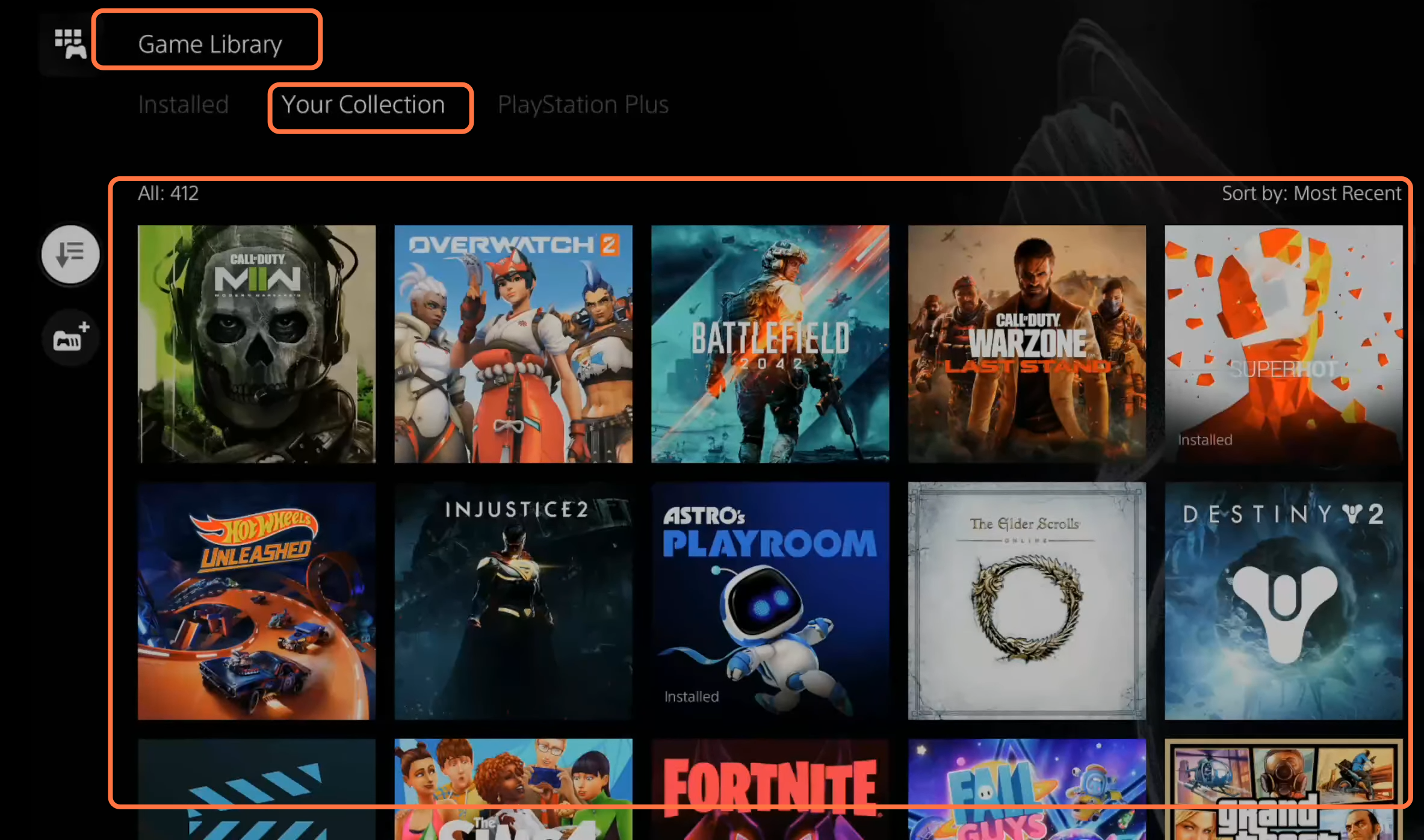
3- After selecting your game, it will take you to the download page and you need to click on the download button. Once the download completes, it will be added to your download folder and then you have to install the game will all the packs.
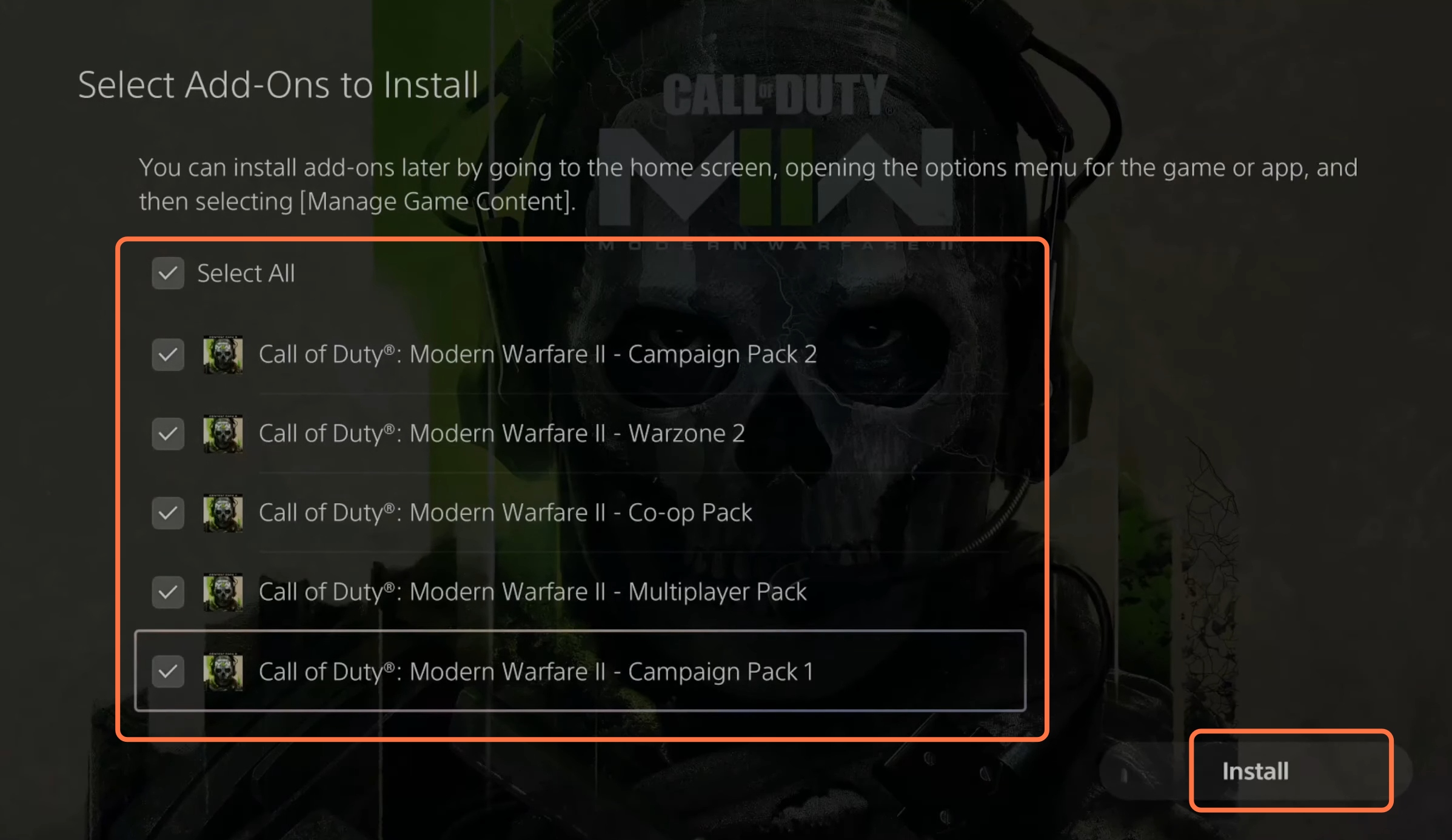
Go to the home screen of your PS and select the game, then you have to scroll down until you find more add-on options and click on them. Scroll all the way to the right and click on view all add-ons. Then you need to scroll down to see all the CDL skins, then select the combat pack, and add this to your library.